

Firefox GNOME Shell search provider
source link: https://mastransky.wordpress.com/2020/09/25/firefox-gnome-shell-search-provider/
Go to the source link to view the article. You can view the picture content, updated content and better typesetting reading experience. If the link is broken, please click the button below to view the snapshot at that time.

Firefox GNOME Shell search provider

Plasma/KDE users may admit that Firefox is a GTK application and KDE integration is missing as well as integration for various tiling windows managers. This isn’t an intention but merely a lack of manpower to code and maintain that.
Another step in the Gnome integration effort is to provide a global search experience by Firefox. It’s already available in Fedora by default by downstream patches but the patches were integrated upstream so they’re available for all users of Mozilla stock builds since Firefox 78 (that also includes recent ESR line).
Firefox GNOME Search provider can be enabled in three easy steps:
- Install Firefox desktop and Firefox search provider files. You can use prepared ones from Mozilla or create your own. Copy firefox.desktop to /usr/share/applications/ and firefox-search-provider.ini to /usr/share/gnome-shell/search-providers.
- Run Firefox, go to about:config and set
browser.gnome-search-provider.enabled to true. - Restart Firefox.
Now, when Firefox is running, you should see search results when you hit ‘Super’ key in Gnome and type something. If you don’t get anything, check:
- Is D-Bus service running? Use D-Feet tool to inspect if Firefox provides org.mozilla.Firefox.SearchProvider interface on Session Bus.
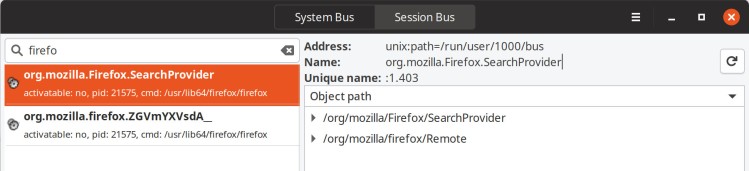
- Are Firefox search results shown? If not, go to Gnome Settings -> Search and look for Firefox. If the Firefox is missing in search engines, your firefox-search-provider.ini isn’t properly installed. To see Firefox search results, move Firefox up to the top.
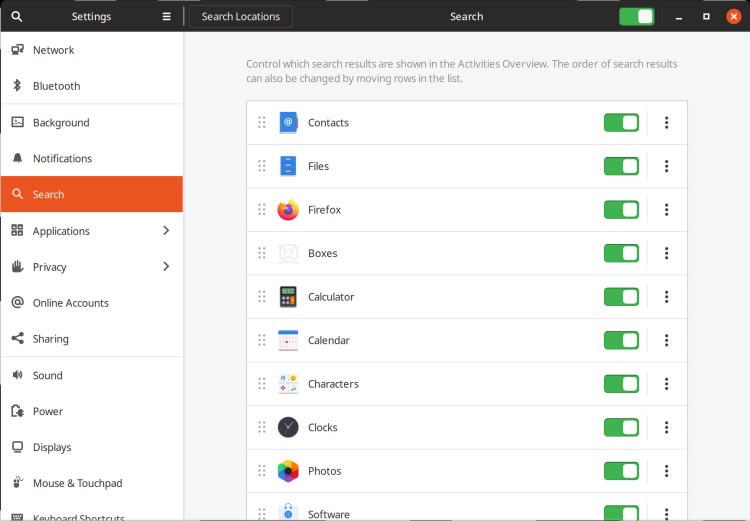
Posted byMartin StranskySeptember 25, 2020Posted inFedoraTags:Firefox, gnome search
Recommend
-
 134
134
Now that GNOME 3.26 is released, available in Ubuntu artful, and final GNOME Shell UI is confirmed, it’s time to adapt our default user experience to it. Let’s discuss how we worked with dash to dock upstream on the transparency feature. For more...
-
 32
32
Ever wish you could draw on the Linux desktop or write on the screen? Well, there’s a new GNOME Shell extension that lets you do exactly that: draw on the Linux desktop. You may want to point out a bug...
-
 34
34
Gnome-shell uses CSS processing code that dates from HippoCanvas , a CSS-aware canvas from around 2006. It uses libcroco to parse CSS, an...
-
 16
16
During March, GNOME Shell and Mutter saw their 3.36.0 and 3.36.1 releases, and the beginning of the 3.38 development cycle. We’ve focused most of the development efforts on fixing bugs before starting the new development...
-
 17
17
With GNOME 3.36 out the door, it’s time to start thinking about what comes next. Those of us who work on GNOME UX are really proud of the latest GNOME shell release. It includes some major updates, particular the new lock...
-
 14
14
A bit later than usual, but nonetheless here the changes that happened during April on GNOME Shell and Mutter. GNOME Shell The command-line extensions tool received a round of improvements, and now repor...
-
 7
7
The volunteers and contributors working on Mutter and GNOME Shell have been busy in the past couple of months — so much so that we didn’t have bandwidth to write the May development report! As a consequence, this...
-
 5
5
This week in KDE: most of GNOME shell in the Overview effect Nate This Wee...
-
 5
5
June 26, 2021 2021年4月份新发布的 Fedora Workstation 34 率先引入 GNOME 40.Arch 也紧随其后发布了 GNOME 40 相关 package .Ubun...
-
 8
8
10 Must Have GNOME Shell Extensions for Customizing Your Linux Desktop in 2022 By Debarshi Das Published 9 hours ago Wa...
About Joyk
Aggregate valuable and interesting links.
Joyk means Joy of geeK