

Anatomy of a Linux DNS Lookup – Part I
source link: https://zwischenzugs.com/2018/06/08/anatomy-of-a-linux-dns-lookup-part-i/
Go to the source link to view the article. You can view the picture content, updated content and better typesetting reading experience. If the link is broken, please click the button below to view the snapshot at that time.
Anatomy of a Linux DNS Lookup – Part I
zwischenzugs Uncategorized June 8, 2018December 24, 2018
6 Minutes
Since I work a lot with clustered VMs, I’ve ended up spending a lot of time trying to figure out how DNS lookups work. I applied ‘fixes’ to my problems from StackOverflow without really understanding why they work (or don’t work) for some time.
Eventually I got fed up with this and decided to figure out how it all hangs together. I couldn’t find a complete guide for this anywhere online, and talking to colleagues they didn’t know of any (or really what happens in detail)
So I’m writing the guide myself.
Turns out there’s quite a bit in the phrase ‘Linux does a DNS lookup’…
Other posts in the series:
Anatomy of a Linux DNS Lookup – Part II
Anatomy of a Linux DNS Lookup – Part III
Anatomy of a Linux DNS Lookup – Part IV
Anatomy of a Linux DNS Lookup – Part V – Two Debug Nightmares
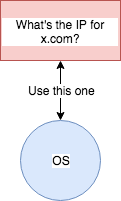
“How hard can it be?”
These posts are intended to break down how a program decides how it gets an IP address on a Linux host, and the components that can get involved. Without understanding how these pieces fit together, debugging and fixing problems with (for example) dnsmasq, vagrant landrush, or resolvconf can be utterly bewildering.
It’s also a valuable illustration of how something so simple can get so very complex over time. I’ve looked at over a dozen different technologies and their archaeologies so far while trying to grok what’s going on.
I even wrote some automation code to allow me to experiment in a VM. Contributions/corrections are welcome.
Note that this is not a post on ‘how DNS works’. This is about everything up to the call to the actual DNS server that’s configured on a linux host (assuming it even calls a DNS server – as you’ll see, it need not), and how it might find out which one to go to, or how it gets the IP some other way.
1) There is no such thing as a ‘DNS Lookup’ call

This is NOT how it works
The first thing to grasp is that there is no single method of getting a DNS lookup done on Linux. It’s not a core system call with a clean interface.
There is, however, a standard C library call called which many programs use: getaddrinfo. But not all applications use this!
Let’s just take two simple standard programs: ping and host:
root@linuxdns1:~# ping -c1 bbc.co.uk | head -1 PING bbc.co.uk (151.101.192.81) 56(84) bytes of data.
root@linuxdns1:~# host bbc.co.uk | head -1 bbc.co.uk has address 151.101.192.81
They both get the same result, so they must be doing the same thing, right?
Wrong.
Here’s the files that ping looks at on my host that are relevant to DNS:
root@linuxdns1:~# strace -e trace=open -f ping -c1 google.com
open("/etc/ld.so.cache", O_RDONLY|O_CLOEXEC) = 3
open("/lib/x86_64-linux-gnu/libcap.so.2", O_RDONLY|O_CLOEXEC) = 3
open("/lib/x86_64-linux-gnu/libc.so.6", O_RDONLY|O_CLOEXEC) = 3
open("/etc/resolv.conf", O_RDONLY|O_CLOEXEC) = 4
open("/etc/resolv.conf", O_RDONLY|O_CLOEXEC) = 4
open("/etc/nsswitch.conf", O_RDONLY|O_CLOEXEC) = 4
open("/etc/ld.so.cache", O_RDONLY|O_CLOEXEC) = 4
open("/lib/x86_64-linux-gnu/libnss_files.so.2", O_RDONLY|O_CLOEXEC) = 4
open("/etc/host.conf", O_RDONLY|O_CLOEXEC) = 4
open("/etc/hosts", O_RDONLY|O_CLOEXEC) = 4
open("/etc/ld.so.cache", O_RDONLY|O_CLOEXEC) = 4
open("/lib/x86_64-linux-gnu/libnss_dns.so.2", O_RDONLY|O_CLOEXEC) = 4
open("/lib/x86_64-linux-gnu/libresolv.so.2", O_RDONLY|O_CLOEXEC) = 4
PING google.com (216.58.204.46) 56(84) bytes of data.
open("/etc/hosts", O_RDONLY|O_CLOEXEC) = 4
64 bytes from lhr25s12-in-f14.1e100.net (216.58.204.46): icmp_seq=1 ttl=63 time=13.0 ms
[...]
and the same for host:
$ strace -e trace=open -f host google.com
[...]
[pid 9869] open("/usr/share/locale/en_US.UTF-8/LC_MESSAGES/libdst.cat", O_RDONLY) = -1 ENOENT (No such file or directory)
[pid 9869] open("/usr/share/locale/en/libdst.cat", O_RDONLY) = -1 ENOENT (No such file or directory)
[pid 9869] open("/usr/share/locale/en/LC_MESSAGES/libdst.cat", O_RDONLY) = -1 ENOENT (No such file or directory)
[pid 9869] open("/usr/lib/ssl/openssl.cnf", O_RDONLY) = 6
[pid 9869] open("/usr/lib/x86_64-linux-gnu/openssl-1.0.0/engines/libgost.so", O_RDONLY|O_CLOEXEC) = 6[pid 9869] open("/etc/resolv.conf", O_RDONLY) = 6
google.com has address 216.58.204.46
[...]
You can see that while my ping looks at nsswitch.conf, host does not. And they both look at /etc/resolv.conf.
We’re going to take these two .conf files in turn.
2) NSSwitch, and /etc/nsswitch.conf
We’ve established that applications can do what they like when they decide which DNS server to go to. Many apps (like ping) above can refer (depending on the implementation (*)) to NSSwitch via its config file /etc/nsswitch.conf.
ping implementations. That’s a rabbit-hole I
didn’t want to get lost in.
NSSwitch is not just for DNS lookups. It’s also used for passwords and user lookup information (for example).
NSSwitch was originally created as part of the Solaris OS to allow applications to not have to hard-code which file or service they look these things up on, but defer them to this other configurable centralised place they didn’t have to worry about.
Here’s my nsswitch.conf:
passwd: compat group: compat shadow: compat gshadow: files hosts: files dns myhostname networks: files protocols: db files services: db files ethers: db files rpc: db files netgroup: nis
The ‘hosts’ line is the one we’re interested in. We’ve shown that ping cares about nsswitch.conf so let’s fiddle with it and see how we can mess with ping.
-
Set
nsswitch.confto only look at ‘files’
If you set the hosts line in nsswitch.conf to be ‘just’ files:
hosts: files
Then a ping to google.com will now fail:
$ ping -c1 google.com ping: unknown host google.com
but localhost still works:
$ ping -c1 localhost PING localhost (127.0.0.1) 56(84) bytes of data. 64 bytes from localhost (127.0.0.1): icmp_seq=1 ttl=64 time=0.039 ms
and using host still works fine:
$ host google.com google.com has address 216.58.206.110
since, as we saw, it doesn’t care about nsswitch.conf
-
Set
nsswitch.confto only look at ‘dns’
If you set the hosts line in nsswitch.conf to be ‘just’ dns:
hosts: dns
Then a ping to google.com will now succeed again:
$ ping -c1 google.com PING google.com (216.58.198.174) 56(84) bytes of data. 64 bytes from lhr25s10-in-f174.1e100.net (216.58.198.174): icmp_seq=1 ttl=63 time=8.01 ms
But localhost is not found this time:
$ ping -c1 localhost ping: unknown host localhost
Here’s a diagram of what’s going on with NSSwitch by default wrt hosts lookup:

My default ‘hosts:‘ configuration in nsswitch.conf
3) /etc/resolv.conf
We’ve seen now that host and ping both look at this /etc/resolv.conf file.
Here’s what my /etc/resolv.conf looks like:
# Dynamic resolv.conf(5) file for glibc resolver(3) generated by resolvconf(8) # DO NOT EDIT THIS FILE BY HAND -- YOUR CHANGES WILL BE OVERWRITTEN nameserver 10.0.2.3
Ignore the first two lines – we’ll come back to those (they are significant, but you’re not ready for that ball of wool yet).
The nameserver lines specify the DNS servers to look up the host for.
If you hash out that line:
#nameserver 10.0.2.3
and run:
$ ping -c1 google.com ping: unknown host google.com
it fails, because there’s no nameserver to go to (*).
* Another rabbit hole:host appears to fall back to127.0.0.1:53 if there’s no nameserver specified.
This file takes other options too. For example, if you add this line to the resolv.conf file:
search com
and then ping google (sic)
$ ping google PING google.com (216.58.204.14) 56(84) bytes of data.
it will try the .com domain automatically for you.
End of Part I
That’s the end of Part I. The next part will start by looking at how that resolv.conf gets created and updated.
Here’s what you covered above:
- There’s no ‘DNS lookup’ call in the OS
- Different programs figure out the IP of an address in different ways
- For example,
pingusesnsswitch, which in turn uses (or can use)/etc/hosts,/etc/resolv.confand its own hostname to get the result
- For example,
/etc/resolv.confhelps decide:- which addresses get called
- which DNS server to look up
If you thought that was complicated, buckle up…
Or you might like Docker in Practice
Recommend
About Joyk
Aggregate valuable and interesting links.
Joyk means Joy of geeK


