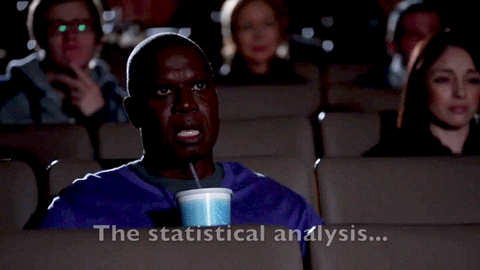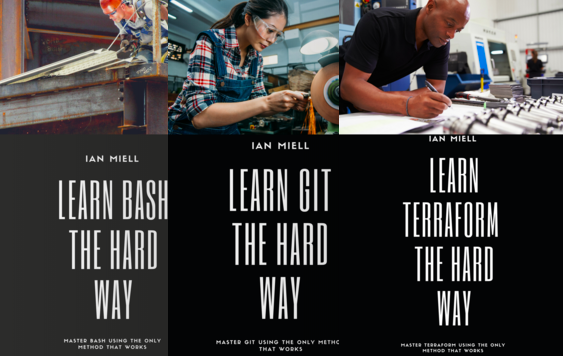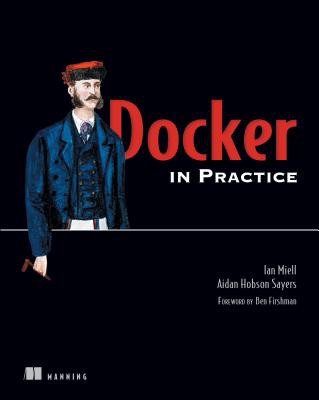A Hot Take on GitHub Actions
source link: https://zwischenzugs.com/2019/08/30/a-hot-take-on-github-actions/
Go to the source link to view the article. You can view the picture content, updated content and better typesetting reading experience. If the link is broken, please click the button below to view the snapshot at that time.
A couple of days ago I got access to GitHub Actions in Beta. I felt vaguely interested in it when I briefly read up on it, but now I’m like Holt geeking out on Moneyball:
This is not a considered post, so may contain errors, both egregious and small. I’ll edit them if I’m corrected.
What is it?
GitHub Actions can be described in many ways, but for most people that use GitHub its immediate power will lie in it enabling you to remove the need for any separate CI tooling.
You create a YAML file in .github/workflows/ within your repo that might look like this:
name: Application
on: push
jobs:
build:
name: Shares run
runs-on: ubuntu-latest
steps:
- uses: actions/checkout@master
- uses: ./
env:
GITHUB_TOKEN: ${{ secrets.GITHUB_TOKEN }}
It’s a pipeline definition file similar to GoCD’s, or other definition formats for Jenkins et al. You can trigger workflows based on (for example) a crontab schedule, or repository push, or repository pull-request, or when a URL is hit. I’m sure more triggers are to come, assuming they don’t exist already.
The format isn’t 100% intuitive, but is as easy to pick up as anything else, and I’m sure the docs will improve (right now there seems to be two sets of docs, one more formal and in the old (deprecated) HCL format, and the other less formal and in the new YAML format. I’m not entirely sure of the status of the ‘older’ documentation, but it hasn’t failed me yet).
GitHub Actions doesn’t just consist of this functionality in your repo. GitHub is providing a curated set of canned actions here that you can reference in your workflows. You needn’t use theirs, either, you can use any you can find on GitHub (or maybe anywhere else; I haven’t tried).
So What?
For me, the big deal is that this co-locates the actions with your code. So you can trigger a rebuild on a push, or on a schedule, or from an external URL. Just like CI tools do, but with less hassle and zero setup.
But it doesn’t just co-locate code and CI.
It is also threatening to take over CD, secrets management (there’s a ‘Secrets’ tab in the repo’s settings now), artifact store (there’s a supported ‘upload-artifact’ action that pushes arbitrary files to your repo), and user identity. Add in the vulnerability detection functionality and the whole package is as compelling as hell.
An Azure Gateway Drug? An AWS Killer?
When the possibilities of this start to dawn on you, it’s truly dizzying.
GitHub effectively gives you, for free, a CI/CD platform to run more or less whatever you like (but see limits, below). You can extend it to manage your code workflow in however sophisticated a way you like, as you have access to the repository’s GitHub token.
The tradeoff is that it’s all so easy that your business is soon going to depend on GitHub so much Microsoft will have a grip on you as tight as Windows used to.
I think the real trojan horse here is user identity. By re-using the identity management your business might already trust in GitHub, and extending its scope to help solve the challenges of secrets management and artifact stores, whole swathes of existing work could be cut away from your operational costs.
Some Detail
The default ‘hello-github-action’ setup demonstrates a Docker container that runs on an Ubuntu VM base. I found this quite confusing. Is access to the VM possible? If it’s not, why do I care whether it’s running on Ubuntu 18 or Ubuntu 16? I did some wrangling with this but ran into apparently undocumented requirements for an action.yml file, and haven’t had time to bottom them out.
(As an aside, the auto-created lab that GitHub makes for new users is one of the best UX’s I’ve ever seen for onboarding to a new product.)
What you do get is root within the container. Nice. And you can use an arbitrary container, from DockerHub or wherever.
You also get direct access back to GitHub without any faff. By default you get access to a github secret.
As with all these remote build environments, debugging can be a PITA. You can rig up a local Docker container to behave as it would on the server, but it’s a little fiddly to get the conventions right, as not everything about the setup is documented.
Limits and Restrictions
Limits are listed here, and includes a stern warning not to use this for ‘serverless computing’, or “Any other activity unrelated to the production, testing, deployment, or publication of the software project associated with the repository where GitHub Actions are used. In other words, be cool, don’t use GitHub Actions in ways you know you shouldn’t.”
Which makes me wonder: are they missing an opportunity here? I have serverless applications I could run on here, and (depending on the cost) might be willing to pay GitHub to host them for me. I suspect that they are not going to sit on that opportunity for long.
Each virtual machine has the same hardware resources available, which I assume are freely available to the running container:
- 2 core CPUs
- 7 GB of RAM memory
- 14 GB of SSD disk space
which seems generous to me.
The free tier gives you 2000 minutes (about a day and a half) of runtime, which also seems generous.
Conclusion
GitHub Actions is a set of features with enormous potential for using your codebase as a lever into your entire compute infrastructure. It flips the traditional view of code as just something to store, and compute where the interesting stuff happens on its head: the code is now the centre of gravity for your compute, and it’s only a matter of time before everything else follows.
I’m starting to think Microsoft got a bargain.
Links
Get 39% off Docker in Practice with the code: 39miell
Recommend
About Joyk
Aggregate valuable and interesting links.
Joyk means Joy of geeK