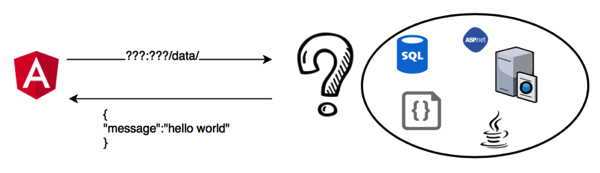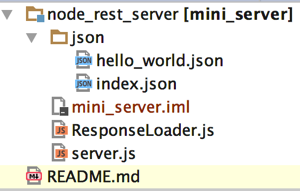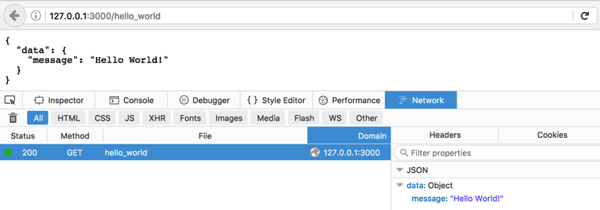A simple Node.js REST server simulator for Testing
source link: https://marco.dev/2016/10/19/a-simple-node-js-rest-server-simulator-for-testing/
Go to the source link to view the article. You can view the picture content, updated content and better typesetting reading experience. If the link is broken, please click the button below to view the snapshot at that time.
java-version.com: What's new in Java 16? 15? Keep up to date!
A simple Node.js REST server simulator for Testing
Problem
You are developing a client application (AngularJS) and you need to receive the data from a REST API service.
Often you don’t have the access to the remote service or it doesn’t have the required data for your tests (dinamically generated data).
A direct access to a test .json file is not possible from the client because of security restrictions of the browser (the browser should not be able to play with the filesystem).
Solution – Concept
A client app can request (GET) a pre-defined page to a local server and receive the JSON file for the test.
The server can be implemented in Node.js and it serves static files content as response to http requests.
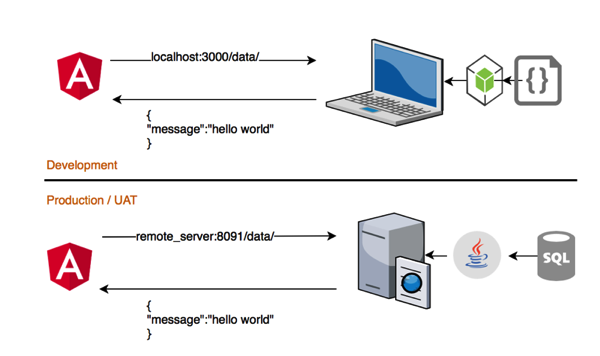
Solution – Implementation
The code and the installation procedure are here: https://github.com/marco76/node_rest_server/
The structure of the code is very simple:
Here an example of response:
Solution – Details
The file server.js create a new http server and waits for http requests.
It instantiates a loaderModule that contain the class that will retrieve the JSON data.
// import the function from the module
var loaderModule = require('./ResponseLoader.js');
// create an instance of the prototype
var loader = new loaderModule("loader");
function requestService(request, response){
// url == filename without extension
var url = request.url;
// home page called
if (url=="/"){
url = "/index";
}
// call the method that load the static page
loader.load(url);
// prepare the http response
response.statusCode = 200;
response.setHeader('Content-Type', 'application/json');
// add the JSON content
response.end(loader.getJson());
}
The second important Javascript file is the function that receives the request to load a file and retrieves the content:
function ResponseLoader (name){
// the content of the file is stored in this variable
var json;
// method that load the file on the base of the URL
ResponseLoader.prototype.load = function(url){
console.log("requested file: " + url);
// url: hello -> file: [current directory]/json/hello.json
fs.readFile( __dirname + '/json' +url+'.json', function (err, data) {
if (err) {
console.log('error');
throw err;
}
// the content of the file is assigned to the variable
json = data;
console.log(name + " : " +data.toString());
})
};
// give me the json content
ResponseLoader.prototype.getJson = function (){
console.log(name + " : return json");
return json;
};
The features are very basic but they can be easily extended. The code is modularized using the ‚module‘ feature of node.js.
If you come from Java / .NET : the import of modules is not standard in JavaScript until ECMAScript 6.
Recommend
About Joyk
Aggregate valuable and interesting links.
Joyk means Joy of geeK