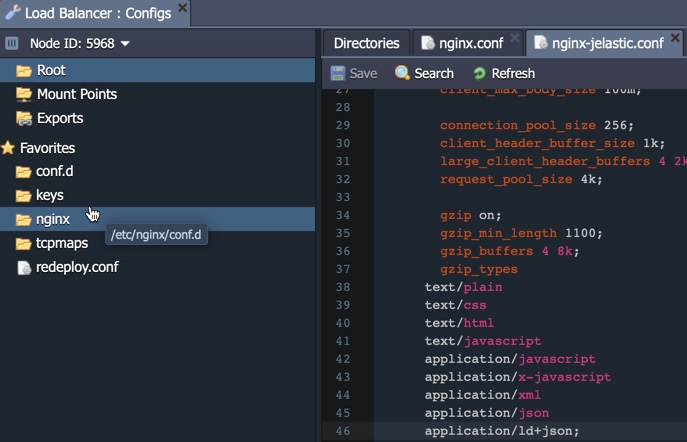7

Configure nginx in Jelastic
source link: https://marco.dev/nginx-jelastic
Go to the source link to view the article. You can view the picture content, updated content and better typesetting reading experience. If the link is broken, please click the button below to view the snapshot at that time.
Activate nginx compression in Jelastic
Select the config icon in the Load Balancer service/node.
Open the file /etc/nginx/nginx-jelastic.conf.
Activate the compression gzip on;
Add the following types to the compression:
gzip_types
text/plain
text/css
text/html
text/javascript
application/javascript
application/x-javascript
application/xml
application/json
application/ld+json;
Restart the nginx node;
Redirect all the HTTP requests to HTTPS
in nginx-jelastic.conf search for the following text:
#GFADMIN
server {
listen *:80;
listen [::]:80;
server_name _;
and add the line
return 301 https://$host$request_uri;
Restart the nginx nodes
Author
Marco Molteni
Marco Molteni Blog
Recommend
About Joyk
Aggregate valuable and interesting links.
Joyk means Joy of geeK