

Slim 4 - API documentation with Swagger
source link: https://odan.github.io/2020/06/12/slim4-swagger-ui.html
Go to the source link to view the article. You can view the picture content, updated content and better typesetting reading experience. If the link is broken, please click the button below to view the snapshot at that time.
Daniel's Dev Blog
Developer, Trainer, Open Source Contributor
Blog About me DonateSlim 4 - API documentation with Swagger
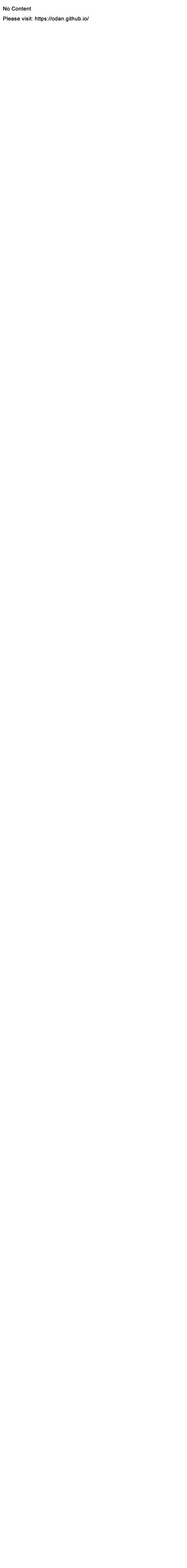
12 Jun 2020
Table of contents
Requirements
- PHP 7.2+
- Composer (dev environment)
- A Slim 4 application
- Twig for Slim
Introduction
This article explains how to expose swagger-ui inside your Slim project through a route (eg. /docs), without the need for node.
Just add a reference to your swagger Yaml or JSON specification, and enjoy swagger-ui in all it’s glory.
Preview:

Installation
To parse the OpenAPI Yaml file, we have to install a good Yaml parser:
composer require symfony/yaml
For demonstration purpose download this example file, or just use your own specification:
Save the yaml file in the resources/docs/ directory. If not exists, create it.
Template
Create a new template file: templates/docs/swagger.twig and copy/paste this content:
<!DOCTYPE html>
<html lang="en">
<head>
<meta charset="UTF-8">
<title>API Specification - Swagger UI</title>
<link rel="stylesheet" type="text/css"
href="https://cdnjs.cloudflare.com/ajax/libs/swagger-ui/3.26.1/swagger-ui.css">
</head>
<body>
<div id="swagger-ui"></div>
<script src="https://cdnjs.cloudflare.com/ajax/libs/swagger-ui/3.26.1/swagger-ui-bundle.js"></script>
<script src="https://cdnjs.cloudflare.com/ajax/libs/swagger-ui/3.26.1/swagger-ui-standalone-preset.js"></script>
<script>
window.onload = function () {
const ui = SwaggerUIBundle({
spec: {{ spec|raw }},
dom_id: '#swagger-ui',
deepLinking: true,
supportedSubmitMethods: [],
presets: [
SwaggerUIBundle.presets.apis,
],
plugins: [
SwaggerUIBundle.plugins.DownloadUrl
],
})
window.ui = ui
}
</script>
</body>
</html>
Route
Create a new action class: src/Action/Docs/SwaggerUiAction.php
<?php
namespace App\Action\Docs;
use App\Responder\Responder;
use Psr\Http\Message\ResponseInterface;
use Psr\Http\Message\ServerRequestInterface;
use Slim\Views\Twig;
use Symfony\Component\Yaml\Yaml;
final class SwaggerUiAction
{
/**
* @var Twig
*/
private $twig;
public function __construct(Twig $twig)
{
$this->twig = $twig;
}
/**
* Action.
*
* @param ServerRequestInterface $request The request
* @param ResponseInterface $response The response
*
* @return ResponseInterface The response
*/
public function __invoke(
ServerRequestInterface $request,
ResponseInterface $response
): ResponseInterface {
// Path to the yaml file
$yamlFile = __DIR__ . '/../../../resources/docs/petstore.yaml';
$viewData = [
'spec' =>json_encode(Yaml::parseFile($yamlFile)),
];
return $this->twig->render($response, 'docs/swagger.twig', $viewData);
}
}
Add a new route:
$app->get('/docs/v1', \App\Action\Docs\SwaggerUiAction::class);
Then navigate to http://localhost/docs/v1 and you should see
a pretty Swagger UI documentation.
© 2020 Daniel Opitz | Twitter
Recommend
About Joyk
Aggregate valuable and interesting links.
Joyk means Joy of geeK