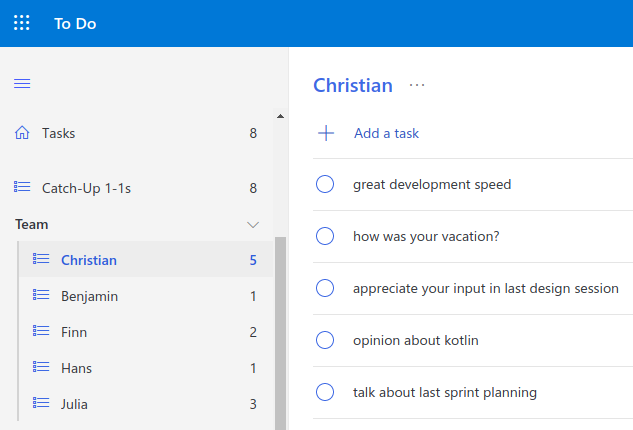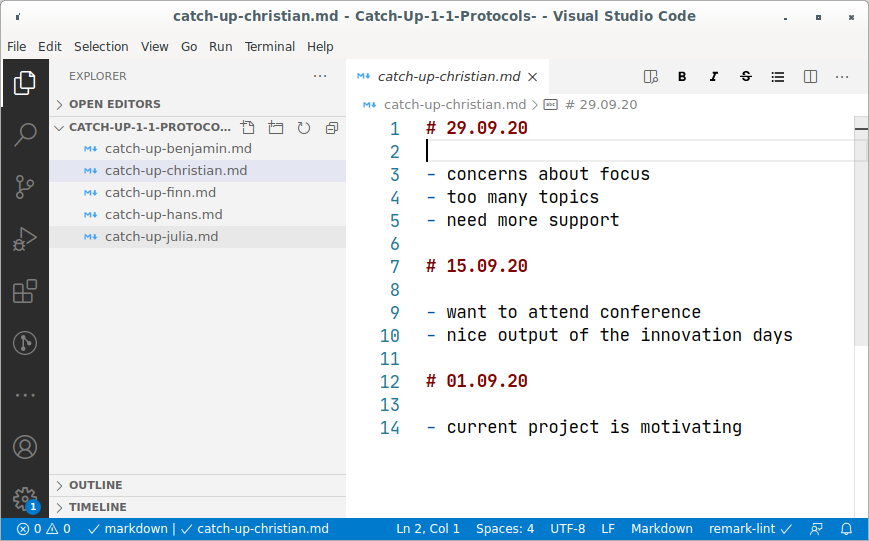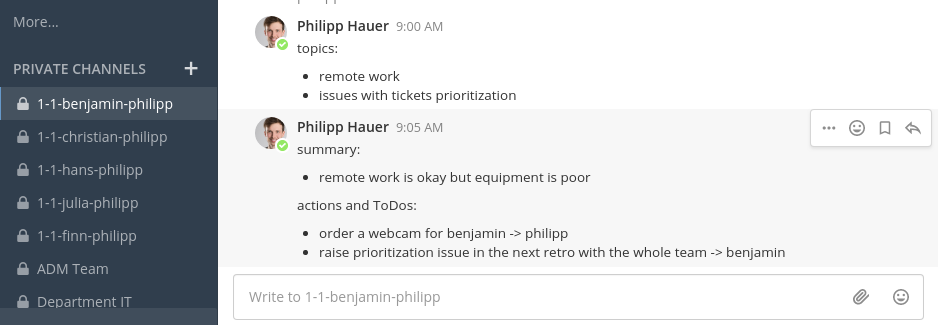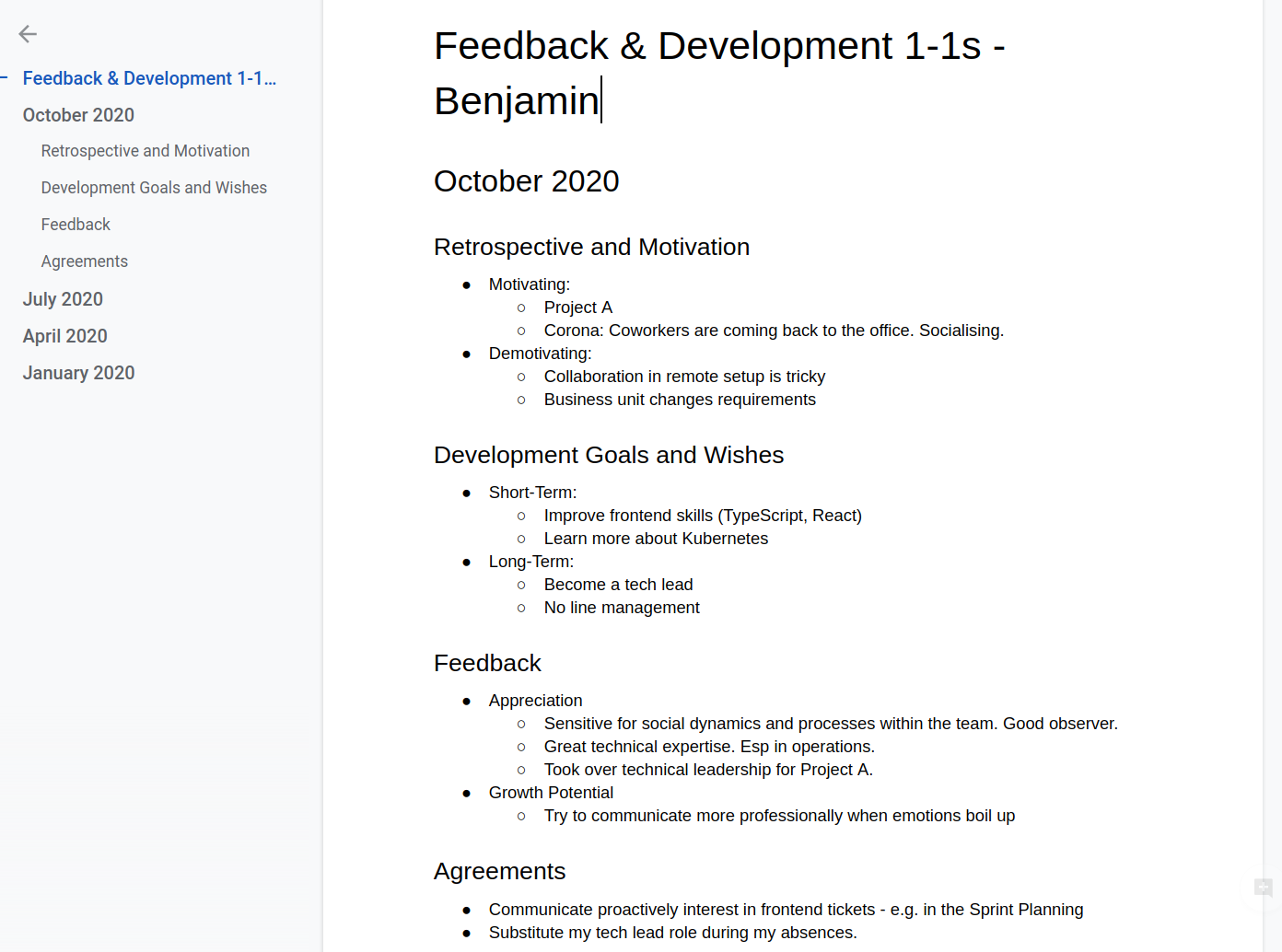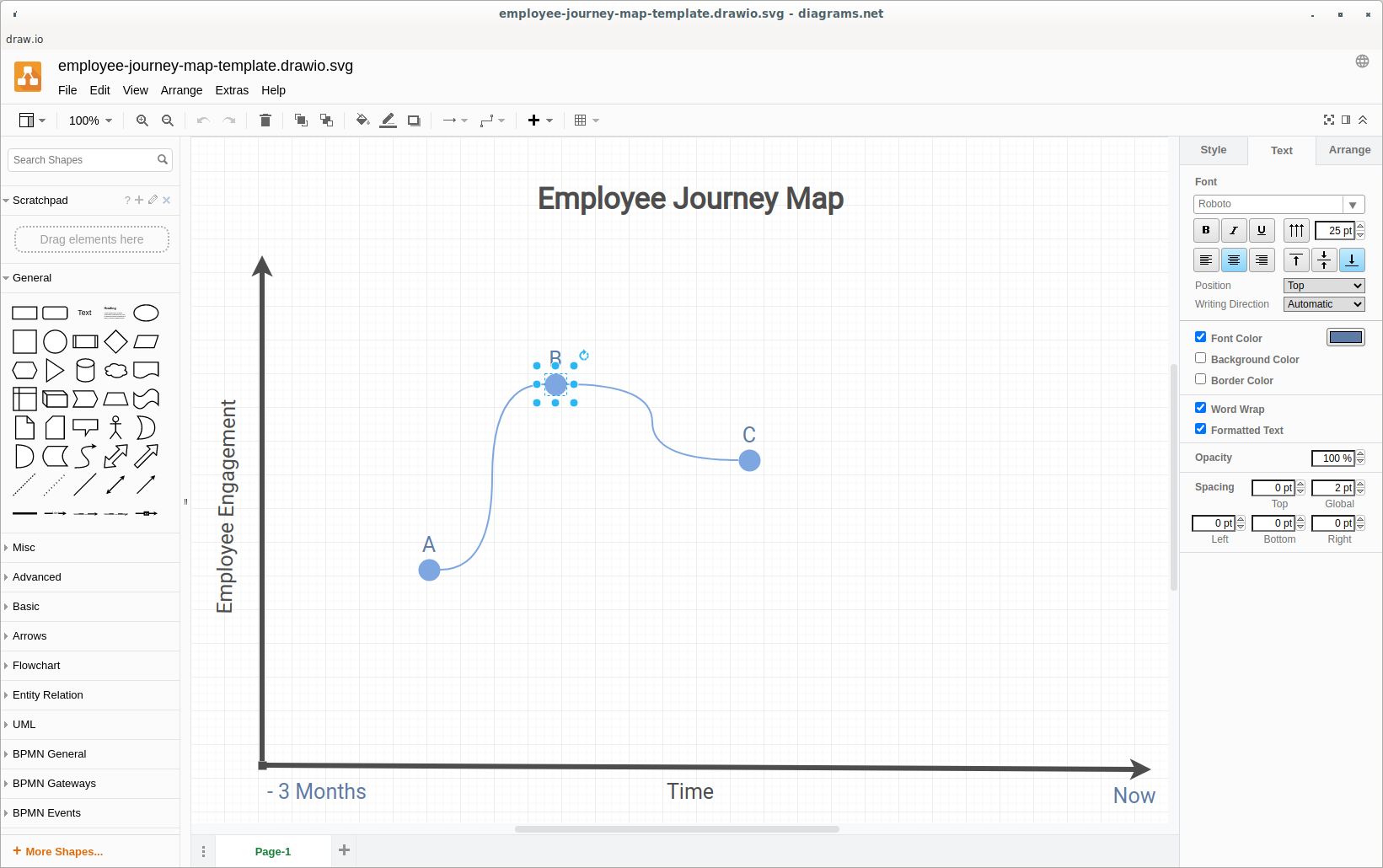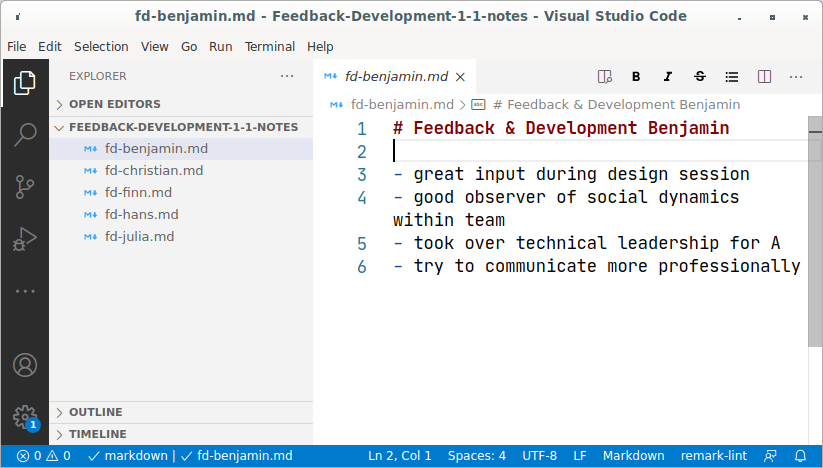Team Manager's Toolkit for 1-on-1s
source link: https://phauer.com/2020/team-managers-toolkit-1-on-1s/
Go to the source link to view the article. You can view the picture content, updated content and better typesetting reading experience. If the link is broken, please click the button below to view the snapshot at that time.
1-1s are the most important tool for every team manager. If done right, 1-1s can support the report to grow and to develop, to become and stay happy, motivated, and productive. However, you need a certain toolkit for 1-1s. This toolkit contains different 1-1 types, records, questions, personal notes, journey maps, and software that can be applied in practice.
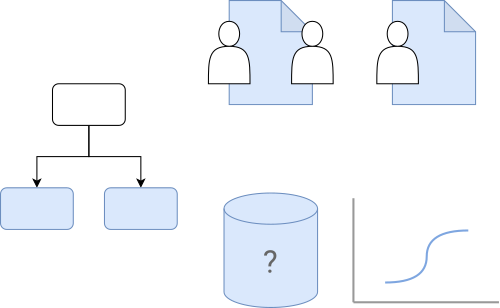
TL;DR
Team Manager’s Toolkit for 1-1s
- Distinguish between
- frequent 1-1s for catching up and
- less frequent 1-1s for feedback and development
- Have a shared running historical record of each 1-1 about feedback and development.
- I use Google Docs for this.
- The record should contain the development goals, the exchanged feedback, and the agreements.
- Find a way to manage your personal notes in an effective and structured way. For me, that’s Microsoft ToDo and plain markdown files.
- Have a dedicated question catalog for each 1-1 type.
- Employee Journey Maps are a good way to reflect on the past time.
Why 1-1s?
Team Manager: “You can approach me at any time if you have a problem”.
Reality: Nobody will come.
Why does this happen? First, employees wait for a suitable frame (like a 1:1). Second, the manager has to actively ask about what’s going on and ask the right questions. That’s their job. They should not pass the responsibility on to the employee. Third, especially in remote setups, 1-1s are crucial to keep in touch with the team and to keep the connection up.
Here is another motivation for 1-1s: One task of a team manager is to support each team member and to help them grow. Therefore, you need to know them. What are their strength and weaknesses? What motivates them and what are their development goals? At what level are they performing and how can they improve? All of those topics can be discovered and discussed in 1-1s. Moreover, the manager can set expectations and provide feedback to improve the performance of each report.
Organize 1-1s
- Send the agenda and questions upfront via mail.
- Reschedule missed 1-1s.
- Tip: Don’t put regular 1-1s on Mondays or Fridays. They tend to be canceled due to absences.
- Rotate the questions you are going to ask.
The 1-1 Types
- Regular 1-1s:
- Catch-Up 1-1s
- Feedback and Development 1-1s
- Performance Reviews
- Special 1-1s:
- Getting To Know You
Catch-Up 1-1s
Description
- Frequency: weekly or bi-weekly.
- Duration: 30 min - 1 h.
Catch-Up 1-1s are frequent 1-1s where the manager listens to everything that the direct report wants to talk about. The meeting should be driven by the employee. They should feel free to bring up every topic that they feel is important. This can lead to very interesting discussions.
I encourage every team member to think about topics upfront. Moreover, I use this 1-1 to privately ask them about their opinion about current issues in the team or company. If the team member doesn’t come up with own topics - which is fine - I have a dedicated question catalog for catch-up 1-1s.
Tools
1.) A tool for gathering topics. I use Microsoft To Do where every report has their own ToDo list containing topics I like to talk about.
I use Microsoft To Do to prepare the topics for my catch-up 1-1s. There is a list with team- or company-wide topics and an individual list for each report
2.) Take your personal notes in a running document. I use simple Markdown documents and Visual Studio Code for this because it allows easy navigation and editing via well-known shortcuts. An alternative is any office document format (Google Docs, Word, LibreOffice).
I use Visual Studio Code and Markdown files for my lightweight running record of the Catch-Up 1-1s.
3.) Alternatively, you can use a dedicated chat channel with each report (naming schema: 1-1-NAME-philipp). In the channel, the manager and report can drop the topics that they like to talk about. Also, you can add a summary and actions/todos which are assigned to either the manager or the report. This way, you get a historical record of the 1-1s and both participants know what’s coming up and can contribute. Ben Stewart proposes this approach in his post ‘Slack for 1-1s’.
A dedicated chat channel for each report where both participants can add topics, create a summary, and add follow-up todos which are assigned.
4.) Question Catalog. But I rarely use standard questions in this meeting. Usually, there is enough to talk about.
Feedback and Development 1-1s
Description
- Frequency: At least 1x per quarter.
- Duration: 1 - 2 h.
Feedback and Development 1-1s are devoted to mutual feedback, mentoring, and (carrier) goals.
A typical agenda of my feedback 1-1s looks like this:
- Reflect on the time since the last 1-1. Employee Journey Maps are a great tool for this (see below).
- 3 - 6 questions that encourage the team member to reflect on their motivation, happiness, short-term, and long-term development goals.
- 1 - 3 questions about feedback for the manager.
- A dedicated block for giving mutual feedback that has not been covered yet.
Tools
1.) A crucial part of those 1-1s is the record of all past 1-1s. It contains a summary of the most important findings, the exchanged feedback, the development goals (short and long-term), and a list of actions towards these goals or to correct a certain behavior. The record is shared with the employee after the meeting. The employee is asked to acknowledge the record and to comment on it if required. The record is also useful if you want to make a case for a promotion.
I use Google Docs for the running shared record. It allows restricting the visibility of a document and the employee can add comments without being able to change the content.
I use a shared Google Docs document as a running historical record of the past 1-1s.
2.) Employee Journey Maps are a great tool for reflecting on the past time. They also reveal the motivation and feelings of the team members. Plus, the maps provide a good agenda where the manager can seamlessly anchor their feedback, appreciation, and mentoring.
An example of an Employee Journey Map
Draw.io/Diagrams.net Template File for an Employee Journey Map. Having a digital map is easier to create and to share in remote work setups. Moreover, you can easily add the map to the record.
3.) Take your personal notes in a running document where every team member has its own file. Every time you see something noteworthy, make a short note in this file. Again, I use Markdown files and Visual Studio Code for this. But Google Docs, Word, or LibreOffice Writer documents are also fine.
To prepare my Feedback and Development 1-1s I take my personal notes in Markdown files and Visual Studio Code
4.) Question Catalog
Performance Reviews
Performance reviews are a formal and standardized way to assess the performance of a report. I use it as an alternative for the above “Feedback and Development” format once a year when we talk about salaries. Given a set of criteria, each report is asked to score themselves with 0 (need improvements), 1 (doing okay), 2 (doing well). Moreover, the manager scores the report in the same way. The criteria highly depend on the profession. For software developers, I like the skill set that is proposed by David Kofoed Wind in this post:
- Correct in Production
- Speed/Iteration
- Code Quality
- Internal Communication
- Code Reviews
- User Empathy and Product Understanding
- Responsibility
- Technical Suggestions
- Leadership and Planning
- Recruiting
Getting To Know You
Description
It makes sense to have a special 1-1 with every new report. This way, you can discover their goals, motivation, how they tick, and how they like to be treated.
The crucial part is the questions and that you document the findings. Those documents can be called “User Manual Of X”, “Help-Me-To-Understand-You”-Document or “Team Member Canvas”. Besides, these documents should be shared with the team member (like we do with the feedback record). Even better, it should be shared with the whole team so that everyone knows how a coworker ticks.
Tools
- A record of the meeting that can be shared with and commented on by the new team member. Again, I prefer Google Docs for this. The concrete format (a classical document with bullet points or a canvas format) is up to you.
- Question Catalog
Exit 1-1
Description
Every time an employee leaves the team or company, it’s very insightful to reflect on the past time. It is a great opportunity for the manager, the team, the leaving employee, and the company to learn and to improve. Don’t miss that.
The only thing you need is a dedicated set of questions. Those questions aim for the reasons for the exit, the employee’s ups and downs during their time, the aspects that went well, and the aspects that finally lead to the exit and should be improved. It’s also interesting to ask the employee about their expectations regarding their new company. And last but not least, it’s a good opportunity to exchange final honest feedback because usually there is nothing that holds them back anymore (like the fear of getting no salary raises or promotions).
Tools
- Employee Journey Map over the whole time to reveal the ups and downs.
- Question Catalog
Question Catalogs
Catch-Up 1-1 Questions
I rarely use standard questions in a catch-up 1-1. Usually, there is enough to talk about. Still, they can be an inspiration:
Most Important
- Follow-up on last 1-1’s topics
- Would you like to talk about something?
Check-in
- How are you?
- What’s on your mind this week?
- Last time, we spoke about X. How is that going?
- How’s life outside of work?
Current Topics
- What is holding you back at work?
- What’s one thing you did this month that you’re proud of?
- What’s your biggest challenge right now?
- What is motivating you?
- What is demotivating for you?
- Do you like your current tasks?
- How is collaboration with others (our team, other teams, stakeholders)?
- How is everything going with people you work with/on your team?
- Which coworker does a good job?
- Do you enjoy working here?
- Do you feel comfortable?
- What do you think we could have done differently regards X?
Feedback And Development 1-1 Questions
Reflection and Motivation (subsumed by Employee Journey Maps)
- What’s one thing you did this month that you’re proud of?
- What can we do to make you more successful?
- What has energized you in your role?
- What has challenged you?
- What has gone well/not so well for you?
- Do you feel confident in how you/your team are progressing?
Motivation (see How to Motivate a Team of Software Developers)
- Autonomy: Do you have enough freedom during your work? Can you contribute with your ideas?
- Mastery: Do you believe that you can grow personally (tech skills, social skills, hard skills, soft skills)?
- Purpose: Do you believe that your work contributes to improving things?
Goals, Development
- Short-Term
- Are there any skills that you’d like to acquire in the short term?
- Where do you want to be in 2 years?
- Long-Term
- What are your long-term professional goals?
- Where do you want to be in 5 years?
- Are there any projects you’d really like to work on if you were given the opportunity?
- How are you progressing towards your bigger career and life goals?
- Is there someone at the company (or outside) that you’d like to learn from?
Feedback for the Manager
- How can I be a better leader?
- How can I support you?
- Would you like more or less direction from me?
- Do I give you enough feedback?
- Psychology Safety:
- How easy am I to argue with?
- How open am I to other people’s ideas?
- How good am I at listening to your ideas?
- What’s one recent win and one recent situation you wish you handled differently?
- What’s something nobody dares to talk about?
- Is there something you need to succeed/be happy/be productive/be motivated?
Getting To Know You 1-1 Questions
I haven’t created my own question catalog because there are already so many good ones. Check them out:
Exit 1-1 Questions
Introduction
- What have been your reasons to leave us?
Reflection about past time
- What have been your ups and downs at our company?
- What are you taking with you from your time at our company?
- What will stay in your memory?
- What did you like about working at our company?
- What didn’t you like about working at our company?
- Is there anything that we could have done to keep you longer?
- If you look back on your time at our company, is there anything that you would like to do differently today?
Feedback for the manager
- What have I done well?
- Where can I improve?
Expectations about the new company
- What should your new company do just like our company?
- What should your new company do differently than our company?
- What do you expect from your new company?
- What do you expect from your new manager?
Contribution and Further Reading
Recommend
About Joyk
Aggregate valuable and interesting links.
Joyk means Joy of geeK