

3种 Springboot 全局时间格式化方式,别再写重复代码了
source link: http://developer.51cto.com/art/202009/625177.htm
Go to the source link to view the article. You can view the picture content, updated content and better typesetting reading experience. If the link is broken, please click the button below to view the snapshot at that time.

本文转载自微信公众号「程序员内点事」,作者程序员内点事 。转载本文请联系程序员内点事公众号。
时间格式化在项目中使用频率是非常高的,当我们的 API 接口返回结果,需要对其中某一个 date 字段属性进行特殊的格式化处理,通常会用到 SimpleDateFormat 工具处理。
SimpleDateFormat dateFormat = new SimpleDateFormat("yyyy-MM-dd");
Date stationTime = dateFormat.parse(dateFormat.format(PayEndTime()));
可一旦处理的地方较多,不仅 CV 操作频繁,还产生很多重复臃肿的代码,而此时如果能将时间格式统一配置,就可以省下更多时间专注于业务开发了。
可能很多人觉得统一格式化时间很简单啊,像下边这样配置一下就行了,但事实上这种方式只对 date 类型生效。
spring.jackson.date-format=yyyy-MM-dd HH:mm:ss spring.jackson.time-zone=GMT+8
而很多项目中用到的时间和日期API 比较混乱, java.util.Date 、 java.util.Calendar 和 java.time LocalDateTime 都存在,所以全局时间格式化必须要同时兼容性新旧 API。
看看配置全局时间格式化前,接口返回时间字段的格式。
@Data
public class OrderDTO {
private LocalDateTime createTime;
private Date updateTime;
}
很明显不符合页面上的显示要求(有人抬杠为啥不让前端解析时间,我只能说睡服代码比说服人容易得多~)

未做任何配置的结果
一、@JsonFormat 注解
@JsonFormat 注解方式严格意义上不能叫全局时间格式化,应该叫部分格式化,因为@JsonFormat 注解需要用在实体类的时间字段上,而只有使用相应的实体类,对应的字段才能进行格式化。
@Data
public class OrderDTO {
@JsonFormat(locale = "zh", timezone = "GMT+8", pattern = "yyyy-MM-dd")
private LocalDateTime createTime;
@JsonFormat(locale = "zh", timezone = "GMT+8", pattern = "yyyy-MM-dd HH:mm:ss")
private Date updateTime;
}
字段加上 @JsonFormat 注解后,LocalDateTime 和 Date 时间格式化成功。

@JsonFormat 注解格式化
二、@JsonComponent 注解(推荐)
这是我个人比较推荐的一种方式,前边看到使用 @JsonFormat 注解并不能完全做到全局时间格式化,所以接下来我们使用 @JsonComponent 注解自定义一个全局格式化类,分别对 Date 和 LocalDate 类型做格式化处理。
@JsonComponent
public class DateFormatConfig {
@Value("${spring.jackson.date-format:yyyy-MM-dd HH:mm:ss}")
private String pattern;
/**
* @author xiaofu
* @description date 类型全局时间格式化
* @date 2020/8/31 18:22
*/
@Bean
public Jackson2ObjectMapperBuilderCustomizer jackson2ObjectMapperBuilder() {
return builder -> {
TimeZone tz = TimeZone.getTimeZone("UTC");
DateFormat df = new SimpleDateFormat(pattern);
df.setTimeZone(tz);
builder.failOnEmptyBeans(false)
.failOnUnknownProperties(false)
.featuresToDisable(SerializationFeature.WRITE_DATES_AS_TIMESTAMPS)
.dateFormat(df);
};
}
/**
* @author xiaofu
* @description LocalDate 类型全局时间格式化
* @date 2020/8/31 18:22
*/
@Bean
public LocalDateTimeSerializer localDateTimeDeserializer() {
return new LocalDateTimeSerializer(DateTimeFormatter.ofPattern(pattern));
}
@Bean
public Jackson2ObjectMapperBuilderCustomizer jackson2ObjectMapperBuilderCustomizer() {
return builder -> builder.serializerByType(LocalDateTime.class, localDateTimeDeserializer());
}
}
看到 Date 和 LocalDate 两种时间类型格式化成功,此种方式有效。
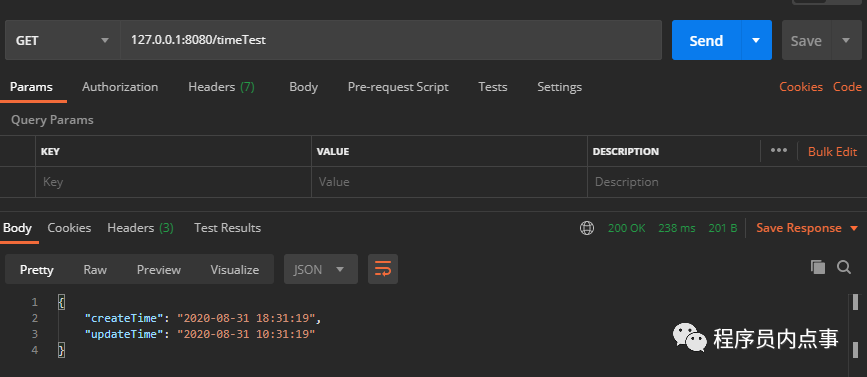
@JsonComponent 注解处理格式化
但还有个问题,实际开发中如果我有个字段不想用全局格式化设置的时间样式,想自定义格式怎么办?
那就需要和 @JsonFormat 注解配合使用了。
@Data
public class OrderDTO {
@JsonFormat(locale = "zh", timezone = "GMT+8", pattern = "yyyy-MM-dd")
private LocalDateTime createTime;
@JsonFormat(locale = "zh", timezone = "GMT+8", pattern = "yyyy-MM-dd")
private Date updateTime;
}
从结果上我们看到 @JsonFormat 注解的优先级比较高,会以 @JsonFormat 注解的时间格式为主。
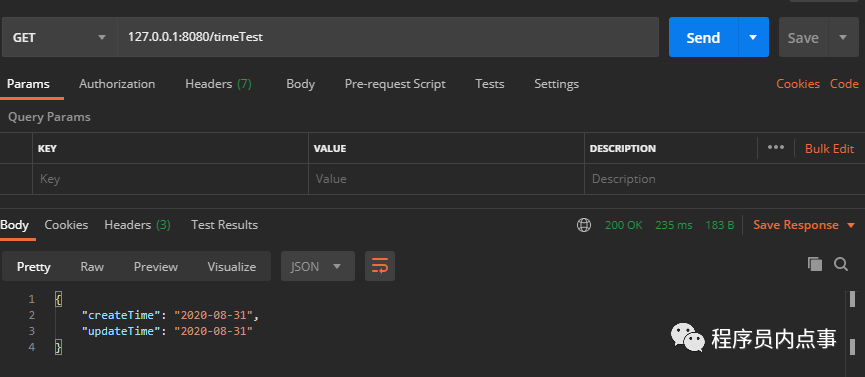
三、@Configuration 注解
这种全局配置的实现方式与上边的效果是一样的。
“注意:在使用此种配置后,字段手动配置@JsonFormat 注解将不再生效。”
@Configuration
public class DateFormatConfig2 {
@Value("${spring.jackson.date-format:yyyy-MM-dd HH:mm:ss}")
private String pattern;
public static DateFormat dateFormat = new SimpleDateFormat("yyyy-MM-dd HH:mm:ss");
@Bean
@Primary
public ObjectMapper serializingObjectMapper() {
ObjectMapper objectMapper = new ObjectMapper();
JavaTimeModule javaTimeModule = new JavaTimeModule();
javaTimeModule.addSerializer(LocalDateTime.class, new LocalDateTimeSerializer());
javaTimeModule.addDeserializer(LocalDateTime.class, new LocalDateTimeDeserializer());
objectMapper.registerModule(javaTimeModule);
return objectMapper;
}
/**
* @author xiaofu
* @description Date 时间类型装换
* @date 2020/9/1 17:25
*/
@Component
public class DateSerializer extends JsonSerializer<Date> {
@Override
public void serialize(Date date, JsonGenerator gen, SerializerProvider provider) throws IOException {
String formattedDate = dateFormat.format(date);
gen.writeString(formattedDate);
}
}
/**
* @author xiaofu
* @description Date 时间类型装换
* @date 2020/9/1 17:25
*/
@Component
public class DateDeserializer extends JsonDeserializer<Date> {
@Override
public Date deserialize(JsonParser jsonParser, DeserializationContext deserializationContext) throws IOException {
try {
return dateFormat.parse(jsonParser.getValueAsString());
} catch (ParseException e) {
throw new RuntimeException("Could not parse date", e);
}
}
}
/**
* @author xiaofu
* @description LocalDate 时间类型装换
* @date 2020/9/1 17:25
*/
public class LocalDateTimeSerializer extends JsonSerializer<LocalDateTime> {
@Override
public void serialize(LocalDateTime value, JsonGenerator gen, SerializerProvider serializers) throws IOException {
gen.writeString(value.format(DateTimeFormatter.ofPattern(pattern)));
}
}
/**
* @author xiaofu
* @description LocalDate 时间类型装换
* @date 2020/9/1 17:25
*/
public class LocalDateTimeDeserializer extends JsonDeserializer<LocalDateTime> {
@Override
public LocalDateTime deserialize(JsonParser p, DeserializationContext deserializationContext) throws IOException {
return LocalDateTime.parse(p.getValueAsString(), DateTimeFormatter.ofPattern(pattern));
}
}
}

总结
分享了一个简单却又很实用的 Springboot 开发技巧,其实所谓的开发效率,不过是一个又一个开发技巧堆砌而来,聪明的程序员总是能用最少的代码完成任务。
Recommend
About Joyk
Aggregate valuable and interesting links.
Joyk means Joy of geeK