

Steps to Clean Galaxy Smartphones | Samsung Support India
source link: https://www.samsung.com/in/support/mobile-devices/steps-to-clean-galaxy-smartphones/
Go to the source link to view the article. You can view the picture content, updated content and better typesetting reading experience. If the link is broken, please click the button below to view the snapshot at that time.
This site uses cookies. By clicking ACCEPT or continuing to browse the site you are agreeing to our use of cookies. Find out more here.
Find additional info
-
WhatsApp Us
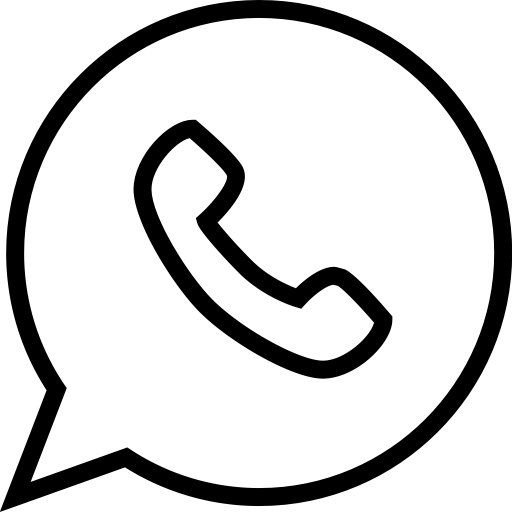
WhatsApp for Technical support or query, Service centre location, Repair status, Demo and installation request, New offers and more.
-
Samsung Members Community

Share tips, reviews, and your own brilliant solutions with other Galaxy users in the Community.
-
Galaxy Z Premier Service

Special customer care services are available when you purchase a Galaxy Foldable device.
-
Smart Switch and Kies

Gives you the freedom to move your contacts, music, photos, calendar, text messages, device settings and more to your new Galaxy device.
-
Remote Support

Enable a Samsung expert to remotely connect to your device via a tech support app to troubleshoot, offer guidance, solve issues and optimise performance.
-
Galaxy Battery

Check out how you can take better care of your battery through proper use and charge.
-
Samsung Service: Terms & Conditions│Data Backup and Deletion

Check out the latest Samsung Service T&Cs and Data Backup & Deletion Policy.
-
Samsung Recycling Program

Know how you can safely recycle your product and keep the environment more GREENER
-
Windows Update Information

-
Keep your Samsung Account secure

Set up two-step verification. Protect your account by requiring your password and another verification method to sign in.
At Samsung, the safety and wellbeing of our customers and employees is a top priority. In complete adherence to guidelines laid out by the central and state administrations, we are gradually opening our call centers and service centers. We will operate with limited capacity in the current scenario, strictly following social distancing and safety precautions.
We however remain committed as ever to serve you and encourage you to continue using the digital platforms mentioned below to address your queries:
So to Chat with us: Click here
Email us: [email protected] or Click here
To track your repair: Click here
Samsung Toll free number : 1800 5 7267864 (1800 5 SAMSUNG)
Please stay safe and healthy. Our best wishes to you and your loved ones.
Samsung Customer Support now on WhatsApp
LEARN MORESanitized Installation & Service
KNOW MOREUseful guide for Home Appliances
LEARN MORE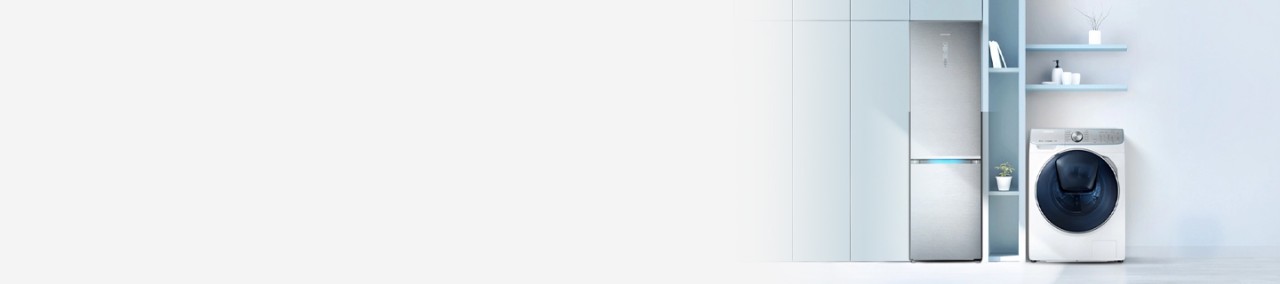
Tips to use Smart TV
LEARN MORE
Tips to use Galaxy Z Flip
LEARN MORE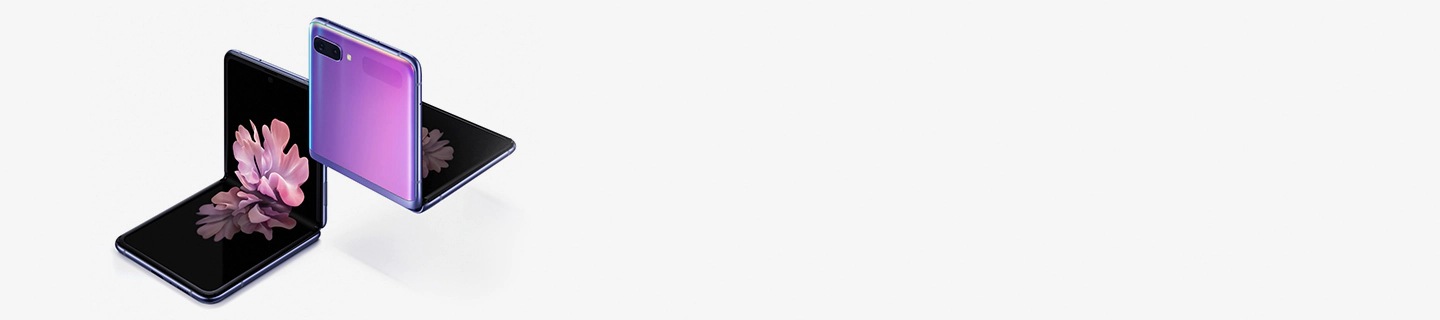
Useful guide for Galaxy S20
LEARN MORE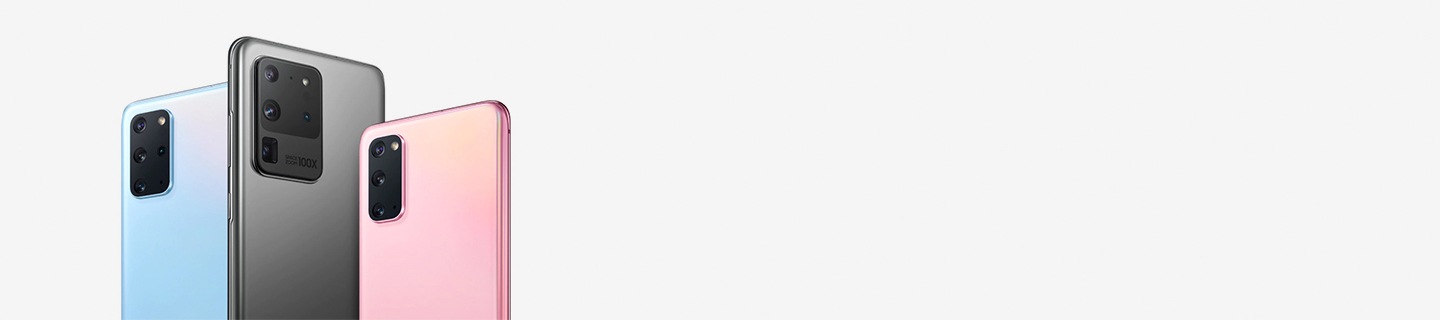
Contact Us
Online
Check the progress of your repair
Chatbot Support | 24 Hours / 7 days
Livechat Support | 8 AM ~ 10 PM / 7 Days
We'll respond within 24 hours of your request.
Support | 9 AM ~ 6 PM / 7 Days
Log in with your Samsung Account and join the Samsung Members community! Peer to peer support for mobile phones.
India Toll Free No. | 8AM ~ 10PM / 7 Days a week (Working with limited capacity)
India Toll Free No. | 8AM ~ 10PM / 7 Days a week (Working with limited capacity)
Bangladesh Toll Free No. | 24 hours / 7 Days a week
Sri Lanka No. | 8.30AM - 8.30PM / 7 Days a week
Nepal Toll Free No. | 8AM - 8PM / 7 Days a week
Dial as per your country
* For any printer related enquiries, please visit the HP website .
Face-to-face support
Find out more about how you can get face-to-face help.
Book a service appointment at your nearest service center.
Copyright ⓒ 1995-2020 SAMSUNG All Rights reserved.
Please dispose of e-waste and plastic waste responsibly.
For more information or e-waste pick up, please call 1800 40 SAMSUNG (7267864) or 1800 5 SAMSUNG (7267864) or click here for more details.
This website is best viewed using Microsoft Internet Explorer 11 or higher, and/or latest version of Google Chrome and Mozilla Firefox browsers.
Registered Office Address: 6th Floor, DLF Centre, Sansad Marg, New Delhi-110001
Corporate Identification Number (CIN): U31900DL1995PTC071387
Recommend
About Joyk
Aggregate valuable and interesting links.
Joyk means Joy of geeK