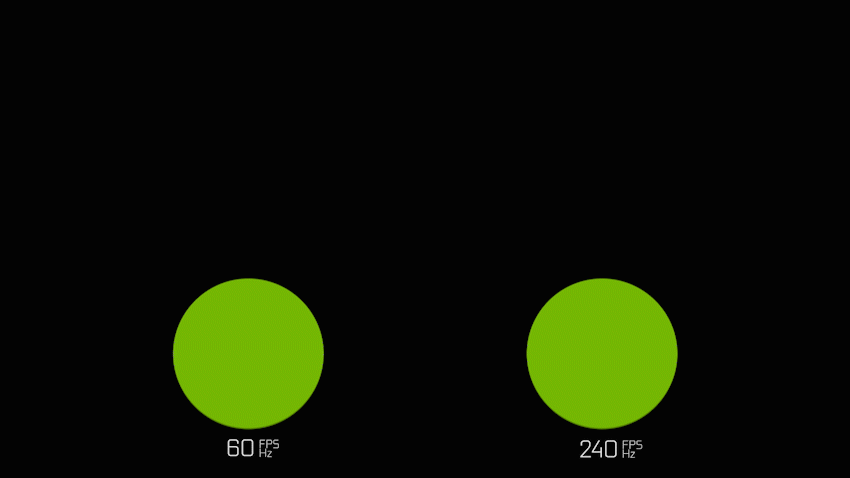Here's how Android makers can balance 120Hz screens and battery life | Android C...
source link: https://www.androidcentral.com/how-android-makers-can-balance-120hz-screens-and-battery-life
Go to the source link to view the article. You can view the picture content, updated content and better typesetting reading experience. If the link is broken, please click the button below to view the snapshot at that time.
Here's how Android makers can balance 120Hz screens and battery life

In 2020, phone makers will be offering displays with 120Hz (and even 144Hz) refresh rates. Right now, everyone is certain the new OnePlus 8 and Samsung Galaxy S20 will be packing these 120Hz displays and we should expect to see most every other company which manufacturers phones follow suit with high-refresh-rate screens.
The trend has already begun, and you can buy a phone with a 90Hz refresh instead of the "standard" 60Hz. The benefits are easy to see when you first use something like the OnePlus 7 Pro or a Pixel 4 and notice how much smoother everything looks and how much faster animations seem. But there are drawbacks, too, and the biggest worry is the hit this has on battery life.
More: After trying a 90Hz display I don't ever want to go back
Right now, you can turn off high-refresh rates and go back to the default 60Hz if battery life is a concern, but there should be a more elegant solution. Manufacturers employ some of the best and brightest when it comes to making the phones we love, so let's look and see what might be able to work to strike a balance between ultra-high refresh rates and battery life.
What is refresh rate, and why is 120 better than 60?
The refresh rate is defined as the number in one second that a display updates its image using data from what's called a frame buffer. It's not the same thing as frame rate, which is how many times per second that new data is added to the frame buffer.
Display refresh rate is tied to, but not the same as, frames per second. It's complicated.
The frame buffer is where the data that tells the hardware what to draw on the screen is stored. If data is added to the frame buffer faster than the display's refresh rate can draw it on the screen, things look choppy. If the refresh rate can draw on the screen faster than the data is added to the frame buffer, everything looks more smooth because even if none of the data is new, it is still drawn.
Source: NVIDIA
It's a tough concept to grasp without a visual. Thankfully, it becomes much easier when there is a visual. In the image above, we see a 60Hz display compared to a 240Hz display. While no phone maker is planning to release a 240 Hz display (yet), the concept is the same. A display with a 120Hz refresh will draw the green ball twice as often as one with a 60Hz display and the animation will appear smoother because the image refreshes twice as fast.
Of course, drawing twice as often means the power used to draw the image is now doubled, too.
More: Samsung's 240Hz Gaming Monitor is the best I've ever used
How much battery does it take?
Recommend
About Joyk
Aggregate valuable and interesting links.
Joyk means Joy of geeK