
26

Emacs eshell中的Wizard zines漫画 - EMACS-DOCUMENT
source link: http://blog.lujun9972.win/emacs-document/blog/2019/12/11/emacs-eshell%E4%B8%AD%E7%9A%84wizard-zines%E6%BC%AB%E7%94%BB/index.html?
Go to the source link to view the article. You can view the picture content, updated content and better typesetting reading experience. If the link is broken, please click the button below to view the snapshot at that time.
Emacs eshell中的Wizard zines漫画
在 wizardzines.com 网站上,Julia Evans 撰写了git, 网络, linux, 命令行工具等主题的超棒电子杂志. 其中有些杂志是付费的,有些杂志是免费的. 我这里不是托,只是个粉丝而已.
不久前, Julia 在tweet上l公布了 她创建的一个用来阅读相关主题漫画的工具. 我立即想到,这个有趣的工具很适合用 Emacs eshell 来实现.
自那以后, 我订阅了 wizardzines.com/saturday-comics 并收到了一些漫画 (awk, tar, 以及 bash 技巧). 我将这些漫画保存在本地 (以去掉文件扩展名的主题命名).
ls -1 ~/Downloads/wizardzines-comics/
awk bash tar
虽然没有经过实战测试, 但是下面这个elisp片段定义了一个 ecomic 命令. 它会在eshell中以内联的方式显示漫画.
(require 'eshell)
(require 'iimage)
(defvar wizardzines-comics-path "~/Downloads/wizardzines-comics")
(defun eshell/ecomic (&rest args)
"Display command comic in ARGS.
Note: ensure comic images live in `wizardzines-comics-path', named with
command name and no extension."
(eshell-eval-using-options
"ecomic" args
'((?h "help" nil nil "show this usage screen")
:external "ecomic"
:show-usage
:usage "COMMAND
Show COMMAND comic from Julia Evans' https://wizardzines.com/saturday-comics")
(let* ((command (nth 0 (eshell-stringify-list (eshell-flatten-list args))))
(image-fpath (concat (file-name-as-directory
(expand-file-name wizardzines-comics-path))
command)))
(unless (file-exists-p image-fpath)
(error "comic: \"%s\" not found :-(" command))
(eshell-buffered-print "\n")
(add-text-properties 0 (length image-fpath)
`(display ,(create-image image-fpath)
modification-hooks
(iimage-modification-hook))
image-fpath)
(eshell-buffered-print image-fpath)
(eshell-flush))))
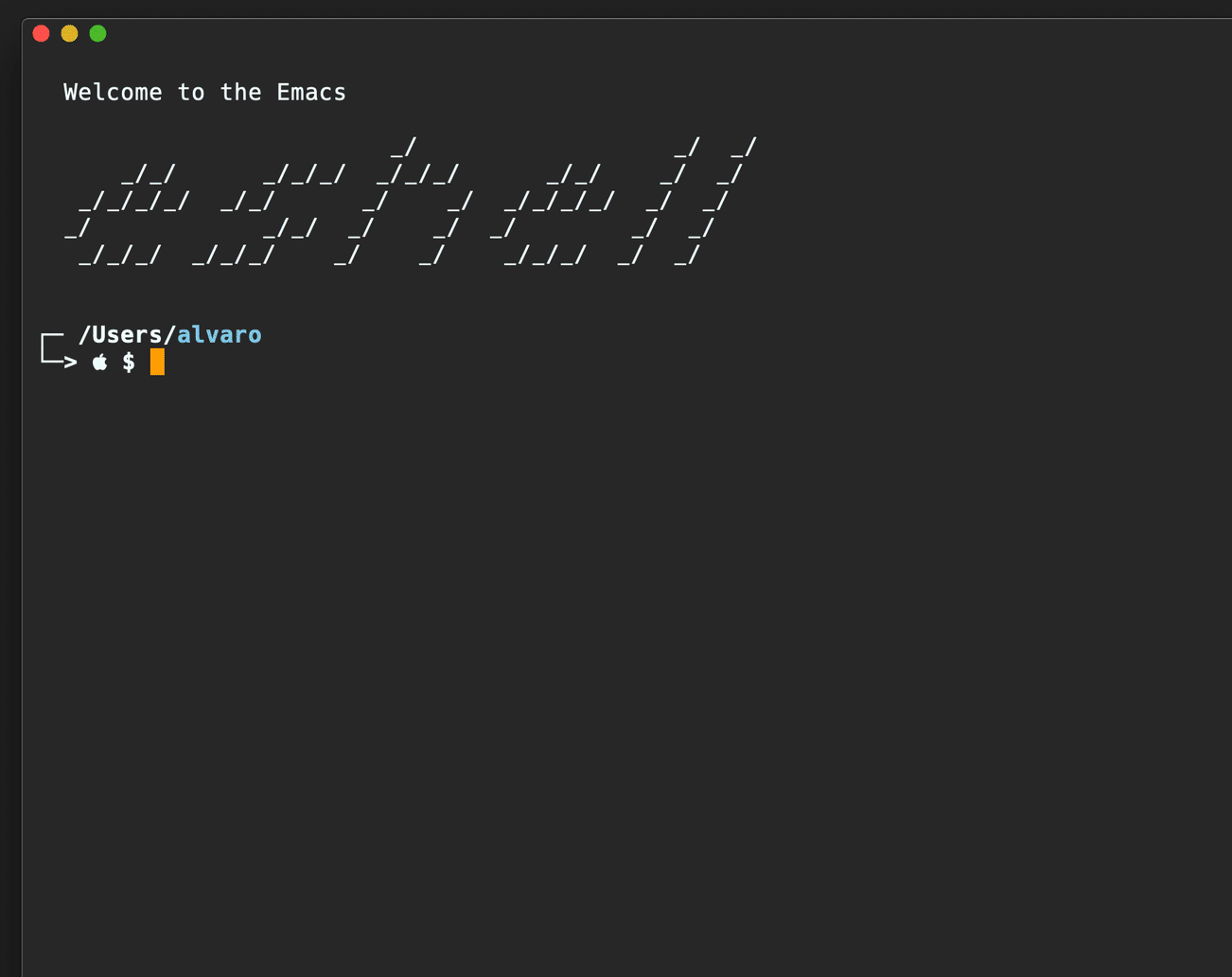
Recommend
About Joyk
Aggregate valuable and interesting links.
Joyk means Joy of geeK