

Mathpix Snip
source link: https://mathpix.com/
Go to the source link to view the article. You can view the picture content, updated content and better typesetting reading experience. If the link is broken, please click the button below to view the snapshot at that time.
Mathpix Snip
Equation to LaTeX
Extract equations from PDFs or handwritten notes in seconds just by taking a screenshot.
Paste the resulting LaTeX code into any Markdown or LaTeX editor.
Download Snip and start saving time.
“If I had known about Mathpix earlier, perhaps I would have had enough time to work out the Grand Unified Theory.”
Albert Einstein
“When I lost my .tex file to the Principia, I was devastated. Mathpix helped me effortlessly use equations from the Principia in my new work. I now have more time to stand beneath trees and get hit by apples.”
Isaac Newton
“Mathpix's AI definitely passes this Turing test!”
Alan Turing
DESKTOP
Go from image to LaTeX in a few simple steps...
Digitize any math or text on your screen in seconds.
Start
by clicking the screenshot button
You can find it in the top left corner

Or use the keyboard shortcut:
Ctrl + ⌘ + M on Mac
Ctrl + Alt + M on Windows & Linux
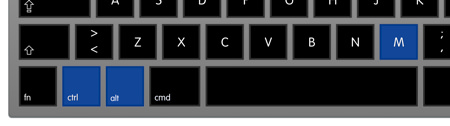
Capture
your desired inputs within the screenshot box
Just click and drag
your equations with ease
The new list view allows you to navigate all your Snips quickly and easily.
Paste
the LaTeX into any compatible editor
Once you've chosen your desired format, just paste! The LaTeX or text is already copied to your clipboard.
MOBILE
Mobile Snip digitizes your handwriting, syncs with web and desktop
Perfect for including text and equations from notebooks or whiteboards in your typed notes.
Drag images directly into the web editor to digitize
You can also paste results into your documents by clicking to insert them from the Snip sidebar.
FEATURES
Recognition features
Snip can very accurately convert images of simple and complicated printed math, text, and tables.
It can also convert images of simple handwritten math, text, and tables.
\Gamma _ { \epsilon } ( x ) = [ 1- e ^ { - 2\pi \epsilon } ] ^ { 1- x } \prod _ { n = 0} ^ { \infty } \frac { 1- \operatorname{exp} ( - 2\pi \epsilon ( n + 1) ) } { 1- \operatorname{exp} ( - 2\pi \epsilon ( x + n ) ) }
\left( \begin{array} c t ^ { \prime } \\ x ^ { \prime } \\ y ^ { \prime } \\ z ^ { \prime } \end{array} \right) = \left( \begin{array} { c c c c } { \gamma } & { - \gamma \beta } & { 0 } & { 0 } \\ { - \gamma \beta } & { \gamma } & { 0 } & { 0 } \\ { 0 } & { 0 } & { 1 } & { 0 } \\ { 0 } & { 0 } & { 0 } & { 1 } \end{array} \right) \left( \begin{array} c t \\ x \\ y \\ z \end{array} \right)
\ell ( \theta ) = \sum _ { i = 1} ^ { m } \operatorname{log} p ( x ; \theta )
6 \mathrm { CO } _ { 2 } + 6 \mathrm { H } _ { 2 } \mathrm { O } \rightarrow \mathrm { C } _ { 6 } \mathrm { H } _ { 12 } \mathrm { O } _ { 6 } + 6 \mathrm { O } _ { 2 }
We can also read large chunks of text that contain multiple lines. This is really helpful for when you want to extract a chunk of text from a PDF because you are unable to copy the source text directly.
% We even support basic tables!
\begin{tabular}{l|l}
Hyperparameter & Value \\
\hline Horizon (T) & 2048 \\
Adam stepsize & \(3 \times 10^{-4}\) \\
Num. epochs & 10 \\
Minibatch size & 64 \\
Discount \((\gamma)\) & 0.99 \\
GAE parameter \((\lambda)\) & 0.95
\end{tabular}
You can find more examples of images that Snip can digitize accurately in the User Guide.
App Features
Snip supports more output formats than just text and LaTeX
Input formats:
- Image of printed math
- Image of printed text (Latin alphabet languages)
- Image of mixed printed text and math
- Image of printed tables
- Image of simple handwritten math
- Image of simple handwritten text
- Image of simple handwritten tables
- LaTeX
- Markdown
- Simple math, text, tables drawn in app
Output formats:
- LaTeX
- Text
- Markdown
- MathML
- Asciimath
- HTML
- Image URL
- Markdown Image URL
- HTML Image URL
COMPATIBILITY
Use Snip with any LaTeX or Markdown editor
We care about your workflow, so we care about compatibility. Snip fits into your workflow with:
Overleaf
Microsoft Word
Typora
TeXmaker
StackEdit
MacDown
Authorea
TeXstudio
TeXworks
and any other editors that accept LaTeX, MathML, or Asciimath.
PRICING
Individual and Organizational plans
Choose the plan that’s right for you!
Student
Best plan for students
per month
- 100 snips
- Must sign up with your school email (*.edu.*, *.ac.uk, *.ac.jp, *.ac.in, *.ac.id)
Organizations
For departments, schools, and companies.
$9.99
per month
- First 2 users included
3-49 Users: $4.49 / user
50+ Users: $3.99 / user
Centralized user management
Cancel anytime
- First 2 users included
“I tested AWS Textract, Azure Computer Vision, and Google Cloud Vision and Mathpix snip actually came out way ahead.”
Nathan Graham
Director at Whiting School of Engineering, Johns Hopkins
“This is changing my life. Mathpix's "Snip" will let you screenshot an equation, and it will return the LaTeX code. Works passably on handwriting, and nearly flawlessly on pdf equations.”
Sean Carroll
Physicist, Caltech Professor & Author of
Something Deeply Hidden“A new product Mathpix, seems to be more accurate than InftyReader!”
Jim Fruchterman
CEO, Benetech
Recommend
About Joyk
Aggregate valuable and interesting links.
Joyk means Joy of geeK