
49

树莓派 Cannot open access to console. The root account is locked
source link: https://www.tuicool.com/articles/bmq6n2m
Go to the source link to view the article. You can view the picture content, updated content and better typesetting reading experience. If the link is broken, please click the button below to view the snapshot at that time.

前序文章:
昨晚把两块硬盘组成可扩容的lvm盘,挂载信息写入到了 /etc/fstab 中。今天发现机器莫名其妙的重启过,更糟糕的是无法进入系统,屏幕上出现如下错误:
you are in emergency mode. after logging in, type "journalctl -xb" to view system logs, "systemctl reboot" to reboot, "systemctl default" or ^d to try again to boot into default mode. cannot open access to console, the root account is locked. see sulogin(8) man page for more details. press enter to continue.
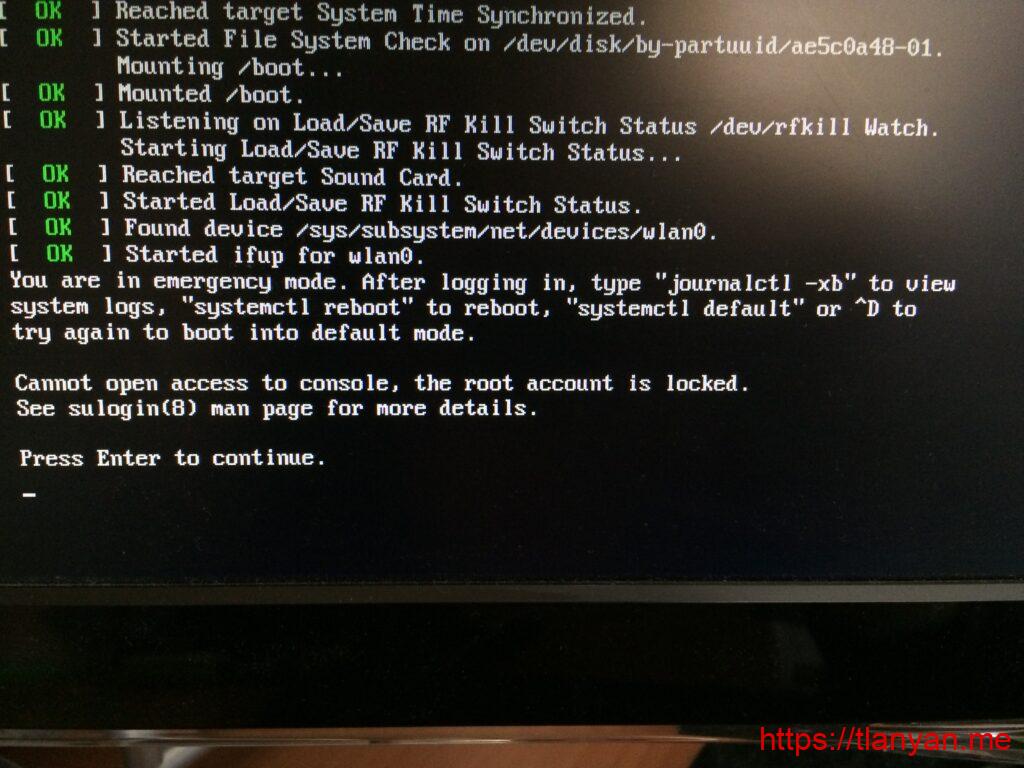
按回车系统试图正常启动,可惜最终还是失败。断电重启多次不能解决这个问题。
根据网上信息,大概是fstab信息有问题,导致 /boot
分区和根目录无法正常加载。于是和重置密码 文中一样操作, init=/bin/sh
进入root环境。
先将/boot分区重新挂载:
mount -o remount,rw /dev/mmcblk0p1 /boot
提示boot分区并未加载。用 ls /boot
查看,空空如也。于是先挂载: mount /dev/mmcblk0p1 /boot
,再次用 ls
查看,OK问题解决。
接着重新挂载根目录: mount -o remount,rw /dev/mmcblk0p2 /
。根目录可写后,编辑 /etc/fstab
文件,将引起问题的挂载点注释掉。
然后执行 exec /sbin/init
启动系统,这次终于正常进入系统了。
按惯例,启动后把 /boot/cmdline.txt
文件中的 init=/bin/sh
删除,避免下次又进入root环境。
参考
Recommend
About Joyk
Aggregate valuable and interesting links.
Joyk means Joy of geeK