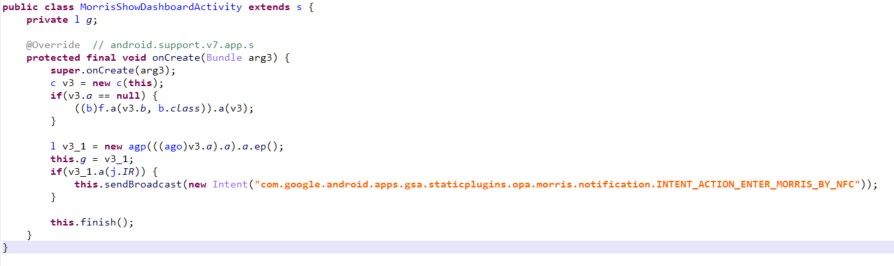Google is working on NFC tag support for the Assistant's new Driving Mo...
source link: https://www.xda-developers.com/google-assistant-driving-mode-nfc-tag-support/
Go to the source link to view the article. You can view the picture content, updated content and better typesetting reading experience. If the link is broken, please click the button below to view the snapshot at that time.
Google is working on NFC tag support for the Assistant’s new Driving Mode
Back at Google I/O in May, Google announced that the Assistant will be getting a dedicated driving mode. The new mode comes with a dashboard that’s designed to minimize touch interaction. The dashboard places important shortcuts like navigation, dialer, and media controls front and center while also showing tailored suggestions based on things like your calendar. Driving mode was supposed to be made available “this summer on Android phones with the Google Assistant,” but we’re well past summer and have yet to see the feature rollout. While we still don’t know when the feature will go live, we have found some new information on how it’ll work. Specifically, we found evidence that Google is adding support for launching the Assistant’s driving mode by scanning an NFC tag.
Near-field communication, or NFC for short, is a short-range communication protocol commonly used for contactless payments, but it can also be used to send preprogrammed data. NFC tags can be programmed to send specific data to NFC-compatible smartphones, which are then intercepted by an app to change settings, launch a website, launch an app, etc. If our interpretation of what we’re seeing in the Google App is correct, then you’ll be able to launch the new Assistant driving mode by scanning a preprogrammed NFC tag.
Within the Google App, which provides the Google Assistant service, I spotted something interesting in the Manifest file. The Activity for the Google Assistant driving mode dashboard can be launched if an intent is received with the action “android.nfc.action.NDEF_DISCOVERED.” Thus, when an NFC tag sends data to the phone containing this intent, the Google Assistant’s driving mode can be directly launched. Google said that users will be able to launch the new driving mode by saying “Hey Google, let’s drive,” but in my opinion, scanning an NFC tag is faster, more reliable, and more convenient to do than shouting at your phone.
There are other references to launching the new driving mode via NFC, such as through an intent that’s sent when the user scans the relevant NFC tag but they also have the “ask before turning on driving mode” option selected in Settings > Connection preferences > Driving mode. Lastly, I checked the Manifest of the latest version of the Android Auto app and didn’t find any support for launching the app via NFC, so this functionality isn’t simply being carried over in the transition from Android Auto to Google Assistant’s driving mode.
Google recommends using NDEF (NFC Data Exchange Format) to format an NFC tag “when you have control over the types of tags and data written.” Thus, it’s possible that Google intends to release NFC tags that are preprogrammed to launch Assistant’s driving mode, they’re working with accessory manufacturers on such tags, they’re working with car manufacturers to add built-in NFC tags, or perhaps they’re working on a combination of all three. We’ll hopefully find out soon. A lot of new software features that Google announced this year haven’t been rolled out yet, but that could be because Google is waiting for a grand unveiling at the upcoming Made by Google event on October 15th.
We haven’t been able to get the new driving mode up and running on our own devices yet, but we’re fairly close. It looks like the existing driving mode that launched with the Pixel 3 will be updated to let you choose whether you want to launch Google Assistant or enable Do Not Disturb mode (the current “Open Android Auto” will likely disappear once Google phases out the Android Auto for phones interface.) Interestingly, we also spotted a new “use Android Auto on phone” option in Android Auto’s settings, which could be related to the new “Android Auto for Phone Screens” app that Google is reportedly working on.
Recommend
About Joyk
Aggregate valuable and interesting links.
Joyk means Joy of geeK