

If you use the Reminders app a lot, read this before updating to iOS 13 | iMore
source link: https://www.imore.com/if-you-use-reminders-app-lot-read-updating-ios-13
Go to the source link to view the article. You can view the picture content, updated content and better typesetting reading experience. If the link is broken, please click the button below to view the snapshot at that time.
If you use the Reminders app a lot, read this before updating to iOS 13
Reminders in iCloud and shared reminders all need to be on the latest operating system so consider this before installing the iOS 13 Reminders update.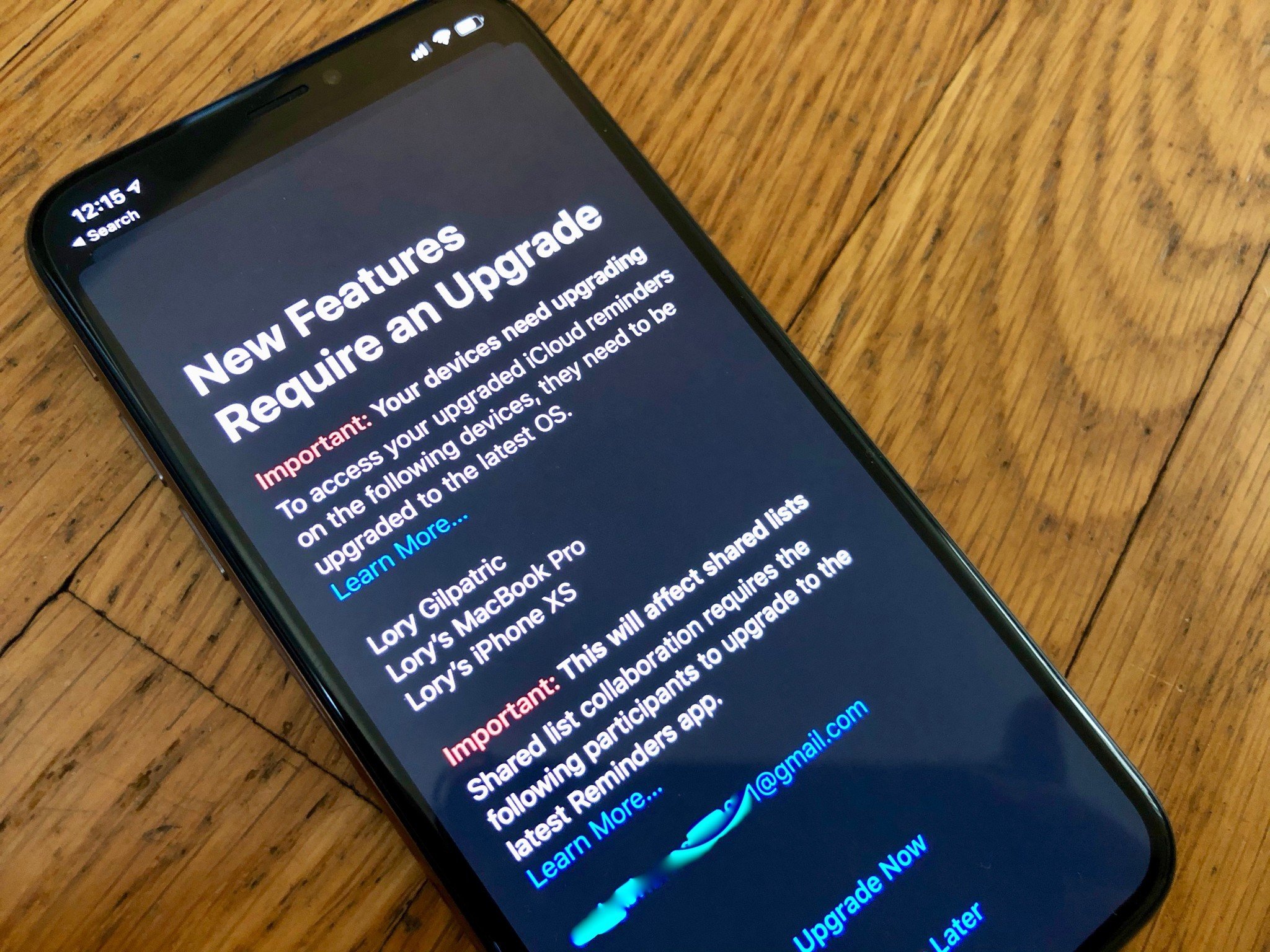
If you're ready to mash that install button and update your iPhone to iOS 13, there is one thing you should be aware of before you jump into the new features of Reminders — you can't update iPadOS 13 or macOS Catalina until later and iCloud Reminders in iOS 13 won't sync until they do.
The biggest sync issue is with iCloud. If you update Reminders to iOS 13, but your iPad isn't running iPadOS 13 or your Mac isn't running macOS Catalina, your reminders won't sync across all devices.
Other people you're sharing Reminders lists with will also need to update to iOS 13 if they want to see the changes you've made to a reminder.
The good news is that Apple has provided a way to postpone updating just the Reminders app to the new features.
The first time you open the Reminders app after installing iOS 13, you'll see a notice that some of your devices need to be updated before they can access changes made in Reminders via iCloud. You'll also see a list of the iCloud addresses you share Reminders with that also need to update in order to access any changes you make.
Recommend
About Joyk
Aggregate valuable and interesting links.
Joyk means Joy of geeK