

GitHub - rwbutler/AnimatedGradientView: ?Powerful gradient animations made simpl...
source link: https://github.com/rwbutler/AnimatedGradientView
Go to the source link to view the article. You can view the picture content, updated content and better typesetting reading experience. If the link is broken, please click the button below to view the snapshot at that time.
README.md
AnimatedGradientView is a UIView subclass which makes it simple to add animated gradients to your iOS app. It is written purely in Swift. Further documentation available as part of this blog post.
Features
- Easily create animated or static gradients.
- Configurable gradient direction.
- Use hex values, RGB values or names to specify colors (including color names specified in asset catalogs on iOS 11 or higher).
- Supports animating between gradients with a varying number of colors.
- Supports axial, radial and on iOS 12, conic gradients.
- Auto-animate or animate manually using the
startAnimatingandstopAnimatingfunctions. - Loop animations with the
autoRepeatproperty.
To learn more about how to use AnimatedGradientView, check out the blog post, take a look at the example app, the demo over on Appetize.io, or make use of the table of contents below:
Quickstart
Creating and adding a new AnimatedGradientView as a subview is as simple as follows:
let animatedGradient = AnimatedGradientView(frame: view.bounds) animatedGradient.direction = .up animatedGradient.animationValues = [(colors: ["#2BC0E4", "#EAECC6"], .up, .axial), (colors: ["#833ab4", "#fd1d1d", "#fcb045"], .right, .axial), (colors: ["#003973", "#E5E5BE"], .down, .axial), (colors: ["#1E9600", "#FFF200", "#FF0000"], .left, .axial)] gradientView.addSubview(animatedGradient)
Requirements
AnimatedGradientView is written in Swift 4.2 and is available on iOS 8 or higher.
Installation
Cocoapods
CocoaPods is a dependency manager which integrates dependencies into your Xcode workspace. To install it using RubyGems run:
gem install cocoapods
To install AnimatedGradientView using Cocoapods, simply add the following line to your Podfile:
pod "AnimatedGradientView"Then run the command:
pod install
For more information see here.
Carthage
Carthage is a dependency manager which produces a binary for manual integration into your project. It can be installed via Homebrew using the commands:
brew update brew install carthage
In order to integrate AnimatedGradientView into your project via Carthage, add the following line to your project's Cartfile:
github "rwbutler/AnimatedGradientView"
From the macOS Terminal run carthage update --platform iOS to build the framework then drag AnimatedGradientView.framework into your Xcode project.
For more information see here.
Author
License
AnimatedGradientView is available under the MIT license. See the LICENSE file for more info.
Additional Software
Controls
- AnimatedGradientView - Powerful gradient animations made simple for iOS.

Frameworks
- Cheats - Retro cheat codes for modern iOS apps.
- Connectivity - Improves on Reachability for determining Internet connectivity in your iOS application.
- FeatureFlags - Allows developers to configure feature flags, run multiple A/B or MVT tests using a bundled / remotely-hosted JSON configuration file.
- Skylark - Fully Swift BDD testing framework for writing Cucumber scenarios using Gherkin syntax.
- TailorSwift - A collection of useful Swift Core Library / Foundation framework extensions.
- TypographyKit - Consistent & accessible visual styling on iOS with Dynamic Type support.
- Updates - Automatically detects app updates and gently prompts users to update.


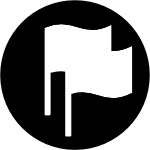



Tools
- Config Validator - Config Validator validates & uploads your configuration files and cache clears your CDN as part of your CI process.
- IPA Uploader - Uploads your apps to TestFlight & App Store.
- Palette - Makes your TypographyKit color palette available in Xcode Interface Builder.



Recommend
About Joyk
Aggregate valuable and interesting links.
Joyk means Joy of geeK

