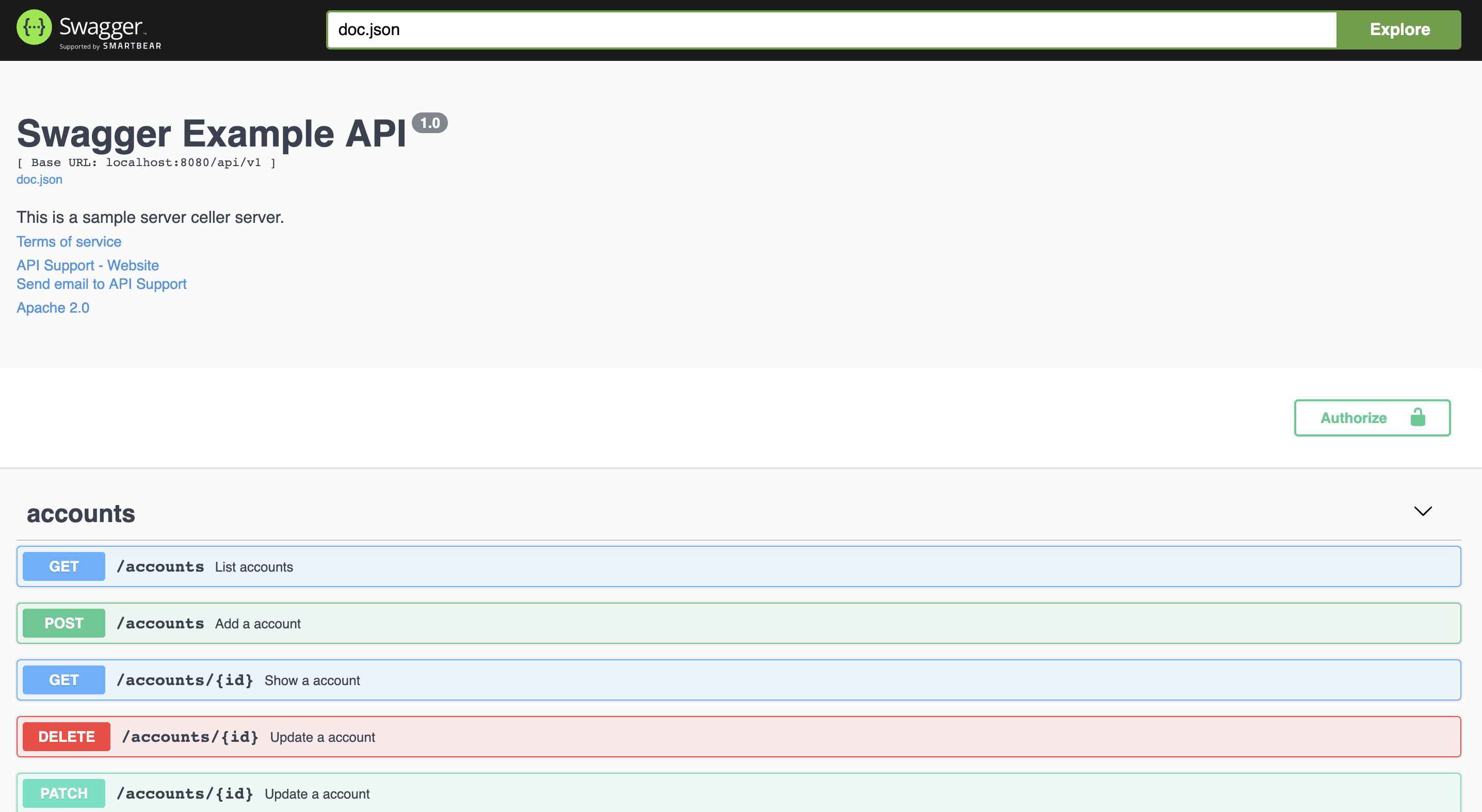GitHub - swaggo/swag: Automatically generate RESTful API documentation with Swag...
source link: https://github.com/swaggo/swag
Go to the source link to view the article. You can view the picture content, updated content and better typesetting reading experience. If the link is broken, please click the button below to view the snapshot at that time.

README.md
swag
Automatically generate RESTful API documentation with Swagger 2.0 for Go.
gopher image source is tenntenn/gopher-stickers. It has licenses creative commons licensing.
Content
- Getting started
- Go web frameworks
- Supported Web Frameworks
- How to use it with Gin
- Implementation Status
- swag cli
- General API Info
- Security
- API Operation
- TIPS
- About the Project
Summary
Swag converts Go annotations to Swagger Documentation 2.0. We've created a variety of plugins for popular Go web frameworks. This allows you to quickly integrate with an existing Go project (using Swagger UI).
Examples
Getting started
-
Add comments to your API source code, See Declarative Comments Format.
-
Download swag by using:
$ go get -u github.com/swaggo/swag/cmd/swag
- Run
swag initin the project's root folder which contains themain.gofile. This will parse your comments and generate the required files (docsfolder anddocs/docs.go).
$ swag init
- In order to serve these files, you can utilize one of our supported plugins. For go's core library, check out net/http.
- Make sure to import the generated
docs/docs.goso that your specific configuration getsinit'ed. - If your General API annotation do not live in
main.go, you can let swag know with-g.
swag init -g http/api.go
Supported Web Frameworks
How to use it with Gin
Find the example source code here.
- After using
swag initto generate Swagger 2.0 docs, import the following packages:
import "github.com/swaggo/gin-swagger" // gin-swagger middleware import "github.com/swaggo/gin-swagger/swaggerFiles" // swagger embed files
- Add General API annotations in
main.gocode:
// @title Swagger Example API // @version 1.0 // @description This is a sample server celler server. // @termsOfService http://swagger.io/terms/ // @contact.name API Support // @contact.url http://www.swagger.io/support // @contact.email [email protected] // @license.name Apache 2.0 // @license.url http://www.apache.org/licenses/LICENSE-2.0.html // @host localhost:8080 // @BasePath /api/v1 // @securityDefinitions.basic BasicAuth // @securityDefinitions.apikey ApiKeyAuth // @in header // @name Authorization // @securitydefinitions.oauth2.application OAuth2Application // @tokenUrl https://example.com/oauth/token // @scope.write Grants write access // @scope.admin Grants read and write access to administrative information // @securitydefinitions.oauth2.implicit OAuth2Implicit // @authorizationurl https://example.com/oauth/authorize // @scope.write Grants write access // @scope.admin Grants read and write access to administrative information // @securitydefinitions.oauth2.password OAuth2Password // @tokenUrl https://example.com/oauth/token // @scope.read Grants read access // @scope.write Grants write access // @scope.admin Grants read and write access to administrative information // @securitydefinitions.oauth2.accessCode OAuth2AccessCode // @tokenUrl https://example.com/oauth/token // @authorizationurl https://example.com/oauth/authorize // @scope.admin Grants read and write access to administrative information func main() { r := gin.Default() c := controller.NewController() v1 := r.Group("/api/v1") { accounts := v1.Group("/accounts") { accounts.GET(":id", c.ShowAccount) accounts.GET("", c.ListAccounts) accounts.POST("", c.AddAccount) accounts.DELETE(":id", c.DeleteAccount) accounts.PATCH(":id", c.UpdateAccount) accounts.POST(":id/images", c.UploadAccountImage) } //... } r.GET("/swagger/*any", ginSwagger.WrapHandler(swaggerFiles.Handler)) r.Run(":8080") } //...
Additionally some general API info can be set dynamically. The generated code package docs exports SwaggerInfo variable which we can use to set the title, description, version, host and base path programatically. Example using Gin:
package main import ( "github.com/gin-gonic/gin" "github.com/swaggo/gin-swagger" "github.com/swaggo/gin-swagger/swaggerFiles" "./docs" // docs is generated by Swag CLI, you have to import it. ) // @contact.name API Support // @contact.url http://www.swagger.io/support // @contact.email [email protected] // @license.name Apache 2.0 // @license.url http://www.apache.org/licenses/LICENSE-2.0.html // @termsOfService http://swagger.io/terms/ func main() { // programatically set swagger info docs.SwaggerInfo.Title = "Swagger Example API" docs.SwaggerInfo.Description = "This is a sample server Petstore server." docs.SwaggerInfo.Version = "1.0" docs.SwaggerInfo.Host = "petstore.swagger.io" docs.SwaggerInfo.BasePath = "/v2" r := gin.New() // use ginSwagger middleware to serve the API docs r.GET("/swagger/*any", ginSwagger.WrapHandler(swaggerFiles.Handler)) r.Run() }
- Add API Operation annotations in
controllercode
package controller import ( "fmt" "net/http" "strconv" "github.com/gin-gonic/gin" "github.com/swaggo/swag/example/celler/httputil" "github.com/swaggo/swag/example/celler/model" ) // ShowAccount godoc // @Summary Show a account // @Description get string by ID // @ID get-string-by-int // @Accept json // @Produce json // @Param id path int true "Account ID" // @Success 200 {object} model.Account // @Failure 400 {object} httputil.HTTPError // @Failure 404 {object} httputil.HTTPError // @Failure 500 {object} httputil.HTTPError // @Router /accounts/{id} [get] func (c *Controller) ShowAccount(ctx *gin.Context) { id := ctx.Param("id") aid, err := strconv.Atoi(id) if err != nil { httputil.NewError(ctx, http.StatusBadRequest, err) return } account, err := model.AccountOne(aid) if err != nil { httputil.NewError(ctx, http.StatusNotFound, err) return } ctx.JSON(http.StatusOK, account) } // ListAccounts godoc // @Summary List accounts // @Description get accounts // @Accept json // @Produce json // @Param q query string false "name search by q" // @Success 200 {array} model.Account // @Failure 400 {object} httputil.HTTPError // @Failure 404 {object} httputil.HTTPError // @Failure 500 {object} httputil.HTTPError // @Router /accounts [get] func (c *Controller) ListAccounts(ctx *gin.Context) { q := ctx.Request.URL.Query().Get("q") accounts, err := model.AccountsAll(q) if err != nil { httputil.NewError(ctx, http.StatusNotFound, err) return } ctx.JSON(http.StatusOK, accounts) } //...
$ swag init4.Run your app, and browse to http://localhost:8080/swagger/index.html. You will see Swagger 2.0 Api documents as shown below:
Implementation Status
- Basic Structure
- API Host and Base Path
- Paths and Operations
- Describing Parameters
- Describing Request Body
- Describing Responses
- MIME Types
- Authentication
- Basic Authentication
- API Keys
- Adding Examples
- File Upload
- Enums
- Grouping Operations With Tags
- Swagger Extensions
swag cli
$ swag init -h NAME: swag init - Create docs.go USAGE: swag init [command options] [arguments...] OPTIONS: --generalInfo value, -g value Go file path in which 'swagger general API Info' is written (default: "main.go") --dir value, -d value Directory you want to parse (default: "./") --swagger value, -s value Output the swagger conf for json and yaml (default: "./docs/swagger") --propertyStrategy value, -p value Property Naming Strategy like snakecase,camelcase,pascalcase (default: "camelcase")
General API Info
Example celler/main.go
annotation description example title Required. The title of the application. // @title Swagger Example API version Required. Provides the version of the application API. // @version 1.0 description A short description of the application. // @description This is a sample server celler server. tag.name Name of a tag. // @tag.name This is the name of the tag tag.description Description of the tag // @tag.description Cool Description tag.docs.url Url of the external Documentation of the tag // @tag.docs.url https://example.com tag.docs.descripiton Description of the external Documentation of the tag // @tag.docs.descirption Best example documentation termsOfService The Terms of Service for the API. // @termsOfService http://swagger.io/terms/ contact.name The contact information for the exposed API. // @contact.name API Support contact.url The URL pointing to the contact information. MUST be in the format of a URL. // @contact.url http://www.swagger.io/support contact.email The email address of the contact person/organization. MUST be in the format of an email address. // @contact.email [email protected] license.name Required. The license name used for the API. // @license.name Apache 2.0 license.url A URL to the license used for the API. MUST be in the format of a URL. // @license.url http://www.apache.org/licenses/LICENSE-2.0.html host The host (name or ip) serving the API. // @host localhost:8080 BasePath The base path on which the API is served. // @BasePath /api/v1Security
annotation description parameters example securitydefinitions.basic Basic auth.
// @securityDefinitions.basic BasicAuth securitydefinitions.apikey API key auth. in, name // @securityDefinitions.apikey ApiKeyAuth securitydefinitions.oauth2.application OAuth2 application auth. tokenUrl, scope // @securitydefinitions.oauth2.application OAuth2Application securitydefinitions.oauth2.implicit OAuth2 implicit auth. authorizationUrl, scope // @securitydefinitions.oauth2.implicit OAuth2Implicit securitydefinitions.oauth2.password OAuth2 password auth. tokenUrl, scope // @securitydefinitions.oauth2.password OAuth2Password securitydefinitions.oauth2.accessCode OAuth2 access code auth. tokenUrl, authorizationUrl, scope // @securitydefinitions.oauth2.accessCode OAuth2AccessCode parameters annotation example in // @in header name // @name Authorization tokenUrl // @tokenUrl https://example.com/oauth/token authorizationurl // @authorizationurl https://example.com/oauth/authorize scope.hoge // @scope.write Grants write access
API Operation
Example celler/controller
annotation description description A verbose explanation of the operation behavior. id A unique string used to identify the operation. Must be unique among all API operations. tags A list of tags to each API operation that separated by commas. summary A short summary of what the operation does. accept A list of MIME types the APIs can consume. Value MUST be as described under Mime Types. produce A list of MIME types the APIs can produce. Value MUST be as described under Mime Types. param Parameters that separated by spaces.param name,param type,data type,is mandatory?,comment attribute(optional)
security
Security to each API operation.
success
Success response that separated by spaces. return code,{param type},data type,comment
failure
Failure response that separated by spaces. return code,{param type},data type,comment
router
Path definition that separated by spaces. path,[httpMethod]
Mime Types
Mime Type annotation application/json application/json, json text/xml text/xml, xml text/plain text/plain, plain html text/html, html multipart/form-data multipart/form-data, mpfd application/x-www-form-urlencoded application/x-www-form-urlencoded, x-www-form-urlencoded application/vnd.api+json application/vnd.api+json, json-api application/x-json-stream application/x-json-stream, json-stream application/octet-stream application/octet-stream, octet-stream image/png image/png, png image/jpeg image/jpeg, jpeg image/gif image/gif, gifSecurity
General API info.
// @securityDefinitions.basic BasicAuth // @securitydefinitions.oauth2.application OAuth2Application // @tokenUrl https://example.com/oauth/token // @scope.write Grants write access // @scope.admin Grants read and write access to administrative information
Each API operation.
// @Security ApiKeyAuthMake it AND condition
// @Security ApiKeyAuth // @Security OAuth2Application[write, admin]
Param Type
- object (struct)
- string (string)
- integer (int, uint, uint32, uint64)
- number (float32)
- boolean (bool)
- array
Data Type
- string (string)
- integer (int, uint, uint32, uint64)
- number (float32)
- boolean (bool)
- user defined struct
Attribute
// @Param enumstring query string false "string enums" Enums(A, B, C) // @Param enumint query int false "int enums" Enums(1, 2, 3) // @Param enumnumber query number false "int enums" Enums(1.1, 1.2, 1.3) // @Param string query string false "string valid" minlength(5) maxlength(10) // @Param int query int false "int valid" mininum(1) maxinum(10) // @Param default query string false "string default" default(A)
It also works for the struct fields:
type Foo struct { Bar string `minLength:"4" maxLength:"16"` Baz int `minimum:"10" maximum:"20" default:"15"` Qux []string `enums:"foo,bar,baz"` }
Available
Field Name Type Description default * Declares the value of the parameter that the server will use if none is provided, for example a "count" to control the number of results per page might default to 100 if not supplied by the client in the request. (Note: "default" has no meaning for required parameters.) See https://tools.ietf.org/html/draft-fge-json-schema-validation-00#section-6.2. Unlike JSON Schema this value MUST conform to the definedtype for this parameter.
maximum
number
See https://tools.ietf.org/html/draft-fge-json-schema-validation-00#section-5.1.2.
minimum
number
See https://tools.ietf.org/html/draft-fge-json-schema-validation-00#section-5.1.3.
maxLength
integer
See https://tools.ietf.org/html/draft-fge-json-schema-validation-00#section-5.2.1.
minLength
integer
See https://tools.ietf.org/html/draft-fge-json-schema-validation-00#section-5.2.2.
enums
[*]
See https://tools.ietf.org/html/draft-fge-json-schema-validation-00#section-5.5.1.
Future
Field Name Type Description formatstring
The extending format for the previously mentioned type. See Data Type Formats for further details.
multipleOf
number
See https://tools.ietf.org/html/draft-fge-json-schema-validation-00#section-5.1.1.
pattern
string
See https://tools.ietf.org/html/draft-fge-json-schema-validation-00#section-5.2.3.
maxItems
integer
See https://tools.ietf.org/html/draft-fge-json-schema-validation-00#section-5.3.2.
minItems
integer
See https://tools.ietf.org/html/draft-fge-json-schema-validation-00#section-5.3.3.
uniqueItems
boolean
See https://tools.ietf.org/html/draft-fge-json-schema-validation-00#section-5.3.4.
collectionFormat
string
Determines the format of the array if type array is used. Possible values are: csv- comma separated valuesfoo,bar.ssv- space separated valuesfoo bar.tsv- tab separated valuesfoo\tbar.pipes- pipe separated valuesfoo|bar.multi- corresponds to multiple parameter instances instead of multiple values for a single instancefoo=bar&foo=baz. This is valid only for parametersin"query" or "formData".
csv.
TIPS
User defined structure with an array type
// @Success 200 {array} model.Account <-- This is a user defined struct.package model type Account struct { ID int `json:"id" example:"1"` Name string `json:"name" example:"account name"` }
Use multiple path params
/// ... // @Param group_id path int true "Group ID" // @Param account_id path int true "Account ID" // ... // @Router /examples/groups/{group_id}/accounts/{account_id} [get]
Example value of struct
type Account struct { ID int `json:"id" example:"1"` Name string `json:"name" example:"account name"` PhotoUrls []string `json:"photo_urls" example:"http://test/image/1.jpg,http://test/image/2.jpg"` }
Description of struct
type Account struct { // ID this is userid ID int `json:"id" }
Override swagger type of a struct field
type Account struct { // Override primitive type by simply specifying it via `swaggertype` tag ID sql.NullInt64 `json:"id" swaggertype:"integer"` // Array types can be overridden using "array,<prim_type>" format Coeffs []big.Float `json:"coeffs" swaggertype:"array,number"` }
About the Project
This project was inspired by yvasiyarov/swagger but we simplified the usage and added support a variety of web frameworks.
Recommend
About Joyk
Aggregate valuable and interesting links.
Joyk means Joy of geeK