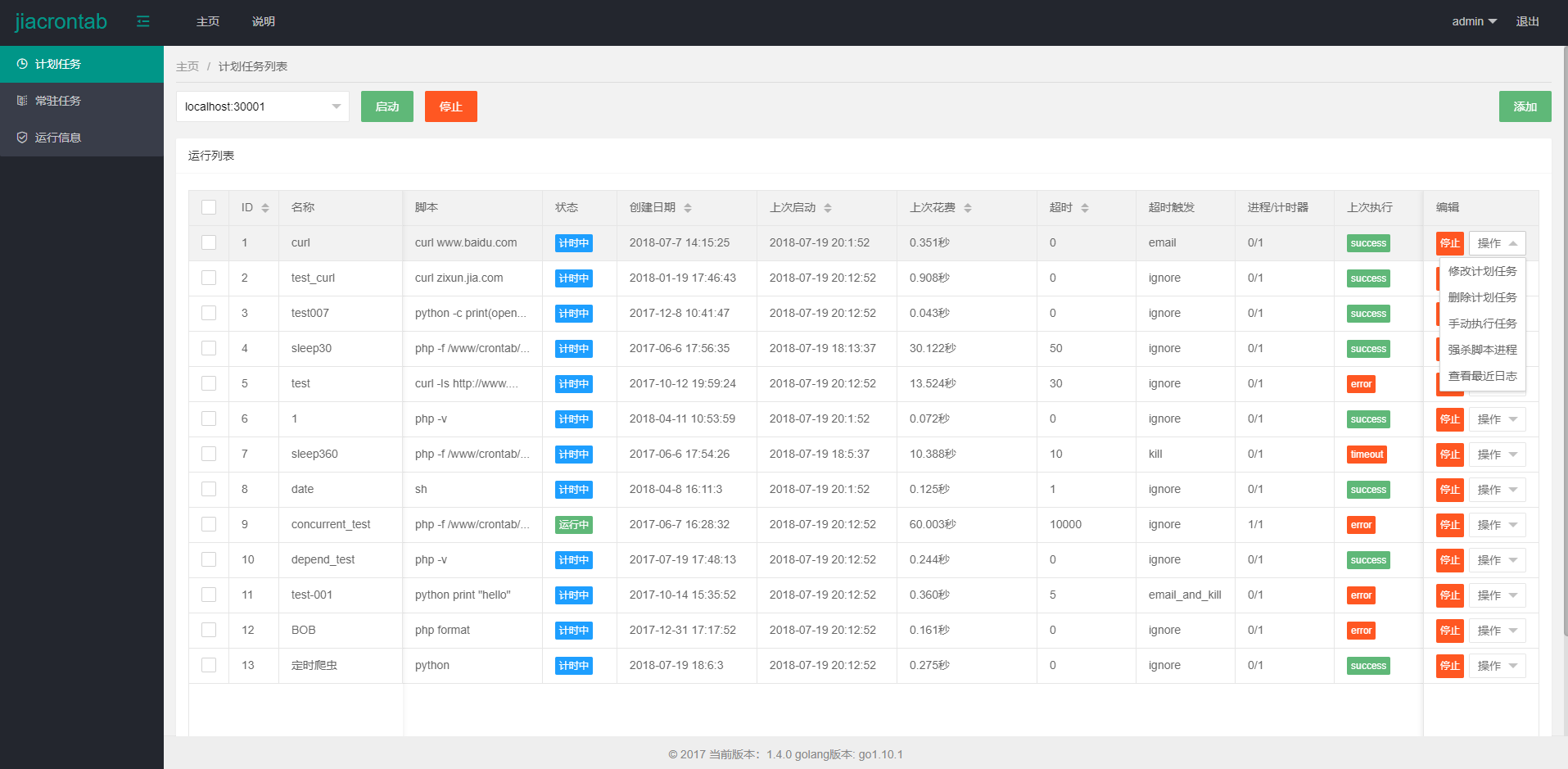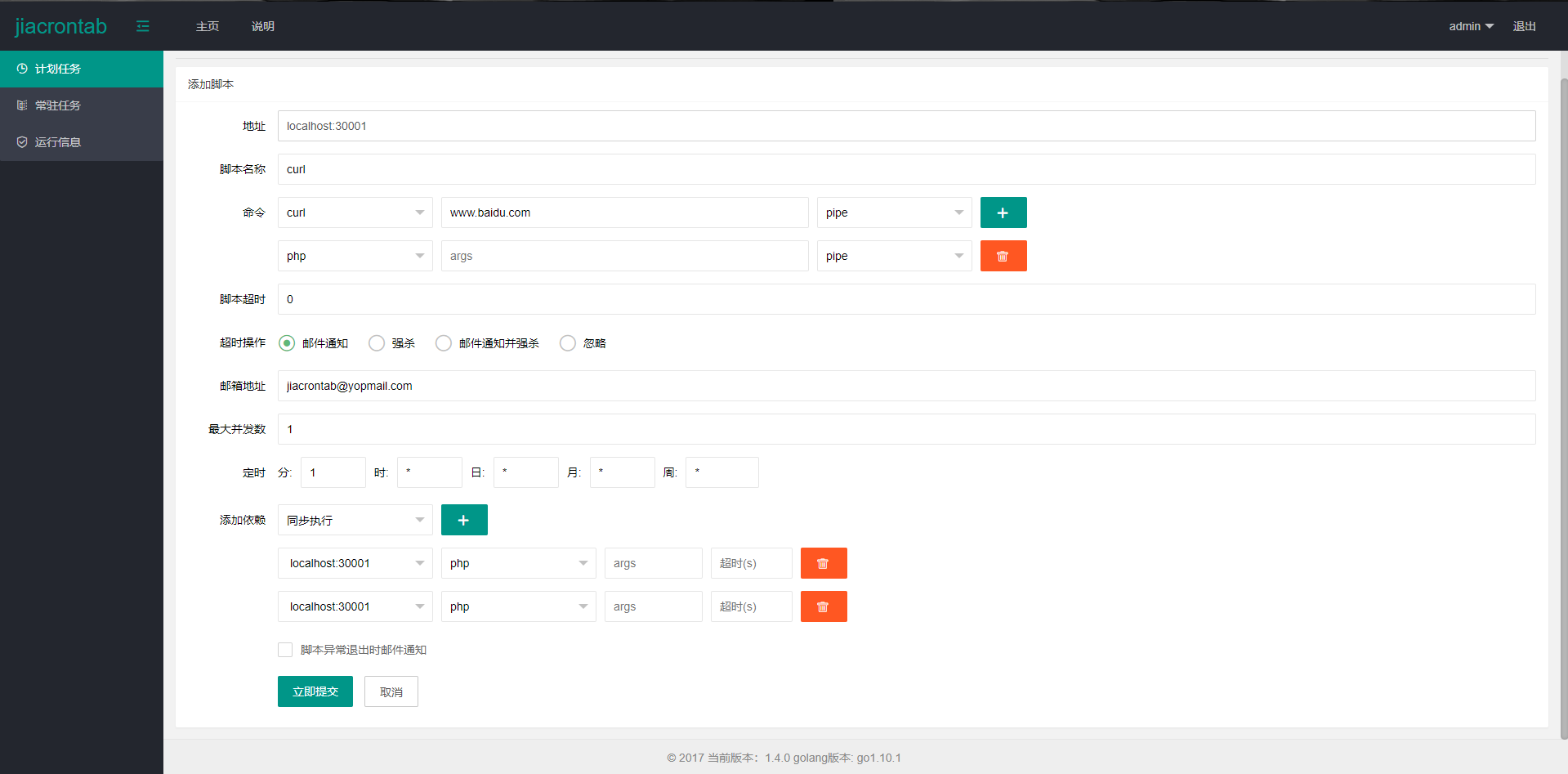GitHub - iwannay/jiacrontab: 提供可视化界面的定时任务管理工具
source link: https://github.com/iwannay/jiacrontab
Go to the source link to view the article. You can view the picture content, updated content and better typesetting reading experience. If the link is broken, please click the button below to view the snapshot at that time.
README.md
jiacrontab
提供可视化界面的定时任务&常驻任务管理工具。
1.允许设置每个脚本的超时时间,超时操作可选择邮件通知管理者,或强杀脚本进程。
2.允许设置脚本的最大并发数。
3.一台server管理多个client。
4.每个脚本都可在server端灵活配置,如测试脚本运行,查看日志,强杀进程,停止定时...。
5.允许添加脚本依赖(支持跨服务器),依赖脚本提供同步和异步的执行模式。
6.友好的web界面,方便用户操作。
7.脚本出错时可选择邮箱通知多人。
8.支持常驻任务,任务失败后可配置自动重启。
9.支持管道操作。
结构
说明
jiacrontab由server,client两部分构成,两者完全独立通过rpc通信。
server:向用户提供可视化界面,调度多个client。
client:实现定时逻辑,隔离用户脚本,将client布置于多台服务器上可由server统一管理。
每个脚本的定时格式完全兼容linux本身的crontab脚本配置格式。
安装
二进制安装
1.下载 二进制文件。
2.解压缩进入目录(server,client)。
3.运行
$ nohup ./jiaserver &> server.log & $ nohup ./jiaclient &> client.log &
1.4.*源码安装
1.安装git,golang;可参考官网。
2.安装运行
$ cd $GOPATH/src $ git clone [email protected]:iwannay/jiacrontab.git $ cd jiacrontab $ make build $ cd app/jiacrontab/server $ nohup ./jiaserver &> jiaserver.log & $ cd app/jiacrontab/client $ nohup ./jiaclient &> jiaclient.log &
升级至1.4.*
1、下载新版本压缩包,并解压。
2、拷贝旧版server/.data和client/.data 至新版相同位置
3、运行新版
1.4.*截图
演示地址
1.4.0版本演示地址 账号:admin 密码:123456
qq群成立啦
813377930 欢迎反馈问题
Recommend
About Joyk
Aggregate valuable and interesting links.
Joyk means Joy of geeK