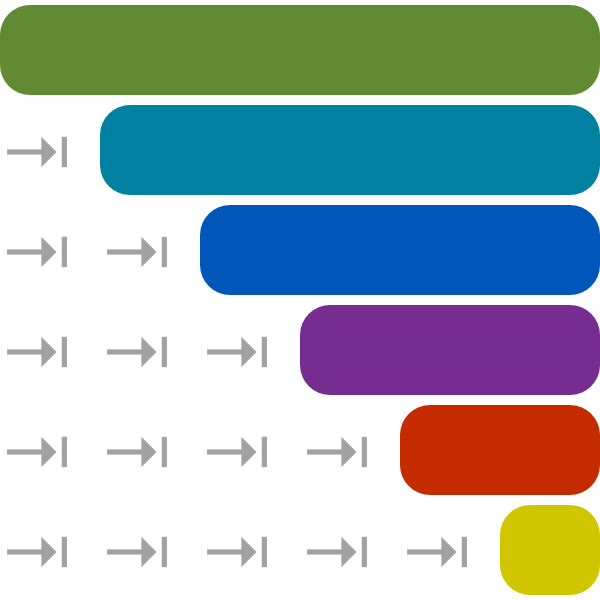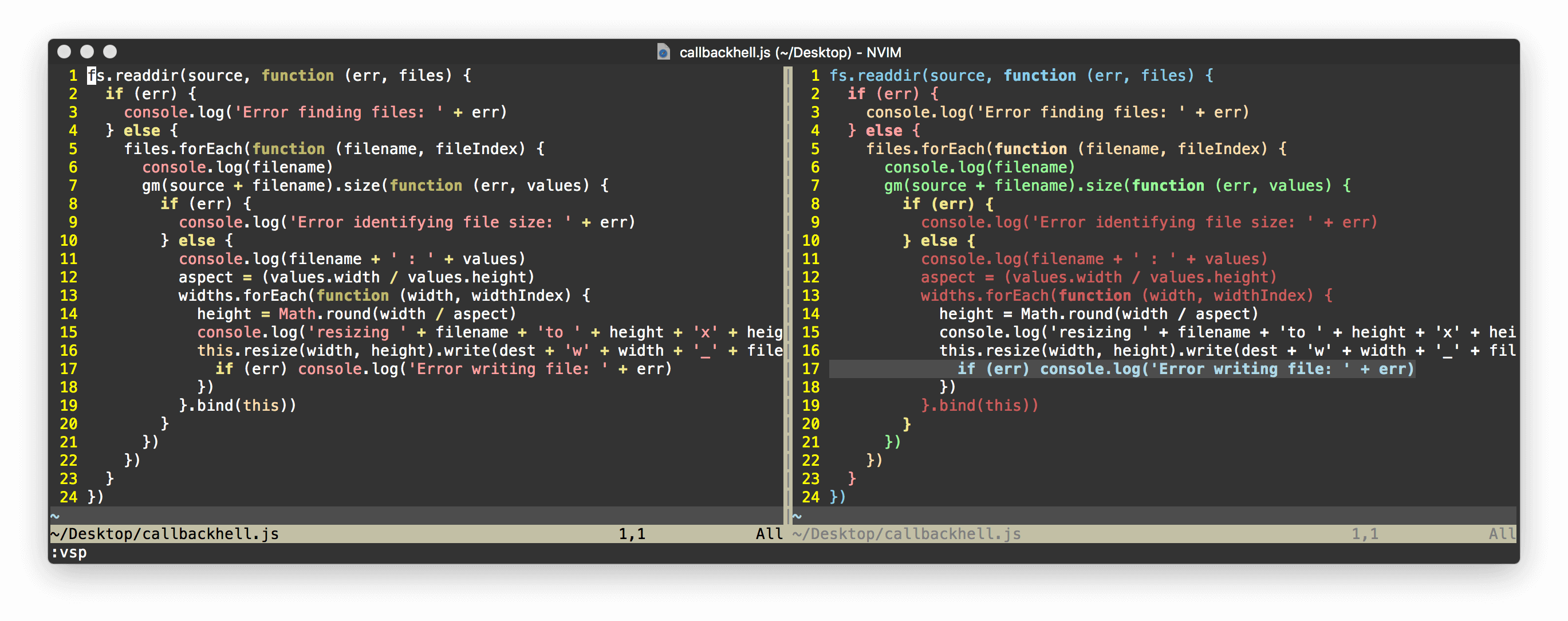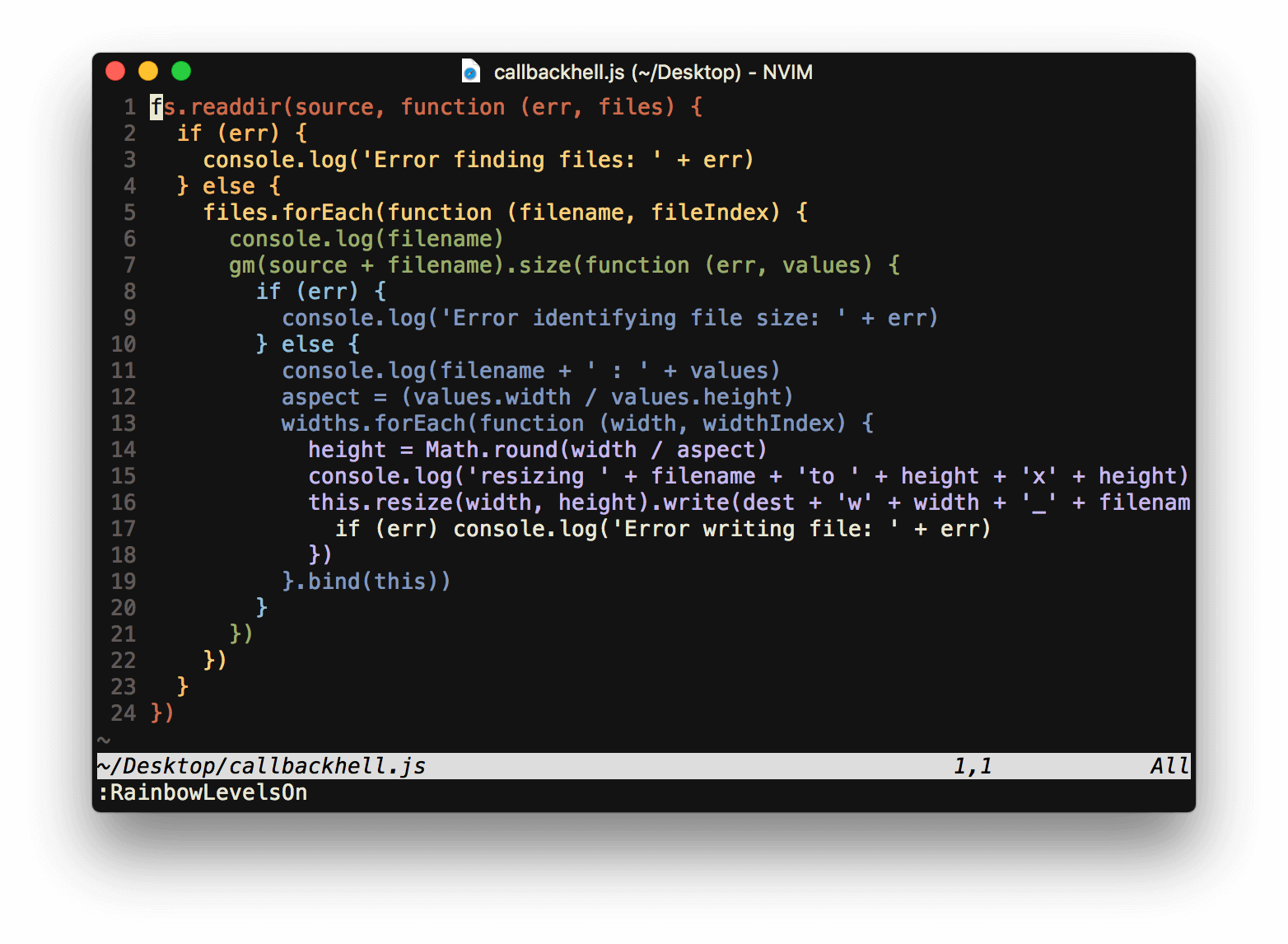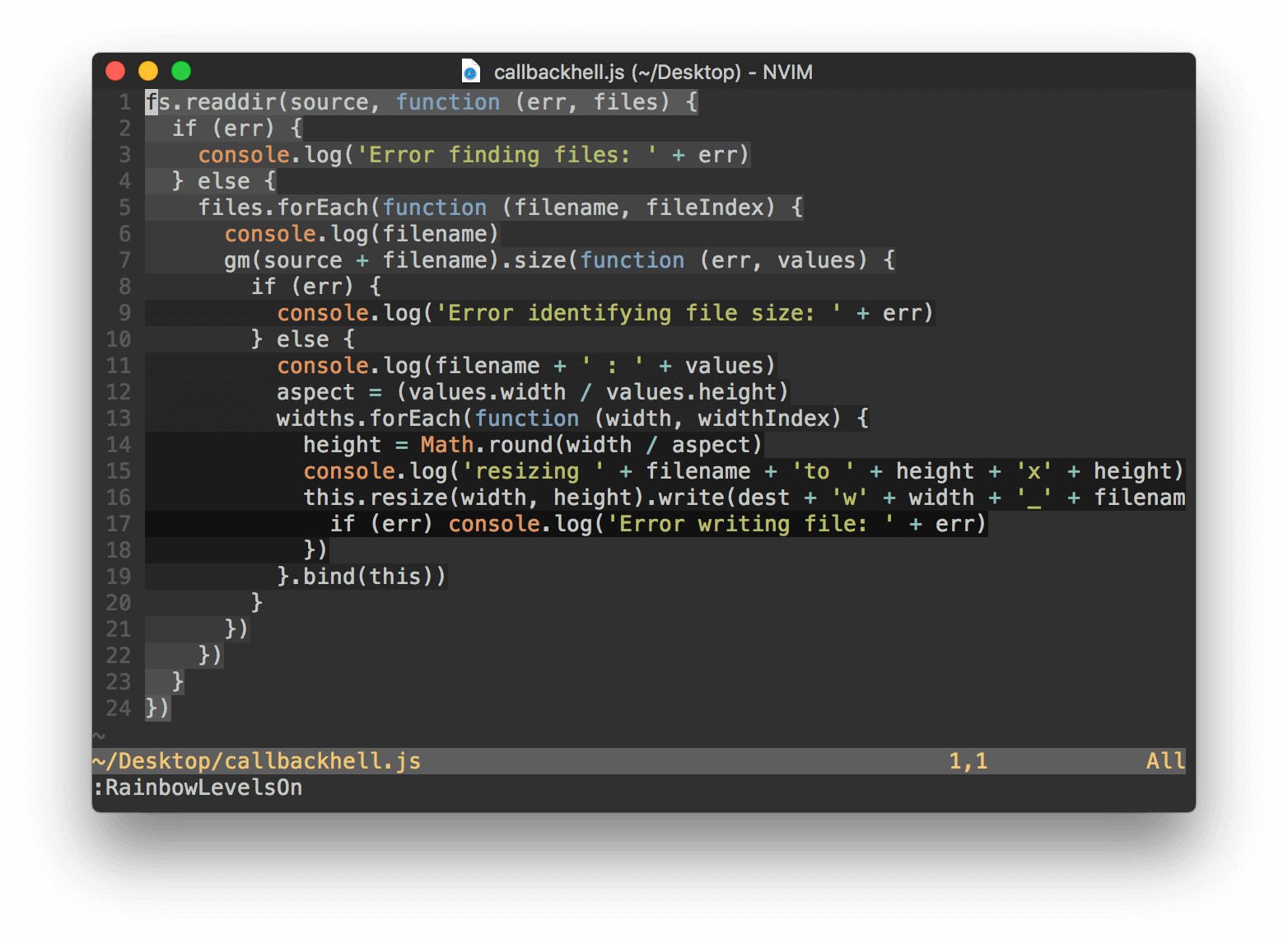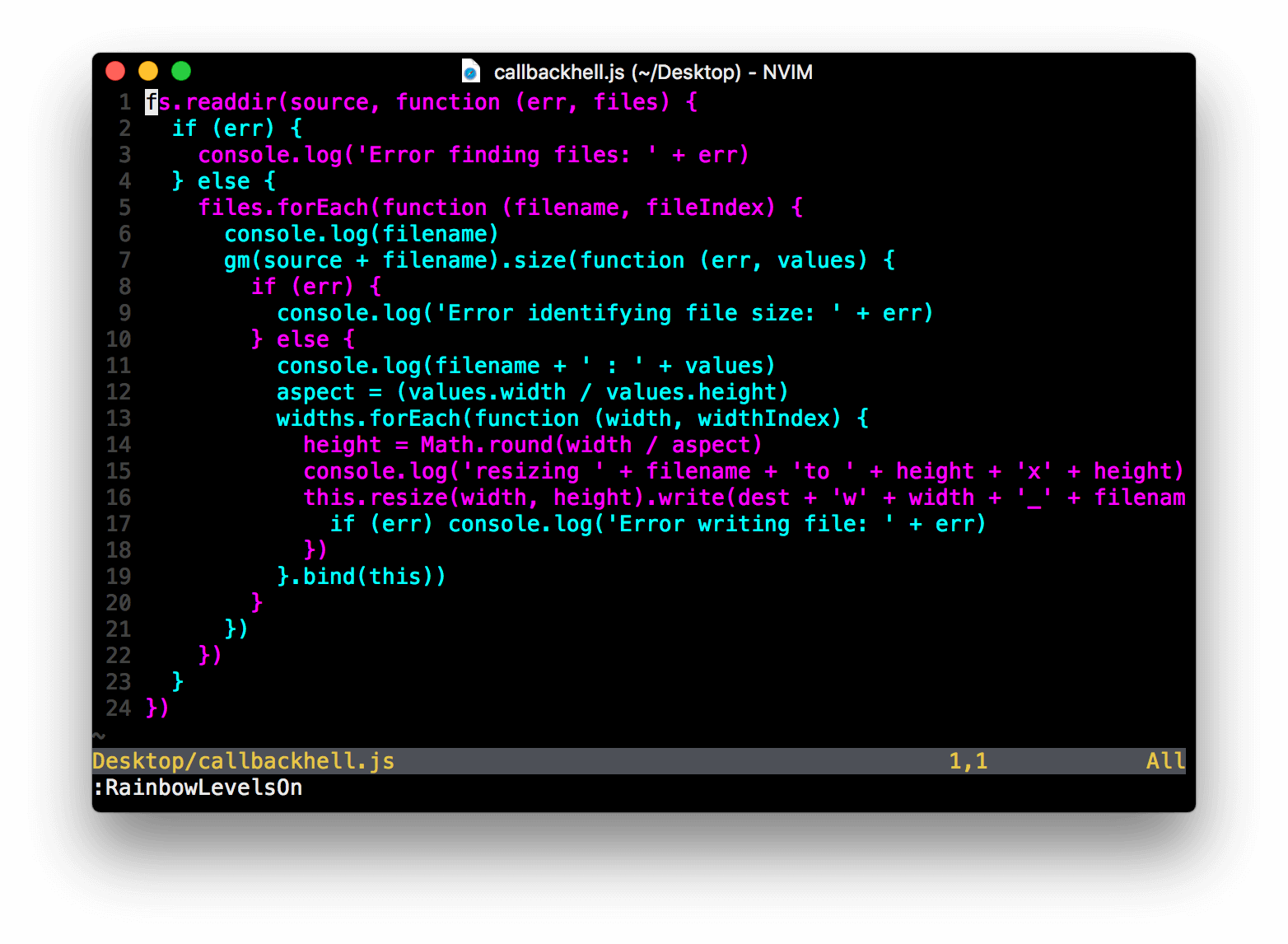GitHub - thiagoalessio/rainbow_levels.vim: A different approach to code highligh...
source link: https://github.com/thiagoalessio/rainbow_levels.vim
Go to the source link to view the article. You can view the picture content, updated content and better typesetting reading experience. If the link is broken, please click the button below to view the snapshot at that time.
Rainbow Levels
A different approach to code highlighting.
This plugin highlights code by indentation level instead of language syntax.
It is specially useful when dealing with deeply nested code or callback hells.
Screenshot
Usage
This plugin exposes three self-explanatory commands:
:RainbowLevelsOn:RainbowLevelsOff:RainbowLevelsToggle
And you can use them in a variety of ways, for example:
" Creating a mapping to turn it on and off:
map <leader>l :RainbowLevelsToggle<cr>
" Or automatically turning it on for certain file types:
autocmd Filetype * if index(['javascript', 'python', 'php', 'xml', 'yaml'], &ft) | call rainbow_levels#on() | else | call rainbow_levels#off() | endifCustomization
To customize the levels you just need to define highlight groups whith the
name RainbowLevelsN, where N is the number of the level.
By default this plugin defines 7 highlight groups, simply linking to common
existing highlight groups, in order to respect your colorscheme.
But you are free to define as many levels you wish. Check the examples below and also the User-Contributed Themes page for inspiration.
Examples
Jellybeans Rainbow
Using groups defined by Jellybeans colorscheme in a "rainbow" sequence.
hi! link RainbowLevel0 Constant
hi! link RainbowLevel1 Type
hi! link RainbowLevel2 Function
hi! link RainbowLevel3 String
hi! link RainbowLevel4 PreProc
hi! link RainbowLevel5 Statement
hi! link RainbowLevel6 Identifier
hi! link RainbowLevel7 Normal
hi! link RainbowLevel8 CommentBackground Only
Want to keep syntax highlight? No problem! You can change only the background colors instead.
hi! RainbowLevel0 ctermbg=240 guibg=#585858
hi! RainbowLevel1 ctermbg=239 guibg=#4e4e4e
hi! RainbowLevel2 ctermbg=238 guibg=#444444
hi! RainbowLevel3 ctermbg=237 guibg=#3a3a3a
hi! RainbowLevel4 ctermbg=236 guibg=#303030
hi! RainbowLevel5 ctermbg=235 guibg=#262626
hi! RainbowLevel6 ctermbg=234 guibg=#1c1c1c
hi! RainbowLevel7 ctermbg=233 guibg=#121212
hi! RainbowLevel8 ctermbg=232 guibg=#080808Cycle colors
Using a loop to automate the tedious work of defining all highlight groups.
for level in range(0, 10, 2)
exe 'hi! RainbowLevel'.level.' guifg=magenta'
exe 'hi! RainbowLevel'.(level+1).' guifg=cyan'
endforLevel Alert
Nothing shows up until a certain threshold, warning you that the code is going too deep.
hi! RainbowLevel0 guibg=none guifg=none
hi! RainbowLevel2 guibg=none guifg=none
hi! RainbowLevel3 guibg=none guifg=none
hi! RainbowLevel4 guibg=none guifg=none
hi! link RainbowLevel5 WarningMsg
for level in range(6, 10)
exe 'hi! link RainbowLevel'.level.' ErrorMsg'
endforSpecial Thanks
-
Campbell Vertesi and Victor Schroder for the idea to fade the levels in shades of a single color.
-
David De Sousa and Lucas Caton for the idea of highlighting only the background color, to keep syntax highlight.
-
Derek Shoemaker for creating the very first User-Contributed Theme, with a different "rainbow" order, making a beautiful contrast between levels.
-
Ingo Karkat for identifying and fixing several issues present on the initial implementation.
Please report any bugs you may find on the GitHub issue tracker: http://github.com/thiagoalessio/rainbow_levels.vim/issues
License
rainbow_levels.vim is released under the MIT License.
Made with in Berlin
Recommend
About Joyk
Aggregate valuable and interesting links.
Joyk means Joy of geeK