

SAC Measure input control doesn't work
source link: https://community.sap.com/t5/technology-q-a/sac-measure-input-control-doesn-t-work/qaq-p/13678482
Go to the source link to view the article. You can view the picture content, updated content and better typesetting reading experience. If the link is broken, please click the button below to view the snapshot at that time.
4 hours ago
Hi SAC Experts,
In a SAC story, I tried to create input control based on the calculated measure.
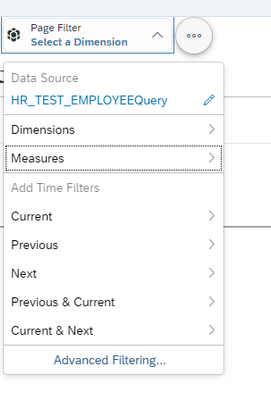
This measure appeared in the list of available measures
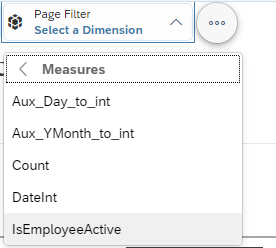
but didn't filter the table (I wanted only lines with 1 to be present).
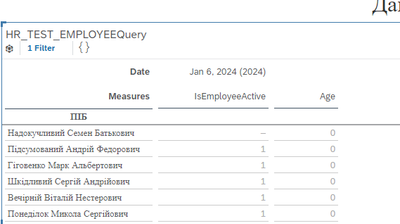
The measure calculation refers to the Date dimension. The Date dimension is set up to show unbooked values, nevertheless, the filter didn't work either with booked dates or unbooked ones.
In addition, another measure above - Age - is also a calculated measure, but it didn't even appear in the list of available ones for the filter.
Please, could you advise what could be the reason for this and how to make things work?
Thank you,
Recommend
About Joyk
Aggregate valuable and interesting links.
Joyk means Joy of geeK