

3 tips for advanced prototyping in Figma
source link: https://uxdesign.cc/3-tips-for-advanced-prototyping-in-figma-43e36c7ef0c4
Go to the source link to view the article. You can view the picture content, updated content and better typesetting reading experience. If the link is broken, please click the button below to view the snapshot at that time.
3 tips for advanced prototyping in Figma
Gone are the days of tangled prototyping spaghetti. And thats a good thing. Welcome to the new era of conditional logic design.
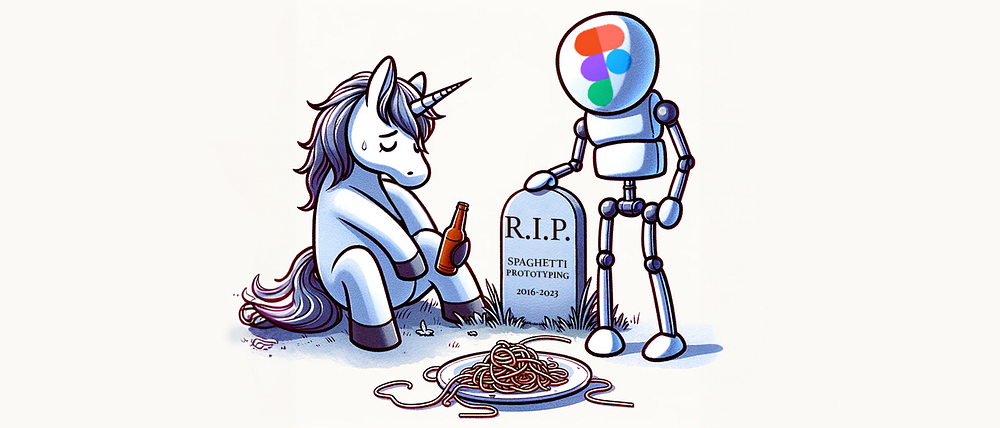
Let’s be honest. Duplicating frames like crazy and getting blue spaghetti in Figma is cool. Although a little messy, prototypes done this way kind of work to share concepts, test usability or document interactions for handoff. Why then, force us to use new features like variables and expressions to get them done in a totally different way?
The answer is simple. Prototypes should serve as blueprints for the final design. Product owners never set a duplicating screen task or features resembling spaghetti in user stories. Developers don’t build spaghetti in their final code...or at least they shouldn’t. User stories define actual behaviors of the product. Development crafts real validations in a single screen so the product is understandable for them and easy to give maintenance and upgrades. Done by themselves or even other unknown developers in the future. Prototypes should mirror this way of work. Otherwise, we designers potentially are not truly grasping the actual validations or data we bring to the final UI.
And we’ve been able to craft actual prototypes on other tools for a while now. Protopie, Framer, Axure…
Recommend
-
 2
2
Advanced Prototyping with States Natalie Phanphengdy Product onboarding specialist at UXPin 0:30
-
 8
8
I’m back again for another post about Figma. Why? Because it is hands down my new favorite design and prototyping tool. Even better, it is an all-in-one solution! For this post, we are going to talk about tips for improving micro-interaction...
-
 10
10
How a Figma plugin improves the efficiency of prototyping and design With the introduction of Figma plugins, many new possibilities have emerged to combine design and...
-
 0
0
7 Advanced Prototyping Features That Help You Build Better Prototypes
-
 1
1
Today we are going to create a fun, animated button in Figma! Using component properties, variances, and prototype animations, we can build a dynamic and highly-flexible asset that will work acr...
-
 3
3
-
 3
3
Figma prototyping for beginners: the basics features and tips you should knowAn introduction to Figma prototyping for beginners
-
 3
3
Next-Level Prototyping, Animations and Interaction Design with Figma and ProtoPie
-
 2
2
-
 5
5
News Figma offers new mode for developers, adds variables, prototyping features
About Joyk
Aggregate valuable and interesting links.
Joyk means Joy of geeK