

Image To PDF Converter using React
source link: https://www.geeksforgeeks.org/image-to-pdf-converter-using-react/
Go to the source link to view the article. You can view the picture content, updated content and better typesetting reading experience. If the link is broken, please click the button below to view the snapshot at that time.
Image To PDF Converter using React
Image To PDF Converter using React is a web application that allows users to upload images and convert them into PDF documents. It uses React’s state management and file handling capabilities to provide a user-friendly interface for image upload, display, deletion, and PDF generation. This application enhances productivity by simplifying the process of creating PDF files from images directly within the browser.
Output Preview: Let us have a look at how the final output will look like

Steps to Create Image To PDF project:
Step 1: Create a new React JS project using the following command
npx create-react-app <<Project_Name>>
Step 2: Change to the project directory.
cd <<Project_Name>>
Step 3: Install the requires modules
npm install jspdf,
npm install file-saver
Project Structure:
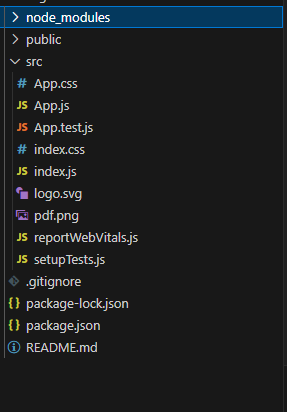
The updated dependencies in package.json will look like this:
"dependencies": {
"@testing-library/jest-dom": "^5.17.0",
"@testing-library/react": "^13.4.0",
"@testing-library/user-event": "^13.5.0",
"file-saver": "^2.0.5",
"html2canvas": "^1.4.1",
"jspdf": "^2.5.1",
"react": "^18.2.0",
"react-dom": "^18.2.0",
"react-scripts": "5.0.1",
"web-vitals": "^2.1.4"
},
Approach to create Image to PDF Converter:
- Initialize a new React project using Create React App or your preferred method.
- Create a component to handle image uploads using
<input type="file">and FileReader API to read image files as data URLs. - Use state to manage the uploaded images and display them in the UI as thumbnails or previews.
- Utilize a PDF library like jsPDF to dynamically generate a PDF document from the uploaded images. Map each image to a PDF page and add them to the document.
- Provide user actions such as deleting uploaded images, and include a button to trigger the PDF generation process.
Example: This example to shows the conversion of image to pdf.
CSS
/* App.css */
body {
margin: 0;
padding: 0;
box-sizing: border-box;
background-color: white;
font-family: 'PT Serif', serif;
}
.nav {
padding: 0.5rem 1rem;
background: white;
border-bottom: 1px solid rgb(245, 244, 244);
position: sticky;
top: 0;
z-index: 1;
display: flex;
justify-content: space-between;
align-items: center;
font-family: 'Kanit', sans-serif;
}
.logo {
padding-left: 85px;
font-size: 3rem;
color: rgb(182, 34, 34);
}
.pdf-btn,
.upload-btn {
border: none;
outline: none;
background: #4f4c5e;
color: white;
border-radius: 8px;
padding: 0.5rem 1rem;
font-size: 1rem;
margin-right: 1rem;
cursor: pointer;
}
.container {
margin: 2rem auto;
padding: 0 1rem;
}
.image-preview {
display: flex;
flex-wrap: wrap;
justify-content: center;
}
.image-item {
margin: 1rem;
position: relative;
}
.delete-btn {
position: absolute;
top: 0.5rem;
right: 0.5rem;
background: #f44336;
color: white;
border: none;
border-radius: 50%;
padding: 0.3rem;
cursor: pointer;
transition: background 0.3s;
}
.delete-btn:hover {
background: #d32f2f;
}
/* Drop box styling */
.drop-box {
border: 2px dashed #6a5858;
border-radius: 5px;
padding: 10rem;
text-align: center;
cursor: pointer;
margin-top: 2rem;
margin-left: 170px;
margin-right: 200px;
}
.drop-box:hover {
background-color: #f9f9f9;
}
.drop-text {
font-size: 1rem;
color: #888;
}
.drop-text:hover {
color: #555;
}
.pdf {
margin-left: 80px;
}
JavaScript
Steps to run the project:
Step 1: Type the following command in terminal.
npm start
Step 2: Open web-browser and type the following URL
http://localhost:3000/
Output:
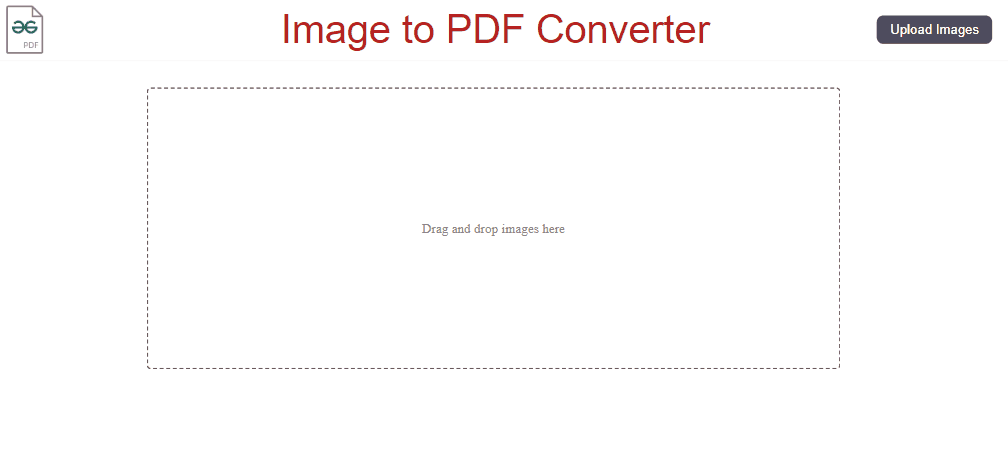
“This course was packed with amazing and well-organized content! The project-based approach of this course made it even better to understand concepts faster. Also the instructor in the live classes is really good and knowledgeable.”- Tejas | Deutsche Bank
With our revamped Full Stack Development Program: master Node.js and React that enables you to create dynamic web applications.
So get ready for salary hike only with our Full Stack Development Course.
Recommend
About Joyk
Aggregate valuable and interesting links.
Joyk means Joy of geeK