

All the Things You Need to Know Before Getting Started with WordPress
source link: https://www.designyourway.net/blog/all-the-things-you-need-to-know-before-getting-started-with-wordpress/
Go to the source link to view the article. You can view the picture content, updated content and better typesetting reading experience. If the link is broken, please click the button below to view the snapshot at that time.
Are you thinking about starting a blog or website but don’t know where to begin? Look no further than WordPress. With its user-friendly interface and endless customization options, it’s no wonder that WordPress powers the vast majority of websites on the internet. But before you dive in headfirst, there are some important things you need to know. So sit back, relax, and get ready to become a WordPress pro!
What is WordPress?
Simply put, WordPress is a free and open-source content management system that allows you to create and manage websites or blogs. It was launched in 2003 as a simple blogging platform, but over the years, it has evolved into one of the most popular website-building tools available today.
Even if you have no coding experience, you can easily set up your own website and customize it with WordPress themes and plugins — with thousands of designs to browse, there’s no shortage of it! Note that the community behind WordPress releases regular updates to ensure that the software remains secure and up-to-date with modern web development standards.
Hosting your website on WordPress
Hosting your website on WordPress provides a convenient and user-friendly platform for creating and managing your online presence. With WordPress hosting, you can effortlessly set up a professional website without the need for advanced technical skills.
Selecting a good hosting service is the first step of your WordPress journey. However, there are actually a few things you need to know before taking this step. First and foremost, you should know the difference between each type of hosting provider.
Shared hosting is the most affordable option and works well for small websites with low traffic. However, if you have a larger site that receives more traffic or requires customizations, then a dedicated WordPress hosting service might be a better fit. Although BlueHost and SiteGround are the biggest names out there, we recommend comparing prices and looking for more cost-effective alternatives!
Setting up a blog with WordPress
Once you have set up your hosting account, you can install WordPress on your website using the one-click installation feature provided by most hosting companies. After installing WordPress and choosing a relevant domain name, you can log in to the dashboard and start customizing your website’s appearance.
As already mentioned above, WordPress offers thousands of free and premium themes that allow you to customize every aspect of your site’s design without any coding skills required. You can also add plugins to extend the functionality of your website, from contact forms to social media integration.
To create content on your new blog, simply click “Add New Post” from the dashboard menu. Here, you can use the intuitive editor interface to write posts, add images or videos, and format text according to your preferences.
Creating a post with WordPress
With its user-friendly interface and powerful features, WordPress can help you easily create and manage your website. After you managed to complete the steps mentioned earlier, it’s time to create your first post. And here are a few simple steps you should keep in mind before pressing that “Publish” button:
- Log in to your WordPress dashboard and navigate to the “Posts” section.
- Click on “Add New” to create a new post.
- Start typing your content inside the editor
- Add headings, paragraphs, images, videos, and other media types by using the formatting buttons provided.
A couple of expert tips — it’s always recommended that you break up your text into short paragraphs for easier readability so that your readers to scan through your content and find what they’re looking for.
When creating a post with WordPress, optimize it for search engines (SEO). Include relevant keywords in the title, meta description, and body of your post — search engines like Google can easily understand what your content is about.
Don’t forget to preview your new post before publishing. Make sure everything looks good visually and all links work properly. With these simple steps in mind, anyone can create engaging posts using WordPress!
Adding media with WordPress
Your website shouldn’t be just text, even media plays an important role in making your website visually appealing. Consider adding images, videos, and audio files to your posts and pages. If you don’t know how to do it, then look no further!
- Click on the ‘Add Media’ button in the post or page editor. You’ll be taken to the media uploader screen where you can choose to upload new files or select from previously uploaded ones.
- Add and edit captions, alt text descriptions for accessibility purposes, and alignment options.
- Optimize your images before uploading them to WordPress by compressing them for faster loading times without compromising quality.
- Consider copyright laws when using external media sources. Always ensure that you have permission or proper licensing before incorporating third-party content into your site.
Adding media is a great way to enhance the visual appeal of your website and engage visitors with compelling visuals while also keeping accessibility in mind for all users.
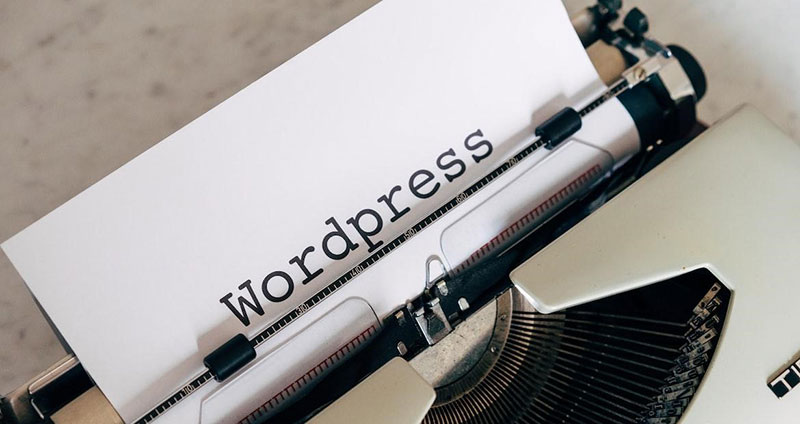
Whether you are a beginner or a seasoned blogger, WordPress is an excellent platform to start your website or blog. It’s user-friendly, customizable, and flexible. With its vast selection of themes and plugins, you can easily create a unique look for your site without any coding skills.
By following our steps, you won’t have any issues stepping into the world of WordPress — and once you get started with the platform, you can take advantage of plenty of resources available online to help you learn more about how to use it effectively. With time and practice using the platform, you’ll become adept at creating posts quickly and easily adding media elements,
Remember that hosting your website on WordPress means ensuring that regular backups are made so nothing vital gets lost in case something goes wrong. Also, make sure all security measures have been taken so hackers won’t be able to compromise sensitive data or take control of the website. If you’re looking for an affordable way to get started with web development then give WordPress a try!
Recommend
About Joyk
Aggregate valuable and interesting links.
Joyk means Joy of geeK