

#file behavior change in Swift 5.8
source link: https://sarunw.com/posts/file-behavior-change/
Go to the source link to view the article. You can view the picture content, updated content and better typesetting reading experience. If the link is broken, please click the button below to view the snapshot at that time.
#file behavior change in Swift 5.8
Table of Contents
Swift has many special literal expressions that can give metadata about your code.
For example:
#filePath, which returns the path to the file it appears in.#linereturns the line number on which it appears.
These special literal expressions are useful for debugging purposes.
Before Swift 5.8, we have two special literal expressions that return the same thing, #file and #filePath.
Both of them will return the path to the file in which it appears.
print(#file)
// /Users/sarunw/Documents/MyProject/MyProject/ContentView.swift
print(#filePath)
// /Users/sarunw/Documents/MyProject/MyProject/ContentView.swiftChange in #file expression
In Swift 5.8, there is a behavior change for the #file expression.
#file will return the file name and the module in which it appears. And not including any path in it.
// Swift 5.8
print(#file)
// MyProject/ContentView.swift
// Before Swift 5.8
print(#file)
// /Users/sarunw/Documents/MyProject/MyProject/ContentView.swiftCaveat
As you might notice, this behavior change is considered a breaking change that impacts your code.
So, it means to be released in the future Swift 6.0.
In the meantime, this feature is disabled by default. You can opt into this new feature using a new Feature flag.
Add the following value to Other Swift Flags in Xcode to opt into this change.
-enable-upcoming-feature ConciseMagicFile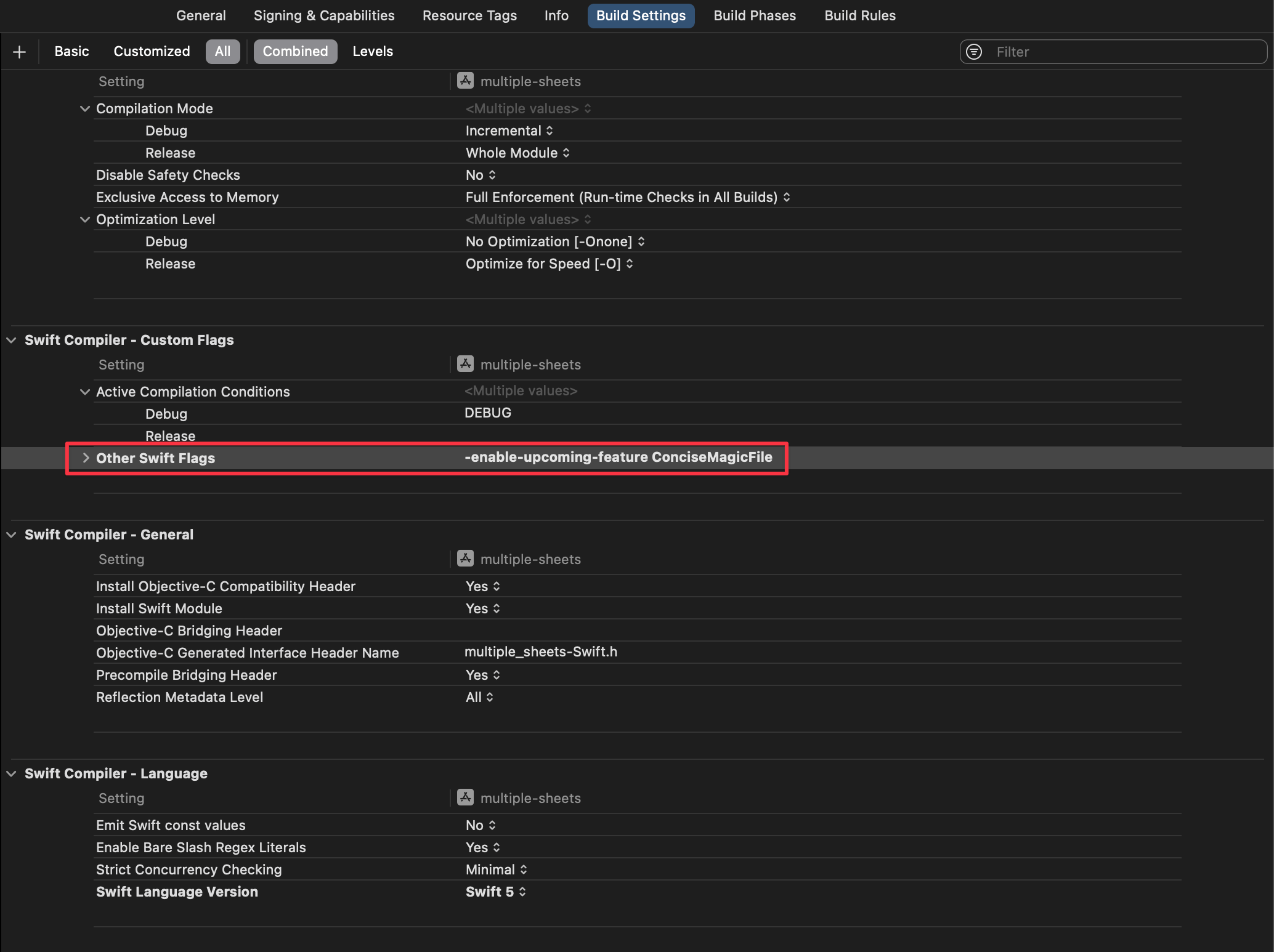
-enable-upcoming-feature ConciseMagicFile
You can easily support sarunw.com by checking out this sponsor.
Sponsor sarunw.com and reach thousands of iOS developers.
Summary
You can think of #file as an alias for other expressions.
- Before Swift 5.8,
#filehas the same behavior as#filePath. - After Swift 5.8 (with ConciseMagicFile enabled) has the same behavior as
#fileID.
So, if you want to be explicit about this behavior, you can also use #filePath and #fileID.
| Literal | Before Swift 5.8 | Swift 5.8 with ConciseMagicFile enabled / Swift 6.0 |
|---|---|---|
#file |
The path to the file in which it appears. (#filePath behavior) |
The name of the file and module in which it appears. (#fileID behavior) |
Recommend
About Joyk
Aggregate valuable and interesting links.
Joyk means Joy of geeK
.png)