

快速使用ChatGpt Web Server - tokengo
source link: https://www.cnblogs.com/hejiale010426/p/17281193.html
Go to the source link to view the article. You can view the picture content, updated content and better typesetting reading experience. If the link is broken, please click the button below to view the snapshot at that time.
快速使用ChatGpt Web Server
ChatGpt Web Server是使用Blazor Server模式部署的一个服务,所有的逻辑和代码执行都会在服务器执行,然后通过SignalR传输到前端渲染。通过这样模式,我们部署ChatGpt Web Server只需要新加坡服务器,不需要在搭建Gateway做中间层转发,并且ChatGpt Web Server访问非常快,对比Wasm模式的ChatGpt相应基本上是秒级,除非网络延迟太高,
实现我们想要准备新加坡服务器
阿里云购买地址:轻量应用服务器 (aliyun.com)
随意大小服务器,都可以使用
购买完成,请先保证服务器有Docker环境或者docker compoent
docker 安装教程 Ubuntu Docker 安装 | 菜鸟教程 (runoob.com)
Docker Compose安装教程
Docker Compose | 菜鸟教程 (runoob.com)
准备完成,登录服务器
docker简单使用执行完成将创建一个chat-server名称的docker容器
docker run -p 80:80 -d --name chat-server registry.cn-shenzhen.aliyuncs.com/tokengo/chat-server
部署完成效果如图

然后在设置中只需要设置 token即可
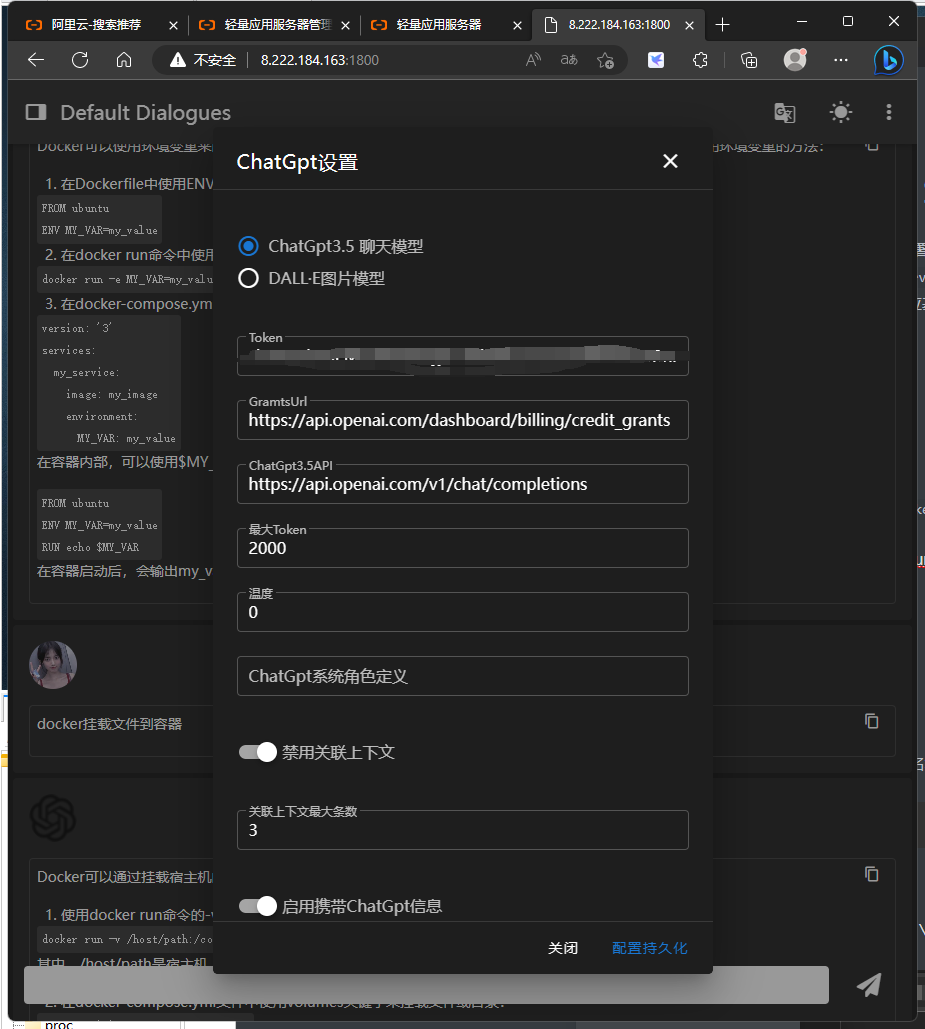
其他的不需要处理,只需要提供ChatGpt api Key即可使用Web Server,因为服务器在海外,代码执行HttpClient的时候是在服务器执行的,服务器本身就不需要技术就可以使用,所以api地址可以用官方默认的。
Docker Compose简单使用
创建docker-compose.yml 并写入一下脚本,
services:
chat-server:
image: registry.cn-shenzhen.aliyuncs.com/tokengo/chat-server
container_name: chat-server
ports:
- 80:80
使用docker-compose up -d执行命令将创建容器
然后更加上图去使用程序即可
ChatGpt 源码
项目开源地址 :239573049/ChatGpt.Desktop: ChatGpt Dekstop support Android,IOS,Mac,Linux,Win,Web (github.com)
项目使用的UI组件推荐:MASA Blazor - 企业级多端组件库 (masastack.com)
来自token的分享
.Net 技术交流群:737776595
比JAVA更优秀的语言.NET
本文作者:tokengo
本文链接:https://www.cnblogs.com/hejiale010426/p/17281193.html
版权声明:本作品采用知识共享署名-非商业性使用-禁止演绎 2.5 中国大陆许可协议进行许可。
Recommend
About Joyk
Aggregate valuable and interesting links.
Joyk means Joy of geeK