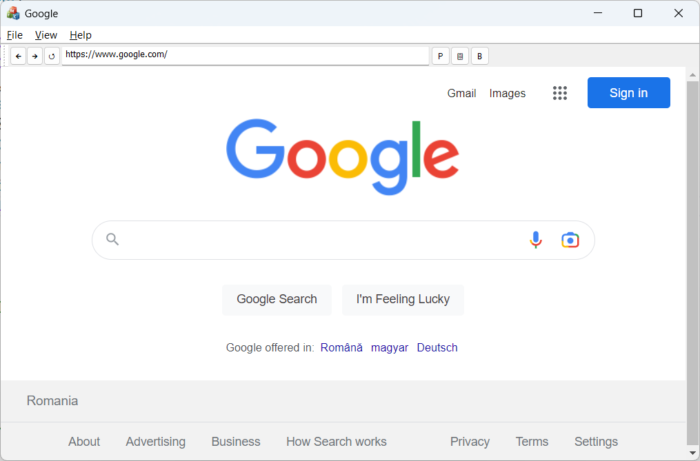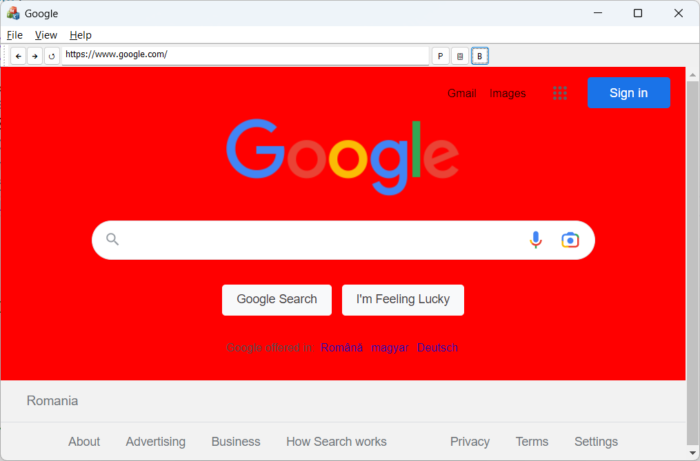Using Microsoft Edge in a native Windows desktop app – part 5
source link: https://mariusbancila.ro/blog/2023/03/21/using-microsoft-edge-in-a-native-windows-desktop-app-part-5/
Go to the source link to view the article. You can view the picture content, updated content and better typesetting reading experience. If the link is broken, please click the button below to view the snapshot at that time.
Using Microsoft Edge in a native Windows desktop app – part 5
This article is a new installment in the series about using the Webview2 control in a native application. In this post, I will show how to execute a JavaScript script.
Articles in this series:
The ICoreWebView2 interface contains a method called ExecuteScript. This method runs the provided script (JavaScript code) in the top-level document rendered by the web view. The method has two parameters: a string containing the JavaScript code and a completion handler (of the ICoreWebView2ExecuteScriptCompletedHandler type).
To see how this works, we will execute a script that retrieves the selected text from the current document. The JavaScript code to run for this purpose is:
window.getSelection().toString()
The following function (a member of the CWebBrowser class) runs this script. Upon completion, it calls a callback function, passing the return value as an argument.
void CWebBrowser::GetSelectedText(TextSelectionFunc callback)
{
if (m_pImpl->m_webView != nullptr)
{
m_pImpl->m_webView->ExecuteScript(L"window.getSelection().toString()",
Callback<ICoreWebView2ExecuteScriptCompletedHandler>(
[callback](HRESULT error, PCWSTR result) -> HRESULT
{
if (error != S_OK) {
ShowFailure(error, L"ExecuteScript failed");
}
CW2T text(result);
callback(CString(text.m_psz));
return S_OK;
}).Get());
}
}
The TextSelectionFunc type is defined as follows:
using TextSelectionFunc = std::function<void(CString const &)>;
Here is a screenshot of the demo application using this function:
To see another example, let’s execute the following JavaScript code that changes the background color of the body of the document to red:
document.body.style.backgroundColor = "red"
We can provide the following (general-purpose) function in the CWebBrowser class to execute a script:
void CWebBrowser::ExecuteScript(CString const& code)
{
if (m_pImpl->m_webView != nullptr)
{
m_pImpl->m_webView->ExecuteScript(CT2W(code).m_psz,
Callback<ICoreWebView2ExecuteScriptCompletedHandler>(
[](HRESULT error, PCWSTR result) -> HRESULT
{
if (error != S_OK) {
ShowFailure(error, L"ExecuteScript failed");
}
return S_OK;
}).Get());
}
}
The result of calling ExecuteScript(L"document.body.style.backgroundColor = \"red\"") is shown in the following images:
Try the app
You can download, build, and try the sample app for this series from here:
Like this:
Recommend
About Joyk
Aggregate valuable and interesting links.
Joyk means Joy of geeK