

macOS 上轻便的 Docker 容器以及 Linux 运行环境
source link: https://einverne.github.io/post/2023/03/orbstack-docker-runtime-and-virtual-linux.html
Go to the source link to view the article. You can view the picture content, updated content and better typesetting reading experience. If the link is broken, please click the button below to view the snapshot at that time.
今天早上在 Twitter 上连续看到三个人在同一时间推荐了一款在 macOS 上运行的 Docker 容器和 Linux 虚拟机 —- OrbStack 。
GitHub:https://github.com/orbstack
而 macOS 上的 Docker Desktop 原本就是饱受诟病,慢,重,资源消耗巨大。 OrbStack 的出现就是为了解决这个问题。
macOS 从 2020 年发布 Big Sur 开始,提供了虚拟化的框架,开发者可以在 macOS 上构建基于 Intel/ARM 的 Linux 环境。macOS 上的 [[Parallels Desktop]] 和 [[Docker Desktop]] 都在使用这个框架,但这二者都比较重。
OrbStack 使用
下载安装的过程特别简单。可以看到如下的界面可以在 macOS 上快速,轻便的创建 Docker 容器和 Linux 环境。
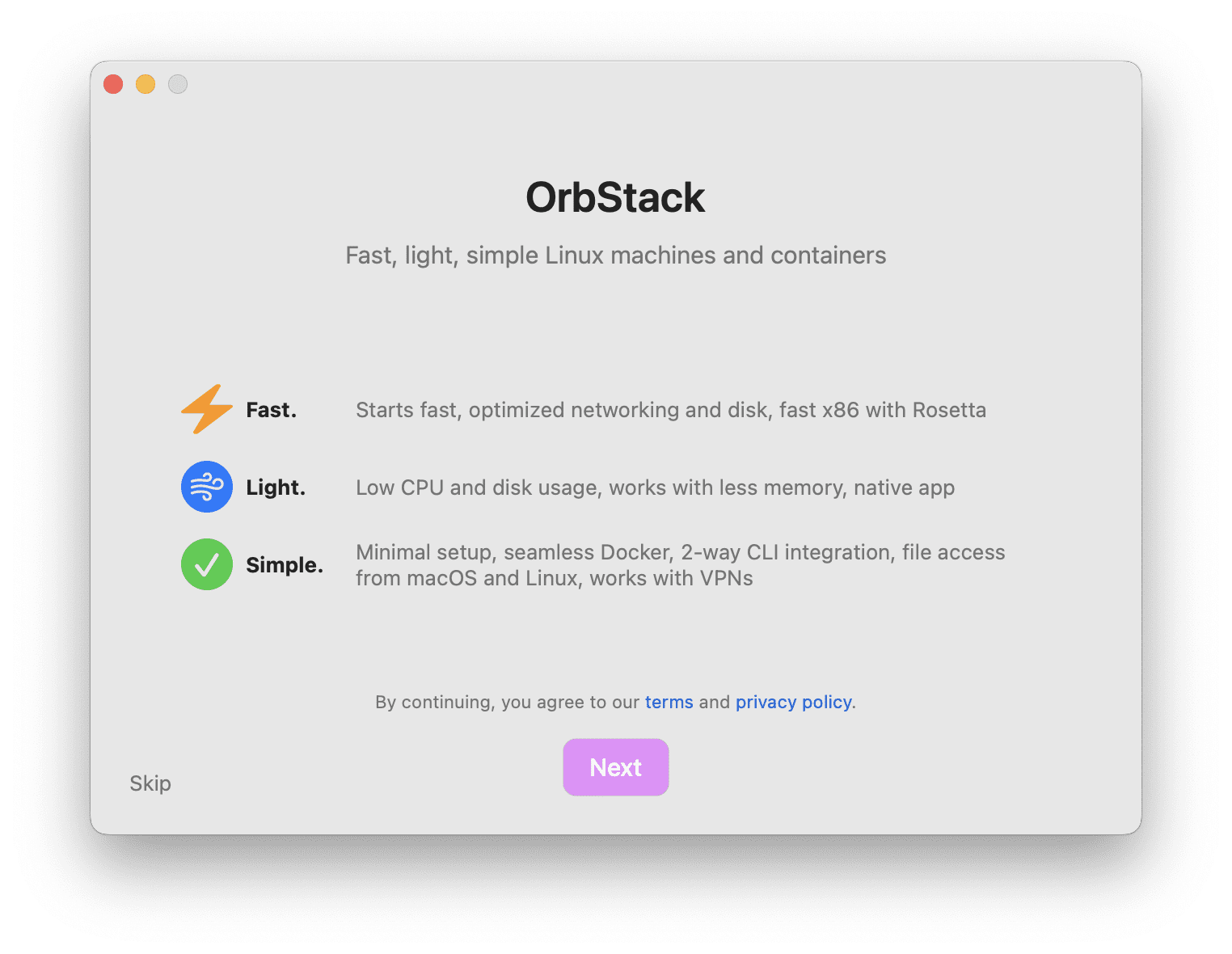
执行一下测试的容器:
docker run -it -p 80:80 docker/getting-started
然后再访问 http://localhost/ 即可看到最基础的 Docker 教程。
在这个界面中也可以对容器进行简单的管理。
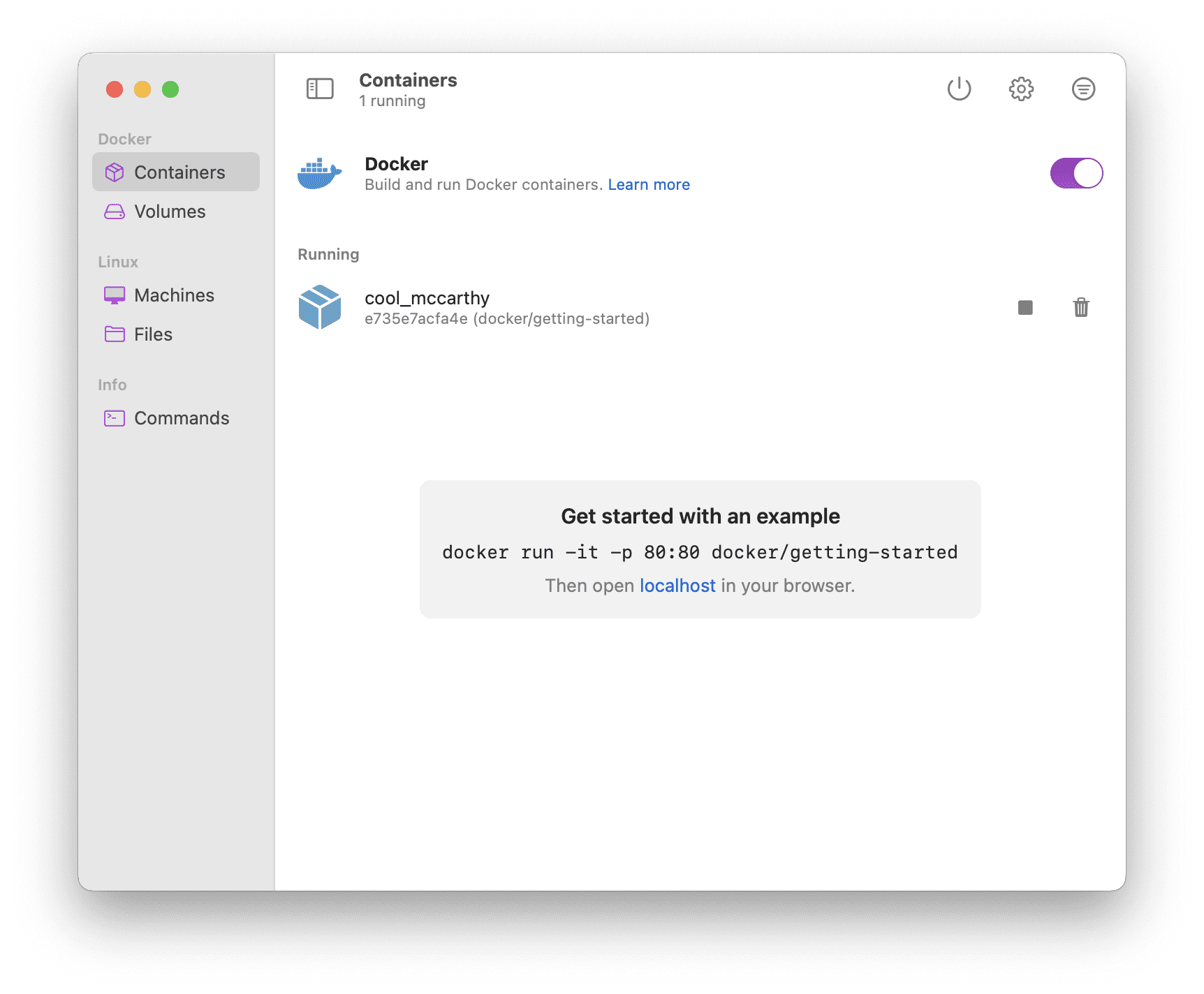
在系统的资源管理器中可以看到 OrbStack 几乎不怎么占用 CPU 和内存。
CPU 消耗
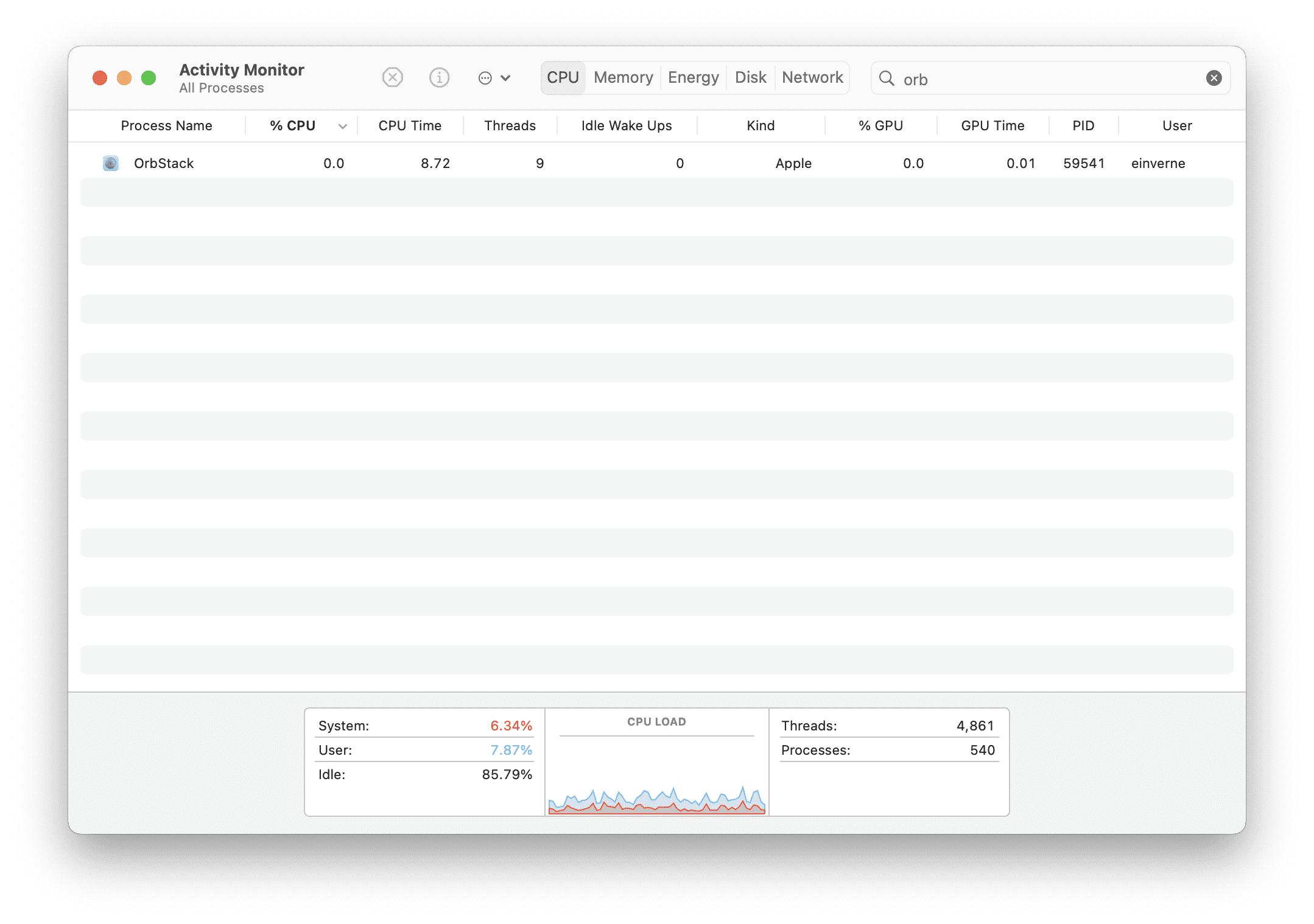
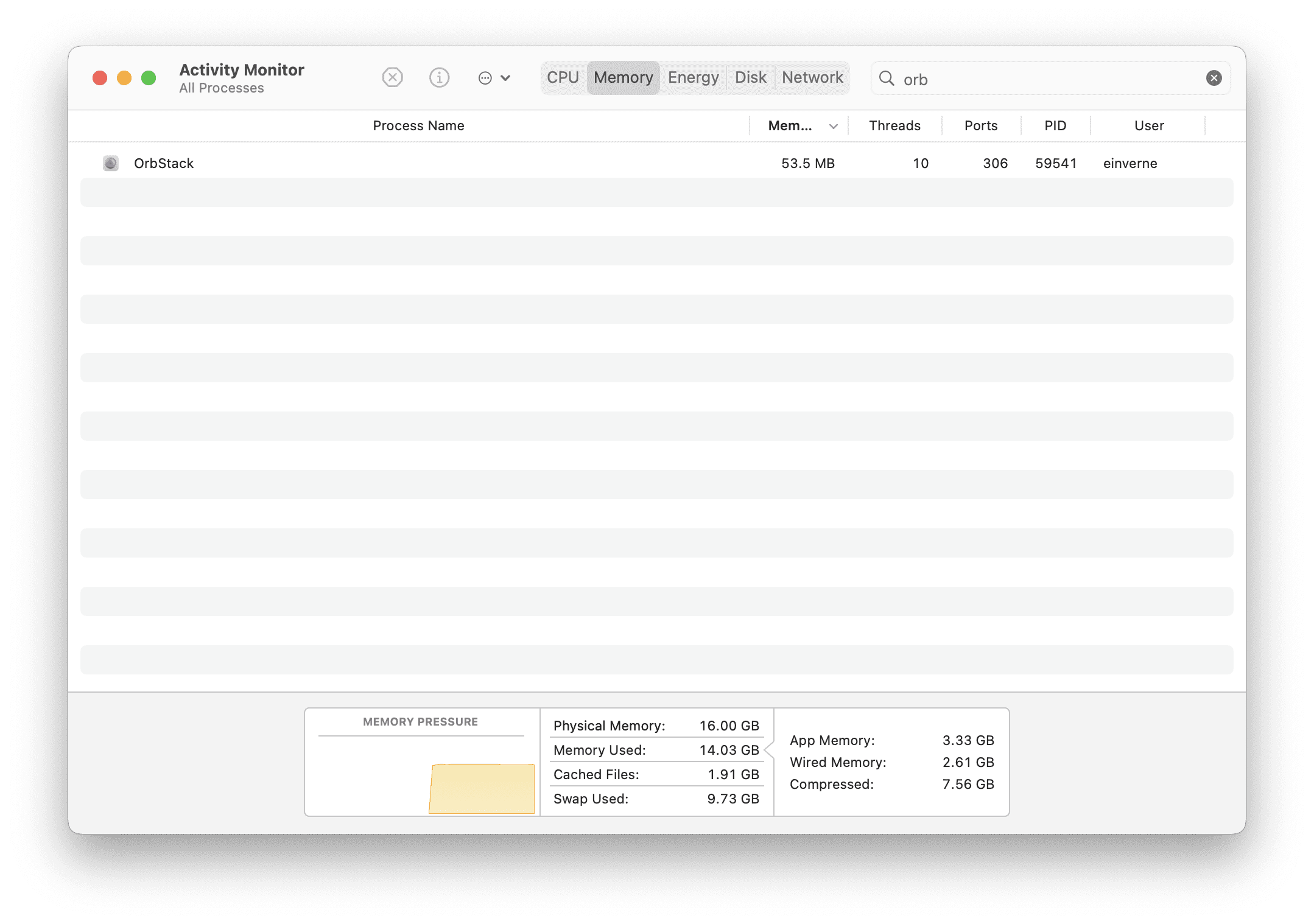
OrbStack 也提供了一些管理命令 orbctl,可以直接在命令行使用。
orbctl help
OrbStack 在创建了 Ubuntu 等 Linux 镜像之后也可以使用 SSH 连接
orb -m ubuntu -u root
orb -m ubuntu -u root uname -a
orb 命令还提供了其他一些特性,比如可以在虚拟机中 push 或 pull 来传输文件。
目前的一些局限
OrbStack 虚拟的 Linux 是不支持 GUI 的,不过这也不妨碍,我想大部分开发应该只会使用命令行去管理 Linux 运行环境吧。大致猜想 OrbStack 应该只是用 Docker 开启了一个 Linux 的容器,所以不支持图形化界面也是可以理解的。
总之如果你之前饱受 Docker Desktop 慢的问题困扰,或者之前经常使用 Virtual Box,[[VMware Fusion]] 等虚拟化工具在 macOS 上虚拟化 Linux 运行环境,不妨来试试这一款轻量的 OrbStack。
Recommend
About Joyk
Aggregate valuable and interesting links.
Joyk means Joy of geeK