

A few About boxes from vintage Mac applications – System Folder
source link: https://systemfolder.wordpress.com/2015/01/17/about-box/
Go to the source link to view the article. You can view the picture content, updated content and better typesetting reading experience. If the link is broken, please click the button below to view the snapshot at that time.
A few About boxes from vintage Mac applications
(Updated January 18 and January 20 with more About boxes)
These past three weeks or so, as you know, I’ve been doing a thorough check-up of my vintage Macs. Now that my Macintosh SE/30 has a working hard drive, I wanted to search my archives for some useful applications and utilities to put on it. My usual approach for my vintage Macs is to equip them with a base set of application software like this:
- At least a word processor (either WriteNow or Word 5.1, mostly depending on the Mac’s age) and a text editor, such as BBEdit.
- At least one application to do some image editing. Usually it’s an old version of Graphic Converter.
- Often I install some old version of ClarisWorks and HyperCard, mostly because I still need to access old projects and stacks.
- Diagnostic utilities: Norton Utilities, TechTool Pro.
- Disk utilities such as FWB Hard Disk Toolkit.
- ResEdit. Always useful.
- The StuffIt suite of products, to handle compressed archives.
- SCSI Probe, which is a great, lightweight control panel capable of scanning/resetting the SCSI chain and mount SCSI peripherals that don’t mount on the Desktop automatically for some reason.
- Some vintage games, why not.
So the other day I was going through some old CD-ROMs and backups, and found an unmarked CD-ROM I had absolutely no idea as to its contents. Even after inserting it in the PowerBook 1400’s optical drive, and double-clicking on its icon, what was displayed was completely unassuming: a .sit archive called Mac OS 7.5.3 and a disk image simply called disk1.dsk. At first I dismissed this and just thought it was a backup of the installation disk(s) for System 7.5.3. When I finally mounted that disk image with DiskCopy, though, I found a little gold mine of vintage applications and games.
I started going through them one by one (the applications, at least; the games are more than 200!), and invoking their About boxes to find out exactly which version they were. I found some very old versions of popular applications and — equally interesting — there were also not-so-old versions of popular applications but in French and even German. I thought this exploration was worth capturing, so I took a few screenshots. Here’s a selection of the most interesting findings. Enjoy.

Aldus PageMaker, version 2.0a
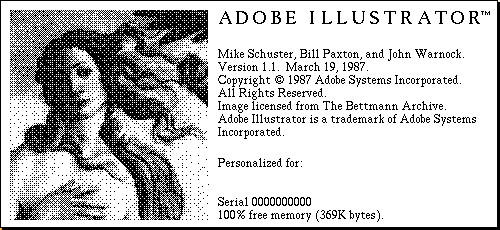
Adobe Illustrator 1.1 — The application only weighed 240KB.

Adobe Photoshop 1.0.7 — This screenshot was taken on my PowerBook 1400 running Mac OS 8.1, as you can see by the Platinum theme of the buttons. Just to give you an idea, on the Mac SE/30 this About box takes up almost the entire screen.

Claris Organizer 1.0 in French.

ClarisDraw 1.0Fv1. The ‘F’ stands for ‘French’ of course.
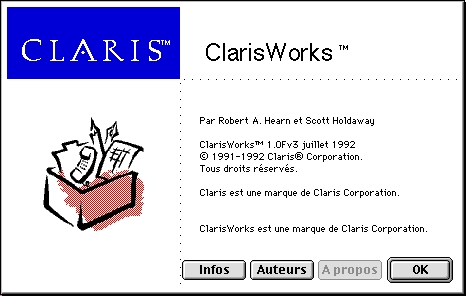
ClarisWorks 1.0Fv3. Again, this is the French version.

ClarisWorks 3.0Dv1. Here the ‘D’ stands for ‘Deutsch’: this is the German version of ClarisWorks 3.0.

Claris HyperCard Player version 2.1 — Not really a rare version, but I love the clipart!

Image Studio, distributed by Letraset, version 0.6! — When I launched this software on my PowerBook 1400, it warned me that it only supports 256 levels of grey.

Claris MacDraw Pro 1.0Fv1. Again, in French.
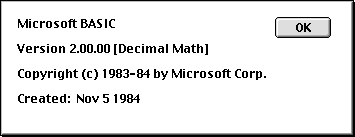
Microsoft Basic, version 2.00. This one is pretty old.

This is a screenshot of version 2.0 of “Les Norton Utilities pour le Macintosh.”

RagTime 3.2, French version.
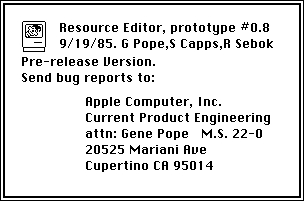
This is probably the most amazing find: a pre-release version 0.8 of the popular ResEdit utility.

SuperPaint 2.0a – French version. — The text in the black box animates and starts showing authors and credits.

WordPerfect Works 1.2 — This is a software suite not unlike the more popular ClarisWorks. Though I own old copies of WordPerfect the word processor, I admit I didn’t remember there had also been an entire software suite.

WordPerfect Works apparently has two About boxes. This one shows up after dismissing the previous one.

WriteNow 3.0 in French.
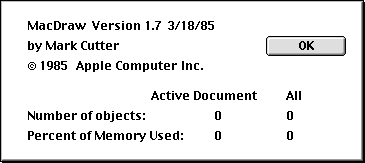
MacDraw 1.7

PowerPoint 1.0! — Originally it was called ‘Presenter’, then the name was changed to PowerPoint, and in 1987 Forethought was bought by Microsoft for several million dollars.
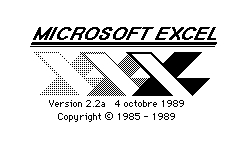
And this is Microsoft Excel 2.2a — in French.
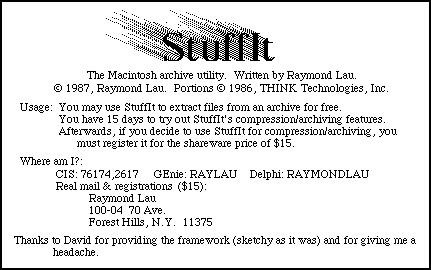
StuffIt 1.0. If you’re a long-time Mac user, you surely have StuffIt Deluxe (or maybe just the Expander) on your Macs.

Think C version 5.00
I’m still digging through the archives, so perhaps there will be a follow-up to this post. Stay tuned.
Update: more About boxes
I’ve managed to unearth some other interesting vintage Mac applications and their About boxes. Some of them were extracted from the application resources thanks to ResEdit, since I wasn’t able to open them either on the PowerBook 1400 or the PowerBook 5300 — they threw various errors and/or forced me to restart the Mac.
Anyway, here we go with a second batch of About boxes!
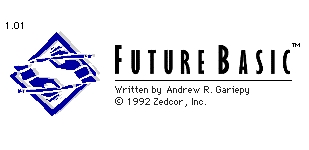
FutureBasic 1.01
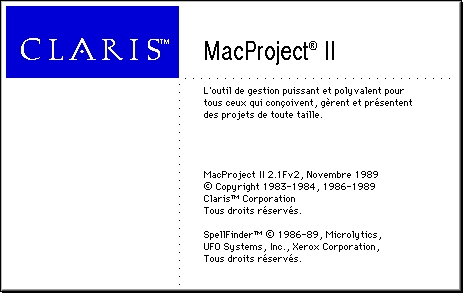
Claris MacProject II, version 2.1Fv2 (French)

MacPascal 7.300 — Note the date: one day before the official introduction of the Macintosh.
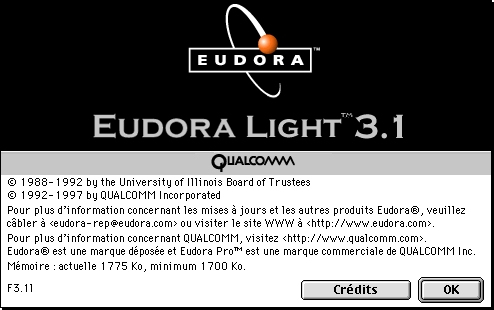
Eudora Light, version 3.11 in French

This is what you get when you invoke the About box in Photoshop 1.0 while holding the Option key.
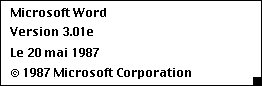
Microsoft Word 3.01e (French version)
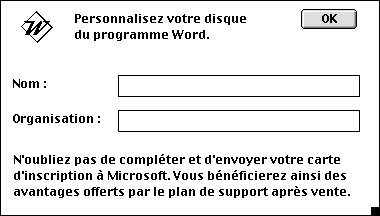
Microsoft Word 3.01e (French version): this dialog box shows up when you first launch Word.

Wintype 1.7 (French) — I don’t know much about the history of this software. It’s an application for learning to type.

RagTime 3.2 (French version) — This is what you get when you invoke the About box while holding the Option key: the developers’ signatures.
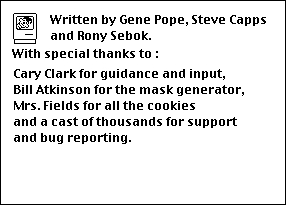
This is another About box in ResEdit 0.8.
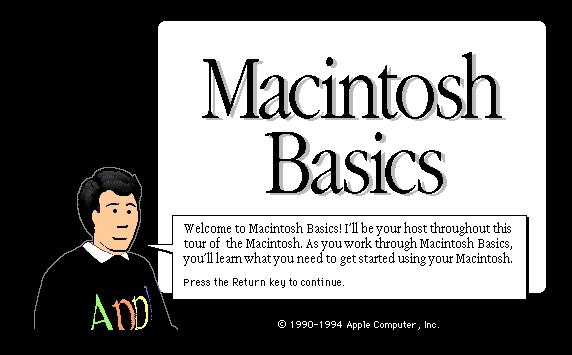
Macintosh Basics, version 5.0.3. Not an About box, strictly speaking, but I thought it was cool to add this to the mix.
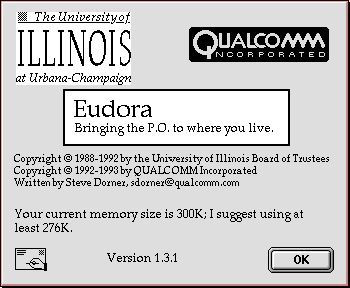
Eudora 1.3.1, “Bringing the P.O. to where you live.”

MacDraw 0.9.4

MacPaint 1.0
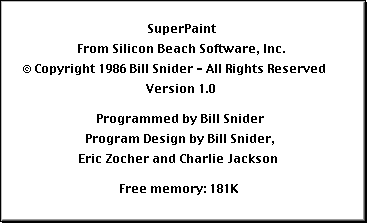
SuperPaint 1.0
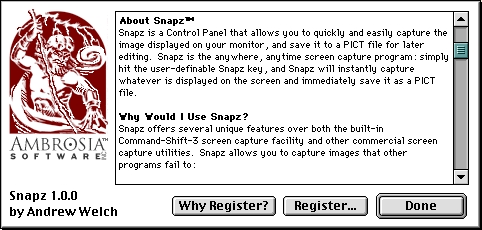
Ambrosia Software’s Snapz 1.0.0, just one of the many fine Mac applications they’ve created over the years.

Samba, a.k.a. MacWWW, version 1.0.3

The Print Shop 1.3 — When you invoke the About box, the icon on the top left keeps animating.

ZTerm 1.0.1
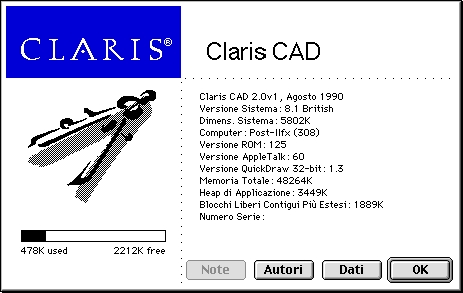
Claris CAD 2.0 (Italian version)

ImpressIt 1.1.2
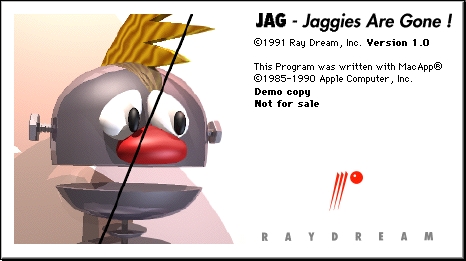
JAG 1.0 — Jaggies are gone!

Lotus 1-2-3 for the Macintosh, version 1.00 (Italian)
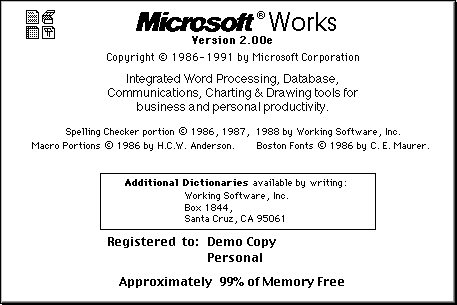
Microsoft Works 2.0

Caere OmniPage 2.1
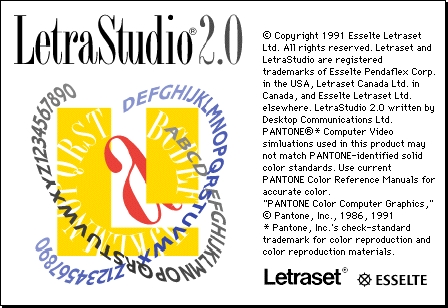
LetraStudio 2.0

Adobe Premiere 1.0 — Look who wrote it…

Adobe Streamline 2.0
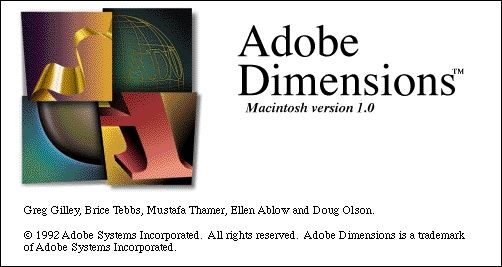

Adobe Dimensions 1.0, in colour and black & white.

Dimensions Presenter, version 0.09a.

More 3.1 — This is for Dave Winer… I found it, Dave!

FontMonger 1.0.5
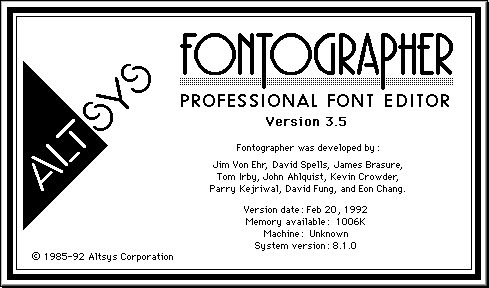
Fontographer 3.5
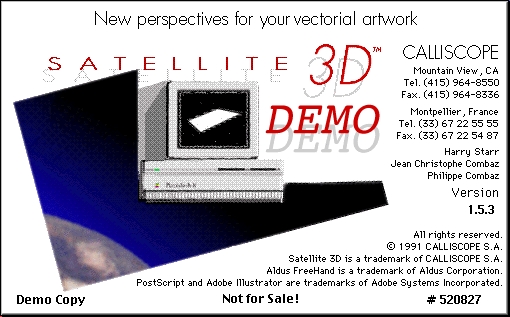
Satellite 3D, version 1.5.3.


SoundEdit 2.0.5. — The About box for SoundEdit is a really nice animation. It starts with a random colour pattern, simulating a crash, then the first picture above appears, making you think that the application crashed the system. But then, the bomb turns red and explodes, revealing the full About box in the picture below. I grabbed a screen recording (sorry for the quality).
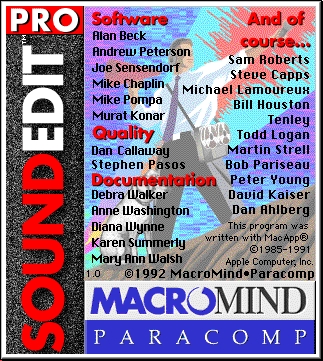
And here’s SoundEdit Pro 1.0.
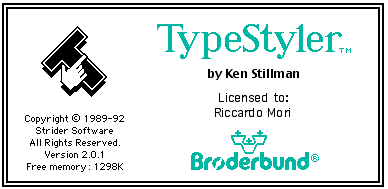
TypeStyler 2.0.1 — I used to have a lot of fun with this application. Now it’s at version 11.3.5!
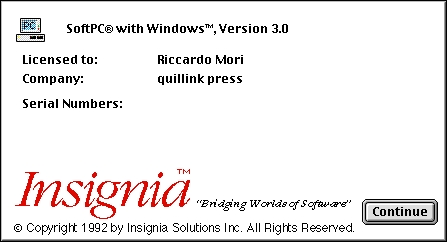
SoftPC with Windows 3.0 — This is the first Windows emulator I encountered back then.

…And here’s a screenshot of Windows 3.1 emulated inside SoftPC.
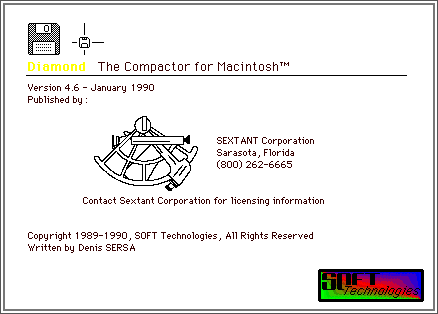
Diamond 4.6, a rather obscure (to me) file compression software I found on the hard drive of my Macintosh LC II.
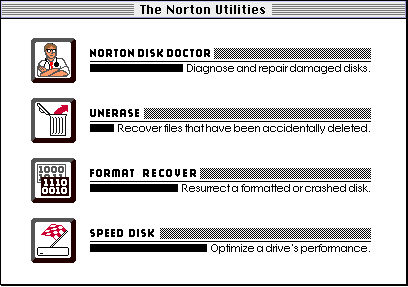
I knew I had an even older version of the Norton Utilities: this is the start screen of The Norton Utilities 1.1…
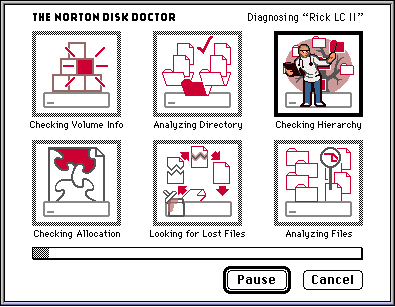
…and this is Norton Disk Doctor in action.
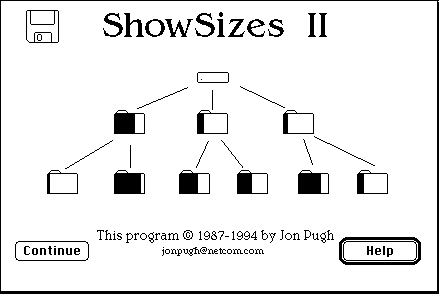


ShowSizes II by Jon Pugh — Another animated About box. (Thanks to Jon Pugh for sending me these screenshots.)
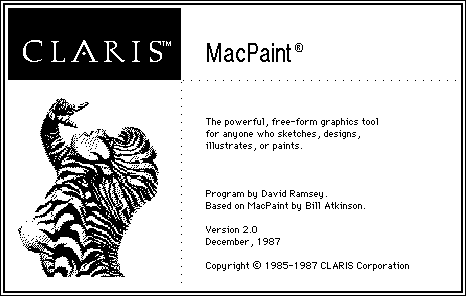
MacPaint 2.0 secret About box, invoked by choosing the About menu while holding the space and tab keys. (Thanks to Jon Pugh for sending me the screenshot and for the information.)

ClarisWorks version 2.1Ev3. — This is the Spanish version of ClarisWorks.

Claris FileMaker Pro 2.1 — Spanish version.
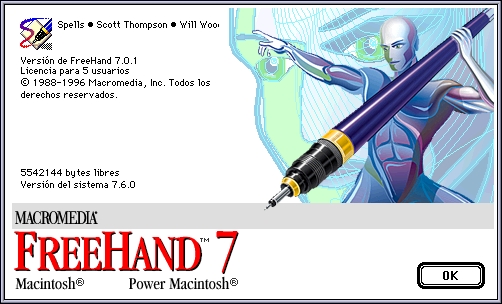
Macromedia Freehand 7.0.1, Spanish version. The names of the developers keep scrolling near the application icon on the top left (exactly where the figure is pointing.)
![]()
Pixel Paint 1.1 — This application refused to launch on any of my vintage Macs. Perhaps it really wants a Macintosh II and only a Macintosh II…
![]()
Pixel Paint 2.0.

Before iTunes there was SoundJam, by Casady&Greene. This is SoundJam MP Plus, version 2.5.3. It’s another animated About box — the credits keep rolling, movie-style. I captured them at the beginning, as to show the main developers.
Okay, that’s all for now. In the next days I’ll continue the journey in my software archives and see if I manage to dig up even more of these About boxes. This little gallery doesn’t want to be exhaustive — it’s more like opening a drawer full of things I used a lot back then and reminiscing. And by the way, I still use some of these programs on my vintage Macs, so it’s not just nostalgia for nostalgia’s sake. Finally, it’s also a way to celebrate all those developers who shaped a fantastic era of Mac software.
Thank you everyone for the feedback!
Recommend
About Joyk
Aggregate valuable and interesting links.
Joyk means Joy of geeK