

Official AppSignal Discord Integration is Here
source link: https://blog.appsignal.com/2020/04/22/discord-integration.html
Go to the source link to view the article. You can view the picture content, updated content and better typesetting reading experience. If the link is broken, please click the button below to view the snapshot at that time.
Receive Alerts from AppSignal in Your Favourite Chat Tools
Starting today, you can receive notifications from AppSignal in your Discord channels. With AppSignal, you get endless insights with just a few minutes of work. We already have a whole list of out-of-the-box integrations besides Slack and Discord.
AppSignal was built with developers in mind and that is why it also allows you to customize it and build upon it with your solutions. You can use webhooks as the ultimate free form to get alerted on any URL you want.
No More Slack Workarounds
Previously, devs used to take the way the Slack integration formatted the alerts and used that for different clients like Discord. They liked the formatting of the notifications to the Slack integration and Discord could execute Slack compatible webhooks. Since Slack changed their third party apps to force oAuth that no longer worked though.
Discord is Now Supported Out of the Box
Today we’ve shipped real Discord support. The integration works out of the box, here’s how to set it up:
On Discordapp.com
To create a webhook, click the Settings cog for the desired channel and navigate to the “webhooks” section of the settings page.
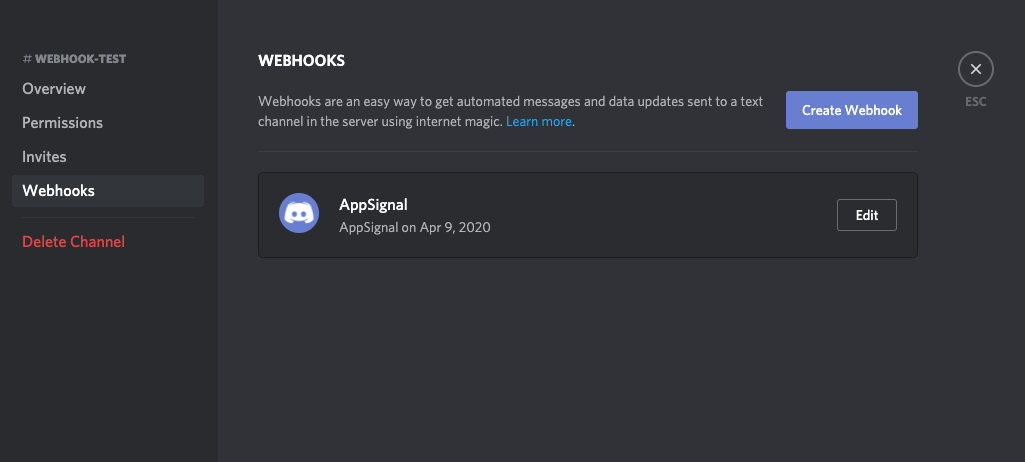
Click “Create webhook” to add a new webhook. You can use the following icon: AppSignal logo (right-click and save-as).
Copy the webhook URL and save the integration.
On Appsignal.com
On AppSignal navigate to the “integrations” page (or click this link)..
Select the “Discord” integration from the “Add integration” dropdown and fill out the form.
Our Discord integration relies on the slack compatible webhook endpoint on Discord, for the webhook, paste the webhook from the Discord integration screen and append /slack to the URL.
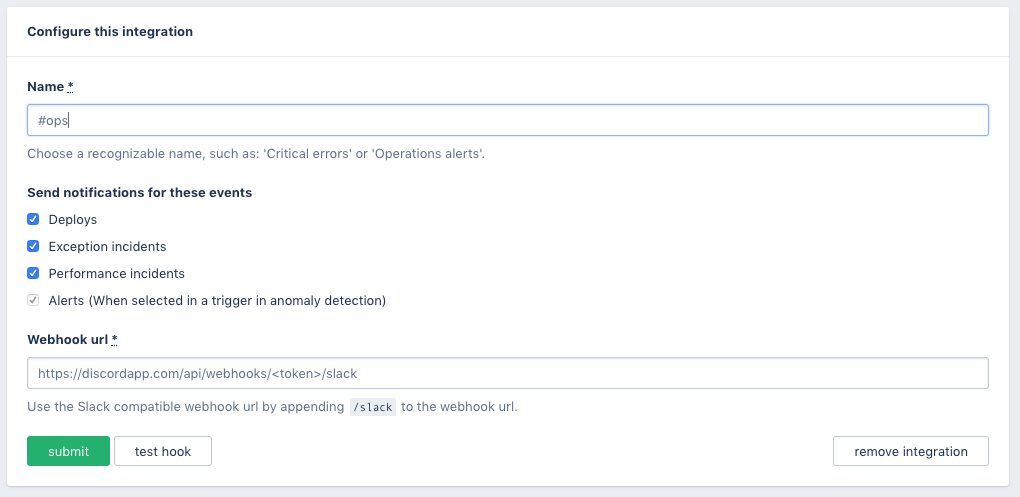
Save the integration and when successfully saved, click the “test hook” button to verify the integration is working.
Here are some lines for your inspection…
You are now ready to receive notifications for deploys, errors, performance issues, and alerts from AppSignal on Discord!
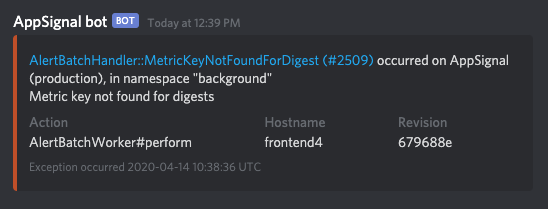
PS. To have some fun and distract us from the world around us we hid a 🚩 in this post. You already captured it? Let us know and we’ll send you a small gift once logistics are back to normal here.
Recommend
About Joyk
Aggregate valuable and interesting links.
Joyk means Joy of geeK