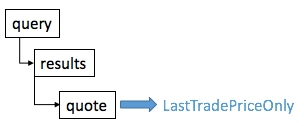Android: consume a REST / HTTPs service using JSON and Threads
source link: https://marco.dev/2016/01/27/android-consume-a-rest-https-service-using-json-and-threads/
Go to the source link to view the article. You can view the picture content, updated content and better typesetting reading experience. If the link is broken, please click the button below to view the snapshot at that time.
java-version.com: What's new in Java 16? 15? Keep up to date!
Android: consume a REST / HTTPs service using JSON and Threads
GitHub: https://github.com/marco76/stockVoiceTicker
In this example we show how to implement some Android features:
- Text-to-speech
- Read a JSON web stream
- Use a thread to communicate with a website (REST)
- Timer
The application is very limited and has been created for educational purpose only.
1. Read a webpage content (REST/HTTPs)
With Android if you want to read a webpage you have to create a thread. Android doesn’t allow you to open an URL connection from the Main (thread) because it could be resource intensive and time consuming. If you try to use the main Thread you will get this exception android.os.NetworkOnMainThreadException.
In our case we are calling a Yahoo service using YQL with the following URL : https://query.yahooapis.com/v1/public/yql?q=select%20LastTradePriceOnly%20from%20yahoo.finance.quote%20where%20symbol%20in%20(%22GOOG%22)&format=json&env=store%3A%2F%2Fdatatables.org%2Falltableswithkeys&callback=
And we wait an answer in JSON format similar to this one.
{"query":{"count":1,"created":"2016-01-27T08:42:41Z","lang":"en-US","results":{"quote":{"LastTradePriceOnly":"713.04"}}}}
In our application we create a Task in the main thread using ExecutorService and Future:
private String readFromWeb() {
// THREAD
final ExecutorService service;
// this Task will contact Yahoo and store the answer (web page) in a String
final Future<String> task;
String jsonString = null;
The Future task will receive the result of the HTTPS request and it will store it in a String (using task.get()).
service = Executors.newFixedThreadPool(1);
task = service.submit(new YahooQuote(YAHOO_URL_PRE + ticker.getText() + YAHOO_URL_POST));
try {
jsonString = task.get();
} catch (final InterruptedException | ExecutionException ex) {
ex.printStackTrace();
} finally {
service.shutdownNow();
}
The class (YahooQuote) that communicate with Yahoo implements Callable and must override the call() method:
// Task that return a String
public class YahooQuote implements Callable<String>{
To pass the URL to the class we create a new constructor that receive the parameter:
private final String jsonURL;
public YahooQuote(String jsonURL) {
this.jsonURL = jsonURL;
}
The result is stored in the String jsonString.
2. Parse JSON
Now we have our json result in a String. We can easily transform the String in a JSON object with the function … JSONObject:
Because of the nature of the answer (multiple level JSON objects) we have to create a new JSON object for each level
private String readPrice(String json) throws JSONException {
JSONObject jsonObject = new JSONObject(json);
JSONObject query = jsonObject.getJSONObject("query");
JSONObject results = query.getJSONObject("results");
JSONObject quote = results.getJSONObject("quote");
return quote.getString("LastTradePriceOnly");
}
We get the price result with getString();
Recommend
About Joyk
Aggregate valuable and interesting links.
Joyk means Joy of geeK