

ELK--grok正则分析日志与多日志收集-走了多远,又是多远
source link: https://blog.51cto.com/13760226/2433967
Go to the source link to view the article. You can view the picture content, updated content and better typesetting reading experience. If the link is broken, please click the button below to view the snapshot at that time.
ELK--grok正则分析日志与多日志收集
一、收集nginx日志
logstash配置文件
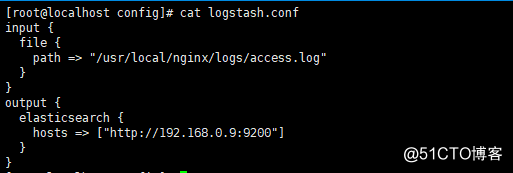
访问nginx,产生新的日志
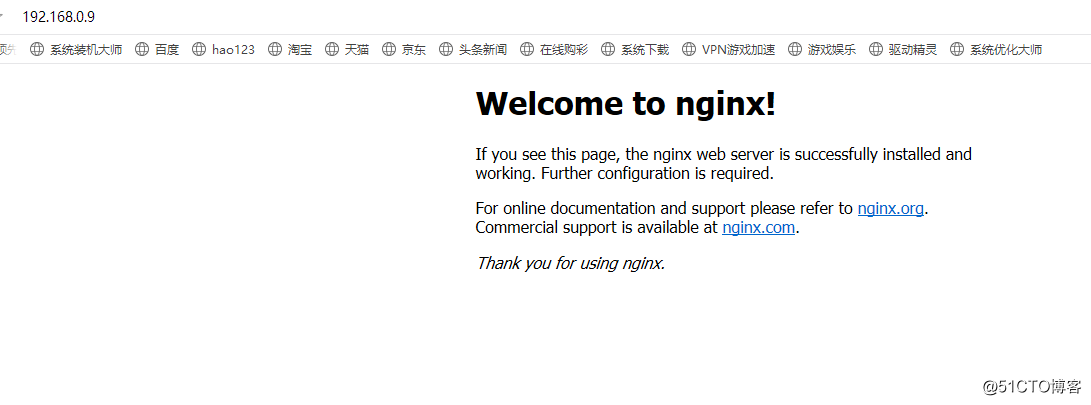
有一条logstash-2019-08-28的索引
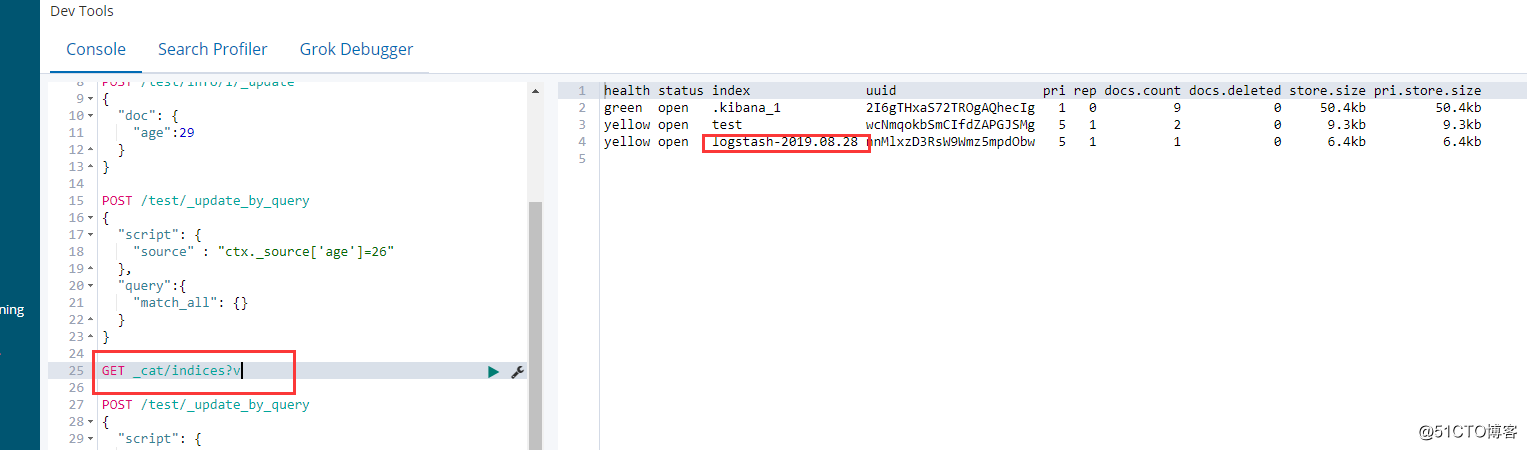
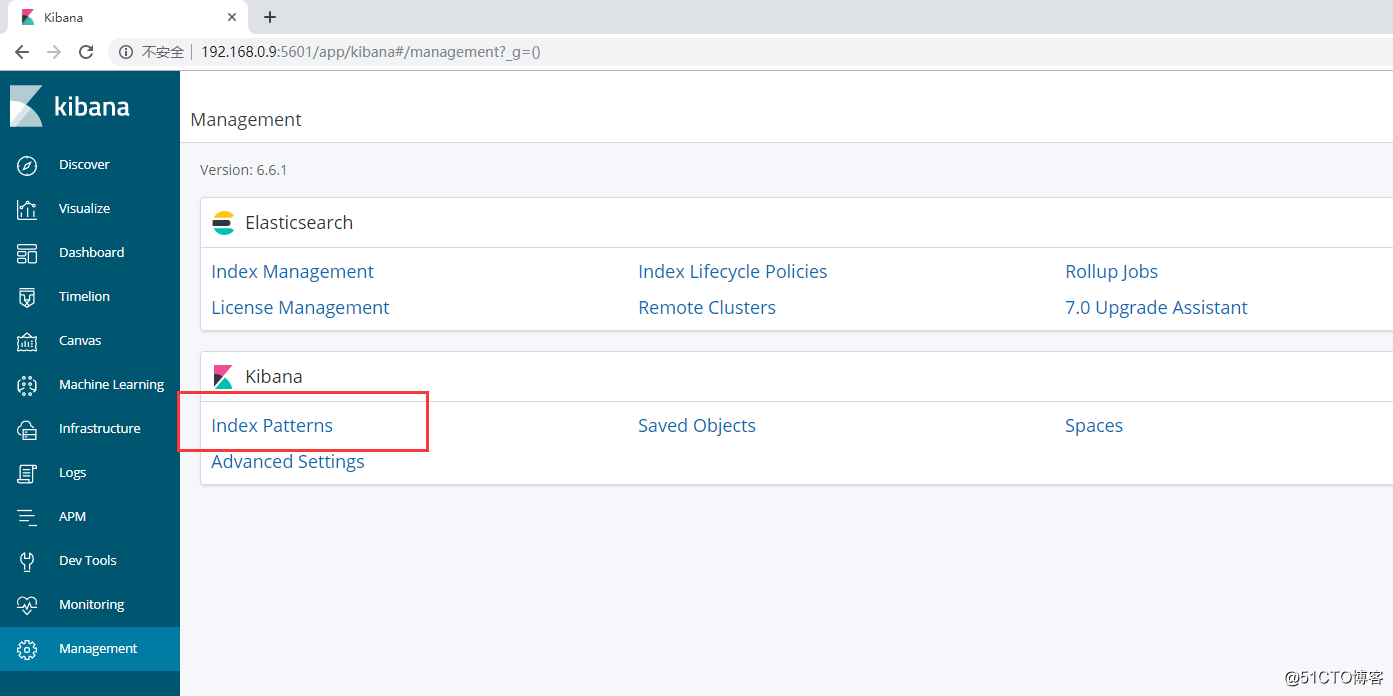
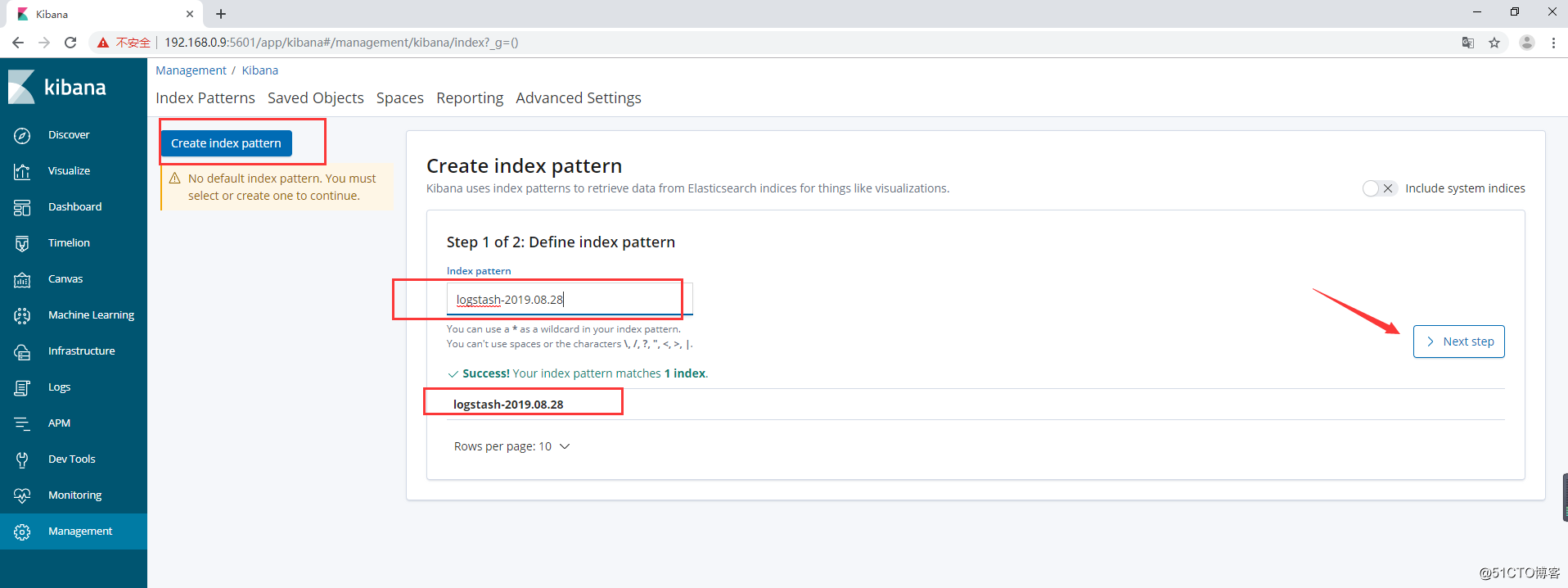
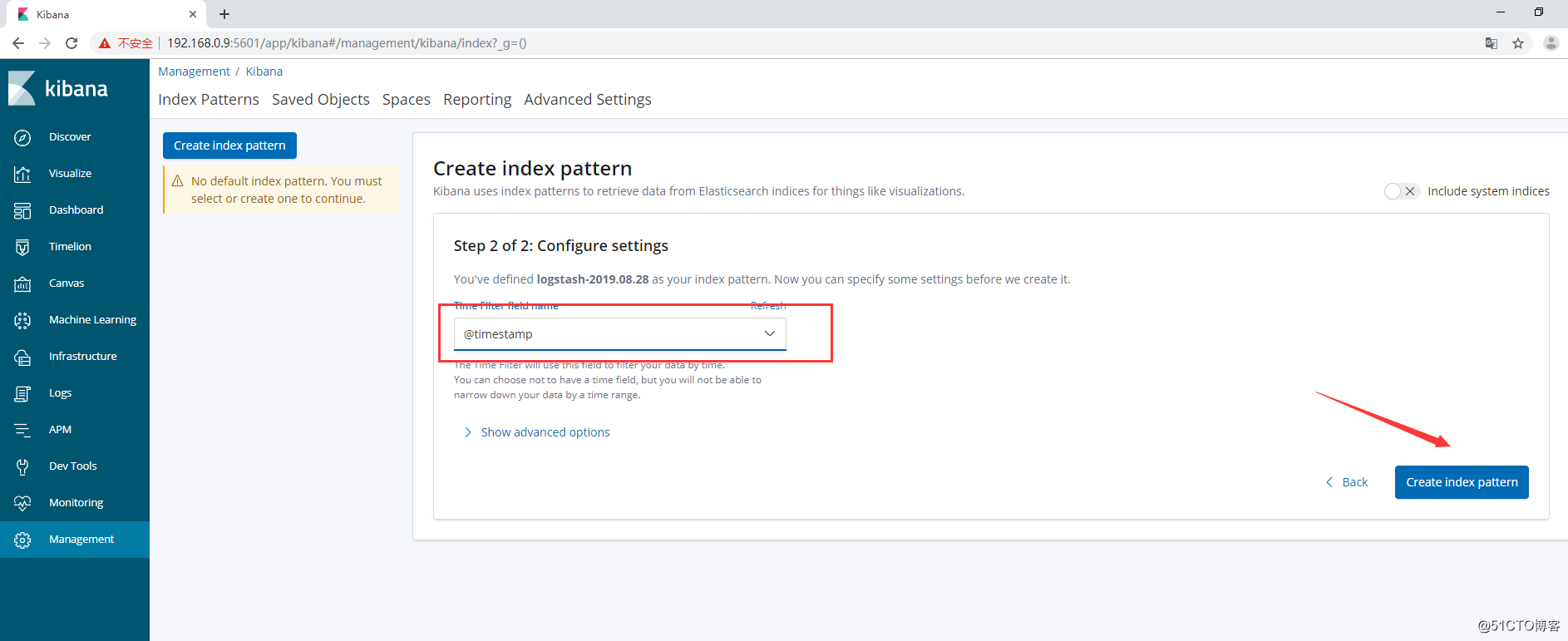
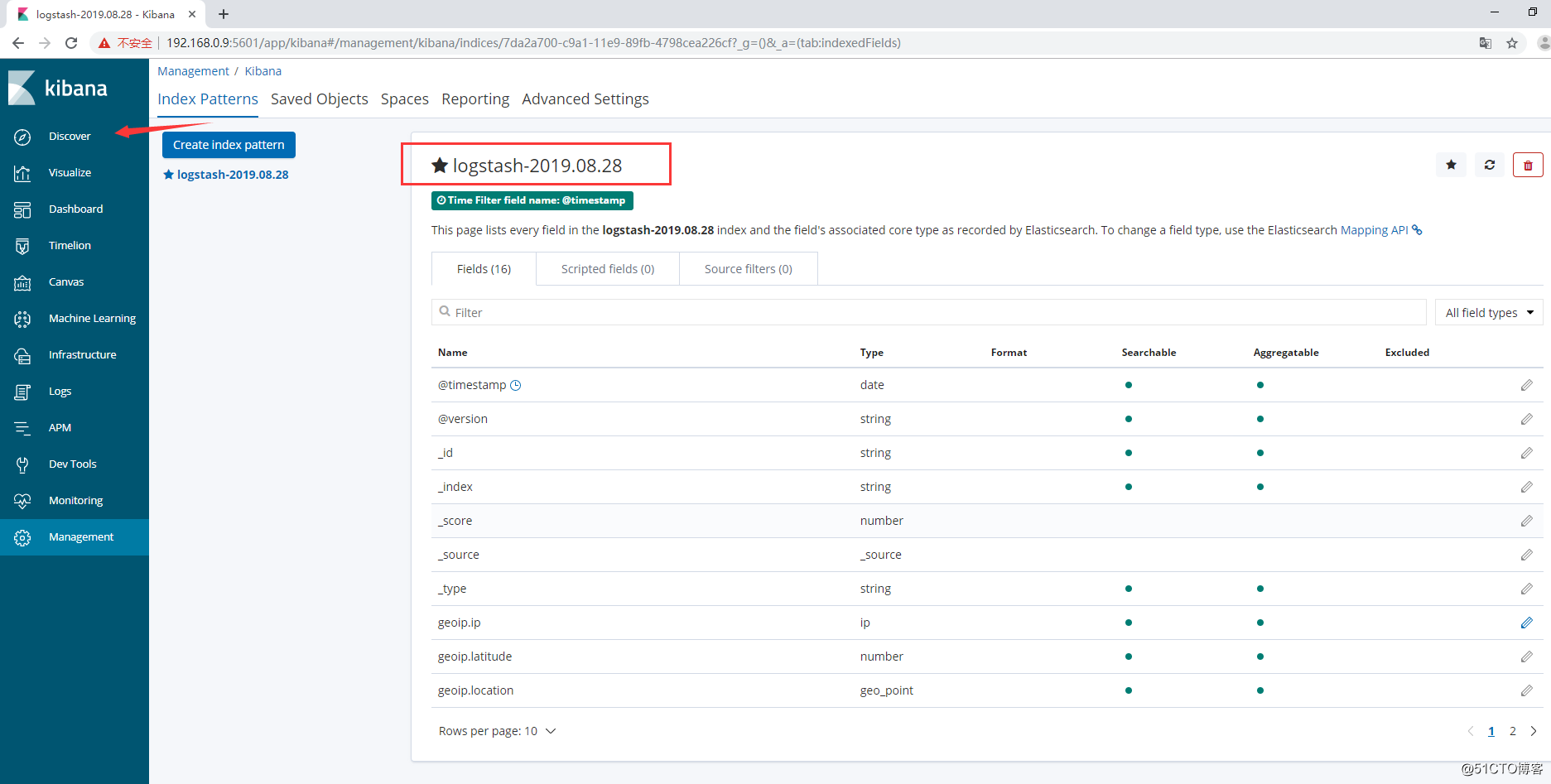

二、grok日志切割
192.168.0.2 - - [28/Aug/2019:22:35:03 +0800] "GET / HTTP/1.1" 200 612 "-" "Mozilla/5.0 (Windows NT 10.0; WOW64; Trident/7.0; rv:11.0) like Gecko Core/1.70.3722.400 QQBrowser/10.5.3776.400"
grok正则匹配
(?<clientip>[0-9]{1,3}\.[0-9]{1,3}\.[0-9]{1,3}\.[0-9]{1,3}) - - (?<requesttime>\[[0-9]{1,2}\/[A-z]+\/[0-9]{4}\:[0-9]{2}\:[0-9]{2}\:[0-9]{2} \+[0-9]*\]) "(?<requesttype>[A-Z]+) (?<requesturl>[^ ]+) (?<requestv>HTTP/\d\.\d)" (?<requestnode>[0-9]+) (?<requestsize>[0-9]+) "(?<content>[^ ]|(http|https)://[0-9]{1,3}\.[0-9]{1,3}\.[0-9]{1,3}\.[0-9]{1,3}\/)" "(?<ua>(a-Z|0-9| |.)+)"
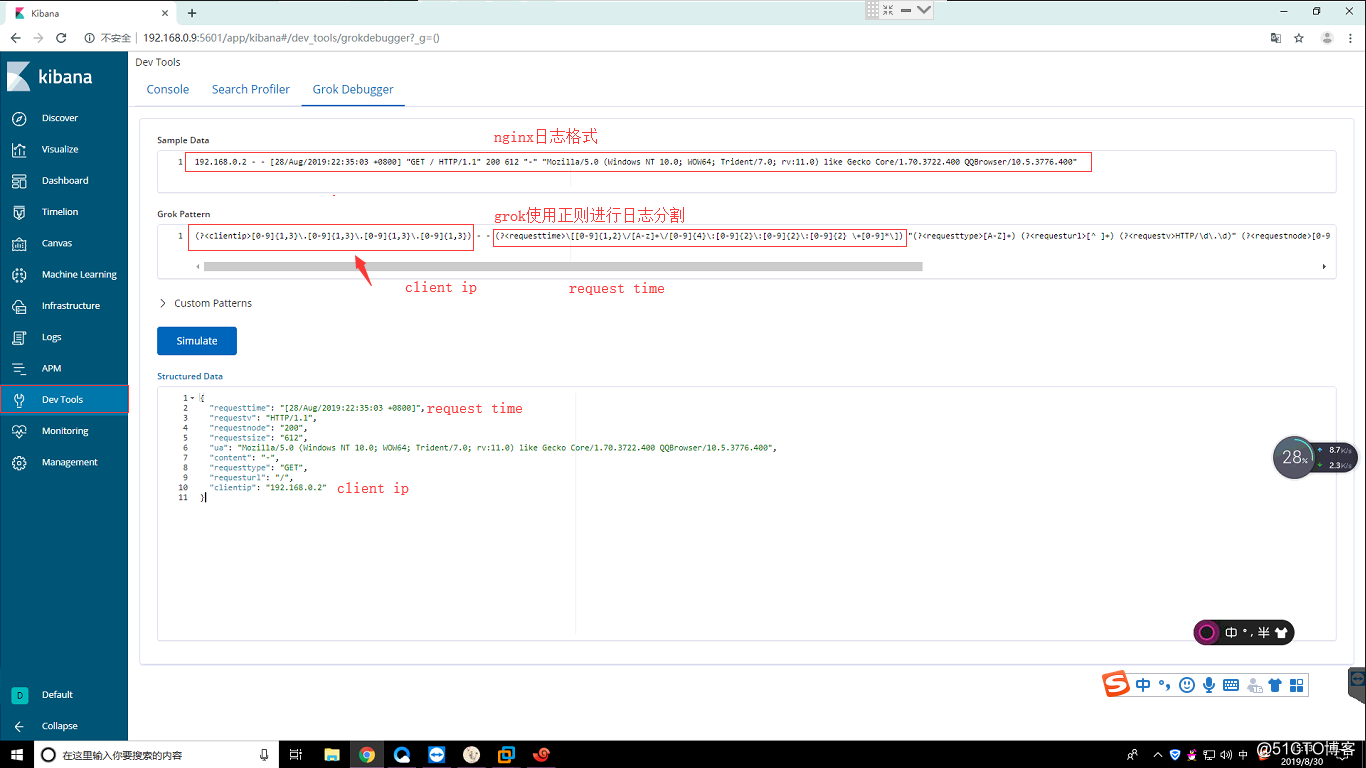
修改配置文件,增加grok正则匹配
input {
file {
path => "/usr/local/nginx/logs/access.log"
filter {
grok {
match => {
"message" => '(?<clientip>[0-9]{1,3}\.[0-9]{1,3}\.[0-9]{1,3}\.[0-9]{1,3}) - - (?<requesttime>\[[0-9]{1,2}\/[A-z]+\/[0-9]{4}\:[0-9]{2}\:[0-9]{2}\:[0-9]{2} \+[0-9]*\]) "(?<requesttype>[A-Z]+) (?<requesturl>[^ ]+) (?<requestv>HTTP/\d\.\d)" (?<requestnode>[0-9]+) (?<requestsize>[0-9]+) "(?<content>[^ ]|(http|https)://[0-9]{1,3}\.[0-9]{1,3}\.[0-9]{1,3}\.[0-9]{1,3}\/)" "(?<ua>(a-Z|0-9| |.)+)"'
output {
elasticsearch {
hosts => ["http://192.168.0.9:9200"]
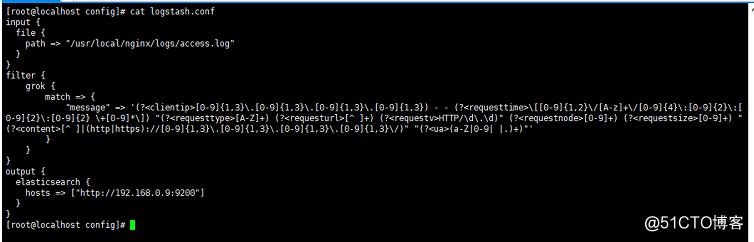
重载配置文件
ps -aux | grep logstash
kill -1 pid
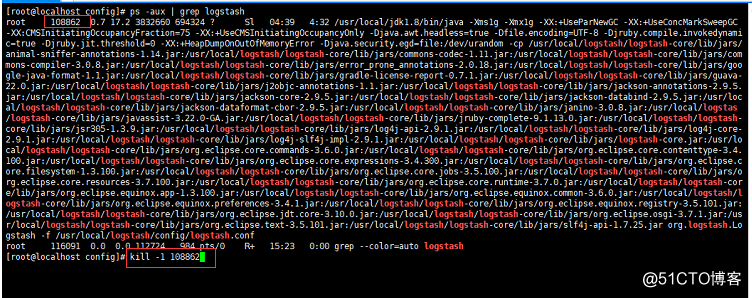
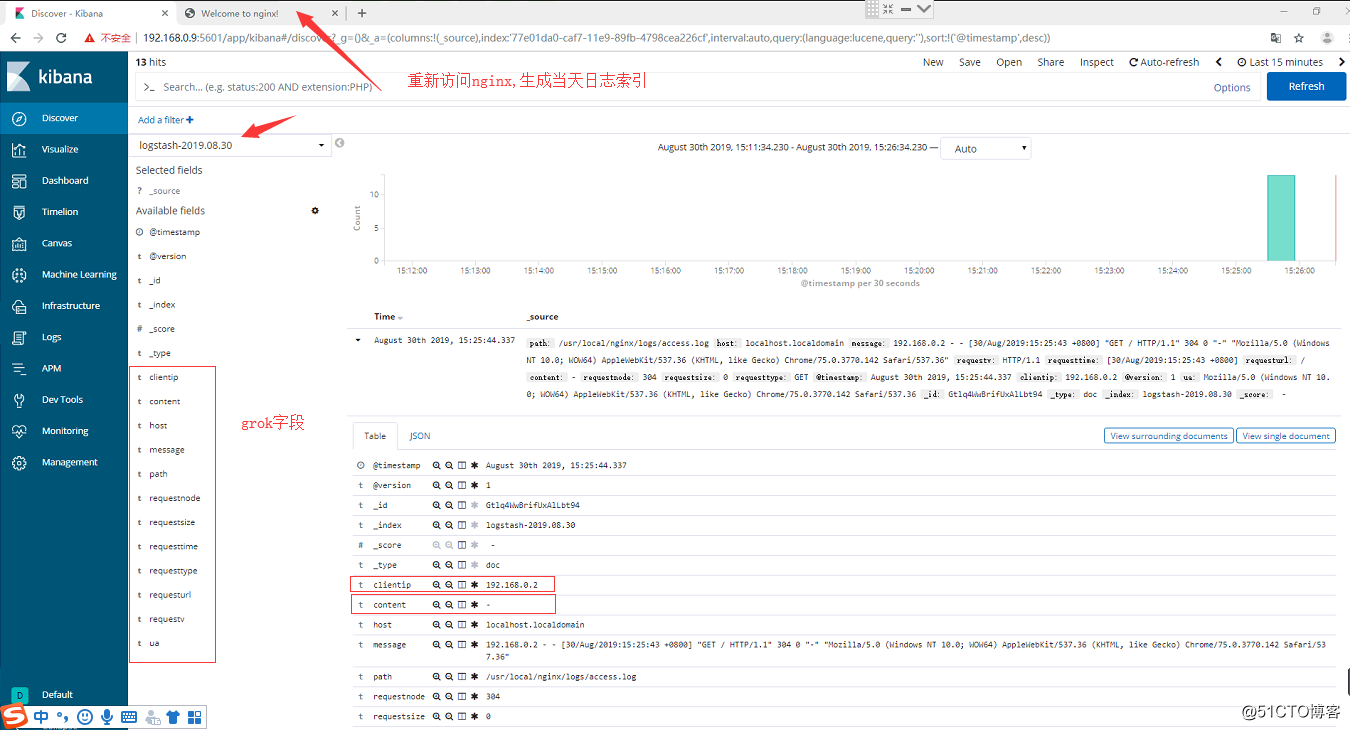
三、删除不需要的字段
上面我们可以看到,很多字段其实是不完全需要的
修改配置文件并重载配置文件
remove_field => ["message","log","beat","offset","prospector","host","@version"]
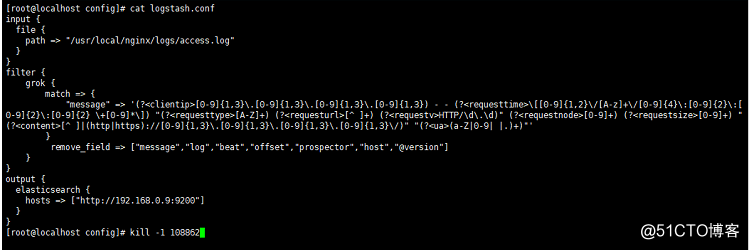
web界面显示

四、logstash分析完整日志
修改配置文件
start_position => "beginning"
sincedb_path => "/dev/null"
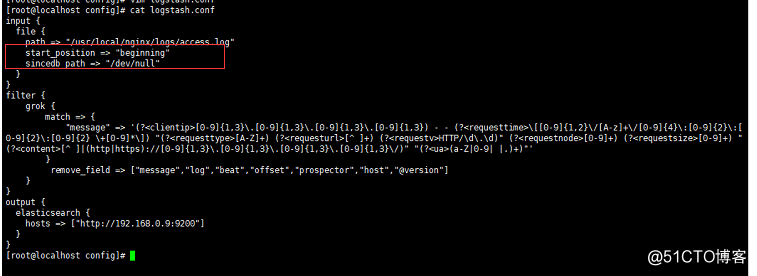
删除索引后重新加载配置文件,这样收集的日志将从头开始分析
五、多日志收集,并对索引进行定义
修改配置文件
input {
file {
path => "/usr/local/nginx/logs/access.log"
type => "nginx"
start_position => "beginning"
sincedb_path => "/dev/null"
file {
path => "/var/log/secure"
type => "secure"
start_position => "beginning"
sincedb_path => "/dev/null"
filter {
grok {
match => {
"message" => '(?<clientip>[0-9]{1,3}\.[0-9]{1,3}\.[0-9]{1,3}\.[0-9]{1,3}) - - (?<requesttime>\[[0-9]{1,2}\/[A-z]+\/[0-9]{4}\:[0-9]{2}\:[0-9]{2}\:[0-9]{2} \+[0-9]*\]) "(?<requesttype>[A-Z]+) (?<requesturl>[^ ]+) (?<requestv>HTTP/\d\.\d)" (?<requestnode>[0-9]+) (?<requestsize>[0-9]+) "(?<content>[^ ]|(http|https)://[0-9]{1,3}\.[0-9]{1,3}\.[0-9]{1,3}\.[0-9]{1,3}\/)" "(?<ua>(a-Z|0-9| |.)+)"'
remove_field => ["message","log","beat","offset","prospector","host","@version"]
output {
if [type] == "nginx" {
elasticsearch {
hosts => ["http://192.168.0.9:9200"]
index => "nginx-%{+YYYY.MM.dd}"
else if [type] == "secure" {
elasticsearch {
hosts => ["http://192.168.0.9:9200"]
index => "secure-%{+YYYY.MM.dd}"
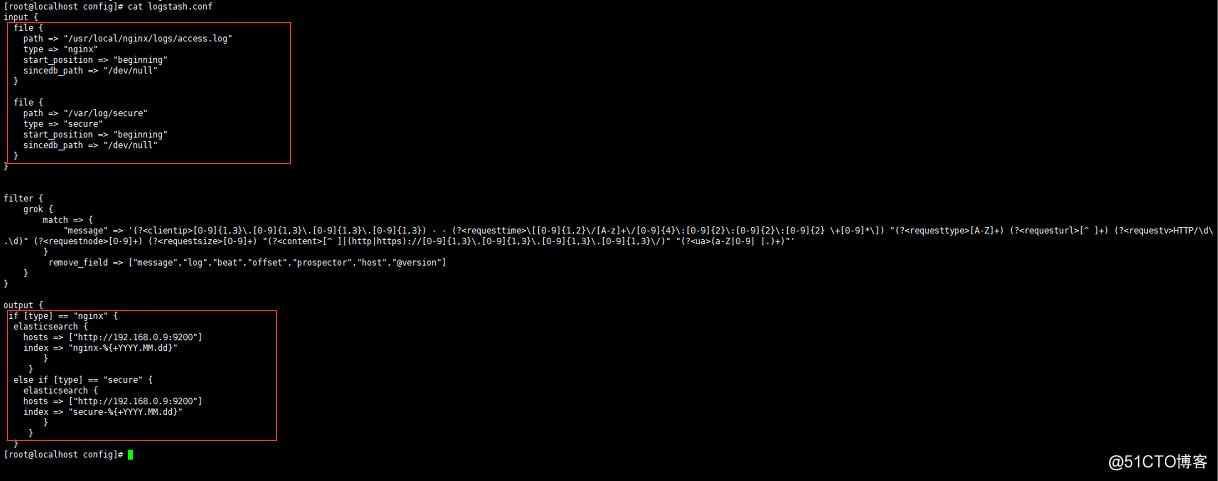
删除索引,重载配置文件
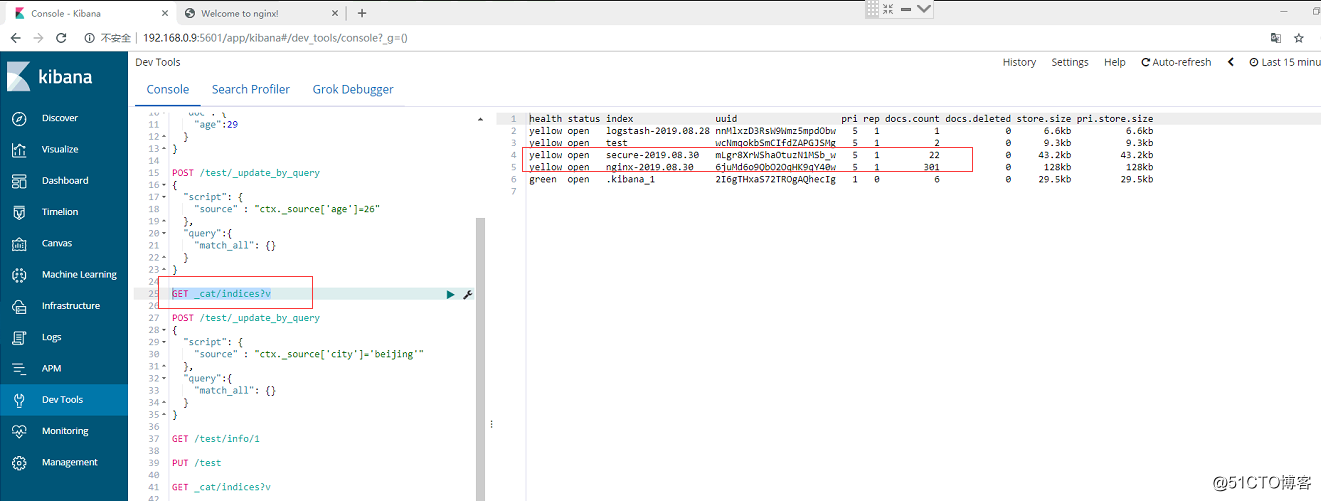
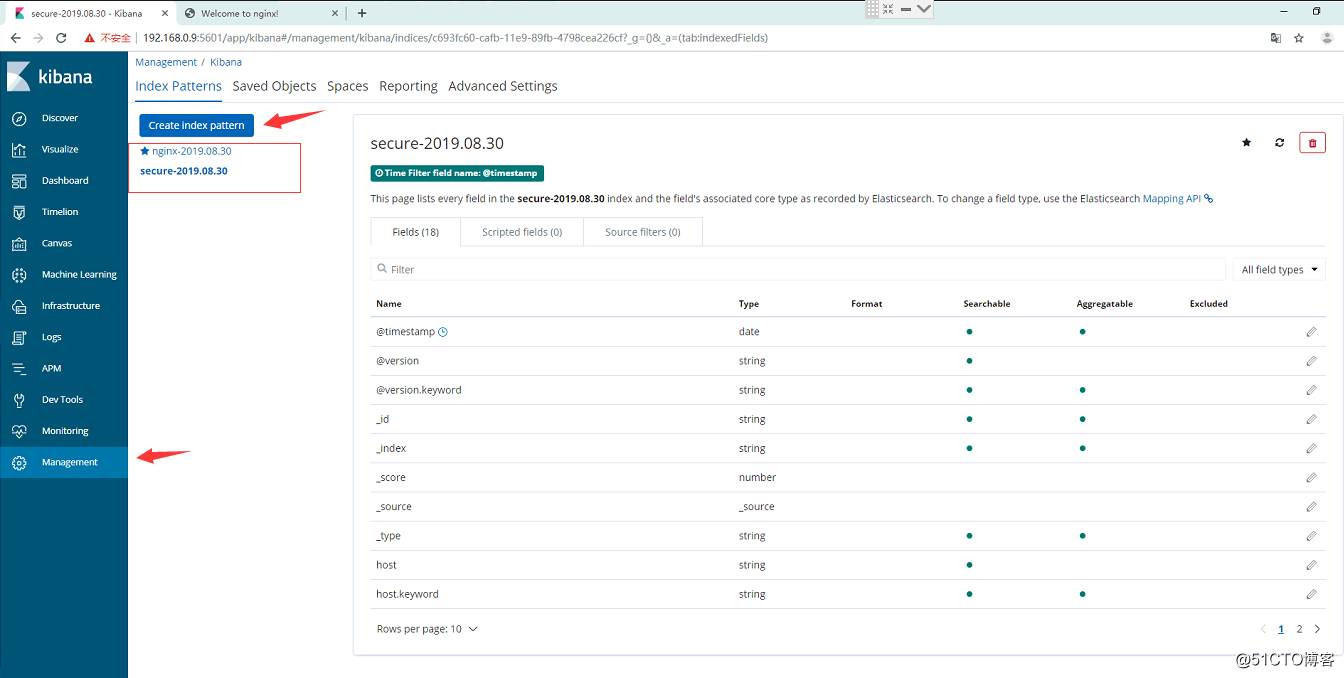
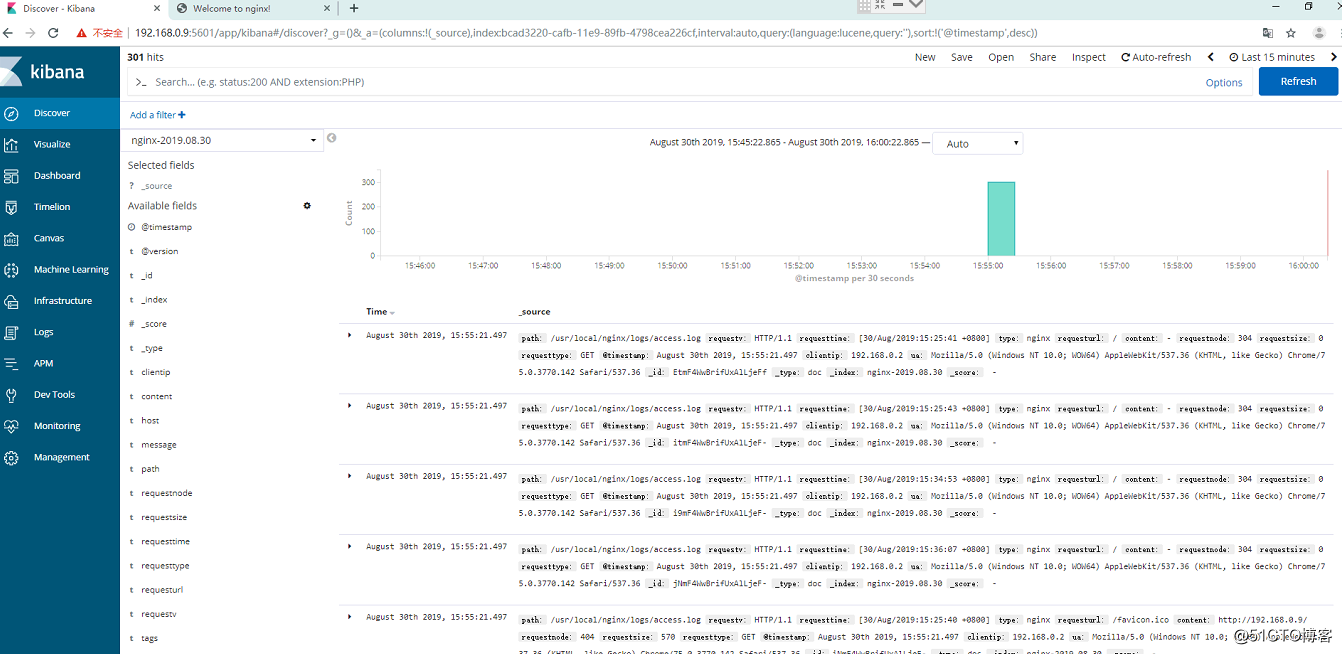
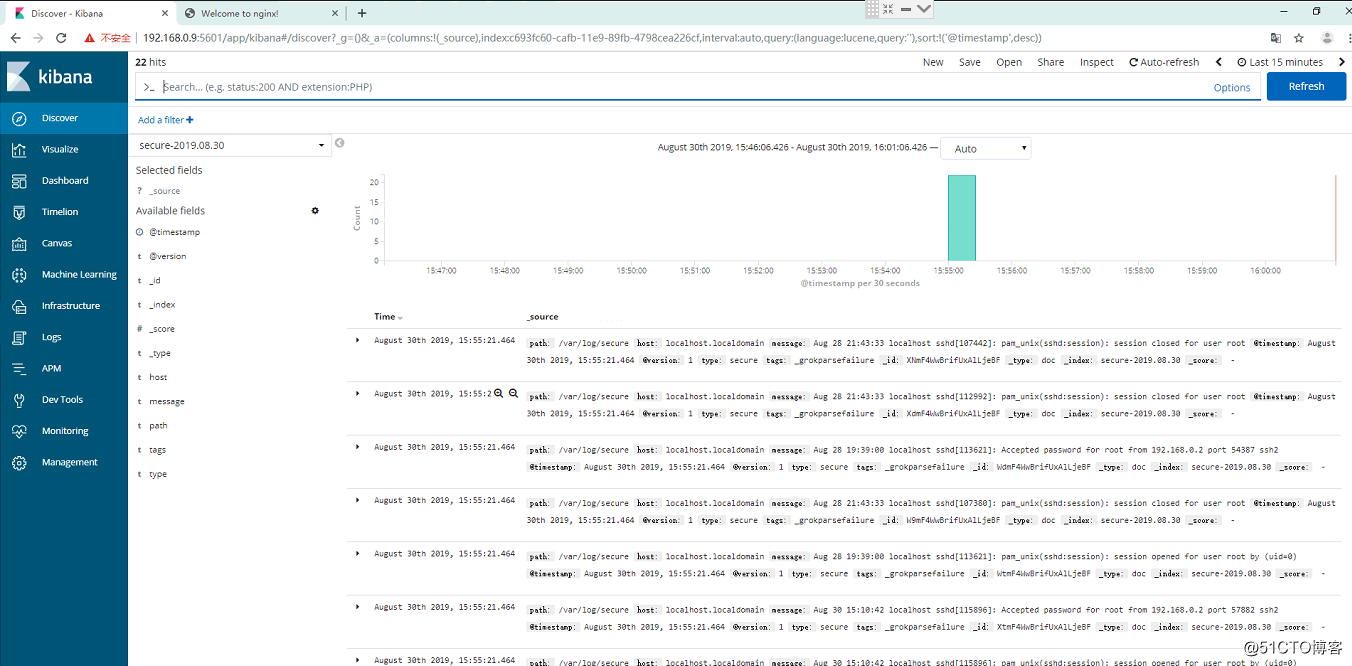
Recommend
About Joyk
Aggregate valuable and interesting links.
Joyk means Joy of geeK