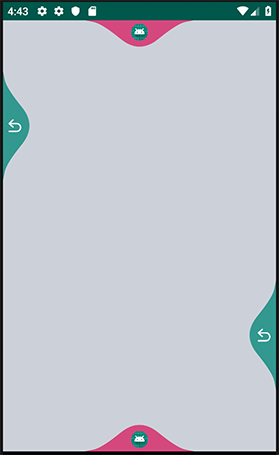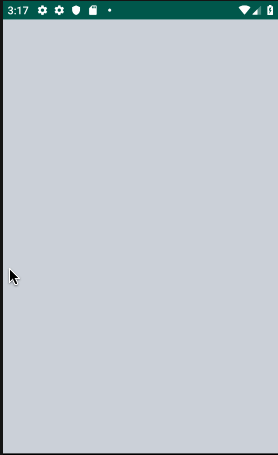40

GitHub - Blankj/SwipePanel: Android 侧划,如斯优雅
source link: https://github.com/Blankj/SwipePanel
Go to the source link to view the article. You can view the picture content, updated content and better typesetting reading experience. If the link is broken, please click the button below to view the snapshot at that time.
README.md
SwipePanel(侧划控件)
Background
对市面上实现的侧划返回不是很满意(仿微信,QQ 通过修改窗口透明坑太多),最终决定还是亲手写一个高实用性的吧,效果如下所示,换个图标,更多划动功能可以由你自己解锁,总共一个 600 多行代码的类,推荐通过阅读源码,你肯定会收获很多哈。
Preview
Download
Gradle:
implementation 'com.blankj:swipe-panel:1.0'How to use
动态
final SwipePanel swipePanel = new SwipePanel(this); swipePanel.setLeftEdgeSize(SizeUtils.dp2px(100));// 设置左侧触发阈值 100dp swipePanel.setLeftDrawable(R.drawable.base_back);// 设置左侧 icon swipePanel.wrapView(findViewById(R.id.rootLayout));// 设置嵌套在 rootLayout 外层 swipePanel.setOnFullSwipeListener(new SwipePanel.OnFullSwipeListener() {// 设置完全划开松手后的监听 @Override public void onFullSwipe(int direction) { finish(); swipePanel.close(direction);// 关闭 } });
静态
<com.blankj.swipepanel.SwipePanel xmlns:android="http://schemas.android.com/apk/res/android" xmlns:tools="http://schemas.android.com/tools" xmlns:app="http://schemas.android.com/apk/res-auto" android:id="@+id/swipePanel" android:background="@color/mediumGray" android:layout_width="match_parent" android:layout_height="match_parent" tools:context=".LayoutSwipePanelActivity" app:isLeftCenter="false" app:leftEdgeSize="100dp" app:leftSwipeColor="@color/colorPrimary" app:leftDrawable="@drawable/base_back"> ... </com.blankj.swipepanel.SwipePanel>
API
方法名 属性名 说明 setLeft(Top, Right, Bottom)SwipeColor app:left(top, right, bottom)SwipeColor 设置左(上、右、下)测颜色 setLeft(Top, Right, Bottom)EdgeSize app:left(top, right, bottom)EdgeSize 设置左(上、右、下)测触发阈值 setLeft(Top, Right, Bottom)Drawable app:left(top, right, bottom)Drawable 设置左(上、右、下)测 icon setLeft(Top, Right, Bottom)Center app:isLeft(Top, Right, Bottom)Center 设置左(上、右、下)测是否居中 setLeft(Top, Right, Bottom)Enabled app:isLeft(Top, Right, Bottom)Enabled 设置左(上、右、下)测是否可用 wrapView --- 设置嵌套在该 view 的外层 setOnFullSwipeListener --- 设置完全划开松手后的监听 isOpen --- 判断是否被划开 close --- 关闭Change Log
Recommend
About Joyk
Aggregate valuable and interesting links.
Joyk means Joy of geeK