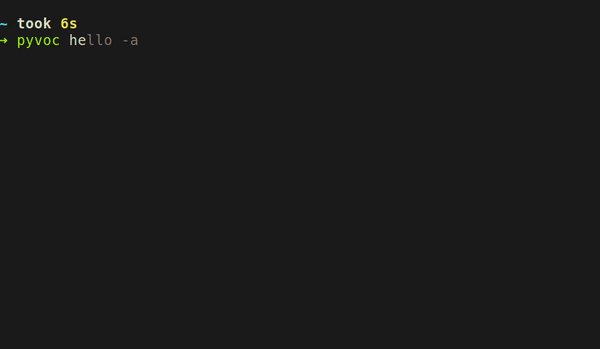GitHub - makkoncept/pyvoc: Cross-platform dictionary and vocabulary building com...
source link: https://github.com/makkoncept/pyvoc
Go to the source link to view the article. You can view the picture content, updated content and better typesetting reading experience. If the link is broken, please click the button below to view the snapshot at that time.
README.md
Cross-platform dictionary and vocabulary building command line tool
Pyvoc
Use it to improve your english vocabulary, brush up some word meanings or as a simple command line dictionary.
Jump to:
Installation
Install it using pip. Just run:
pip3 install pyvoc
Usage
After installing pyvoc, run pyvoc word to automatically create necessary config files in your home directory.
- Fetch meaning of word
pyvoc word
- Fetch meaning of word and add it to vocabulary group:
pyoc word -a
- Take quiz of 20 questions from vocabulary group 101:
pyvoc 101 -q 30
read some more examples
➜ pyvoc -h
usage: pyvoc [-h] [-a] [-g G] [-r] [-q QUIZ] [-l] word
command line dictionary and vocabulary building tool
positional arguments:
word give meaning of WORD
optional arguments:
-h, --help show this help message and exit
-a, --add add WORD to vocabulary group
-g G {optional} group no.(1-50) to add the WORD to
-r, --revise revise a vocabulary group (WORD is group number).
-q QUIZ, --quiz QUIZ starts quiz, WORD is group no. and QUIZ is no. of
questions
-l, --list list all user made vocabulary groups
groups
pyvoc lets you add words to vocabulary groups, which you can later revise or take quiz from.
- 100 groups of 60 words are reserved for the user.
- pyvoc incrementally add words to groups 51-100, if group number is not provided.
- you can specify a group from 1-50 using [-g] option. (helpful when you want to organize some words yourself)
- 3 refined, custom groups of 800 words each (words taken from GRE and SAT preparation websites) already present.
- these groups are 101, 102 and 103.
Examples
add word to a specific group
pyvoc word -a -g 5
Fetch meaning of the word and add it to vocabulary group 5. Use this option to organize words however you like.
for example
- alphabatically
- words from books you have been reading
- parts of speech
- increasing difficulty
revise a group
pyvoc 51 -r
revise word meaning of vocabulary group 51(if present) in random order.
show group list
pyvoc word -l
Fetch meaning of word and lists all group numbers along with their size.
todo
- make the code more pythonic (continuous process)
- add options to revise by pattern a particular group. (like all the words starting with 's')
- show the word-meaning user got wrong at the end of quiz.
- add option to show all the words added by the user to groups.
- increase the number of custom groups
- also show custom groups in [-l] option
Recommend
About Joyk
Aggregate valuable and interesting links.
Joyk means Joy of geeK