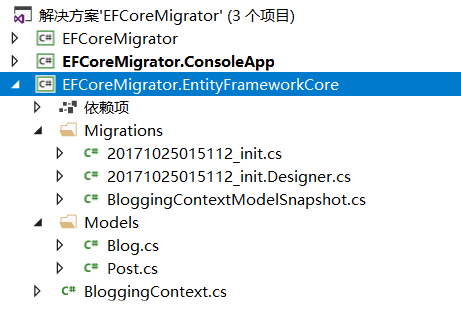129

Entity Framework Core 2.0 使用代码进行自动迁移 - 晓晨Master
source link: http://www.cnblogs.com/stulzq/p/7729380.html
Go to the source link to view the article. You can view the picture content, updated content and better typesetting reading experience. If the link is broken, please click the button below to view the snapshot at that time.
我们在使用EF进行开发的时候,肯定会遇到将迁移更新到生产数据库这个问题,前面写了一篇文章介绍了Entity Framework Core 2.0的入门使用,这里面介绍了使用命令生成迁移所需的SQL,然后更新到生产数据库的方法。这里还有另一种方法,就是利用EF Core自身所提供的方法来进行迁移。
二.API说明
这些方法都是DatabaseFacade的扩展方法,我们常使用的DbContext.Database就是DatabaseFacade类型。
GetMigrations获取所有迁移
/// <summary>
/// Gets all the migrations that are defined in the configured migrations assembly.
/// </summary>
public static IEnumerable<string> GetMigrations([NotNull] this DatabaseFacade databaseFacade)
GetPendingMigrations获取待迁移列表
/// <summary>
/// Gets all migrations that are defined in the assembly but haven't been applied to the target database.
/// </summary>
public static IEnumerable<string> GetPendingMigrations([NotNull] this DatabaseFacade databaseFacade)
GetAppliedMigrations获取执行了迁移的列表
/// <summary>
/// Gets all migrations that have been applied to the target database.
/// </summary>
public static IEnumerable<string> GetAppliedMigrations([NotNull] this DatabaseFacade databaseFacade)
Migrate执行迁移
/// <summary>
/// <para>
/// Applies any pending migrations for the context to the database. Will create the database
/// if it does not already exist.
/// </para>
/// <para>
/// Note that this API is mutually exclusive with DbContext.Database.EnsureCreated(). EnsureCreated does not use migrations
/// to create the database and therefore the database that is created cannot be later updated using migrations.
/// </para>
/// </summary>
/// <param name="databaseFacade"> The <see cref="T:Microsoft.EntityFrameworkCore.Infrastructure.DatabaseFacade" /> for the context. </param>
public static void Migrate([NotNull] this DatabaseFacade databaseFacade)
三.实现自动迁移
我们可以利用上面的方法,让程序在启动的时候检查是否有待迁移,如果有那么执行迁移。这里以一个.NET Core 控制台应用程序作为示例:
1.定义一个检查迁移的方法
/// <summary>
/// 检查迁移
/// </summary>
/// <param name="db"></param>
static void CheckMigrations(BloggingContext db)
{
Console.WriteLine("Check Migrations");
//判断是否有待迁移
if (db.Database.GetPendingMigrations().Any())
{
Console.WriteLine("Migrating...");
//执行迁移
db.Database.Migrate();
Console.WriteLine("Migrated");
}
Console.WriteLine("Check Migrations Coomplete!");
}
2.在程序启动时调用
static void Main(string[] args)
{
using (var db = new BloggingContext())
{
//检查迁移
CheckMigrations(db);
...
}
}
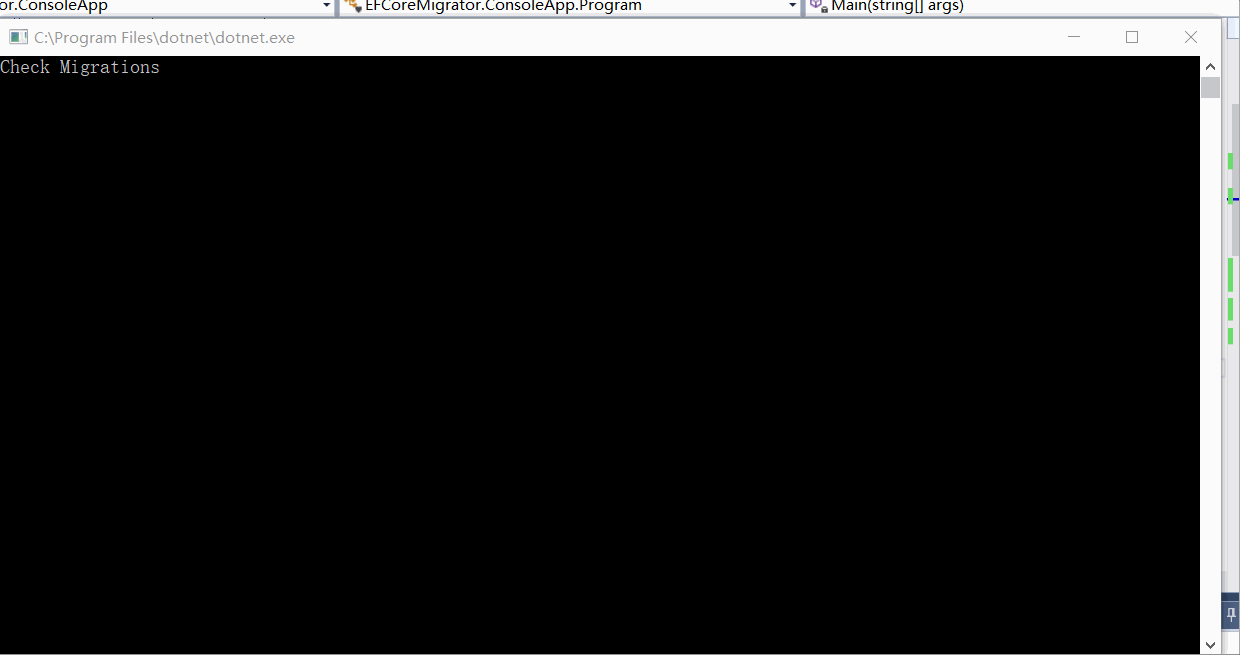
四.制作一个单独的迁移工具
上面的方法需要我们每次在应用程序启动的时候都去检查迁移,我们也可以单独制作一个控制台程序来进行迁移的更新,这样只要在更新迁移的时候放到服务器上执行一下就行 了。
我们在实际使用中,建议将EntityFrameWork Core单独作为一个项目
代码如下:
static void Main(string[] args)
{
Console.WriteLine("Entity Framework Core Migrate Start !");
Console.WriteLine("Get Pending Migrations...");
using (var db = new BloggingContext())
{
//获取所有待迁移
Console.WriteLine($"Pending Migrations:\n{string.Join('\n', db.Database.GetPendingMigrations().ToArray())}");
Console.WriteLine("Do you want to continue?(Y/N)");
if (Console.ReadLine().Trim().ToLower() == "n")
{
return;
}
Console.WriteLine("Migrating...");
try
{
//执行迁移
db.Database.Migrate();
}
catch (Exception e)
{
Console.WriteLine(e);
throw;
}
}
Console.WriteLine("Entity Framework Core Migrate Complete !");
Console.WriteLine("Press any key to exit !");
Console.ReadKey();
}
执行效果:
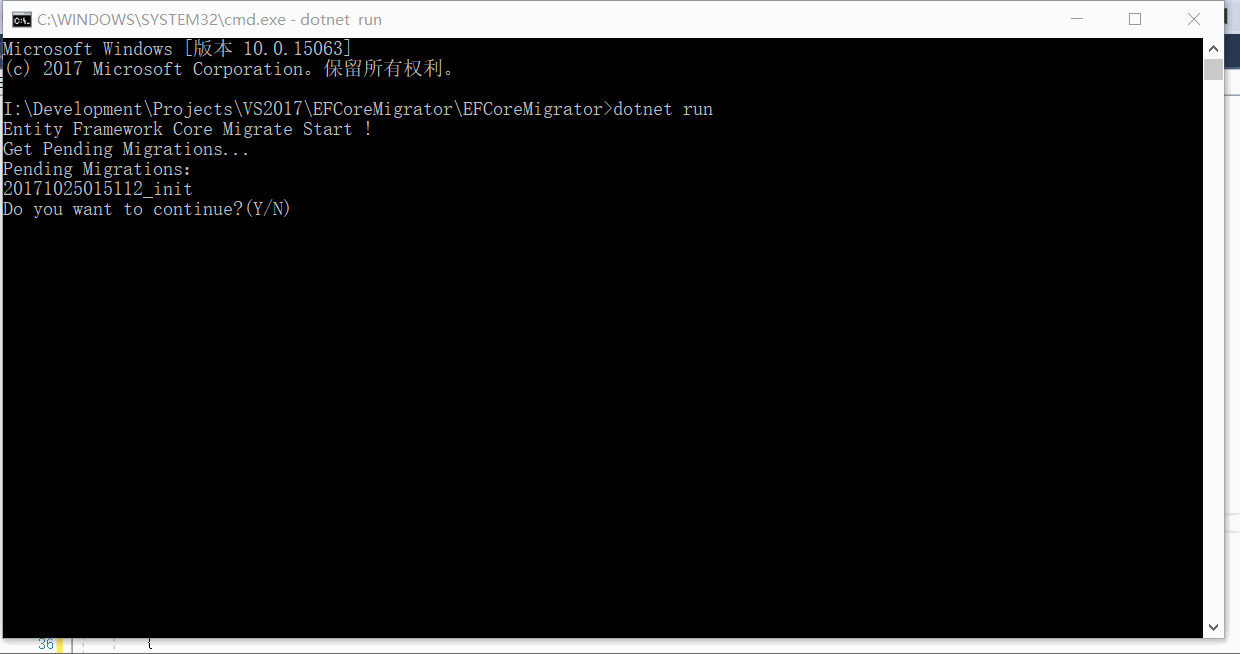
本文Demo:https://github.com/stulzq/EntityFramework-Core-Migrator
Recommend
About Joyk
Aggregate valuable and interesting links.
Joyk means Joy of geeK