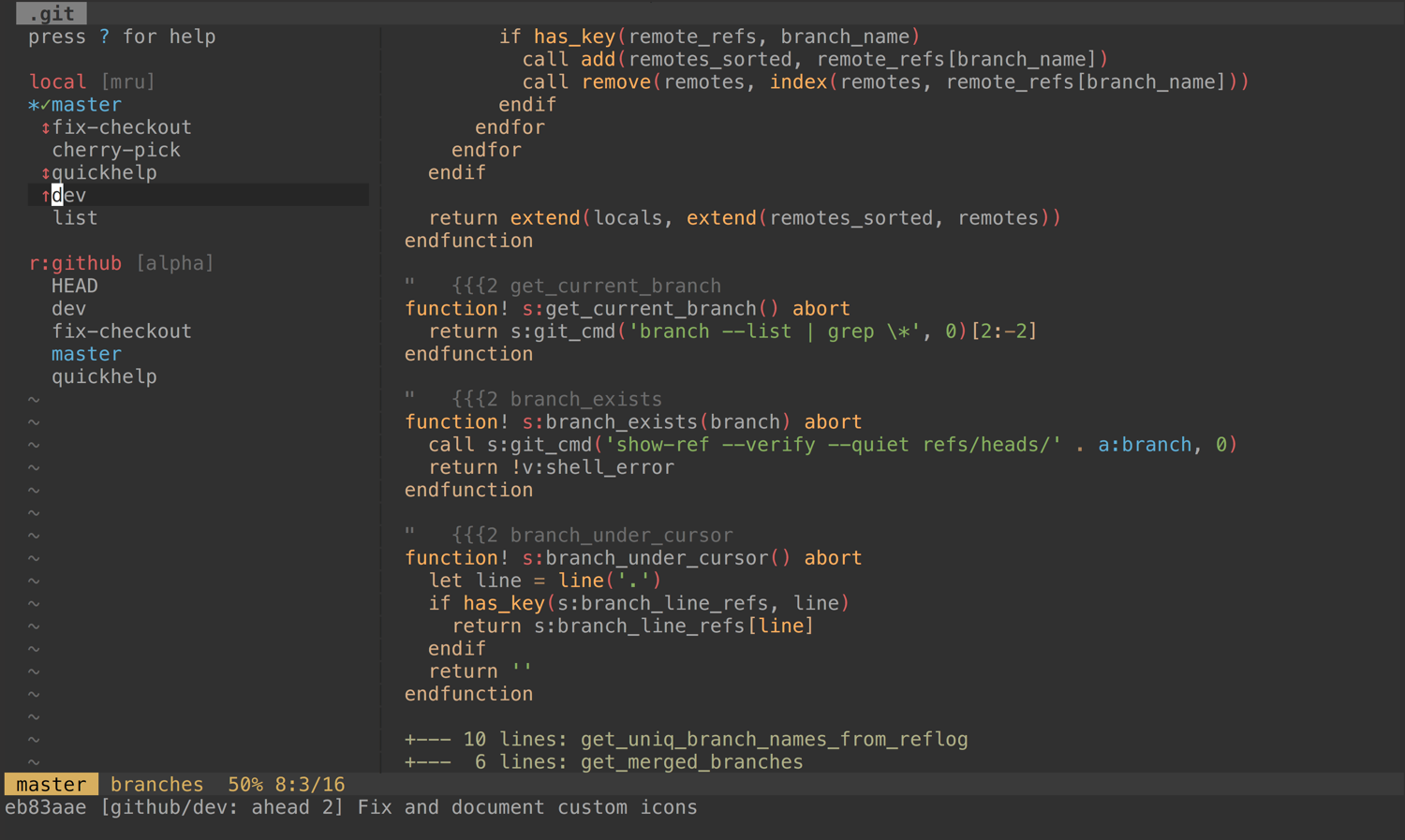GitHub - sodapopcan/vim-twiggy: Git branch management for Vim
source link: https://github.com/sodapopcan/vim-twiggy
Go to the source link to view the article. You can view the picture content, updated content and better typesetting reading experience. If the link is broken, please click the button below to view the snapshot at that time.
README.md
twiggy.vim
Maintain your bearings while branching with git
About
Twiggy is a fugitive extension that loads, decorates and sorts(!) git branches into an interactive buffer. It provides basic merge and rebase support, stashing, and some other goodies.
Twiggy is not a simplified branching abstraction. It is a convenience tool for experienced git users.
Usage
Invoke Twiggy with the :Twiggy command.
Use j and k to jump between branch names and <C-N> and <C-P> to jump
between groups. As your cursor moves, information about the branch under the
cursor will be echoed to the command prompt.
To checkout a branch, hit c. If the branch is remote and a tracking branch
doesn't yet exist for it, one will be created. C works the same way only it
will checkout a remote branch in detached HEAD. You can also use o and O.
<CR> (Enter) is an alias for c.
Sorting
Press i to cycle through sorting options (I to go backwards) and a to
toggle the grouping of local branches by slash (/).
Sorting locals by most-recently-used and not grouping them by slash is super useful! So is sorting remotes by date. If you really wanted to, you could make this your default with the following in your vimrc:
let g:twiggy_group_locals_by_slash = 0 let g:twiggy_local_branch_sort = 'mru' let g:twiggy_remote_branch_sort = 'date'
In any event, these are settings you may want to play around with. Your last settings will be remembered until you close Vim.
Merging and Rebasing
With your cursor on a branch, m merges it into the current branch. With your
cursor on a local branch, M will merge its tracking branch into the current
branch. Use r and R for rebasing. F fetches the branch under the cursor,
V pulls.
u aborts a merge or rebase.
And finally...
^ to push (also sets the upstream).
dd to delete a branch. You will be prompted if it's unmerged.
Create or checkout a branch with :Twiggy <branch-name>.
Type q to quit.
:help twiggy for plenty more.
Installation
I personally recommend vim-plug, but NeoBundle, Vundle or pathogen are all fine options as well.
…and now dein and minipac too—oh my.
You must have fugitive installed!
About
If you like this plugin, please star it and vote for it on vim.org!
Recommend
About Joyk
Aggregate valuable and interesting links.
Joyk means Joy of geeK