

Chrome 114 正式发布,带来全新朗读模式
source link: https://www.sysgeek.cn/chrome-114/
Go to the source link to view the article. You can view the picture content, updated content and better typesetting reading experience. If the link is broken, please click the button below to view the snapshot at that time.
Chrome 114 正式发布,带来全新朗读模式

Chrome 114 正式发布,修复了 16 个安全问题,并带来全新「朗读模式」。Chrome 通常会在大多数系统中自动更新。桌面用户可以通过在浏览器地址栏中加载chrome://settings/help或选择「菜单」-「帮助」-「关于 Google Chrome」来加速更新过程。
Chrome 114 正式版本号如下:
- Chrome for Linux 或 macOS: 114.0.5735.90
- Chrome for Windows: 114.0.5735.90/91
- Chrome Extended Channel for Windows 或 Mac: 114.0.5735.90 和 114.0.5735.91
- Chrome for Android: 114.0.5735.57/58
Chrome 114
Chrome 114 包括全新的朗读模式,它以新的下拉菜单选项形式出现在 Chrome 的侧边栏中。选择该选项后,侧边栏将显示当前页面的简化版本,并提供更改背景、文字颜色、字体和行距大小等选项,以方便阅读。
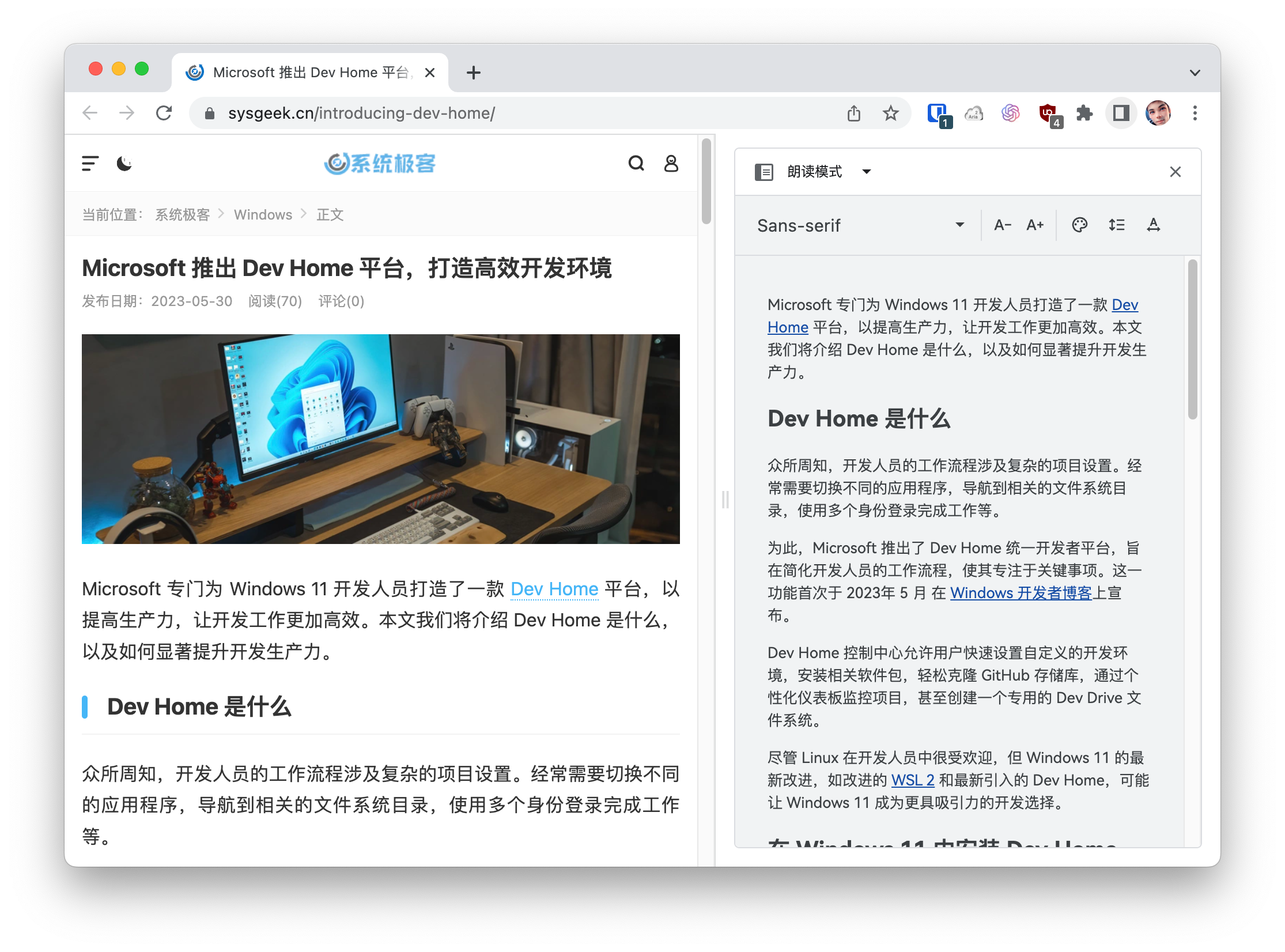
如果您在侧边栏中没有找到「朗读模式」,可以强制启用它。只需在 Chrome 地址栏中打开chrome://flags/#read-anything– 将「Reading Mode」设置为「Enabled」再重启浏览器即可。
Chrome 114 还引入了一些新的网页功能和站点 API,其中包括一个名为 Popover API 的新功能,旨在使工具提示和其他弹出元素更加一致,还有新的 Bluetooth 和 WebAssembly 功能。
上一篇
如何在 Windows 中禁用全屏优化
下一篇
如何更改 Windows 11 默认应用程序
评论 抢沙发
Recommend
About Joyk
Aggregate valuable and interesting links.
Joyk means Joy of geeK