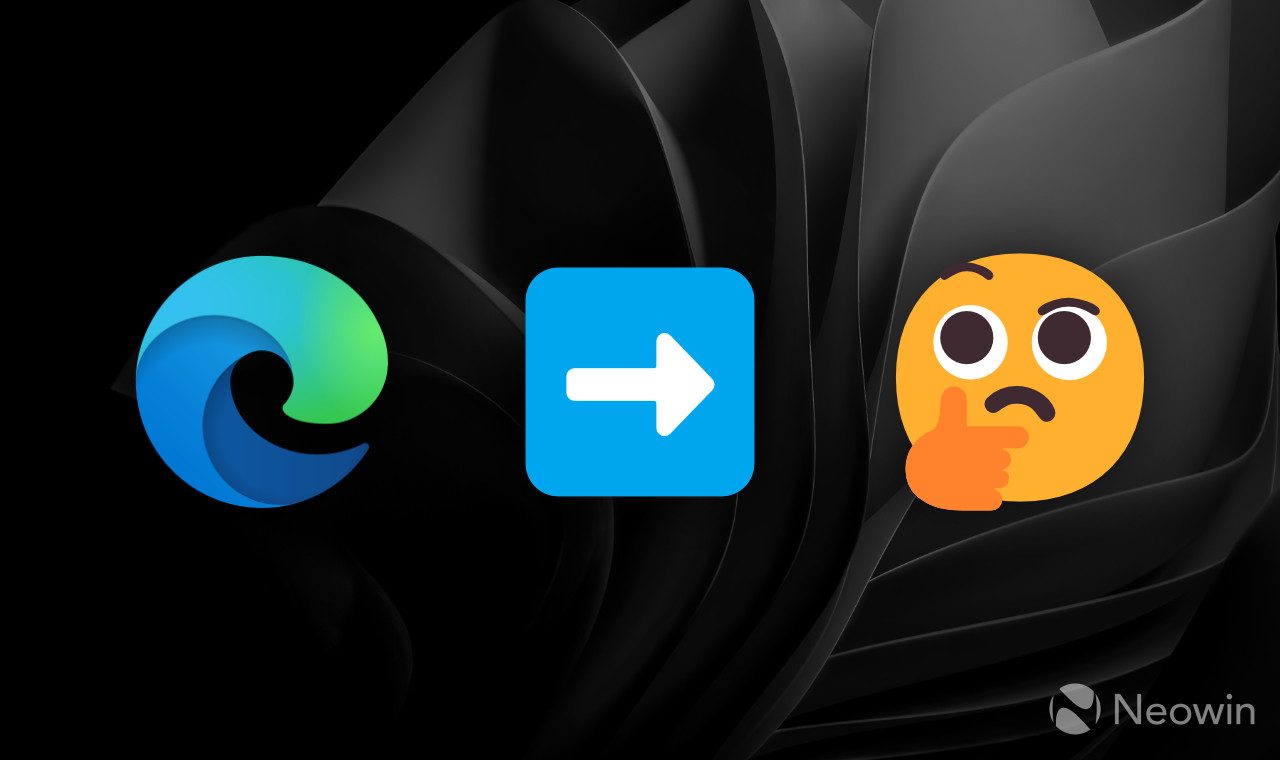How to enable Forward button in Microsoft Edge
source link: https://www.neowin.net/guides/how-to-enable-forward-button-in-microsoft-edge/
Go to the source link to view the article. You can view the picture content, updated content and better typesetting reading experience. If the link is broken, please click the button below to view the snapshot at that time.
How to enable Forward button in Microsoft Edge
The recently released Microsoft Edge 108 does not offer many exciting features or improvements. Moreover, one unannounced change might confuse or even upset some users. The latest release automatically hides the forward button, leaving only back and reload by default. Not everyone will be happy with Microsoft changing how the standard navigation controls work, so here is a small guide showing how to restore the forward button in Microsoft Edge 108.
It is worth noting that the forward button in Microsoft Edge is not gone for good. The browser hides it by default when forward navigation is not possible—the button will automatically appear on the toolbar only after you navigate back. Some users will like a tidier toolbar, while others will not enjoy an ever-changing set of buttons (like the standard position of the Start button in Windows 11). Here is how to restore the original behavior of the forward button in Microsoft Edge.
How to enable the forward button in Edge
- Press Alt + F to open the main menu and select Settings. Alternatively, go to edge://settings.
- Go to the Appearance section.
- Scroll down to the Customize toolbar section and find the Forward button option.
- Select Always show from the drop-down list.
Do you like your Microsoft Edge with or without the forward button? Let us know in the comments.
Recommend
About Joyk
Aggregate valuable and interesting links.
Joyk means Joy of geeK