

Handling Timezones in a Spring Boot Application
source link: https://reflectoring.io/spring-timezones/
Go to the source link to view the article. You can view the picture content, updated content and better typesetting reading experience. If the link is broken, please click the button below to view the snapshot at that time.
It is common to encounter applications that run in different time zones. Handling date and time operations consistently across multiple layers of an application can be tricky.
In this article, we will try to understand the options available in Java and apply them in the context of a Spring application to effectively handle time zones.
Example Code
This article is accompanied by a working code example on GitHub.
Understanding GMT, UTC, and DST
- Greenwich Mean Time (GMT) is a time zone used in some parts of the world, mainly Europe and Africa. It was recommended as the prime meridian of the world in 1884 and eventually became the basis for a global system of time zones. However, the United Nations officially adopted UTC as a standard in 1972 since it was more accurate than GMT for setting clocks.
- Universal Coordinated Time (UTC) is not a time zone. It is a universally preferred standard that can be used to display time zones.
- Daylight Savings Time (DST) is the practice of setting clocks forward by one hour in the summer months and back again in the fall, to make better use of natural daylight. Neither GMT nor UTC are affected by DST. To account for DST changes, countries or states usually switch to another time zone. For instance, in Australian summer, the states that observe DST will move from Australian Eastern Standard Time (AEST) to Australian Eastern Daylight Time (AEDT).
Operations around dates, times, and time zones can be confusing and prone to errors. To understand some problems around dates refer to this article. We will deep-dive into various aspects of handling time zones in the further sections.
Drawbacks of Legacy java.util Date Classes
Let’s look at a few reasons why you should avoid the date and time classes in the java.util package when developing
applications.
Missing Timezone Information
public class DeprecatedExamples {
@Test
public void testCurrentDate() {
Date now = new Date();
Date before = new Date(1661832030000L);
assertThat(now).isAfter(before);
}
}
java.util.Daterepresents an instant in time.- Also, it has no time zone information. So, it considers any given date to be in the default system time zone which could differ depending on which computer the code runs on. For instance, if a person runs this test from their computer in another country, they might see a different date and time derived from the given milliseconds.
Creating Date Objects
public class DeprecatedExamples {
@Test
public void testCustomDate() {
System.out.println("Create date for 17 August 2022 23:30");
int year = 2022 - 1900;
int month = 8 - 1;
Date customDate = new Date(year, month, 17, 23, 30);
assertThat(customDate.getYear()).isEqualTo(year);
assertThat(customDate.getMonth()).isEqualTo(month);
assertThat(customDate.getDate()).isEqualTo(17);
}
}
- Creating a custom date with this API is very inconvenient. Firstly, the year starts with 1900, so we must subtract 1900 so that the right year is considered.
- Also, to derive the months, we need to use indexes 0-11. In this example, to create a date in August we would use 7 and not 8.
Mutable Classes
public class DeprecatedExamples {
@Test
public void testMutableClasses() {
System.out.println("Create date for 17 August 2022 23:30");
int year = 2022 - 1900;
int month = 8 - 1;
Date customDate = new Date(year, month, 17, 23, 30);
assertThat(customDate.getHours()).isEqualTo(23);
assertThat(customDate.getMinutes()).isEqualTo(30);
customDate.setHours(20);
customDate.setMinutes(50);
assertThat(customDate.getHours()).isEqualTo(20);
assertThat(customDate.getMinutes()).isEqualTo(50);
Calendar calendar = Calendar.getInstance(
TimeZone.getTimeZone("Australia/Sydney"));
assertThat(calendar.getTimeZone())
.isEqualTo(TimeZone.getTimeZone("Australia/Sydney"));
calendar.setTimeZone(TimeZone.getTimeZone("Europe/London"));
assertThat(calendar.getTimeZone())
.isEqualTo(TimeZone.getTimeZone("Europe/London"));
}
}
- Immutability is a key concept that ensures that java objects are thread-safe and concurrent access does not lead to an inconsistent state.
- The Date API provides mutators such as
setHours(),setMinutes(),setDate(), makingDateobjects mutable. - Similarly, the
Calendarclass also has setter methodssetTimeZone(),add()which allows an object to be modified. - Since the date objects are mutable, it becomes the responsibility of the developer to clone the object before use to be thread-safe.
Formatting Dates
public class DeprecatedExamples {
@Test
public void testDateFormatter() {
TimeZone zone = TimeZone.getTimeZone("Europe/London");
DateFormat dtFormat = new SimpleDateFormat("dd/MM/yyyy HH:mm");
Calendar cal = Calendar.getInstance(zone);
Date date = cal.getTime();
String strFormat = dtFormat.format(date);
assertThat(strFormat).isNotNull();
}
}
With the Date API, formatting can be quite tedious and the process involves numerous steps. As seen in the example
above, there are various flaws in this process:
- The
DateAPI itself does not store any formatting information. Therefore, we need to use it in combination with theSimpleDateFormat. - The
SimpleDateFormatclass is not thread-safe so it cannot be used in multithreaded applications without proper synchronization. - As the Date API does not have time zone information, we have to use the
Calendarclass. However, it cannot be formatted, so we extract the date fromCalendarfor formatting.
SQL Dates
java.sql.Date and java.sql.Timestamp are wrapper classes around java.util.Date that handles SQL-specific requirements.
They represent an SQL DATE and TIMESTAMP type respectively and should be used only when working with databases like
to get or set a date or a timestamp on a java.sql.PreparedStatement, java.sql.ResultSet, java.sql.SQLData and other similar datatypes.
- In retrospect, this API hasn’t been designed very thoughtfully since
java.sql.Date,java.sql.Timeandjava.sql.Timestampall extend thejava.util.Dateclass. - Due to differences between the subclasses and
java.util.Date, the documentation itself suggests not to use theDateclass generically thus violating the Liskov Substitution Principle.
Deprecated methods
- Most of the methods in the
java.util.Dateclass are deprecated. However, they are not officially removed from the JDK library to support legacy codebases. - To overcome the shortcomings of
java.utilclasses, Java 8 introduced the newDateTimeAPI in thejava.timepackage.
Java 8 java.time API
The newer DateTime API is heavily
influenced by the Jodatime library which was the de facto standard before Java 8. In
this section, we will look at some commonly used date-time classes and their corresponding operations.
LocalDate
java.time.LocalDate is an immutable date
object that does not store time or time zone information. However, we can pass the java.time.ZoneId object to get the
local date in a particular time zone.
Some LocalDate code examples:
public class DateTimeExamples {
private Clock clock;
@BeforeEach
public void setClock() {
clock = Clock.system(ZoneId.of("Australia/Sydney"));
}
@Test
public void testLocalDate() {
// we can create a new LocalDate at the time of any given Clock
LocalDate today = LocalDate.now(clock);
assertThat(today.get(ChronoField.MONTH_OF_YEAR)).isPositive();
assertThat(today.get(ChronoField.YEAR)).isPositive();
assertThat(today.get(ChronoField.DAY_OF_MONTH)).isPositive();
Assertions.assertThrows(UnsupportedTemporalTypeException.class, () -> {
today.get(ChronoField.HOUR_OF_DAY);
});
// LocalDate only has the year, month, and day fields, no hours
LocalDate customDate = LocalDate.of(2022, Month.SEPTEMBER, 2);
assertThat(customDate.getYear()).isEqualTo(2022);
assertThat(customDate.getMonth()).isEqualTo(Month.SEPTEMBER);
assertThat(customDate.getDayOfMonth()).isEqualTo(2);
Assertions.assertThrows(UnsupportedTemporalTypeException.class, () -> {
customDate.get(ChronoField.HOUR_OF_DAY);
});
// creating a LocalDate in another time zone
assertThat(clock.getZone())
.isEqualTo(ZoneId.of("Australia/Sydney"));
LocalDate zoneDate = LocalDate
.now(ZoneId.of("America/Anchorage"));
assertThat(today)
.isCloseTo(zoneDate, within(1, ChronoUnit.DAYS));
// formatting a DateTime
DateTimeFormatter formatter = DateTimeFormatter
.ofPattern("dd-MM-yyyy");
assertThat(zoneDate).isEqualTo(
LocalDate.parse(zoneDate.format(formatter), formatter));
// exception when trying to create an invalid date
Assertions.assertThrows(DateTimeException.class, () -> {
LocalDate.of(2022, Month.SEPTEMBER, 31);
});
}
}
LocalTime
java.time.LocalTime is an immutable object
that stores time up to nanosecond precision. It does not store date or time zone information. However, java.time.ZoneId
can be used to get the time at a specific time zone.
Some LocalTime code examples:
public class DateTimeExamples {
private Clock clock;
@BeforeEach
public void setClock() {
clock = Clock.system(ZoneId.of("Australia/Sydney"));
}
@Test
public void testLocalTime() {
//Time based on the time zone set in `Clock`
LocalTime now = LocalTime.now(clock);
assertThat(now.get(ChronoField.HOUR_OF_DAY)).isPositive();
assertThat(now.get(ChronoField.MINUTE_OF_DAY)).isPositive();
assertThat(now.get(ChronoField.SECOND_OF_DAY)).isPositive();
//java.time.temporal.UnsupportedTemporalTypeException:
// Unsupported field: MonthOfYear
Assertions.assertThrows(UnsupportedTemporalTypeException.class, () -> {
now.get(ChronoField.MONTH_OF_YEAR);
});
LocalTime customTime = LocalTime.of(21, 40, 50);
assertThat(customTime.get(ChronoField.HOUR_OF_DAY)).isEqualTo(21);
assertThat(customTime.get(ChronoField.MINUTE_OF_HOUR)).isEqualTo(40);
assertThat(customTime.get(ChronoField.SECOND_OF_MINUTE)).isEqualTo(50);
// Has offset of UTC-8 or UTC-9
LocalTime zoneTime = LocalTime.now(ZoneId.of("America/Anchorage"));
assertThat(now)
.isCloseTo(zoneTime, within(19, ChronoUnit.HOURS));
DateTimeFormatter formatter = DateTimeFormatter.ofPattern("HH:mm:ss");
//Should be almost same if not exact
assertThat(LocalTime.parse(zoneTime.format(formatter)))
.isCloseTo(zoneTime, within(1, ChronoUnit.SECONDS));
// java.time.DateTimeException:
// Invalid value for HourOfDay (valid values 0 - 23): 25
Assertions.assertThrows(DateTimeException.class, () -> {
LocalTime.of(25, 40, 50);
});
}
}
LocalDateTime
java.time.LocalDateTime is an immutable
object that is a combination of both java.time.LocalDate and java.time.LocalTime.
Some LocalDateTime code examples:
public class DateTimeExamples {
private Clock clock;
@BeforeEach
public void setClock() {
clock = Clock.system(ZoneId.of("Australia/Sydney"));
}
@Test
public void testLocalDateTime() {
//Time based on the time zone set in `Clock`
LocalDateTime currentDateTime = LocalDateTime.now(clock);
assertThat(currentDateTime.get(ChronoField.DAY_OF_MONTH)).isPositive();
assertThat(currentDateTime.get(ChronoField.MONTH_OF_YEAR)).isPositive();
assertThat(currentDateTime.get(ChronoField.YEAR)).isPositive();
assertThat(currentDateTime.get(ChronoField.HOUR_OF_DAY)).isPositive();
assertThat(currentDateTime.get(ChronoField.MINUTE_OF_DAY)).isPositive();
assertThat(currentDateTime.get(ChronoField.SECOND_OF_DAY)).isPositive();
// Using Clock Timezone + Local Date + LocalTime
LocalDateTime currentUsingLocals =
LocalDateTime.of(LocalDate.now(clock), LocalTime.now(clock));
// Should be almost same if not exact
assertThat(currentDateTime)
.isCloseTo(currentUsingLocals, within(5, ChronoUnit.SECONDS));
LocalDateTime customDateTime =
LocalDateTime.of(2022, Month.SEPTEMBER, 1, 10, 30, 59);
assertThat(customDateTime.get(ChronoField.DAY_OF_MONTH)).isEqualTo(1);
assertThat(customDateTime.get(ChronoField.MONTH_OF_YEAR))
.isEqualTo(Month.SEPTEMBER.getValue());
assertThat(customDateTime.get(ChronoField.YEAR)).isEqualTo(2022);
assertThat(customDateTime.get(ChronoField.HOUR_OF_DAY)).isEqualTo(10);
assertThat(customDateTime.get(ChronoField.MINUTE_OF_HOUR)).isEqualTo(30);
assertThat(customDateTime.get(ChronoField.SECOND_OF_MINUTE)).isEqualTo(59);
// Comparing zone offset of UTC+2 with Australia/Sydney (UTC+10 OR UTC+11)
LocalDateTime zoneDateTime = LocalDateTime.now(ZoneId.of("+02:00"));
assertThat(currentUsingLocals)
.isCloseTo(zoneDateTime, within(9, ChronoUnit.HOURS));
String currentDateTimeStr = "20-02-2022 10:30:45";
DateTimeFormatter format = DateTimeFormatter.ofPattern("dd-MM-yyyy HH:mm:ss");
LocalDateTime parsedTime = LocalDateTime.parse(currentDateTimeStr, format);
assertThat(parsedTime.get(ChronoField.DAY_OF_MONTH)).isEqualTo(20);
assertThat(parsedTime.get(ChronoField.MONTH_OF_YEAR))
.isEqualTo(Month.FEBRUARY.getValue());
assertThat(parsedTime.get(ChronoField.YEAR)).isEqualTo(2022);
assertThat(parsedTime.get(ChronoField.HOUR_OF_DAY)).isEqualTo(10);
assertThat(parsedTime.get(ChronoField.MINUTE_OF_HOUR)).isEqualTo(30);
assertThat(parsedTime.get(ChronoField.SECOND_OF_MINUTE)).isEqualTo(45);
//java.time.zone.ZoneRulesException: Unknown time-zone ID: Europ/London
Assertions.assertThrows(ZoneRulesException.class, () -> {
LocalDateTime.now(ZoneId.of("Europ/London"));
});
}
}
ZonedDateTime
java.time.ZonedDateTime is an immutable
representation of date, time and time zone. It automatically handles Daylight Saving Time (DST) clock changes via
the java.time.ZoneId which internally resolves the zone offset.
Some ZonedDateTime code examples:
public class DateTimeExamples {
private Clock clock;
@BeforeEach
public void setClock() {
clock = Clock.system(ZoneId.of("Australia/Sydney"));
}
@Test
public void testZonedDateTime() {
//Time based on the time zone set in `Clock`
ZonedDateTime currentZoneDateTime = ZonedDateTime.now(clock);
assertThat(currentZoneDateTime.getZone())
.isEqualTo(ZoneId.of("Australia/Sydney"));
assertThat(currentZoneDateTime.get(ChronoField.DAY_OF_MONTH)).isPositive();
assertThat(currentZoneDateTime.get(ChronoField.MONTH_OF_YEAR)).isPositive();
assertThat(currentZoneDateTime.get(ChronoField.YEAR)).isPositive();
assertThat(currentZoneDateTime.get(ChronoField.HOUR_OF_DAY)).isPositive();
assertThat(currentZoneDateTime.get(ChronoField.MINUTE_OF_HOUR)).isPositive();
assertThat(currentZoneDateTime.get(ChronoField.SECOND_OF_MINUTE)).isPositive();
// Clock TZ + LocalDateTime + Specified ZoneId
ZonedDateTime withLocalDateTime =
ZonedDateTime.of(LocalDateTime.now(clock),
ZoneId.of("Australia/Sydney"));
// Should be almost same if not exact
assertThat(currentZoneDateTime)
.isCloseTo(withLocalDateTime, within(5, ChronoUnit.SECONDS));
// Clock TZ + LocalDate + LocalTime + Specified zone
ZonedDateTime withLocals =
ZonedDateTime.of(LocalDate.now(clock), LocalTime.now(clock),
clock.getZone());
// Should be almost same if not exact
assertThat(withLocalDateTime)
.isCloseTo(withLocals, within(5, ChronoUnit.SECONDS));
ZonedDateTime customZoneDateTime =
ZonedDateTime.of(2022, Month.FEBRUARY.getValue(),
MonthDay.now(clock).getDayOfMonth(), 20, 45, 50, 55,
ZoneId.of("Europe/London"));
assertThat(customZoneDateTime.getZone())
.isEqualTo(ZoneId.of("Europe/London"));
assertThat(customZoneDateTime.get(ChronoField.DAY_OF_MONTH))
.isEqualTo(MonthDay.now(clock).getDayOfMonth());
assertThat(customZoneDateTime.get(ChronoField.MONTH_OF_YEAR))
.isEqualTo(Month.FEBRUARY.getValue());
assertThat(customZoneDateTime.get(ChronoField.YEAR)).isEqualTo(2022);
assertThat(customZoneDateTime.get(ChronoField.HOUR_OF_DAY)).isEqualTo(20);
assertThat(customZoneDateTime.get(ChronoField.MINUTE_OF_HOUR)).isEqualTo(45);
assertThat(customZoneDateTime.get(ChronoField.SECOND_OF_MINUTE)).isEqualTo(50);
DateTimeFormatter formatter =
DateTimeFormatter.ofPattern("yyyy-MM-dd HH:mm:ss a");
// This String has no time zone information. Provide one for successful parsing.
String timeStamp1 = "2022-03-27 10:15:30 AM";
// Has offset UTC+0 or UTC+1
ZonedDateTime parsedZonedTime1 =
ZonedDateTime.parse(timeStamp1,
formatter.withZone(ZoneId.of("Europe/London")));
// Has offset UTC+10 or UTC+11
ZonedDateTime parsedZonedTime2 =
parsedZonedTime1.withZoneSameInstant(ZoneId.of("Australia/Sydney"));
assertThat(parsedZonedTime1)
.isCloseTo(parsedZonedTime2, within(10, ChronoUnit.HOURS));
}
}
OffsetDateTime
java.time.OffsetDateTime is an immutable
representation of java.time.Instant that represents an instant in time along with an offset from UTC/GMT.
When zone information needs to be saved in the database this format is preferred as it would always represent the same
instant on the timeline (especially when the server and database represent different time zones, a conversion that
represents time at the same instant would be required).
Some OffsetDateTime code examples:
public class DateTimeExamples {
private Clock clock;
@BeforeEach
public void setClock() {
clock = Clock.system(ZoneId.of("Australia/Sydney"));
}
@Test
public void testOffsetDateTime() {
OffsetDateTime currentDateTime = OffsetDateTime.now(clock);
// Offset can be either UTC+10 or UTC+11 depending on DST
Assertions.assertTrue(Stream.of(ZoneOffset.of("+10:00"),
ZoneOffset.of("+11:00")).anyMatch(zo ->
zo.equals(currentDateTime.getOffset())));
assertThat(currentDateTime.get(ChronoField.DAY_OF_MONTH)).isPositive();
assertThat(currentDateTime.get(ChronoField.MONTH_OF_YEAR)).isPositive();
assertThat(currentDateTime.get(ChronoField.YEAR)).isPositive();
assertThat(currentDateTime.get(ChronoField.HOUR_OF_DAY)).isPositive();
assertThat(currentDateTime.get(ChronoField.MINUTE_OF_HOUR)).isPositive();
assertThat(currentDateTime.get(ChronoField.SECOND_OF_MINUTE)).isPositive();
// For the specified offset, check the difference with the current
// Since Offset is hardcoded, Zone rules will not apply here for +01:00 (No DST)
ZoneOffset zoneOffSet = ZoneOffset.of("+01:00");
OffsetDateTime offsetDateTime = OffsetDateTime.now(zoneOffSet);
assertThat(currentDateTime)
.isCloseTo(offsetDateTime, within(10, ChronoUnit.HOURS));
// Offset + LocalDate + LocalTime
// Since Offset here is derived from Zone Id, Zone rules will apply
// and DST changes will be considered
OffsetDateTime fromLocals =
OffsetDateTime.of(LocalDate.now(clock), LocalTime.now(clock),
currentDateTime.getOffset());
Assertions.assertTrue(Stream.of(ZoneOffset.of("+10:00"),
ZoneOffset.of("+11:00")).anyMatch(zo ->
zo.equals(fromLocals.getOffset())));
assertThat(currentDateTime)
.isCloseTo(fromLocals, within(5, ChronoUnit.SECONDS));
OffsetDateTime fromLocalDateTime =
OffsetDateTime.of(
LocalDateTime.of(2022, Month.NOVEMBER, 1, 10, 10, 10),
currentDateTime.getOffset());
Assertions.assertTrue(Stream.of(ZoneOffset.of("+10:00"),
ZoneOffset.of("+11:00")).anyMatch(zo ->
zo.equals(fromLocalDateTime.getOffset())));
assertThat(fromLocalDateTime.get(ChronoField.DAY_OF_MONTH)).isEqualTo(1);
assertThat(fromLocalDateTime.get(ChronoField.MONTH_OF_YEAR))
.isEqualTo(Month.NOVEMBER.getValue());
assertThat(fromLocalDateTime.get(ChronoField.YEAR)).isEqualTo(2022);
assertThat(fromLocalDateTime.get(ChronoField.HOUR_OF_DAY)).isEqualTo(10);
assertThat(fromLocalDateTime.get(ChronoField.MINUTE_OF_HOUR)).isEqualTo(10);
assertThat(fromLocalDateTime.get(ChronoField.SECOND_OF_MINUTE)).isEqualTo(10);
// Defined offset based on zone rules will consider DST.
// Date: 1st Nov 2022 10:10:10
OffsetDateTime fromLocalsWithDefinedOffset =
OffsetDateTime.of(LocalDate.now(clock), LocalTime.now(clock),
ZoneId.of("Australia/Sydney").getRules().getOffset(
LocalDateTime.of(2022, Month.NOVEMBER, 1, 10, 10, 10)));
assertThat(fromLocalsWithDefinedOffset.getOffset())
.isEqualTo(ZoneOffset.of("+11:00"));
OffsetDateTime sameInstantDiffOffset =
currentDateTime.withOffsetSameInstant(ZoneOffset.of("+01:00"));
assertThat(currentDateTime)
.isCloseTo(sameInstantDiffOffset, within(10, ChronoUnit.HOURS));
OffsetDateTime dt =
OffsetDateTime.parse("2011-12-03T10:15:30+01:00",
DateTimeFormatter.ISO_OFFSET_DATE_TIME);
DateTimeFormatter fmt = DateTimeFormatter.ofPattern("yyyy-MM-dd'T'HH:mm:ss'Z'");
assertThat(fmt.format(dt)).contains("Z");
ZonedDateTime currentZoneDateTime = ZonedDateTime.now(clock);
OffsetDateTime convertFromZoneToOffset = currentZoneDateTime.toOffsetDateTime();
assertThat(currentDateTime)
.isCloseTo(convertFromZoneToOffset, within(5, ChronoUnit.SECONDS));
}
}
Compatibility with the Legacy API
As a part of the Date/Time API, methods have been introduced to convert from objects of the old date API to the newer API objects .
Code examples to convert between old and new date formats:
public class DateUtilToTimeExamples {
private Clock clock;
@BeforeEach
public void setClock() {
clock = Clock.system(ZoneId.of("Australia/Sydney"));
}
@Test
public void testWorkingWithLegacyDateInJava8() {
Date date = new Date();
Instant instant = date.toInstant();
assertThat(instant).isNotEqualTo(clock.instant());
ZonedDateTime zdt = instant.atZone(clock.getZone());
assertThat(zdt.getZone())
.isEqualTo(ZoneId.of("Australia/Sydney"));
LocalDate ld = zdt.toLocalDate();
assertThat(ld).isEqualTo(LocalDate.now(clock));
ZonedDateTime zdtDiffZone =
zdt.withZoneSameInstant(ZoneId.of("Europe/London"));
assertThat(zdtDiffZone.getZone())
.isEqualTo(ZoneId.of("Europe/London"));
}
@Test
public void testWorkingWithLegacyCalendarInJava8() {
Calendar calendar =
Calendar.getInstance(TimeZone.getTimeZone(clock.getZone()));
assertThat(calendar.getTimeZone())
.isEqualTo(TimeZone.getTimeZone("Australia/Sydney"));
Date calendarDate = calendar.getTime();
Instant instant = calendar.toInstant();
assertThat(calendarDate.toInstant()).isEqualTo(calendar.toInstant());
ZonedDateTime instantAtDiffZone =
instant.atZone(ZoneId.of("Europe/London"));
assertThat(instantAtDiffZone.getZone())
.isEqualTo(ZoneId.of("Europe/London"));
LocalDateTime localDateTime = instantAtDiffZone.toLocalDateTime();
LocalDateTime localDateTimeWithZone =
LocalDateTime.now(ZoneId.of("Europe/London"));
assertThat(localDateTime)
.isCloseTo(localDateTimeWithZone, within(5, ChronoUnit.SECONDS));
}
}
As we can see in the examples, methods are provided to convert to java.time.Instant which represents a timestamp at a
particular instant.
Advantages of the new DateTime API
- Operations such as formatting, parsing, time zone conversions can be easily performed.
- Exception handling with classes
java.time.DateTimeException,java.time.zone.ZoneRulesExceptionare well-detailed and easy to comprehend. - All classes are immutable making them thread-safe.
- Each of the classes provides a variety of utility methods that help compute, extract, and modify date-time information thus catering to most common use cases.
- Additional complex date computations are available in conjunction with
java.time.Temporalpackage,java.time.Periodandjava.time.Durationclasses. - Methods are added to the legacy APIs to convert objects to
java.time.Instantand let the legacy code use the newer APIs.
Dealing with Timezones in a Spring Boot Application
In this section, we will take a look at how to handle time zones when working with Spring Boot and JPA.
Introduction to a Sample Spring Boot Application
For demonstration purposes, we will use this application to look at how time zone conversions apply. This application is a Spring Boot application with MySQL as the underlying database. First, let’s look at the database.
According to Oracle official documentation:
You can change the database time zone manually but Oracle recommends that you keep it as UTC (the default) to avoid data conversion and improve performance when data is transferred among databases. This configuration is especially important for distributed databases, replication, and export and import operations.
This applies to all databases, so conforming with the preferred practice, we will configure MySQL to use UTC as default when working with JPA. This removes the complication of converting between time zones. Now we just need to handle time zones at the server.
For this to apply, we will configure the below properties in application.yml
spring:
jpa:
database-platform: org.hibernate.dialect.MySQL8Dialect
properties:
hibernate:
jdbc:
time_zone: UTC
Mapping MySQL Date Types to Java
Let’s take a quick look at some MySQL date types:
DATE: TheDATEtype is used for values with a date part but no time part. MySQL retrieves and displays DATE values inYYYY-MM-DDformat.DATETIME- TheDATETIMEtype is used for values that contain both date and time parts. MySQL retrieves and displaysDATETIMEvalues inYYYY-MM-DD hh:mm:ssformat.TIMESTAMP- The format for TIMESTAMP is similar toDATETIME. The only difference being TIMESTAMP by default stores values in UTC.TIME- TheTIMEtype stores the time inhh:mm:ssformat. But it can also store time up to microseconds (6 digits precision).
Now that we understand the supported data types, let’s look at how to map them with the Java Date/Time API.
The MySQL table is defined as follows:
CREATE TABLE IF NOT EXISTS `timezonedb`.`date_time_tbl`
(
`id`
INT
NOT
NULL
AUTO_INCREMENT,
`date_str`
VARCHAR
(
500
) NULL,
`date_time` DATETIME NULL,
`local_time` TIME NULL,
`local_date` DATE NULL,
`local_datetime_dt` DATETIME NULL,
`offset_datetime` TIMESTAMP NULL,
`zoned_datetime` TIMESTAMP NULL,
`created_at` TIMESTAMP NOT NULL,
PRIMARY KEY
(
`id`
));
The corresponding JPA entity is as below:
@Entity
@Table(name = "date_time_tbl")
public class DateTimeEntity implements Serializable {
@Id
@GeneratedValue(strategy = GenerationType.IDENTITY)
private Integer id;
@Column(name = "date_str")
private String dateStr;
@Column(name = "date_time")
private Date date;
@Column(name = "local_date")
private LocalDate localDate;
@Column(name = "local_time")
private LocalTime localTime;
@Column(name = "local_datetime_dt")
private LocalDateTime localDateTime;
@Column(name = "local_datetime_ts")
private LocalDateTime localDateTimeTs;
@Column(name = "offset_datetime")
private OffsetDateTime offsetDateTime;
@Column(name = "zoned_datetime")
private ZonedDateTime zonedDateTime;
@Column(name = "created_at", nullable = false, updatable = false)
@CreationTimestamp
private OffsetDateTime createdAt;
}
Understanding the Server Timezone Setup
| GMT | Europe/London | Europe/Berlin |
|---|---|---|
| UTC +00:00 | UTC +01:00 | UTC +02:00 |
| 2022-09-08T06:38:03 | 2022-09-08T07:38:03 | 2022-09-08T08:38:03 |
As seen, the database should store the timestamp in UTC (+00:00). We will run our Spring Boot application to the custom time zones Europe/London and Europe/Berlin. Since these time zones have offset +01:00 and +02:00 respectively, we can easily compare the timestamps stored and retrieved.
To start the Spring application in Europe/London time zone we specify the time zone in the arguments as :
mvnw clean verify spring-boot:run \
-Dspring-boot.run.jvmArguments="-Duser.timezone=Europe/London"
Similarly, to start the application in Europe/Berlin time zone we would specify the arguments as :
mvnw clean verify spring-boot:run \
-Dspring-boot.run.jvmArguments="-Duser.timezone=Europe/Berlin"
We have configured two endpoints in the controller class:
http://localhost:8083/app/v1/timezones/defaultstores a specific date/time in the jvm argument specified time zone.http://localhost:8083/app/v1/timezones/dstThis endpoint indicates the end of DST in the specific time zone for the defined date. This will help us understand how the application handles DST changes.
Daylight Savings Time
As on 8th September 2022, both the time zones Europe/London and Europe/Berlin are on DST. Their corresponding time zones are British Summer Time (BST / (UTC+1) and Central European Summer Time (CEST / UTC+2).
After 30th October 2022, the DST will end and they will be back to Greenwich Mean Time (GMT / UTC) and Central European Time (CET / UTC+1) respectively.
In our sample application, we will consider the below date and time for understanding and executing our test cases.
DST Date/Time : 8th September 2022 21:21:17
Non DST Date/Time : 8th November 2022 09:10:20
Comparing Timezone Results
Let’s look at the output of the REST endpoint /timezones/default and compare the dates with the dates we have stored in the database. The application has been started with the time zone Europe/London:
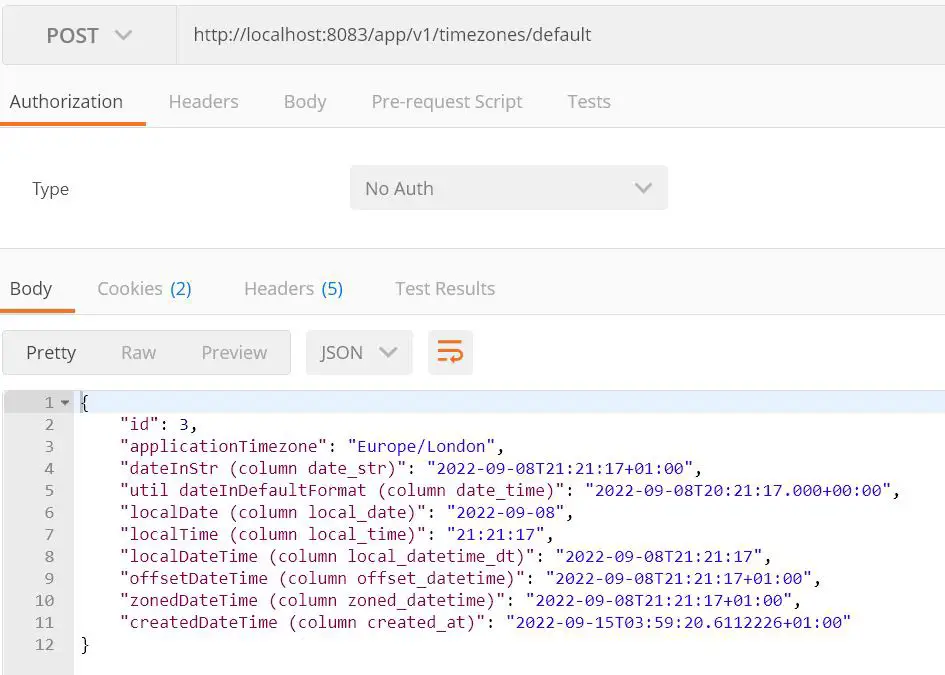
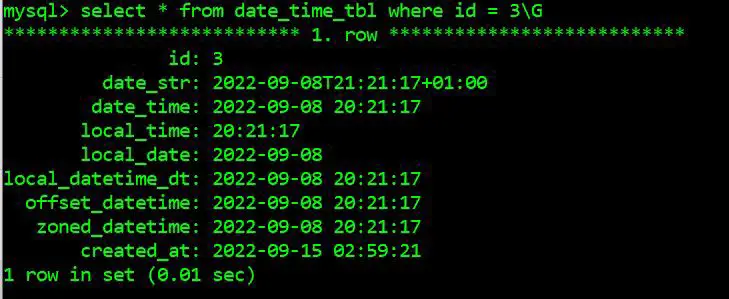
In comparison, we can make note of the following points:
VARCHARrepresentation of date (columndate_str) in the database is not recommended, since it stores the date in the format and the zone it was sent. This could result in inconsistent date formats and the final date stored will not be in UTC making it difficult to convert back into the application.java.util.Datestored in the DB (columndate_time) has no zone information making it difficult to represent the right date-time format in the application.- Similarly, the
DATEandTIMEcolumns (columnslocal_dateandlocal_time) need additional information, especially when working with time zones. LocalDateTime(columnlocal_datetime_dt) although represents the correct date-time still needs additional information when working with time zones.- As we can see,
OffsetDateTimeandZonedDateTime(columnsoffset_datetimeandzoned_datetime) give all the required information for the dates to be stored in UTC and retrieved in the right format. Therefore, we can conclude thatDATETIMEandTIMESTAMPshould be the preferred choice when storing date-time in MySQL databases.
Now, let’s start the application in the time zone Europe/Berlin and compare the output of the REST endpoint with the database again:
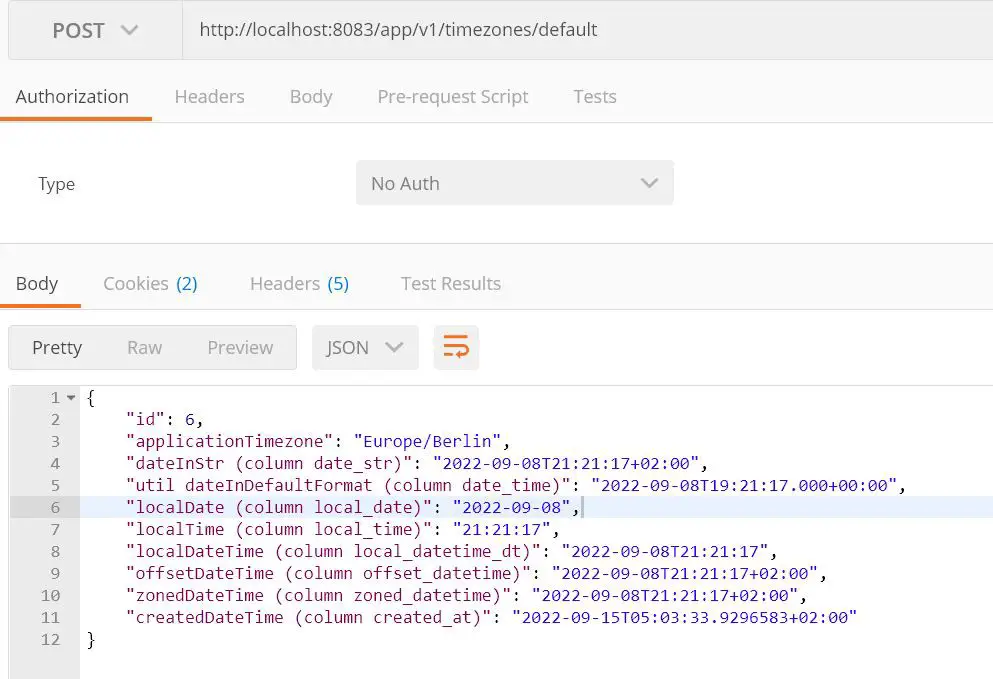
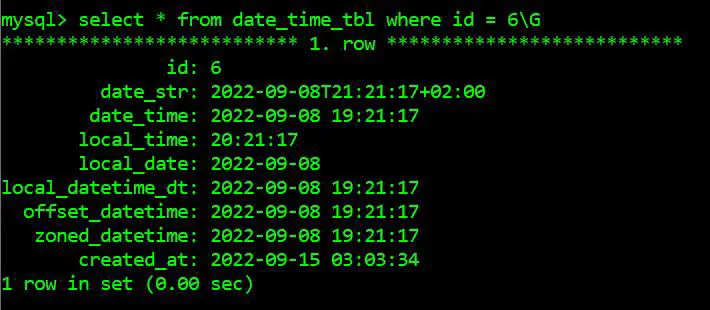
The results in this time zone are consistent with the points noted above.
Next, let’s see what happens when the time zone is set to Europe/Berlin and when the DST ends on 30th October 2022. The custom date considered here is 8th November 2022:
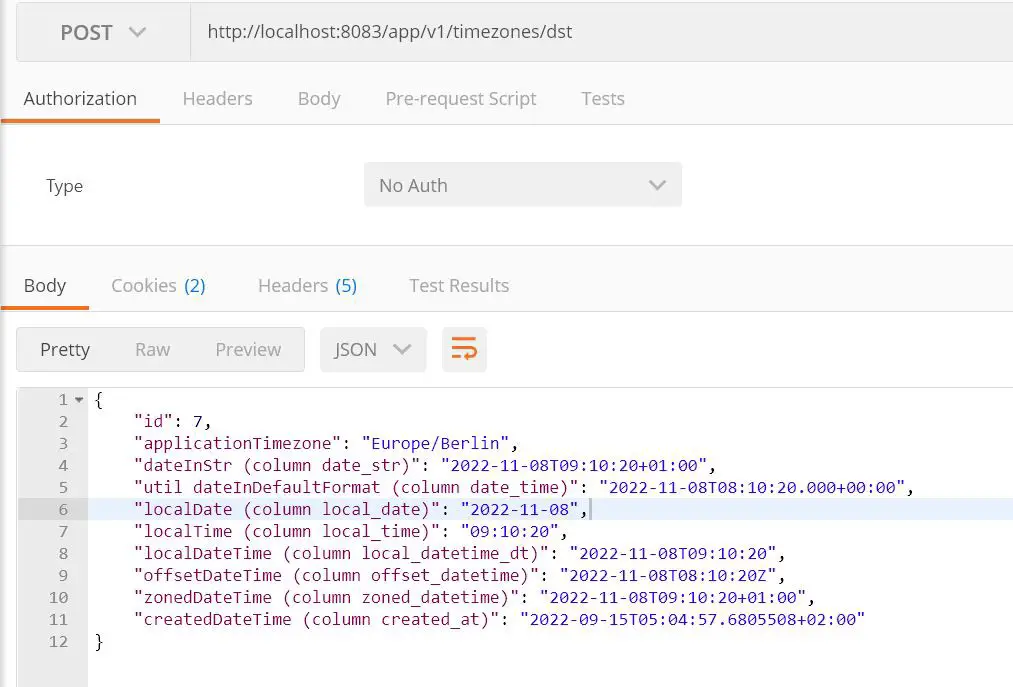
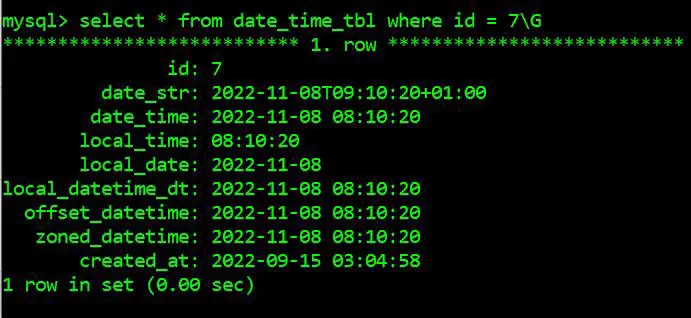
When DST ends, Europe/Berlin will shift to UTC+1 time zone and this is consistent with the results as seen in the output
above. In all above cases, OffsetDateTime and ZonedDateTime show the same results. This is because
the OffsetDateTime
is derived from ZoneId. All DST rules apply to ZoneId and hence OffsetDateTime gives the correct representation
that includes DST changes. As discussed in the API section that details differences between OffsetDateTime and
ZonedDateTime, we could use the one that best suits our use case.
Testing Timezones in a Spring Boot Application
When working with time zones and unit testing applications, we might want to control the dates and make them
agnostic of the system time zone. The Date/Time API
provides java.time.Clock that can be used for
achieving this. According to the official documentation:
Use of a Clock is optional. All key date-time classes also have a
now()factory method that uses the system clock in the default time zone. The primary purpose of this abstraction is to allow alternate clocks to be plugged in as and when required. Applications use an object to obtain the current time rather than a static method. This can simplify testing.
With this approach, we could define a Clock object in the desired time zone and pass it to any of the Date/Time API
classes to get the corresponding date-time:
@TestConfiguration
public class ServiceConfiguration {
@Bean
public Clock clock() {
return Clock.system(ZoneId.of("Europe/London"));
}
}
Further, we also need to enable the bean overriding feature in our application.yml file as below:
spring.main.allow-bean-definition-overriding=true
This will help us override the beans for our test configuration. To understand how this works, refer to this article.
Now, to get time zone-specific information, we can use:
OffsetDateTime current = OffsetDateTime.now(clock);
Further, we could also fix the clock to set it to a particular instant in a time zone:
Clock.fixed(
Instant.parse("2022-11-08T09:10:20.00Z"),
ZoneId.of("Europe/Berlin")
);
With this set, OffsetDateTime.now(clock) will always return the same time.
To always apply the default system time zone, we could use:
Clock.systemDefaultZone();
By setting the clock parameter, testing the same application in different time zones, with or without DST becomes much easier. We can then use some assertions in our tests to make sure the conversions are according to the configured time zones.
@SpringBootTest(webEnvironment =
SpringBootTest.WebEnvironment.RANDOM_PORT,
classes = ServiceConfiguration.class)
@ActiveProfiles("test")
@AutoConfigureMockMvc
public class DateTimeControllerTest {
@Autowired
private Clock clock;
@Autowired
private DateTimeService service;
@Autowired
private MockMvc mockMvc;
@Autowired
private DateTimeRepository repository;
@BeforeEach
void setup() {
repository.deleteAll();
}
@Test
public void saveDateTimeObject() throws Exception {
ResultActions response = mockMvc.perform(post("/app/v1/timezones/default"));
List<DateTimeEntity> list = repository.findAll();
assertTrue(!list.isEmpty());
assertTrue(list.size() == 1);
response.andDo(print())
.andExpect(status().isOk())
.andExpect(jsonPath("$.applicationTimezone").value("Europe/London"))
.andExpect(jsonPath("$.['zonedDateTime (column zoned_datetime)']",
Matchers.containsString("+01:00")))
.andExpect(jsonPath("$.['offsetDateTime (column offset_datetime)']",
Matchers.containsString("+01:00")))
.andExpect(jsonPath("$.['localDateTime (column local_datetime_dt)']",
Matchers.not(Matchers.containsString("+01:00"))));
}
}
Best Practices for Storing Timezones in the Database
Based on all the information we have gathered from executing our sample application, we can derive a common set of best practices that will apply to any database and will help us work with time zones correctly:
- Most databases support date and timestamp fields. Always store dates in the corresponding column types and never
use
VARCHAR. - Recommended practice is to store timestamps in UTC to help handle zone conversions better.
- Column types like
DATEandTIMEshould not be preferred since they do not have zone information. In most cases you would want to store data with time zone that will cater to multiple time zones making the application less prone to time conversion errors.
Conclusion
We have seen the numerous advantages of the DateTime API and how it efficiently lets us save and retrieve
timestamp information when working with databases. We have also seen a few examples of testing the created endpoints
across time zones by manipulating the Clock in our unit tests.
Recommend
About Joyk
Aggregate valuable and interesting links.
Joyk means Joy of geeK