
1

如何在Windows服务器导入根证书和中间证书
source link: https://blog.51cto.com/u_15194369/5431979
Go to the source link to view the article. You can view the picture content, updated content and better typesetting reading experience. If the link is broken, please click the button below to view the snapshot at that time.
如何在Windows服务器导入根证书和中间证书
原创当使用IIS生产CSR文件,在部署服务器证书时,需要提前手动导入该服务器证书链上的根证书和中间证书。具体步骤,请看Windows服务器导入根证书和中间证书的操作指南。
- 使用【Windows+R】键打开运行窗口,输入【mmc】进入管理控制台。
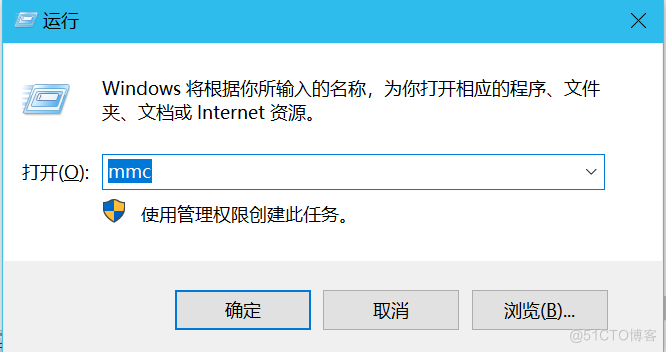
2. 点击【文件】,选择-添加/删除管理单元】,在【可用管理单元】选择【证书】,点击添加。弹出窗口,选择【计算机账户】,确定即可。
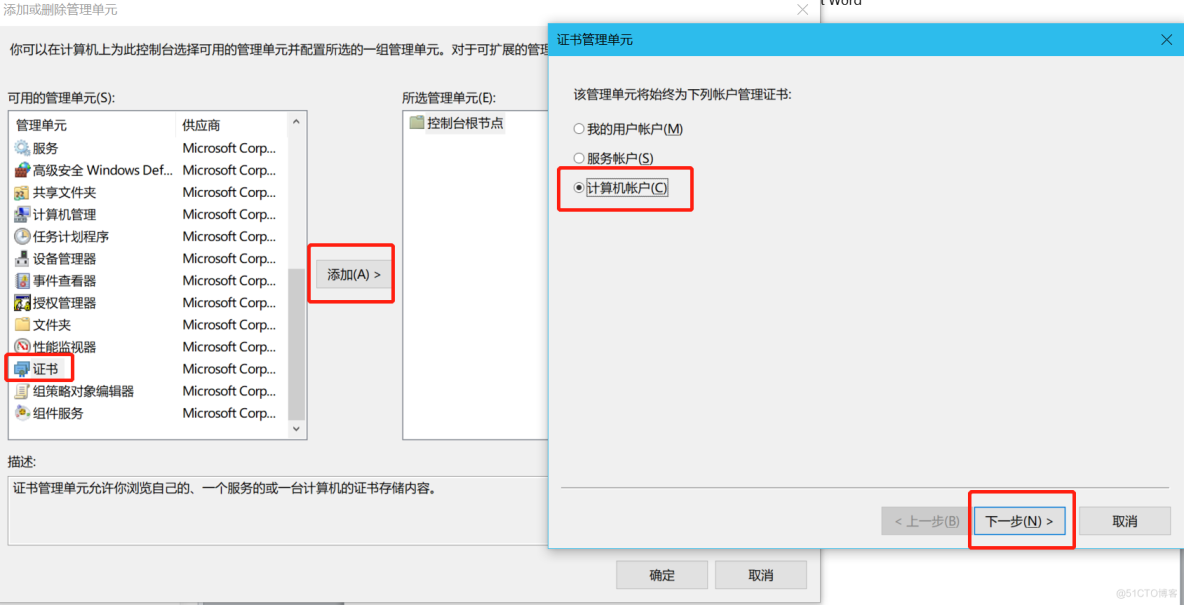
3. 如果是缺少根证书,在左侧列表中点击【受信任的根证书颁发机构】,在右侧空白框中右键选择【所有任务-导入】,导入CRT根证书。如缺少中间证书,同样方法即可导入中间证书。(前提:提前下载好根证书和中间证书)。
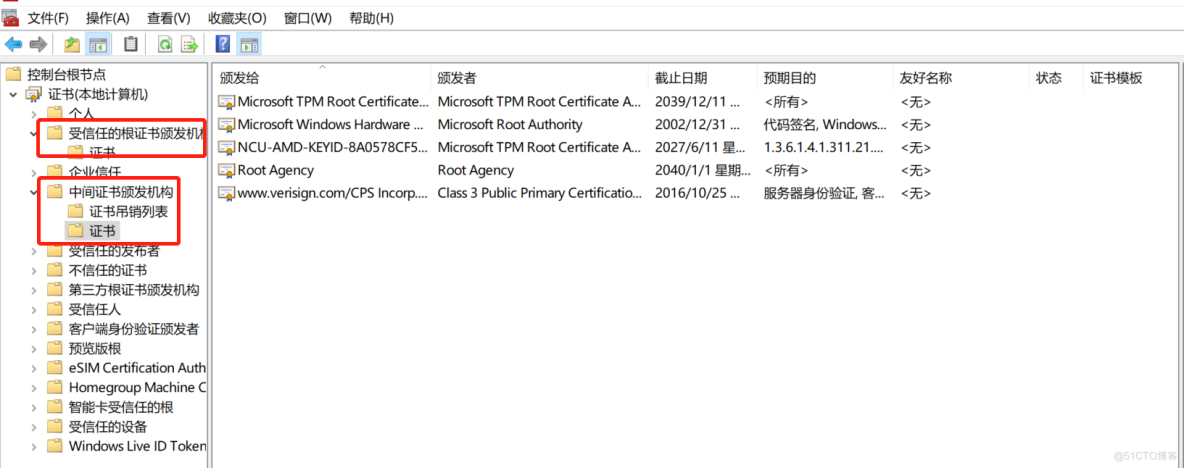
目前,该设备上存储着很多受信任的根证书,诸如Sectigo, CFCA, Certum, Digicert, Globalsign, Actalis, Entrust等。
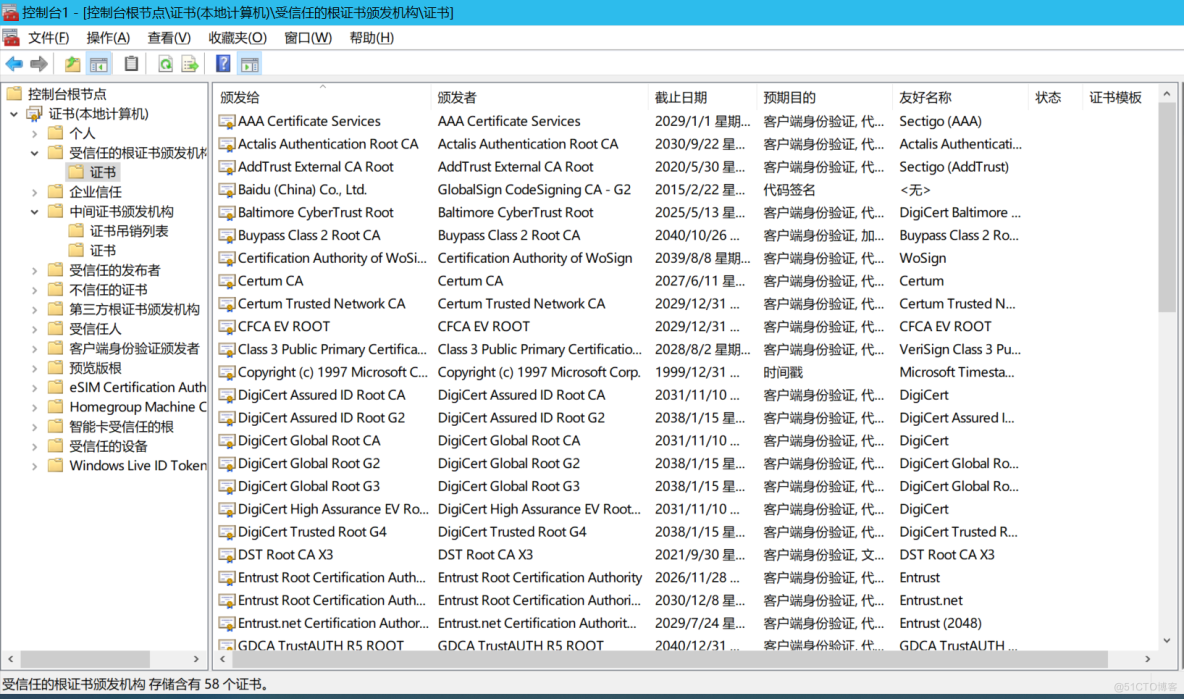
根证书和中间证书导入成功后,即可着手安装服务器证书了。
- 赞
- 收藏
- 评论
- 分享
- 举报
Recommend
About Joyk
Aggregate valuable and interesting links.
Joyk means Joy of geeK