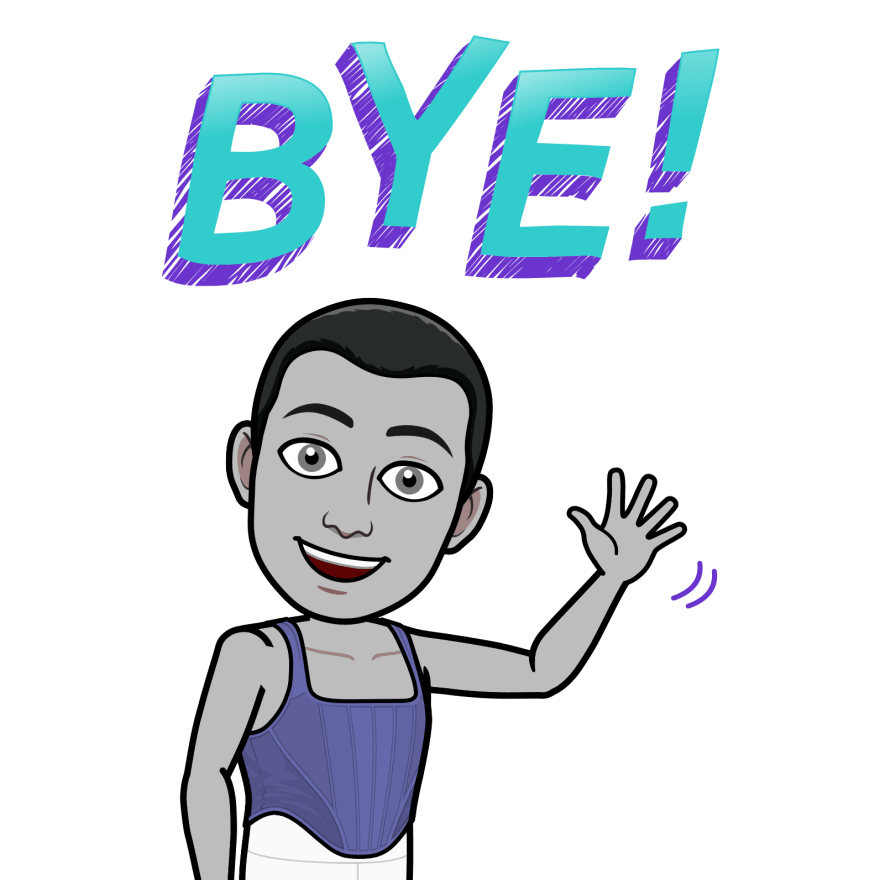Say Goodbye to console.log from Production environment
source link: https://dev.to/gulshanaggarwal/say-goodbye-to-consolelog-from-production-environment-5382
Go to the source link to view the article. You can view the picture content, updated content and better typesetting reading experience. If the link is broken, please click the button below to view the snapshot at that time.

Say Goodbye to console.log from Production environment
I have been working on a project with Next.js since last month and used the console.log statement in lots of components & files even though I don't remember. Usually, we use it to check API responses and some other areas of the application.
Making console statements public is not a good idea at all, it may bring your app at a security risk. Checking every file, and deleting the statement is very time-consuming & boring too. As a developer, we all hate boring tasks so, in the article here we discuss how you can say goodbye to console.log in your Next.js app from the Production environment in just less than 1 minute.
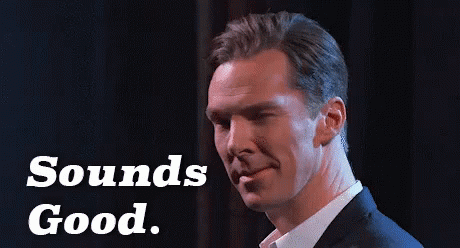
Sounds good! let's goooo...😎
👉 Follow the steps mentioned below -
1. Install the babel-plugin-transform-remove-console package as a development dependency.
2. Create a .babelrc file at the root of your project, copy the below content & that's all.
{
"presets": [
"next/babel"
],
"env": {
"production": {
"plugins": [
"transform-remove-console"
]
}
}
}
🏁 This is just a short trick that I used to enhance my productivity, even you should use it next time.
I will keep sharing more tips & tricks related to web dev,stay tuned!.
Thanks for reading.
Recommend
About Joyk
Aggregate valuable and interesting links.
Joyk means Joy of geeK