

What's your current code editor/IDE setup?
source link: https://dev.to/asheeshh/share-your-code-editoride-setup-1nlp
Go to the source link to view the article. You can view the picture content, updated content and better typesetting reading experience. If the link is broken, please click the button below to view the snapshot at that time.
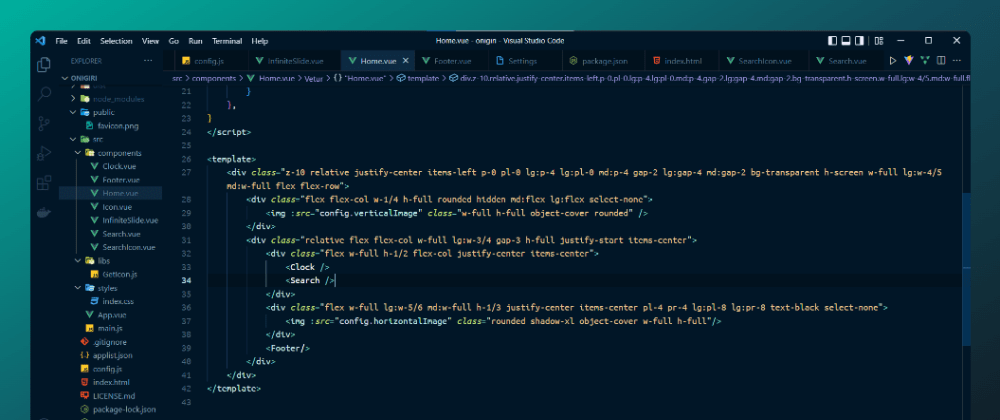
Posted on May 18
What's your current code editor/IDE setup?
Coding without a code editor or IDE is unimaginable unless you use notepad. So, what's you current editor/IDE setup, you can share your editor/IDE, current theme, current font, some extensions you use and literally anything you want to share about your workflow.
I'm gonna share my setup here 😀
- Editor: VS Code
- Terminal: Windows Terminal and Hyper with PowerShell 7
- Theme: Night Owl
- Font: Ubuntu Mono
- Icon Theme: Material Icon Theme
- Some extensions I really like: GitHub Copilot, WakaTime, ESLint and Choose a License.
Discussion (103)
![]()
Here's mine:
Editor: VS Code
Terminal: Default Windows Terminal
Theme: Kimble Dark
Font: Cascadia Code
Icon Theme: File Icons
Some extensions: GlassIt-VSC, Auto Close Tag, Better C++ Syntax, Color Highlight, Prettier
I just love your vs code setup, will definitely try out the theme :)
Nice Theme! Which bracket extension did you use (the one that displays the green line)?
VS Code has built-in bracket colorization and highlighting :)
Thread
Thread
CollapseExpand
This was my setup until a few weeks ago when I swapped themes and fonts. Well my terminal is different as I am on ubuntu but pretty close.
wow amazing.... where did you get guide to setup like this???
CollapseExpand
- Editor: VSCode
- Terminal: ZSH + Oh my ZSH + a few plugins
- Theme: New Moon VSCode theme
- Font: Fira Sans + Font Ligatures
- Icon theme: Material Theme Icons (darker)
- My favorite extensions: Git Graph, IntelliCode, TodoTree.
Github Copilot is pretty cool as well. Also, Tailwind Intellisense + prettier-plugin-tailwindcss prevent a lot of hassle (the latter is not a VSCode extension tho).
CollapseExpand
- Editor: Emacs
- Terminal: iTerm2 with oh-my-zsh
- Theme: Modus
- Font: Hack Nerd Font
- Icon Theme: All the Icons
Some extensions I really like:
- Magit: A robust versatile git UI
- OrgRoam: A Zettelkasten-esque tool for personal knowledge management
- Elfeed: RSS manager
- EditWithEmacs: A Hammerspoon package to allow editing other application’s text areas in Emacs
- Ox-Hugo: For exporting to my personal blog
- Grab Links: For grabbing browser links and adding them to my editor buffer as links (either org-mode format or markdown)
My Emacs config (and somewhat extensive documentation) is up at [[github.com/jeremyf/dotemacs][githu...]
CollapseExpand
- Editor: VS Code
- Terminal: VS Code Terminal
- Theme: Serendipity ( My own )
- Font: IBM Plex Mono
- Icon Theme: Serendipity's icons theme. ( My own )
- Some extensions I really like: Auto Close Tag, Auto Rename Tag,gitlense, path intellisense, Headinwind
- Prefferences: Sidebar to right, wide terminal from tide to side.
You can grab the theme at serendipitytheme.com/, it has been ported to other platforms aswell.
VS Code Marketplace 15K installs:
Have a good day!
tried the theme, the color scheme is well chosen and actually resembles catppuccin a lot, the only thing that's an issue for me is that some colors are high contrast and I personally prefer softer colors which don't strain the eyes much, overall the theme looks good ❤
Catpuccin?
The color scheme comes from the first version I made marketplace.visualstudio.com/items... but curated.
What theme have you tried? If you have tried the Midnight, yeah they are high contrast because it has been asked from the users, I don't use it personally, I use Sunset V2.
Is just for them :-)
In fact, V1 is only published because they were asking for it to come back :-)
Thank you for the Feddback Ashish, really appreciate
Thread
Thread
That explains it,try Sunset. Try Sunset, the text you snot as harsh.
Is my go to.
the theme looks great, will surely give the darker one a try ❤
Nice!!
Feel free to drop some feedback !
Thread
Thread
CollapseExpand
i'm going to be that "vim guy" and that "the os is the ide guy" and say:
- alacritty
- gruvbox
- sed and jq
"os is the ide guy" so true 😂, I occasionally use lunar vim sometimes and I have tried gruvbox on vscode, it was my color theme for around 1 month, one of the coolest themes ♥
CollapseExpand
- Editor: VS Code
- Terminal: Hyper with Fig
- Theme: Ayu Dark/Tokyo Night
- Font: Fira Code
- Icon Theme: Ayu
Some extensions I really like: Turbo Console Log, Github Copilot
my terminal cus why not lol
what prompt are you using for hyper, that looks so good 👀
Im using pure prompt, thanks!
Thread
Thread
CollapseExpand
- Editor: NeoVim
- Terminal: Kitty terminal
- Theme: NightFly
- Font: Fira Code
Some extensions: Treesitter, Telescope, Whichkey, COC etc.
CollapseExpand
Too many VSCode 😂.
Editor: WebStorm (+ VSCode [without sidebar, only shortcuts 😛] for small edit)
Terminal: iTerm with fish + fisher (git plugin, nvm)
Theme: One Dark
Font: Monolisa or JetBrains Mono
Extensions: Tailwind intellisense, copilot for VSCode)
Waiting someone mention JetBrain products
😂people like vs code
CollapseExpand
Editor: VS Code
- Theme: Material theme darker high contrast
- Font: Cascadia Code
- Icon Theme: Gruvbox Material Icon Theme
- Some extensions I really like: GitLens, Error lens, indent-rainbow, Mintlify, MySQL, Thunder Client.
Terminal: Windows Terminal with PowerShell 7, WSL2 (Ubuntu) with zsh and oh-my-zsh
CollapseExpand
- Editor: VS Code
- Terminal: Kitty terminal
- Theme: Community Material Theme Palenight
- Font: Consolas, 'Courier New', monospace
- Icon Theme: File Icons
CollapseExpand
Editor: VSCODE
Terminal: Iterm and ZSH (Mac OS)
Theme: Monokai Pro
Font: Cascadia
Icon Theme: Material Icon Theme
Some extensions I really like: GitLens , Thunder Client, Code time
CollapseExpand
- As a beginner dev I've been trying to stick to using Vim in iTerm with ZSH as much as possible, however theres some things that I need a full gui IDE for and not just a text editor
- I'm aware that Vim can be used as a full code editor but out of the box it's a more simple version and I haven't learned to configure it to it's full potential quite yet
- When it comes to IDEs I have tried Atom, Sublime, and VS Code. Of the three VS Code in my opinion is the most intuitive and feature packed. not to mention probably the most popular IDE of all.
- any tips for making the full switch to vim from vs code?
- also hulk theme in zsh is my favorite iterm2colorschemes.com/
there are a lot of sites where you can learn more about vim, I haven't configured mine as I rarely use it, but I use LunarVim which already comes with some cool features, and ben awad made a video which you might want to see:
youtube.com/watch?v=gnupOrSEikQ
CollapseExpand
- Editor - VS Code
- Terminal - Windows Terminal with PowerShell 7
- Theme - After Dark
- Font - Fira Code Retina
- Icon Theme - Material Icon Theme
Some extensions I really like:
- Polacode
- Rainbow Brackets
- Truffle for VS Code
- Solidity
- Markdown All in One
CollapseExpand
Editor: VS Code
Terminal: powershell (on windows), ZSH on Mac
Theme: VS Code default Dark
Font: Consolas
Icon Theme: Default
Some extensions I really like: ESLint, Prettier, Bracket Pair Colorizer 2 (which is deprecated :( ), VSCode-Pets
This is because vscode has his own bracket pair colorizer. ;)
CollapseExpand
Editor: VS code / Pycharm (dark theme)
Terminal: Bash terminal
Theme: Default Dark
Icon Theme: Material Theme Icons
Font: monospace
Some extensions I really like : Docker,Remote SSH,GitLens,Markdown
CollapseExpand
Editor: VS Code
Terminal: GitBash
Theme: DVLPR
Font: Fira Code
Icon Theme: Material Icon Theme
Some extensions I really like: Turbo Console, Prettier, Number bookmark, Error lens, colorize
CollapseExpand
Editor: LunarVim
Terminal: Kitty terminal
Theme: Kanagwa
Font: JetBrains Mono Regular Nerd Font Complete Mono
Icon Theme: DevIcons
Some extensions I really like: lunarvim.org/plugins/01-core-plugi...
CollapseExpand
Background: I use macOS.
- IDE: JetBrains IDE (Rider, IDEA, PyCharm)
- Terminal: iTerm2
- Theme Dark and Darcula for IDE. I also prefer the .NET syntax highlighting color, so I replicate that for JB IDEs that doesn’t do it by default.
- Font: M+ Font family. 1m for code, 2p for regular text.
- Extensions: Dash, WakaTime, IdeaVim, and the “Nyancat progress bar” plugin only for my amusement XD
The M+ font is indispensable for me. It is a very well made free Japanese font. I require that Japanese text in my code perfectly line up with alphabet which M+ is good at but some preinstalled macOS fonts fail to do so!
CollapseExpand
- Editor: VS Code
- Terminal: iTerm with starship.rs, a simple custom theme and zshrc
- Theme: GitHub Dark
- Font: JetBrains Mono
- Icon Theme: None
- Some extensions I really like: Auto Rename Tag, ESLint, file-size, IntelliCode, Prettier
CollapseExpand
- Editor: Neovim
- Termina: ITerm2 + OhMyZsh
- Theme: molokai
- Extensions: Luasnip, Vim-Fugitive, Tree-Sitter, LSP, PowerLine, etc ...
CollapseExpand
Editor: VSCode for web dev, and PyCharm for python
Terminal: Konsole (KDE Default) with OhMyZsh and Powerline
Theme: VSCode Dark+
Font: Caskaydia Cove Nerd Font for the editor + Hack Nerd Font for the terminal
Icon Theme: Material Icon Theme
Some extensions I really like: GitHub Copilot, Better Comments, SQL
i use arch btw
CollapseExpand
Editor: VSCode w/ Vim emulation
Terminal: Windows Terminal w/ PowerShell
Theme: Monokai Pro
Font: JetBrains Mono
Icon Theme: Monokai Pro icons
Some extensions I really like: Multiple cursor case preserve, prettier, GitLens, ESLint, and some more.
CollapseExpand
Editor: VS Code
Terminal: Windows Terminal with WSL2
Integrated Terminal: Bash with Starship and ble.sh
Integrated Terminal Font: FiraCode Nerd Font Mono
Theme: GitHub Theme (GitHub Dark Default)
Editor Font: JetBrains Mono
Icon Theme: Material Icon Theme
Some extensions I really like: GitHub Copilot, ESLint, Prettier, Thunder Client, Path Intellisense
CollapseExpand
Which Editor i use depends on the use case. I dont have a one fits All solution, rather have the most comfortable setup for developing in the given Environment.
Java, Android native
- eclipse
- build in terminal etc
- darkest Theme addon
- extension i have to work with like spring etc, other than that i have Stock installation
C, c#, c++
- visual studio
- dark Theme
- nö addons whatsoever
Js, ts, groovy, xslt, HTML, futter, react, bla
- vs code
- dark theme
- rainbow brackets
- built in console etc
XML, json undefined data
- notepad++
- xmltools
- dark theme
Mariadb, MySQL, mssql
- MySQL workbench
well organized setup
CollapseExpand
Editor : VS Code (& IntelliJ 😶)
Terminal : HyperJS with OhMyZsh
Theme : Cobalt 2
Font : Incosolata
Icon Theme : Material Icon Theme for sure
Some extensions I REALLY like : AutoImport, Auto Rename Tag, Color Highlight & obvs prettier.
CollapseExpand
Editor: Intellij Idea
Terminal: iTerm + ZSH + Oh my ZSH
Theme: Foundation dark
Font: PragmataPro. It looks sick! fsd.it/shop/fonts/pragmatapro/
Extensions:
hide path, git toolbox, GitHub Copilot (I'm afraid of that thing. It does wonders), Nyan Cat Progress Bar (installed it for fun, still using it 6 years later), plugins for string and different files manipulation (csv, json, yaml, properties, etc).
I just checked the nyan cat extension, already loving it 😂
CollapseExpand
Editor: VS Code
Terminal: typically I use VS Code's integrated terminal, but I also use iTerm, both with Fig and zshrc. I've recently been trying out warp.dev as well
Theme: Fortnite with Legendary mode enabled
Font: Dank Mono
Icon Theme: File Icons (colorless)
Some extensions I really like: Live Share extension pack, prettier, Auto Rename Tag
More on my setup at iamdeveloper.com/uses
I want to try out warp too, but they don't support windows yet, so gotta be patient :'(
I really liked the idea of having a setup section on personal site, don't mind me stealing the idea and implementing it in my site, tysm! 😆
CollapseExpand
Editor: VS Code
Terminal: Warp
Theme: GitHub Light for daytime use, GitHub Dark for nighttime use
Font: Fira Code w/ Ligatures
Icon Theme: Material Icon Theme
Some extensions I really like: Error lens, TODO Tree, Vim
I want to use warp so bad 😭
CollapseExpand
Editor: VS Code
Terminal: Hyper/iTerm 2
Theme: Dracula
Font: Jetbrains Mono
Icon Theme: Material Icon Theme
Some extensions I really like: Thunder Client, Colorize, Better Comments
Dracula is one of my most used themes :)
CollapseExpand
- Editor: WebStorm
- Terminal: iTerm2
- Theme: Visual Studio Dark 2019 (WebStorm), Atom (iTerm2)
- Font: JetBrains Mono
- Icon Theme: Atom Material Icons
- Some extensions I really like: CodeGlance, Conventional Commit, GitToolBox, Import Cost, Rainbow Brackets, String Manipulation
CollapseExpand
Editor: VS Code
Terminal: Windows Terminal lastest version of Powershell, oh-my-posh, Terminal-Icons and PSReadLine for intellisense (like fish)
Theme: Shades of Purpule
Font: Caskaydia Code
Icon Theme: vscode-icons
Some extensions I really like: Error Lens, WakaTime, File Utils and Vim
I have tried shades of purple previously, it's a very unique theme
CollapseExpand
- Editor: Neovim inside tmux
- Terminal: Suckless terminal (or windows terminal + wsl if windows is necessary)
- Theme: Gruvbox
- Font: Dejavu sans mono
- Some extensions I really like: FZF, fugitive, esearch, nerdtree
CollapseExpand
- Editors: PhpStorm, VS Codium, vim
- Terminal: Sakura with GNU bash
- Themes: Cute Pink Light Theme, Dark Ubuntu Theme, Sepia Theme
- Fonts: JetBrains Mono, Dialog / Ubuntu Mono (bash) / DejaVu Sans (Ubuntu Budgie Desktop)
- Icon Themes: JetBrains default (IDE) / Humanity (Ubuntu Budgie Desktop)
- Some IDE extensions I really like: editorconfig, Symfony Support, tabnine
I like this discussion! It might seem trivial, but it made me check and appreciate the various beautiful fonts that I use besides web font and graphic typography! I also appreciate many of the other recommendations in the post and comments, including Sarah Drasner's Night Owl Theme which I used regularly when VS Code (or rather Codium) was my default code editor. Currently I prefer PhpStorm as a good IDE for fullstack frontend and backend coding.
Here is a screenshot collage of PhpStorm with my three favourite themes (I prefer to switch light and dark themes depending on the surrounding light), Sakura terminal, and the Ubuntu Budgie launcher which brings some MacBook look and feel to Ubuntu Linux:
glad that you liked the discussion, I was able to find out about a lot of new themes, extensions, fonts, and even editors from this whole discussion, so it was definitely a good idea asking the question :)
I love your aesthetic setup, the color scheme, fonts, even the ide and terminal they're complementing each other well ❤
CollapseExpand
VScode, with starship as the terminal
I use the
Material Dark theme with material icons. For the terminal I use Jetbrains Mono as font and ofc GitHub copilot
I use starship with powershell 7, one of the best prompts out there 💪
CollapseExpand
Editor: Neovim
Terminal: Alacritty
Theme: OneDark
Font: Jetbrains mono (recently migrated from Inconsolata, both great choices)
On my customized arch system, it brings joy to work on it.
CollapseExpand
- Editor: VSCode + Plastic theme
- Terminal: iTerm2 + ZSH + Agnoster theme
- Font: Fira Code + Font Ligatures
- Extensions used on a daily basis: Auto Close Tag, Auto Rename Tag, Code Metrics, Volar
I use the auto rename tag too, it's a life saver lol
CollapseExpand
Editor: VS 2022
Terminal: PowerShell 7 (Windows Terminal) with oh my posh
Theme: Dark
Font: CaskaydiaCove NF
Icon Theme: PS
Some extensions I really like: Csv converters, gitlense, FormatOnSave, PPT and more
CollapseExpand
- Editor: VS Codium
- Terminal: ZSH + Powerlevel10k
- Theme: Omni (dracula based)
- Font: JetBrains Mono + Font Ligatures
- Icon Theme: Material Icon Theme
Extensions:
- ...Themes
- ESLint
- Discord Presence
- Live Server
CollapseExpand
IDE: Intelliji (RubyMine)
Iterm2 + ZSH
Font/Theme: default
CollapseExpand
Jetbrains IDEs in distraction-free mode with IdeaVim plugin.
CollapseExpand
- Editor: VS Code
- Terminal: WSL Debian & Fish Shell
- Theme: Github Dark High Contrast
- Font: JetBrains Mono
- Extensions: Vim, Git Graph, GItLens, REST Client
CollapseExpand
My favorite editor by far is VS Code. Constantly updating, with features that improve our experiences.
CollapseExpand
Editor: VS Code
Terminal: VS CODE Terminal with PowerShell 7, Windows Terminal
Theme: One Dark Pro (The Best 😎👍)
Font: Fira Code
Icon Theme: Material Icon Theme
Some extensions I really like: MisterJ.angular-extension-pack-by-bro-jenuel, MisterJ.vue-volar-extention-pack, MisterJ.vue-extention-pack-by-bro-jenuel, MisterJ.laravel-expack
one dark is indeed one of the best dark themes out there, I have used fira code too :)
CollapseExpand
Editor: VS Code
Theme:Dracula
CollapseExpand
- Editor: Generaly IntelliJ
- Terminal: Windows Terminal and Ubuntu WSL
- Theme: Material Ocean Theme
- Font: MonoLisa and Comforta
- Icon Theme: Atom Material Icons
- Some extensions I really like: GitHub Copilot, WakaTime, ESLint, Discord Integration, InlineError, Prettier, Vue.js, Markdown and EJS. ✨
Almost the same setup except copilot and wakatime and I have some react plugins and Nyan cat load bar 😸
Oh and oh-my-posh on terminal is a must imho!
I had tried monolisa some time ago, it's a cool font!
CollapseExpand
VS code with default settings.
CollapseExpand
Coding without a code editor or IDE is unimaginable unless you use notepad.
Why not?
Run a program to write code, run a program to lint/fix code, run a program to compile/execute code, and run a program to debug code.
To elaborate:
- Editor: vim
- Terminal: Any terminal emulator available on my system (e.g. Terminal.app, GNOME Terminal, Windows Terminal, Blink.sh, Google Chrome Secure Shell, ...etc). I personally like cool-retro-term purely for aesthetics.
-
Theme: None (
:syntax offin vim) - Font: Input Mono
-
Icon Theme: None (I have used
exa --iconsin the past) Extensions: Any program in the terminal or shell scripts I write, like:
- Terminal multiplexer/shell session manager:
tmux - Editor:
vim - Compilers & interpreters:
go,cargo,node,python, ...etc. - Linters & formatters:
go fmt/goimports,cargo clippy,rustfmt,prettier,eslint, ...etc. - Deguggers:
gdb,delve,node --inspect, ...etc. - Query APIs:
curl,wuzz,httpie,curlie - Query data:
jq,yq,dasel,xsv - Search files:
find,ripgrep,fd - Search web:
ddgr - Source Control:
git,gh,lazygit,pre-commit - Fuzzy finder:
fzf - Infrastructure & container management:
terraform,kubectl,docker,devcontainers(from vscode) - Bug Tracking/Issue Management:
jira,gh issue,gh-i(ghextension) Shell aliases & scripts (to tie all of them together), for example:
- I have a shell wrapper around
grep, calledgw, that allows me to store common patterns (e.g. URLs, IP addresses, ...etc) in a YAML config file so that I don't have to remember long regex patterns. This allows me to compose the functionality in any workflow (e.g. use it in tmux shortcuts, use it in other programs/scripts). - I have a script that uses
gwto filter tmux buffers for any URL throughfzfand open the selected URLs in the default browser. This script is also wired up to a tmux keyboard shortcut : Ctrl-b + Ctrl-u to quickly open any url from the terminal without having to manually copy/paste. - I have a project management workflow where I store all my projects in
${HOME}/Projects/and a shell scriptopen-projectthat enumerates through all the projects, filter them throughfzf(command-line fuzzy finder), and open selected projects in new tmux windows. This script is wired up to a tmux keyboard shortcut: Ctrl-b + Ctrl-w to quickly open and start working on any project. - And so on...
- I have a shell wrapper around
- Terminal multiplexer/shell session manager:
And I am not excluded from enjoying modern dev-tooling, like LSP (via any number of vim plugins), auto-completion (via any number of vim plugins), or even GitHub Co-Pilot, if I want to.
And I get to bring all of this with me to any remote system, if I need to, either by scping my ${HOME}/.dotfiles to a remote server or by git cloning my dotfiles, which is convenient because all I need when I am out and about is an iPad (or iPhone) and Blink.sh to remote into my home servers, cloud servers, docker containers, or raspberry pi's.
Hopefully, this demonstrated that "code editor" or "IDE" is only 1 productivity tool in a toolkit and often times it is more restricted since tweaking the behavior is limited to the product or adding new functionality/capability comes with a high barrier-to-entry.
Run a program to write code, run a program to lint/fix code, run a program to compile/execute code, and run a program to debug code.
sounds quite tedious to me as I am quite used to using editors, though I occasionally use vim too, I agree with your last statement though, in the end they are just a productivity tool and depends on the editor itself to how much extent it can be customized/configured according to the user's wish.
sounds quite tedious to me as I am quite used to using editors
I certainly didn't start out my engineering career with Vim. I started with Atom, then Sublime, then VS Code, then IntelliJ IDEA Ultimate.
What led me to Vim was not Vim itself, but it was the flexibility of the terminal and how easy it was to compose programs to create new functionality and workflows that allowed me to be more productive than I was.
Slowly, over time, I started doing more in Vim and less in VSCode/IDEA.
Slowly, over time, I started creating scripts, CLIs, programs that improve my workflow and productivity.
It's fine if anyone prefers Code Editors and IDEs over text editors.
My goal was to demonstrate that coding without a code editor or IDE is somewhat imaginable.
Thread
Thread
Yes, I totally got your stand here, even I want to get deep into vim as its extensibility and customizability is literally endless.
CollapseExpand
Here's my setup
Editor: VS Code
Theme: Material theme darker high contrast
Font: Segoue UI
Icon Theme: Material Icon Theme
does segoe ui look good with vs code? I thought it wasn't a monospace font
CollapseExpand
editör : vs code
terminal : powershell
theme : github dark
font : sanserif
icon : heliu
some extensions : eslint es6 snippets
Recommend
About Joyk
Aggregate valuable and interesting links.
Joyk means Joy of geeK

