

25 Best Elementor Addons for WordPress
source link: https://kinsta.com/blog/best-elementor-addons/
Go to the source link to view the article. You can view the picture content, updated content and better typesetting reading experience. If the link is broken, please click the button below to view the snapshot at that time.
25 Best Elementor Addons for WordPress
Whether you’re new to owning a website or a veteran WordPress designer, there are many benefits to using page builders such as Elementor. However, to make the most of this tool, it’s a smart idea to broaden its default functionality via extensions.
See how Kinsta stacks up against the competition.
Fortunately, since Elementor is such a popular plugin, there are a wide variety of addons to choose from. Each of these enhances its built-in features to make designing and customizing your website a breeze.
We’ll introduce you to Elementor and its many extensions in this post. Then we’ll explore 25 of the best Elementor addons you can use on your WordPress site. Let’s get started!
An Introduction to Elementor
Elementor is one of the most widely-used page builder plugins among WordPress users. It features a drag-and-drop editor that lets you build and design stunning pages. Plus, you’ll never have to touch a single line of code:
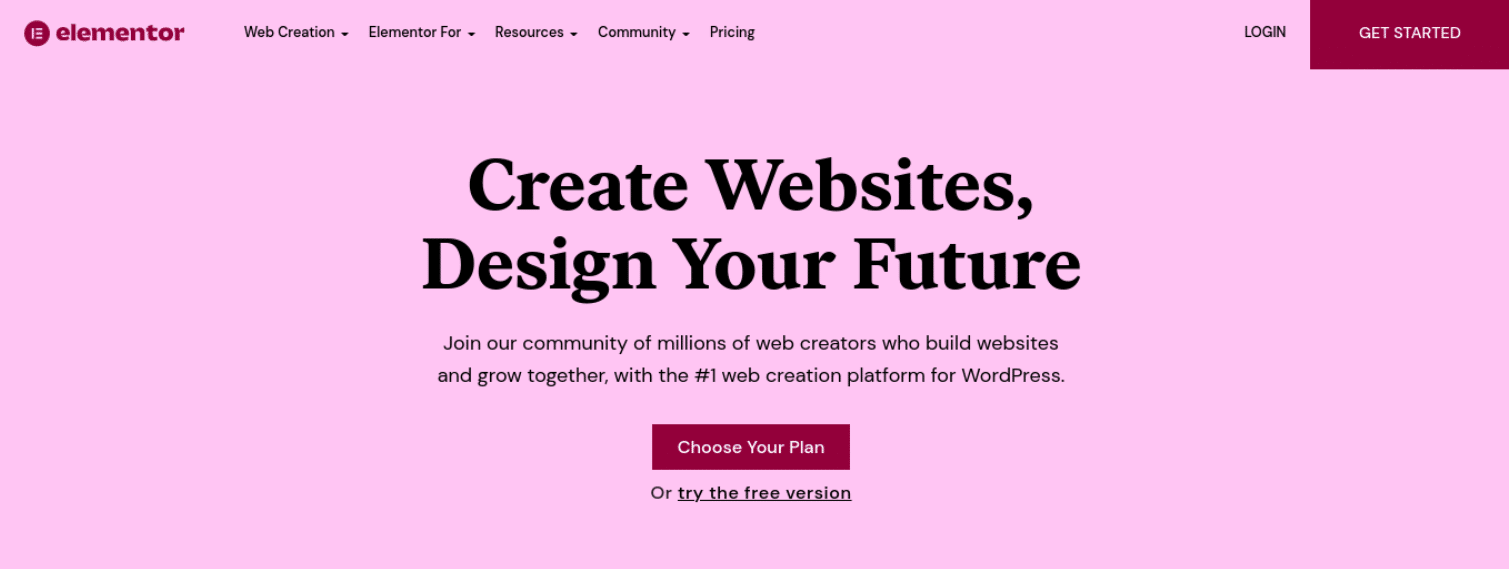 Elementor
Elementor
With Elementor, you get an expansive library of widgets you can use to create nearly every type of page or post you could imagine. Additionally, it comes with a collection of templates and tools for styling various page elements. You can use these premade designs to create contact forms, sliders, buttons, etc.
There are two versions of Elementor. The free plugin is an excellent choice if you want to create standard pages and don’t need any advanced functionality. However, the Pro version gives you access to a wide variety of sophisticated tools, widgets, and settings that can help you take your site to the next level, without dealing with coding.
Want to make the most of Elementor? 🚀 Check out the wide variety of add-on options in this post ✅Click to TweetWhy Use Elementor Addons
Elementor is a powerful, robust tool. It’s one of the best plugins out there, especially if you have the Pro version. However, nothing is perfect, and there are a few areas that can be improved. That’s where Elementor addons can make a huge difference. They pick up the slack in the areas where the default plugin lacks.
Using Elementor addons can help you make the most of this page builder. They can also allow you to integrate with other essential plugins you use on your site. You can create even more engaging and visually pleasing pages and posts to attract customers and increase conversions.
There are also plenty of options to choose from, depending on the type of features, usability, and pricing you’re looking for. Many of them are freemium tools, meaning you can use them for free and upgrade if you want to access extra capabilities.
What To Look for in Elementor Addons
The addons you might want to use will vary depending on the type of website or business you have and the specific features and functionality you’re looking for. In most cases, you’ll also need to consider your budget.
However, everyone should keep in mind a handful of critical factors when searching for quality addons. For example, it’s crucial to ensure that any addon you install and activate on your website is regularly maintained and updated. Otherwise, it can introduce security vulnerabilities to your website.
Depending on your experience level, you may also want to look for a tool that comes with premium customer support. Phone and chat support are usually included when purchasing a paid tool. However, you’d be wise to look into the support options and online documentation beforehand. This can help ensure that you’ll always be able to receive guidance when you need it.
Finally, we recommend considering the usability of every addon you install. Even if you’re an experienced WordPress user, you don’t want to waste time setting up and configuring a confusing plugin. To determine ease of use, make sure you research the fundamental features of the addon. Additionally, you may want to check out its reviews or take advantage of any free trial period that’s available.
25 Best Elementor Addons for WordPress
Now that we’ve covered why you might want to use Elementor addons on your website, let’s explore some quality crowd favorites. Below are 25 of the best extensions you can use with this powerful tool. We’ll discuss its top features, target audience, and purpose for each one.
1. Ultimate Addons for Elementor
Ultimate Addons for Elementor is one of the most popular plugins available for the page builder. Powered by Brainstorm Force, this fast and lightweight tool comes with more than 50 widget extensions, over 200 section blocks, and a wide variety of design and customization options:
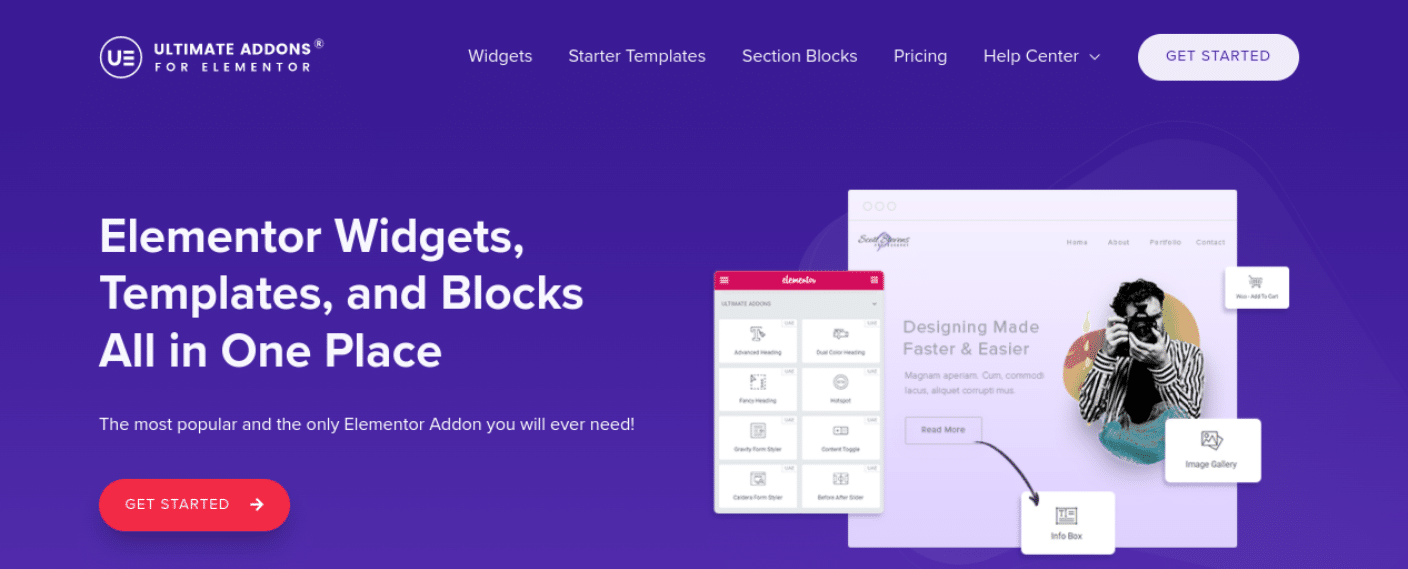 Ultimate Addons for Elementor
Ultimate Addons for Elementor
This addon is an excellent choice if you’re looking for a quick and easy way to enhance the design and appearance of your website. More of its features include:
- Customizable widgets
- Creative features, such as presets and cross-site copy paste
- Prebuilt widgets for WooCommerce, SEO, and more
- Ready-made templates
Ultimate Addons for Elementor can help you build a stunning website without interacting with your site’s code. With this tool, you’ll be able to impress your visitors by quickly displaying customer testimonials, sales statistics, and more.
This addon offers multiple pricing tiers to choose from. Plans start at $59 per year. There are also a variety of bundles available, as well as lifetime pricing.
2. Element Pack
Element Pack is another addon library you can use to expand and enhance Elementor’s functionality. This tool includes more than 190 premium elements, all of which can help you create a more stylish and high-quality website design:
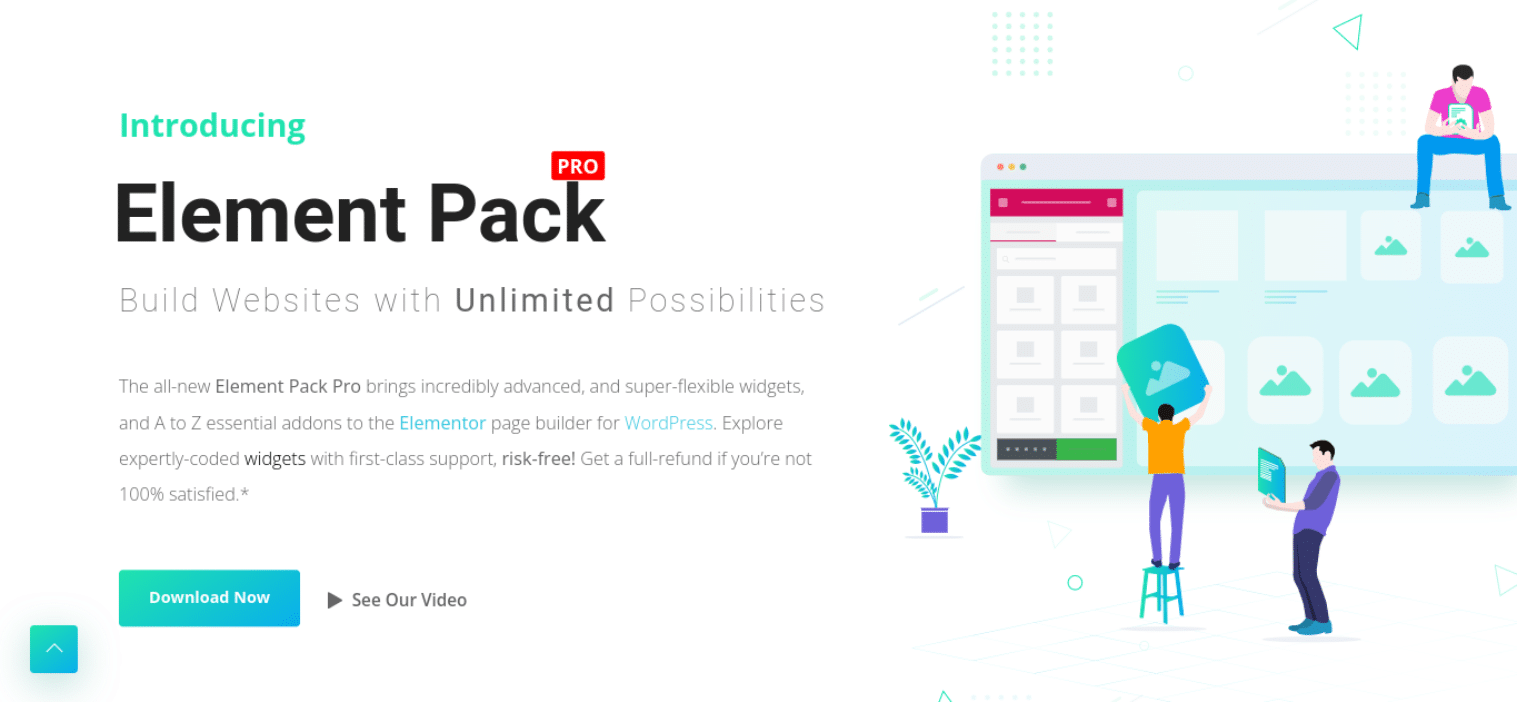 Element Pack
Element Pack
You can choose from an expansive collection of nearly 300 ready-to-import templates. A few more notable features include:
- Optimization using proper validation and code standards
- Popular widgets that you can customize via a drag-and-drop editor
- Multilingual ready, with support for more than 15 languages
- 160+ ready-made page templates
- 100+ header and footer templates
There are three main pricing options you can choose from. Individual plans for one website start at $29.25 per year.
3. Master Addons
Master Addons for Elementor offers an impressive collection of tools that can help you create a more visually-pleasing website in no time. It’s highly customizable, making it the perfect option for web designers who may want more creative control over their designs:
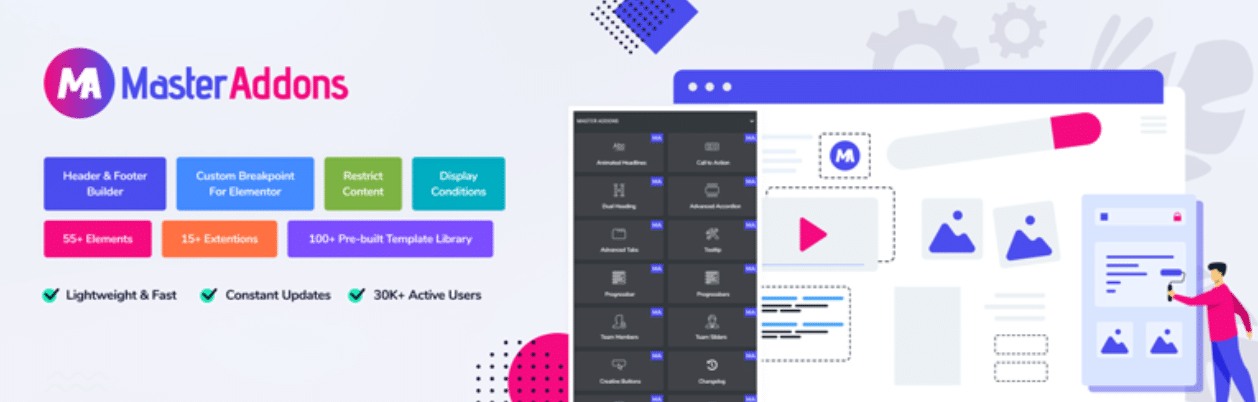 Master Addons
Master Addons
This Elementor addons pack lets you enable and disable any widget from its addons section. You can also add custom CSS to any section, include a mega menu, create transitions, and choose from a library of over 1,000 templates.
Master Addons includes the following:
- 40 widgets
- 14 extensions
- Gallery Slider
- Image Hover Effects
- Dynamic tables
- Header and Footer Builder
Pricing plans start at $39 per year. All three plans come with a 14-day money-back guarantee.
4. The Plus Addons for Elementor
The Plus Addons for Elementor is another in-demand pack that boasts a collection of more than 80 powerful widgets. It comes with over 18 templates, more than 300 User Interface (UI) blocks, and much more:
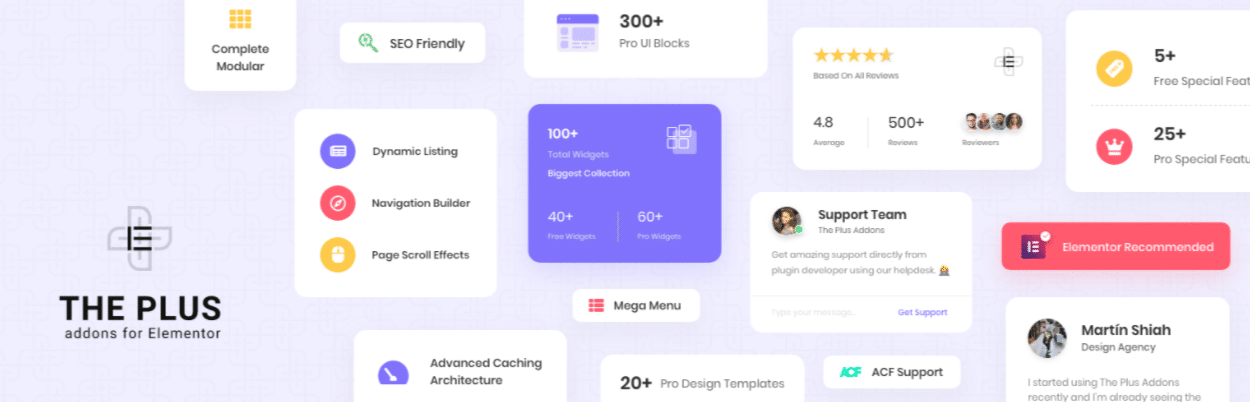 The Plus Addons for Elementor
The Plus Addons for Elementor
This addon is an ideal choice if you’re looking for a lot of variety. You can use the widgets to build out-of-the-box layouts, create mega menus with different styles, and add dynamic listing and categories.
Additional valuable features include:
- Advanced Buttons
- Page Scroll Options
- Circle Menu
- Advanced Typography
- Protected Content
- Dynamic Magazine Slider
- Instagram feed
Plus, Addons is also beginner- and user-friendly. This is a helpful tool even if you have minimal Elementor or design experience.
There is a free version available on the WordPress Plugin Directory. However, to unlock the full suite of features, we recommend upgrading to a premium plan, which ranges from $39 per year to $169 per year.
5. Droit Addons
Droit Addons can help you make a beautiful, high-performing website. This freemium tool comes with 70 block sections, nine full-page templates, and dozens of useful widgets:
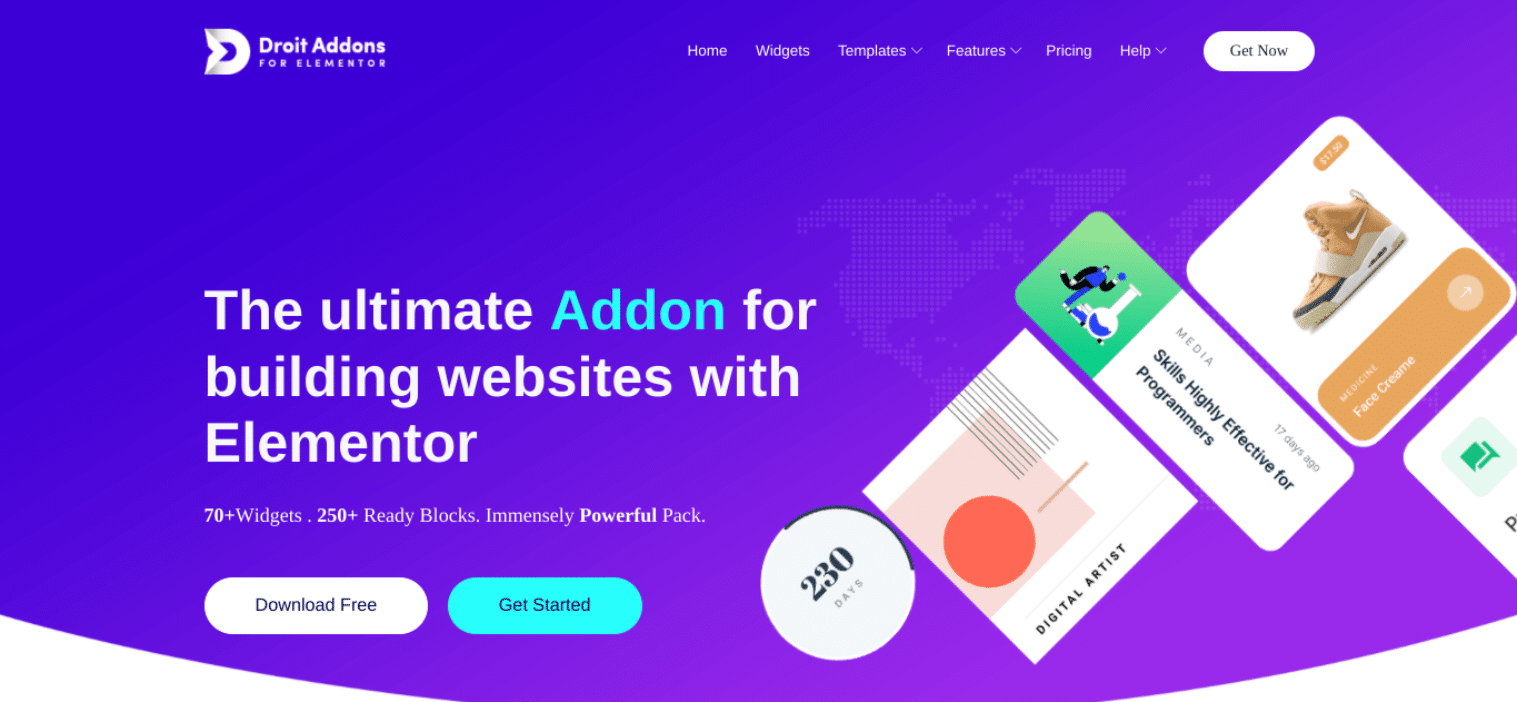 Droit Addons
Droit Addons
What’s more, you won’t have to worry about this addon pack slowing down your site. Despite being feature-rich, it leverages caching so that your pages still load fast. This makes it a solid option if you’re concerned about the speed and performance of your site.
Some stand-out features that might interest potential buyers are:
- Image carousels
- Animated text
- Parallax (scrolling) effects
- Icon boxes
- Lottie (animation) effects
- Control over widgets
- Option to add custom CSS
There is a free plugin available from the WordPress Plugin Directory. However, to access all of the addon features, you’ll need to purchase a premium plan, available starting at $35 per year.
6. Exclusive Addons
Exclusive Addons delivers more than 85 Elementor widgets and over 600 pre-made blocks to help you build your website with ease. You can build portfolios, galleries, blog grids, and much more:
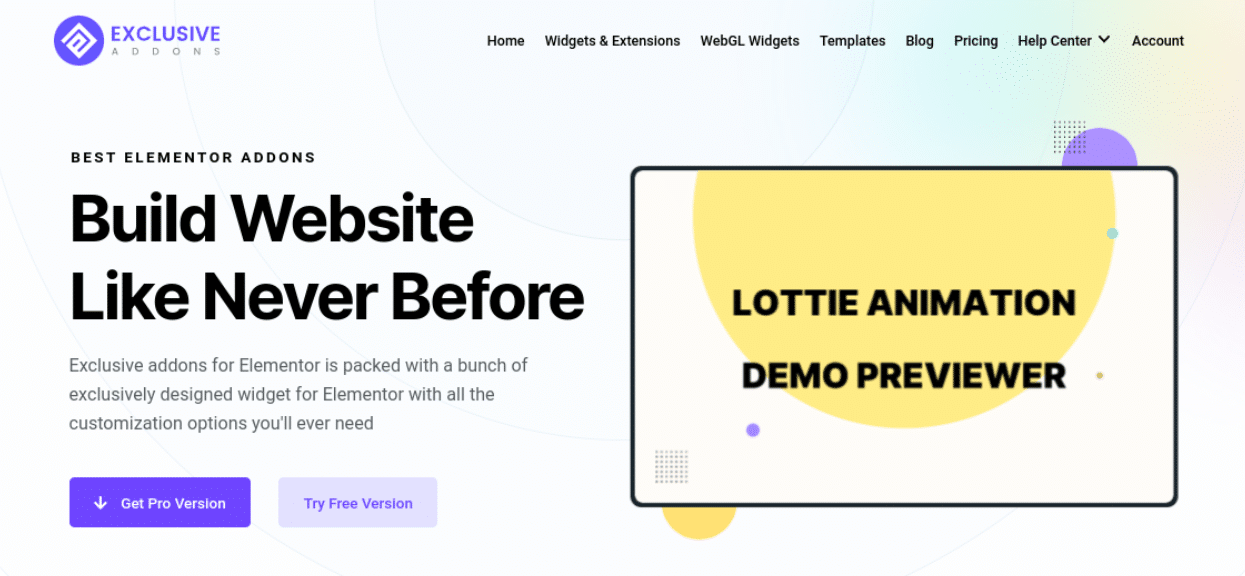 Exclusive Addons
Exclusive Addons
This addon is lightweight and highly customizable. It can help you create versatile and trendy designs for visual-forward visitors. Additional features include:
- 49 ready-made templates
- Custom positioning
- Custom CSS
- Frosted glass effects
- Friendly support
There is a free plugin available. However, if you want to upgrade to a premium plan, pricing starts at $29 per year for a single site.
7. Happy Addons for Elementor
HappyAddons is an excellent addon for Elementor, whether you work as a freelancer, agency, or web developer. Providing over 50 widgets and more than 400 blocks, this tool can help streamline the process of designing and building your site:
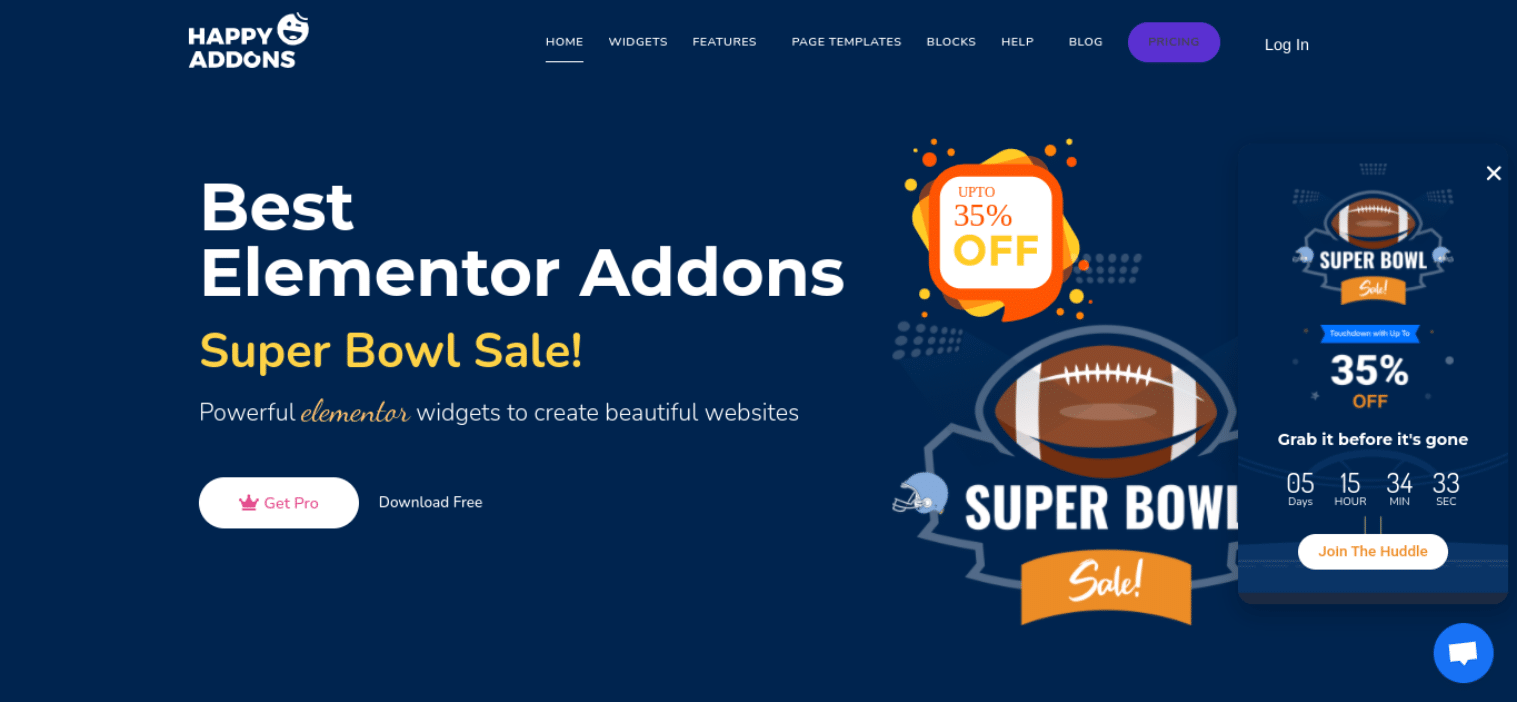 Happy Addons
Happy Addons
This is an excellent option if you’re looking for innovative and advanced solutions. That’s because HappyAddons allows for unlimited section nesting, display conditioning, and a live copy and paste functionality.
Additional HappyAddons features include:
- 24/7 support
- 17 extensions
- On-demand asset loading
- Column control
- Megamenu
- Animated Text Pro
- Scrolling Image Pro
There are free and paid versions of this plugin available. Premium plans start at $33 per year.
8. Crocoblock
Crocoblock is a complete solution for building and designing sites using Elementor. This comprehensive toolkit comes with 18 plugins, 150 widgets, 64 pop-ups, and 47 ready-made website templates. It comes as one dedicated plugin, or can be broken down into four groupings of features:
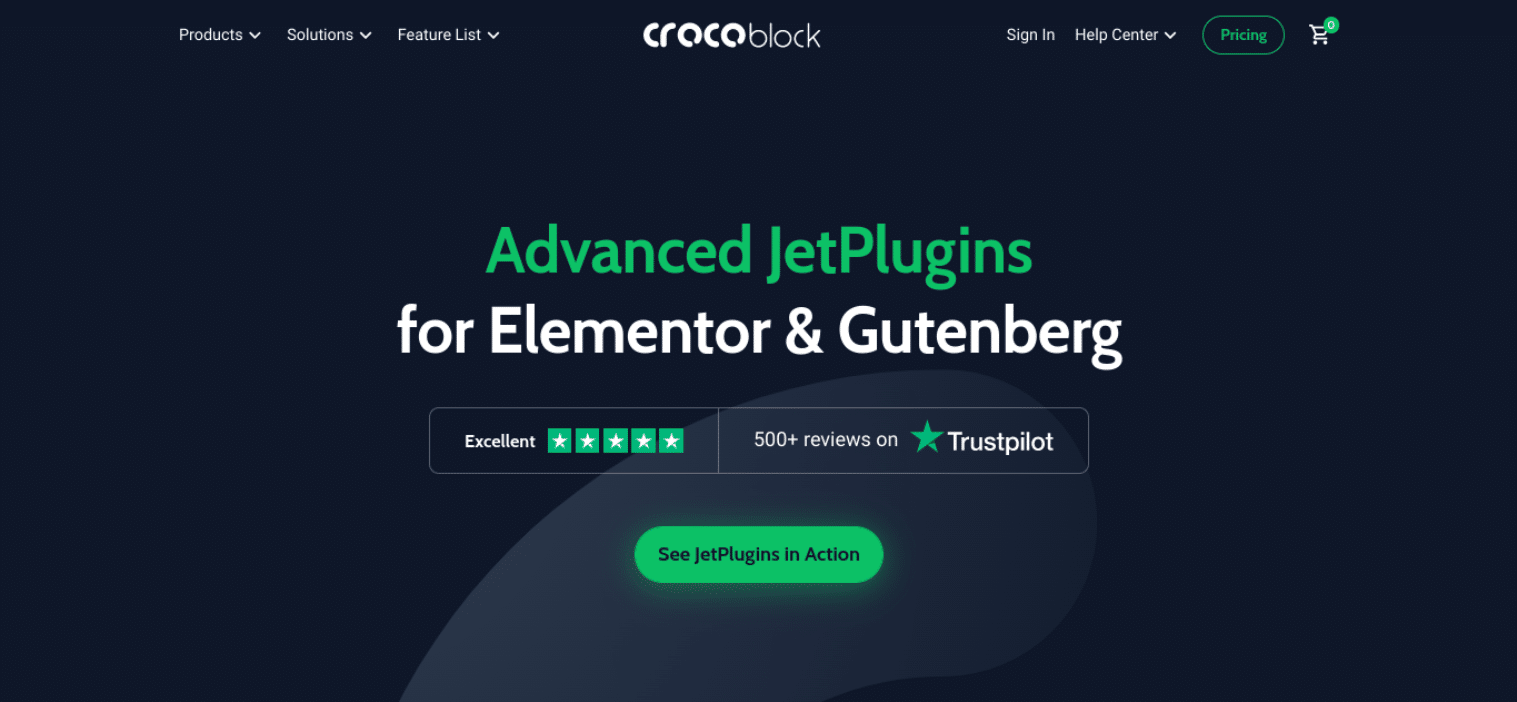 Crocoblock
Crocoblock
These sets include:
- Multi-Tool. This plugin makes it easier to build complex and sophisticated websites using dynamic content. You can even incorporate booking functionality to include hourly appointments and events.
- E-Commerce. This set is ideal for online shop owners. You can price aesthetically-pleasing product grids, and choose from a collection of staple online store elements. These include product comparison tables, wishlist buttons, and more.
- Design. This grouping includes tools for creating stylish, modern websites. You can add animations, scrolling effects, and more.
- All-Inclusive. Offered as both a yearly and lifetime license, this set comes with all 18 plugins. It’s an excellent option if you’re a designer or developer.
Crocoblock pricing varies. There are some free widgets available for download. If you want the All-Inclusive bundle for one year, it starts at $130.
9. ElementsKit
ElementsKit is a high-quality, easy-to-use Elementor addon that includes everything you could need to build a beautiful, functional website. With this tool, you can implement a mega menu builder, a layout kit, a one-page scroll, and much more:
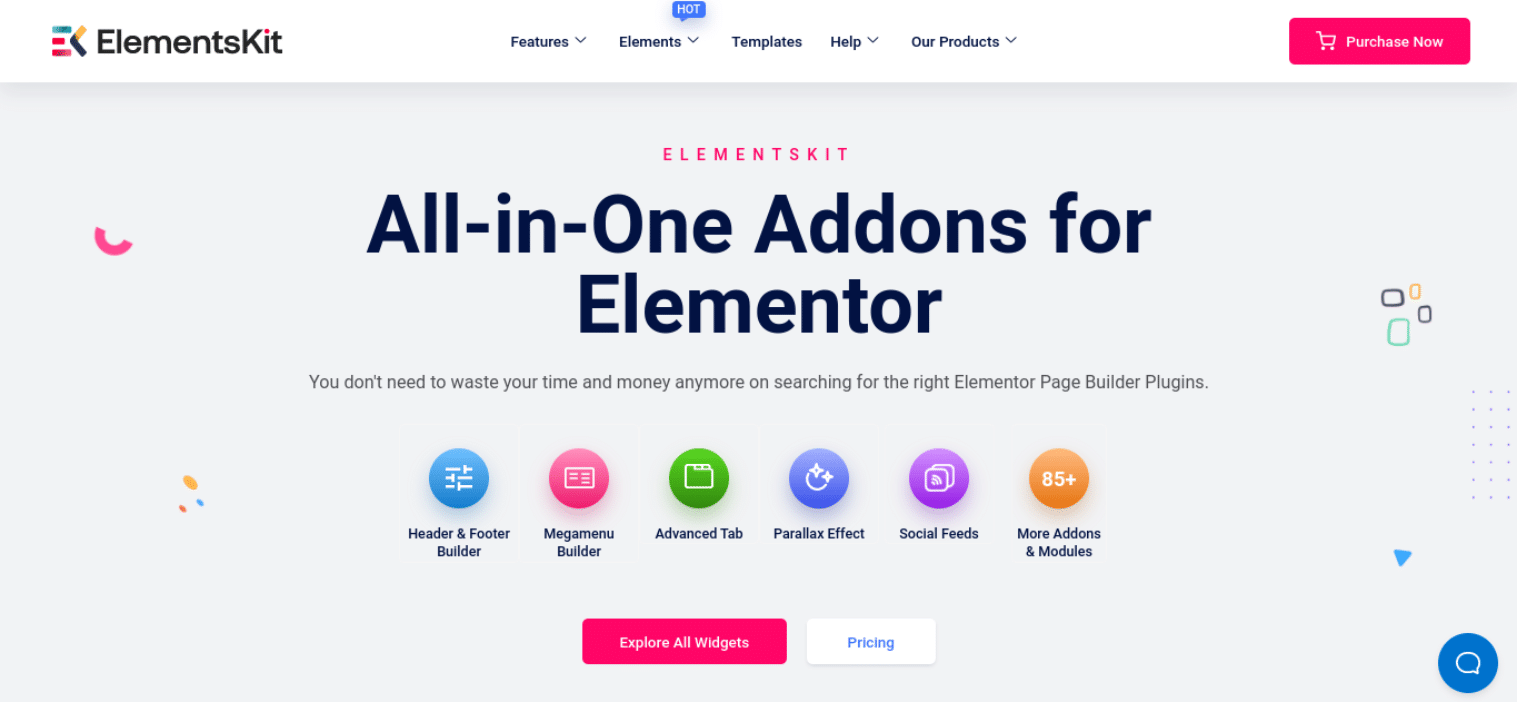 ElementsKit
ElementsKit
It also comes with over 50 widgets that help make site-building easier. It’s not overly complicated or complex, which means it’s a suitable option for beginner freelancers. However, agencies and more experienced developers can also use this tool.
Additional enhancement features include:
- Advanced parallax effects
- Layout library of premade templates
- Header and footer builder
- Sticky menus
- Advanced Toggle and Tab functionality
ElementsKit is available in three pricing tiers, starting at $39 per year. However, you can also purchase it as a Bundle, starting at $499.
10. Extras for Elementor
Extras for Elementor is a simple yet handy tool that delivers additional features for your Elementor page builder. It includes more than 28 new widgets and five extensions:
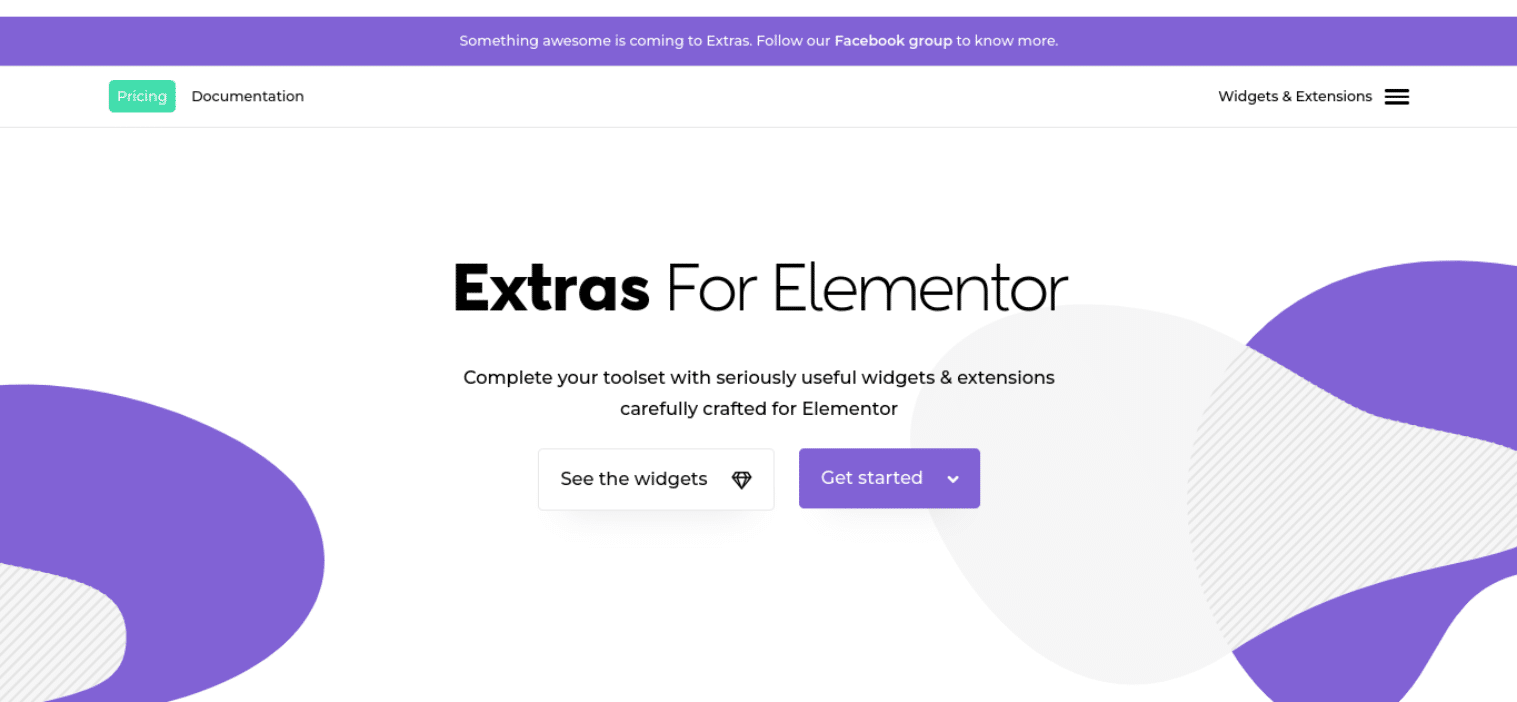 Extras for Elementor
Extras for Elementor
Over 50,000 websites leverage the bonus capabilities that Elementor Extras has to offer. These expanded features include:
- Parallax effect for any widget, column, or section background
- Sticky widgets
- Display conditions
- Tooltips for any widget
There are three main pricing plans for Elementor Extras. They start at €26 per year (about $29.50).
11. Qi Addons
Qi Addons is an expansive toolset that can help simplify the design and development of your website:
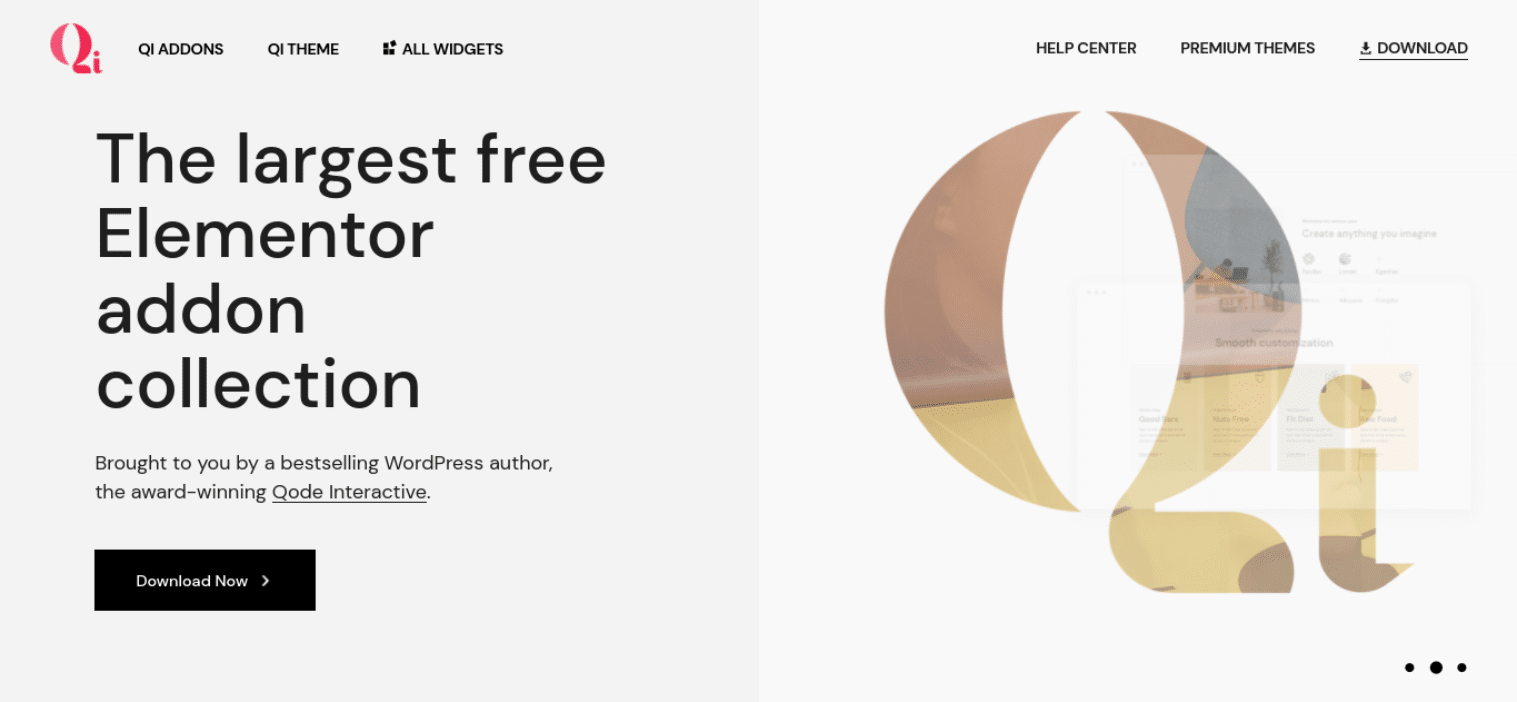 Qi Addons
Qi Addons
It’s the largest free addon collection available for Elementor. Here are a few features it includes:
- More than 60 customizable widgets
- Interactive charts, banners, and progress bars
- Speedy support
- How-to schema
- Table of Contents
- Minimalist style
One of the stand-out features of this addon is that it is completely free to use. This makes it the ideal choice if you’re a freelancer or startup organization on a budget.
12. Essential Addons for Elementor
Essential Addons is another well-known and credible addon kit for Elementor. It comes with a library of over 70 unique elements and extensions for customizing your website:
Sign Up For the Newsletter
Want to know how we increased our traffic over 1000%?
Join 20,000+ others who get our weekly newsletter with insider WordPress tips!
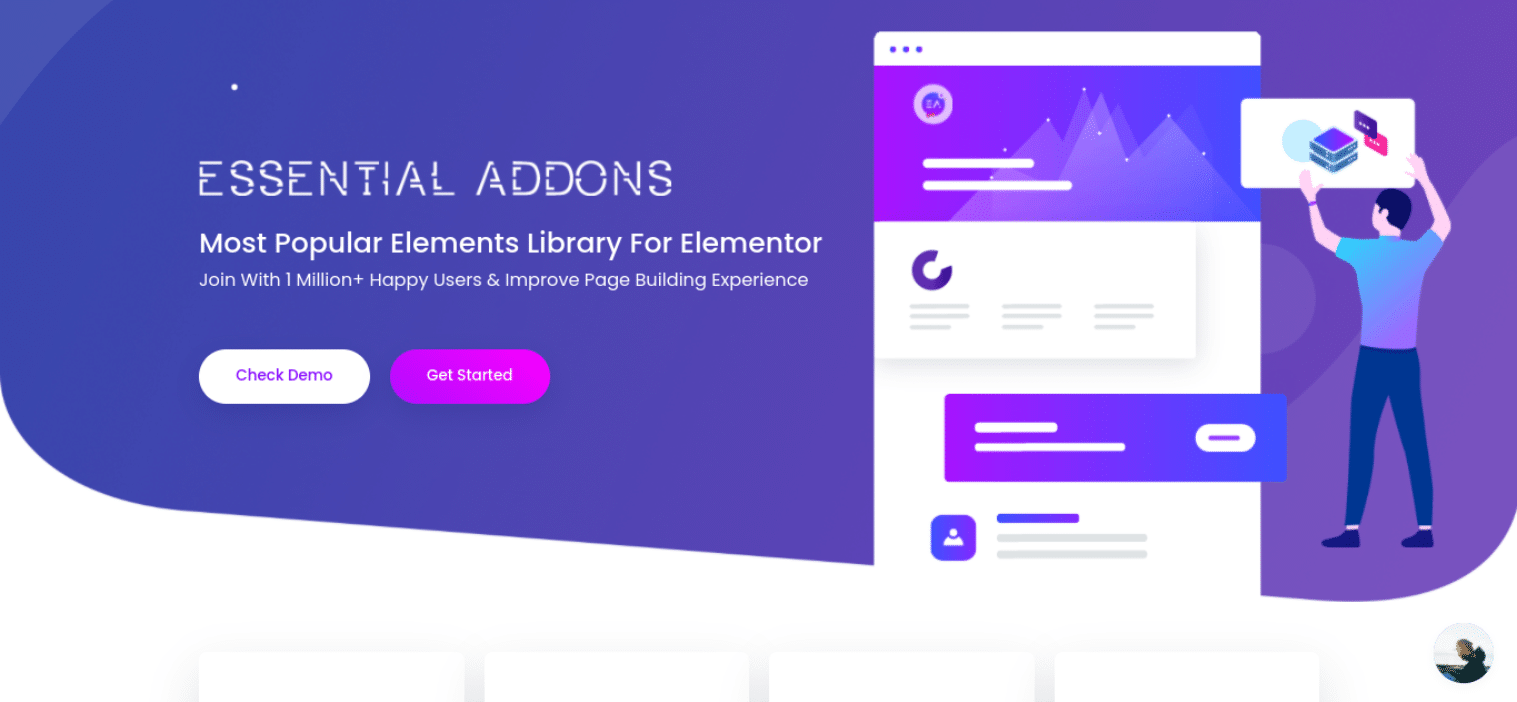 Essential Addons
Essential Addons
One advantage of this option is that all elements are completely customizable. You have a plethora of design options to choose from, and complete control over their styling. It’s also lightweight, so you don’t have to worry about it hurting your website’s performance.
This addon even lets you enable and disable individual elements. This can help ensure that your pages load fast by eliminating tools you aren’t currently using. Therefore, Essential Addons is a solid choice for any WordPress site owner looking to create a positive UX.
Here are a few more features you’ll get with this tool:
- 7 advanced extensions
- WooCommerce Product Collection
- One-Page Navigation
- Instagram Feed
- Protected Content
Pricing for Essential Addons starts at $39.97 per year. A Lifetime Unlimited plan costs $249.97.
13. PowerPack Elementor
True to its name, PowerPack is a mighty addon, full of helpful widgets and tools for enhancing your Elementor website:
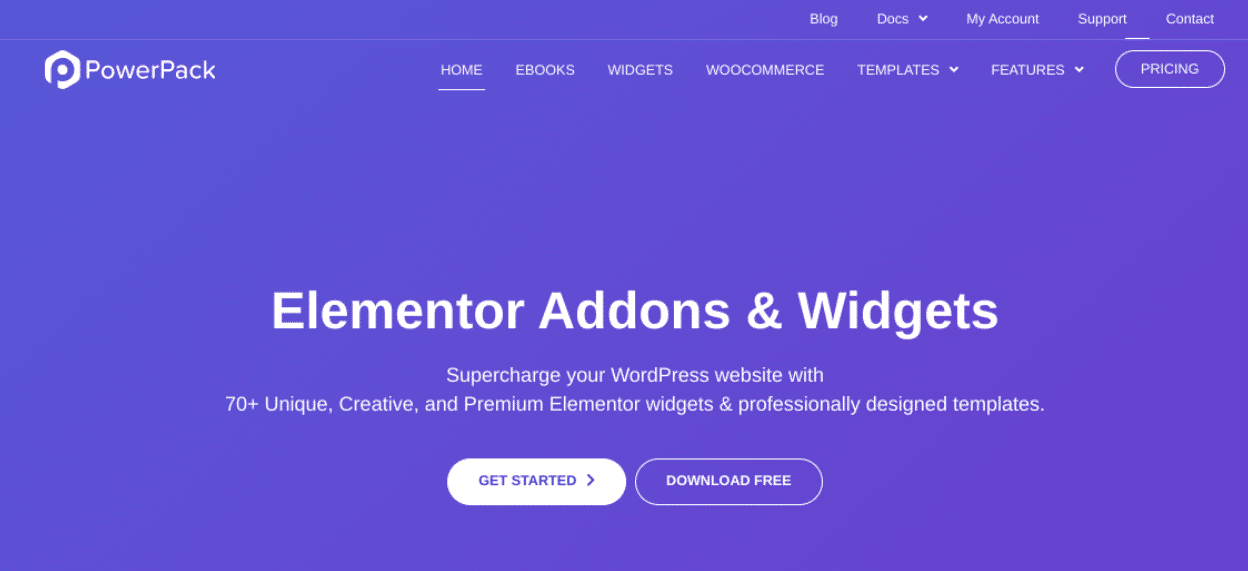 PowerPack Elementor
PowerPack Elementor
This premium collection adds more than 70 widgets across a handful of categories. These include:
- Essential (accordions, buttons, etc.)
- Content (testimonials, grids, sliders, etc.)
- Posts
- Pricing
- Navigation
Another benefit of using PowerPack is that it has white-labeling. This means that you can use your branding while building sites for clients. This makes it a perfect choice for designers and developers. You can also save your layout as a template to use in the future.
There is a free version of PowerPack available. However, to access the full suite of features and capabilities, you can choose a premium plan, starting at $49 for one year.
14. Starter Templates
Also powered by Brainstorm Force, Starter Templates is a plugin you can use to extend your template design options. However, unlike most of the addons on this list, it is not specific to Elementor.
You can also use it with other page builders or the WordPress Block Editor. This makes it a helpful tool for designers and developers who work with various page and theme builders. With this addon, you get access to more than 280 full-site templates and individual pages created for specific page builders:
 Starter Templates
Starter Templates
It’s also straightforward to use. You can simply browse and select the demo you want to try out, import it, customize it, and take it live. It also lets you import Elementor blocks and templates via the page builder.
Starter Templates is free. You can download it from the WordPress Plugin Directory.
15. Elementor Header & Footer Builder
Elementor Header and Footer Builder is another addon developed by Brainstorm Force. It lets you add a header and footer builder to create templates that you can use on your site. It’s a free alternative to the Ultimate Addons plugin we discussed earlier:
 Elementor Header & Footer Builder
Elementor Header & Footer Builder
If you’re looking for something simpler than Ultimate Addons, this is worth checking out, but you still need an easy way to customize and create your header and footer templates. It also features highly-optimized code that won’t negatively affect your site’s speed and performance.
Additional features include:
- Pick display locations
- Compatible with all Elementor themes
- Library of built-in widgets (site logo, tagline, navigation, page title, etc.)
- Quick and easy setup
The Elementor Header & Footer Builder is completely free to use. You can download it from the WordPress Plugin Directory.
16. Envato Elements Template Kits
Envato Elements Template Kits is a plugin that grants you access to more than 1,000 quality templates that you can use for both Beaver Builder and Elementor:
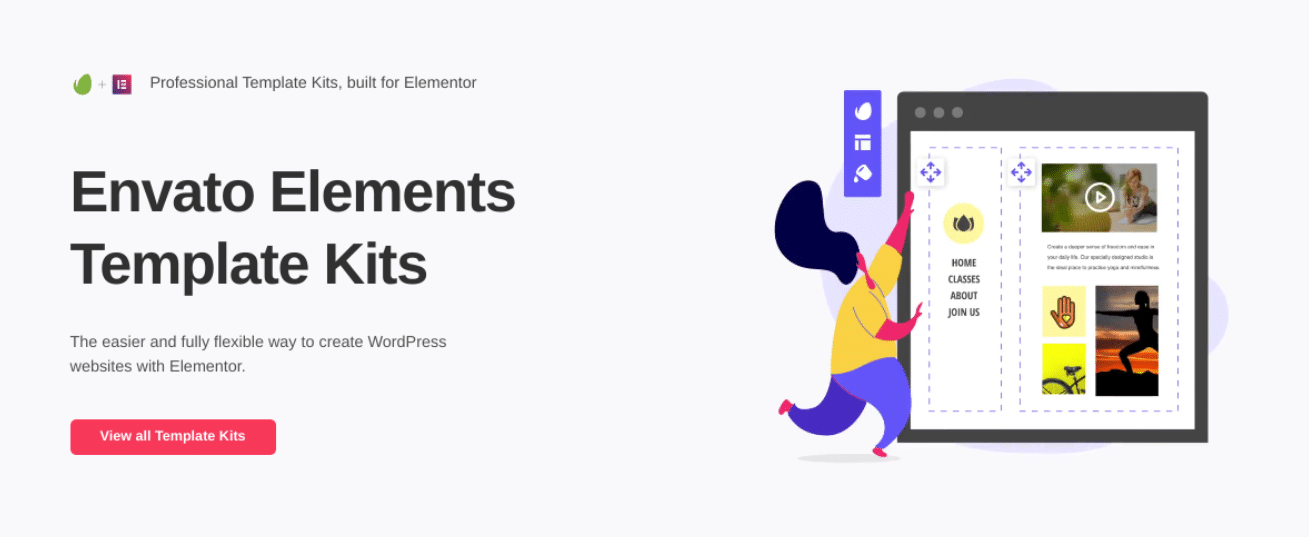 Envato Elements Template Kits
Envato Elements Template Kits
Similar to Starter Templates, it’s as easy as finding the one you want to use, importing it, and then customizing it to your liking via the drag-and-drop editor.
This addon’s features include:
- More than 70 template kits
- Envato Elements image library with over 60,000 royalty-free stock photos
- Mix and match designs
- No restrictions on the number of templates you can import
There is a free addon available through the WordPress Plugin Directory. If you want access to the premium templates, you’ll need an Envato Elements subscription, starting at $16.50 per month.
17. Premium Addons for Elementor
Premium Addons for Elementor is a flexible tool that can help you create a professional-looking site without touching any code. The widgets include a wide range of customization options. You also can disable or enable them to boost your site’s performance:
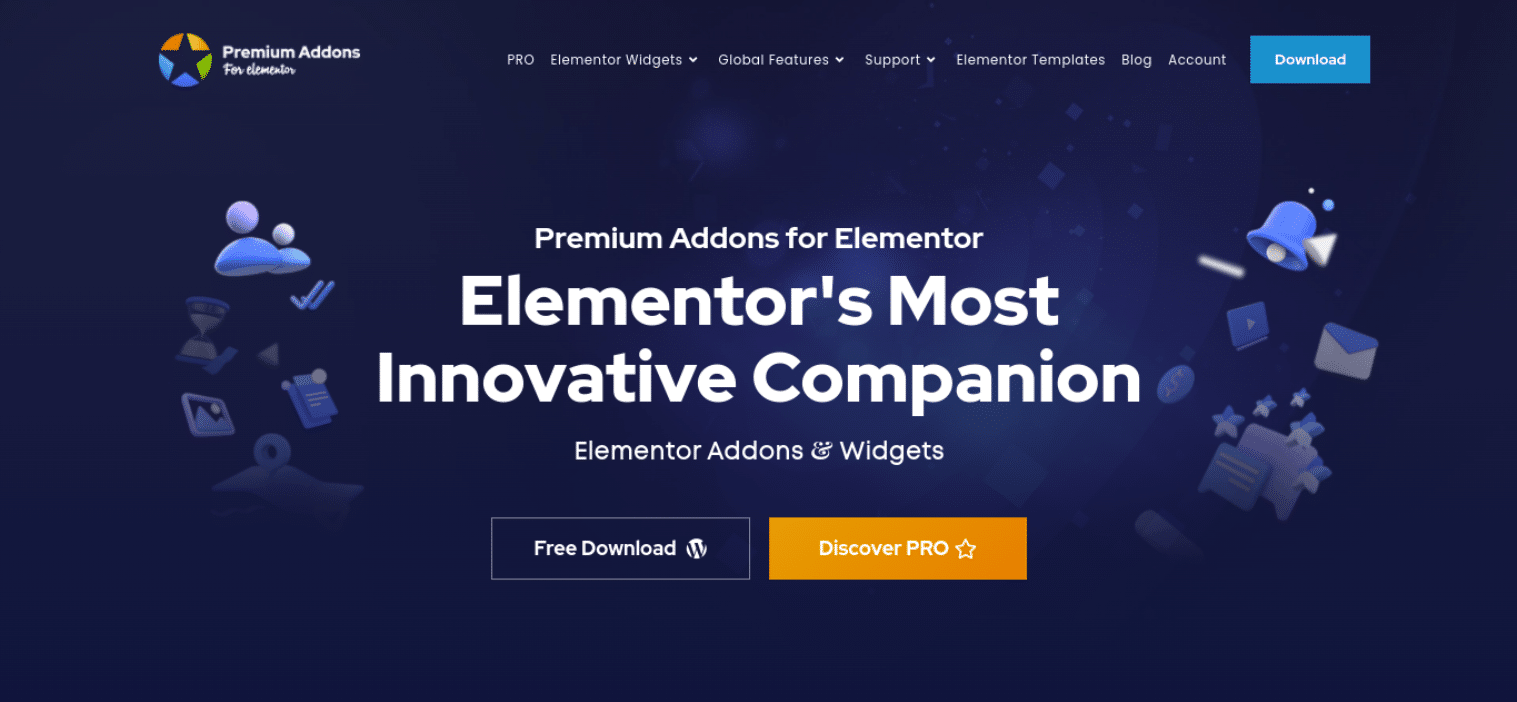 Premium Addons for Elementor
Premium Addons for Elementor
Premium Addons will work with any WordPress theme if the Elementor Page Builder is installed. Some of the widgets included are:
- Image Scroll
- Banner
- Carousel
- Google Maps
- Pricing Table
- Countdown
- Dual Header
There is a free Premium Addons plugin that includes over 23 widgets. However, if you opt for the Pro version, available starting at $39, you can access over 34 widgets.
18. Livemesh Addons for Elementor
Another freemium plugin worth checking out is Livemesh Addons for Elementor. This toolset comes with various extensions usually only available with paid plugins. It lets you create team profiles, build charts, and much more:
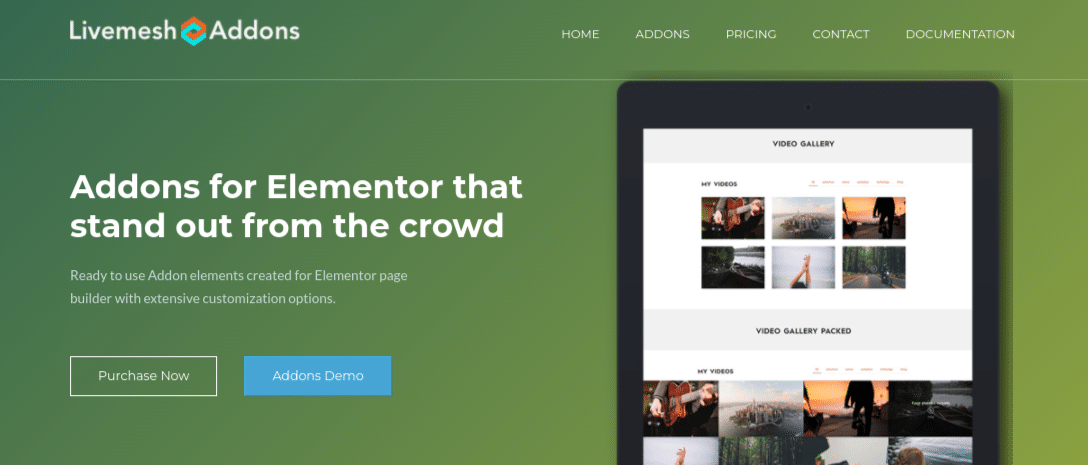 Livemesh Addons
Livemesh Addons
The widgets are easy to use, so this addon is a solid choice for beginners. It also comes with a Pro version that is excellent for advanced users looking for more sophisticated functionalities. The extra features allow you to customize portfolio grids, header styling options, testimonial sliders, etc.
There is a free plugin available via WordPress Plugin Directory. You can purchase a premium plan starting at $37 per year to get the full features and capabilities.
19. Stratum
Stratum is a freemium addon for Elementor that can help you design stunning landing pages for your business websites and online shops. It comes with more than 20 advanced widgets that offer a suitable alternative to Elementor Pro:
 Stratum
Stratum
This plugin delivers color, typography, and other styling settings that many other addons do not. If you’re a designer who wants to create websites that pop with color and exciting lettering combinations, it may be a good choice for you.
Additional Stratum features include:
- Advanced Accordion
- Advanced Google Maps
- Circle progress bar
- Lottie Animations
- Horizontal and vertical timelines
- Autoplay sliders (Pro)
There is a free Stratum plugin available. However, you can also purchase a premium plan, starting at $29 for a single site.
20. Move Addons
Move Addons is a plugin for Elementor that can be useful for developers and beginners who aren’t as tech-savvy. It includes over 80 essential widgets, and can save you time building pages across your site:
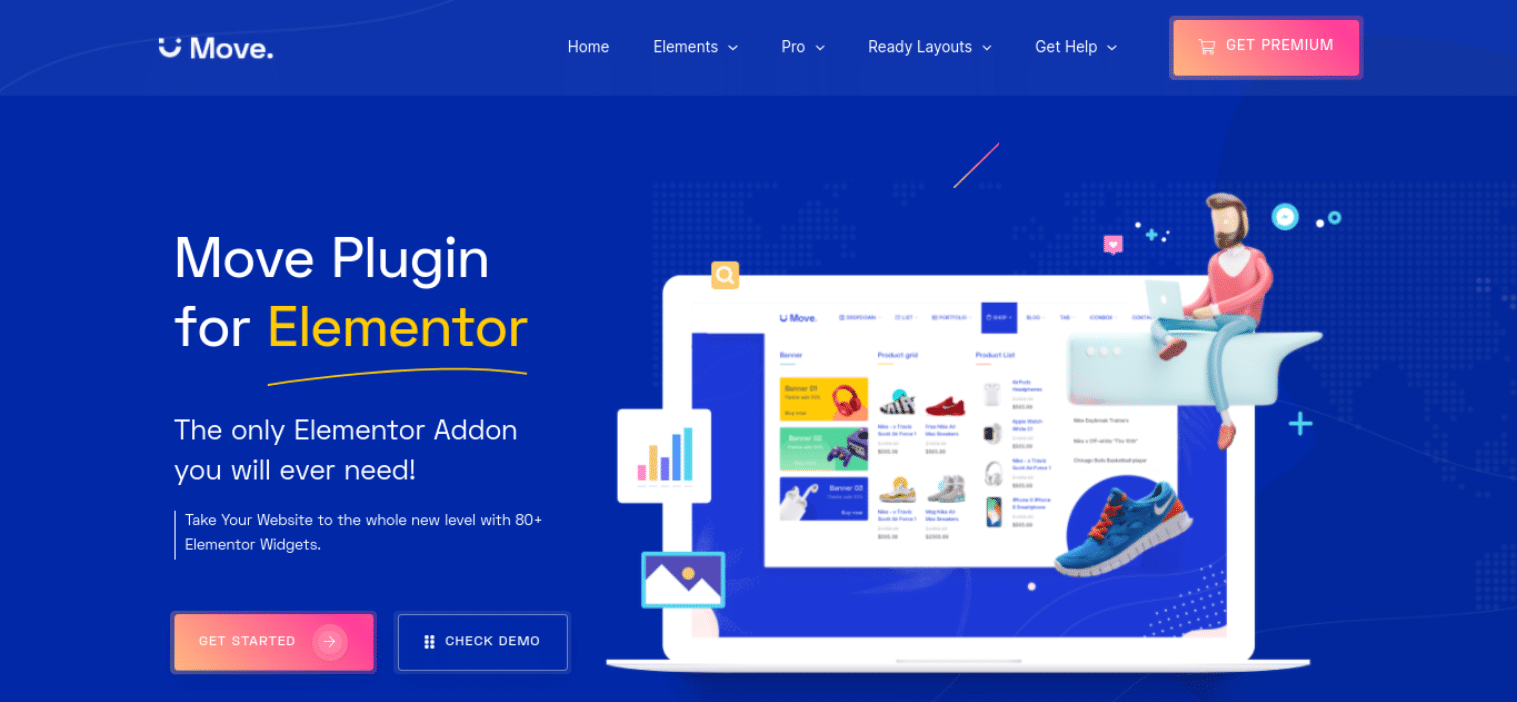 Move Addons
Move Addons
This tool can also help streamline your projects by including free, automatic updates. It’s super fast and lightweight, making it versatile and useful for many sites.
Here are a few more features that Move Addons offers:
- More than 40 free widgets
- Premium addons
- Advanced Tab
- Team Member
- Copy/Paste function
There are plenty of free elements available with the Move Addons plugin. However, you can choose from a broader range of elements when you upgrade to Pro, with plans starting at $20 per year.
21. HT Mega
HT Mega provides many Elementor addons, including both free and premium options. This popular tool includes 90 Elementor widgets and 360 blocks. You can choose from a plethora of ready-made templates that span nearly 40 niches and categories:
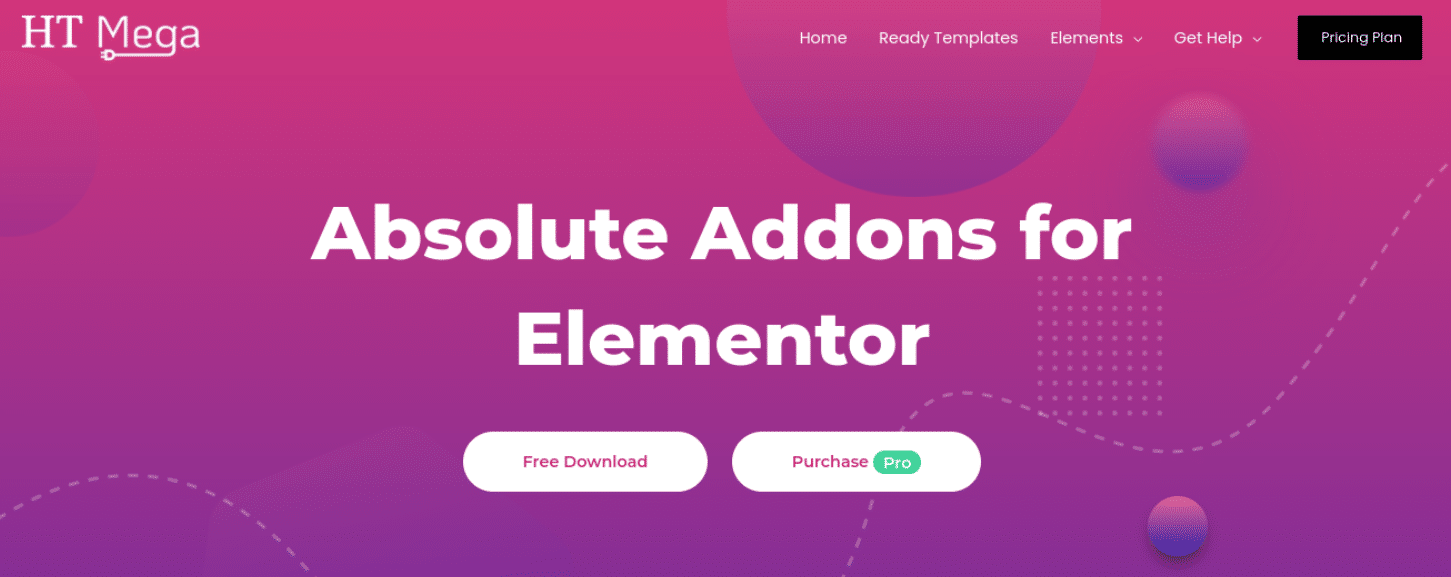 HT Mega
HT Mega
Some noteworthy features include:
- Header and footer builder
- Category and archive page builder
- Megamenu
- Sales notification
- WooCommerce Category
- Call To Action (CTA)
- Image Magnifier
You can download this plugin for free from the WordPress Plugin Directory. If you’re looking for advanced extras, you can purchase one of the HT Mega Pro plans, which start at $49 per year.
22. Dynamic Content for Elementor
Another way you can streamline your design workflow is by using an addon such as Dynamic Content for Elementor:
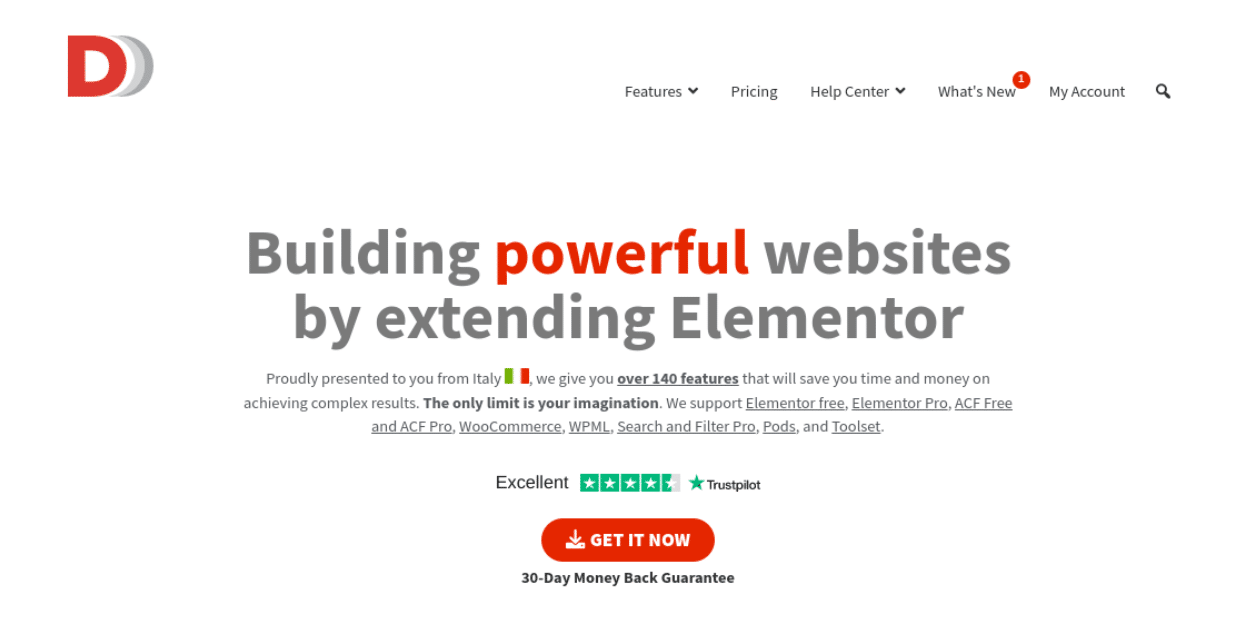 Dynamic Content
Dynamic Content
This solution comes with 58 widgets, 20 extensions, and four unique page settings. It’s a high-quality tool for designers, developers, and site owners who want to build a site centered on driving traffic and conversions.
Some standout features include:
- Interactive cursor tracker
- Animated site text
- PDF buttons
- Page scroll effects
- Customizable transformations
- Copy/Paste function across sites
- Dynamic visibility
A premium license for this addon starts at €59 per year (about $67).
23. e-addons
Another innovative Elementor-enhancing tool you might consider using is e-addons:
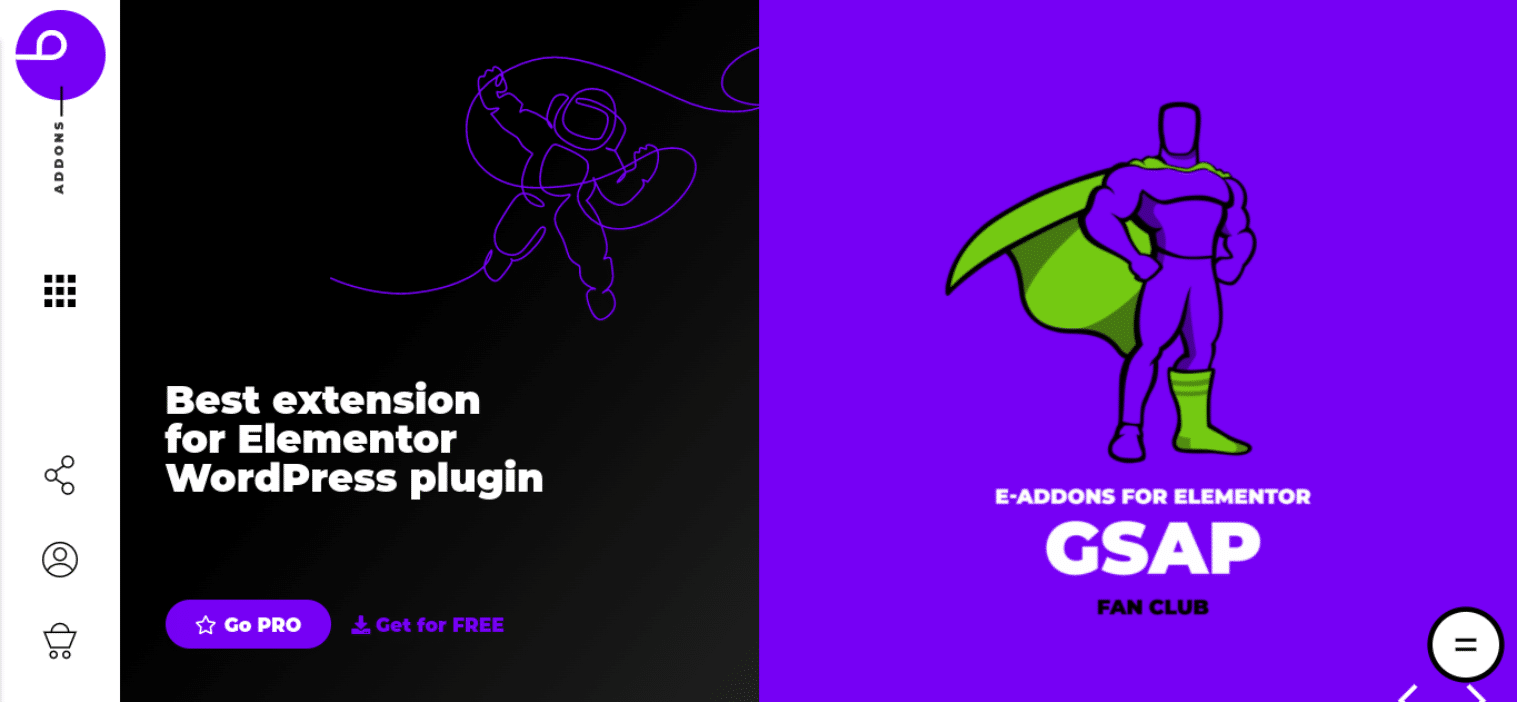 e-addons
e-addons
This Elementor extension is a sophisticated, modern tool that emphasizes performance. It is ideal for developers looking to create engaging and interactive sites that grab your visitors’ attention.
Here are a few exciting features that e-addons can offer you:
- Live and loop animations
- Typing and heading motion
- Scalable Vector Graphics (SVG) shapes
- Developer-specific e-Query widgets
- Elementor Pro forms functions
- Unlimited color schemes
This addon is available in both free and paid versions. Pricing for the Pro plans starts at €59 per year for a single site (about $67).
24. OoohBoi Steroids for Elementor
OoohBoi Steroids for Elementor is an open-source addon that helps extend and expand the page builder’s functionality. It bundles a collection of addons together to integrate with your existing settings and options:
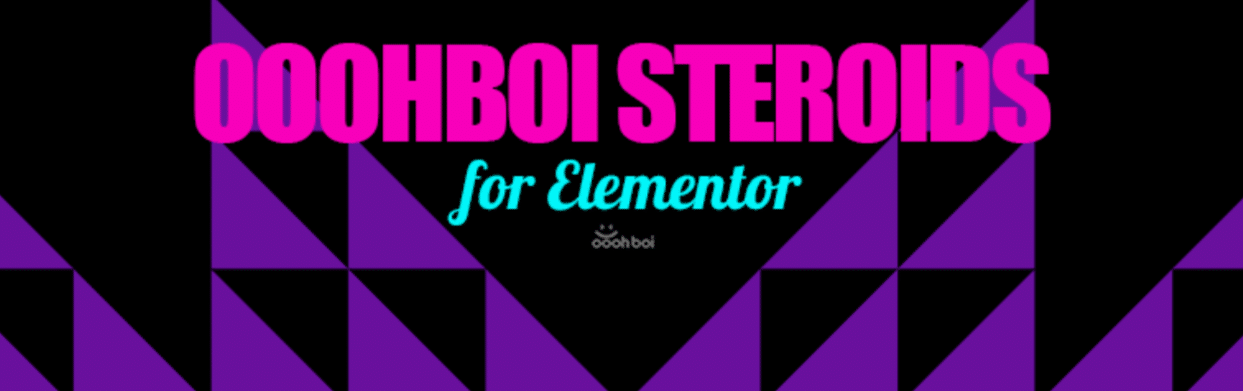 OoohBoi Steroids
OoohBoi Steroids
This tool is a bit different from others on the list because it lets you add the complete package instead of providing individual widgets.
Here are a few extra features you’ll get when you use OoohBoi Steroids for Elementor:
- 25 styling options
- Video and widget masks and overlays
- CSS writing mode
- Column controls
- Comment styling
You can download the free plugin from the WordPress Plugin Directory.
25. All In One Widget Addon
The All In One Widget addon offers a simplified premium tool with some additional features for Elementor:
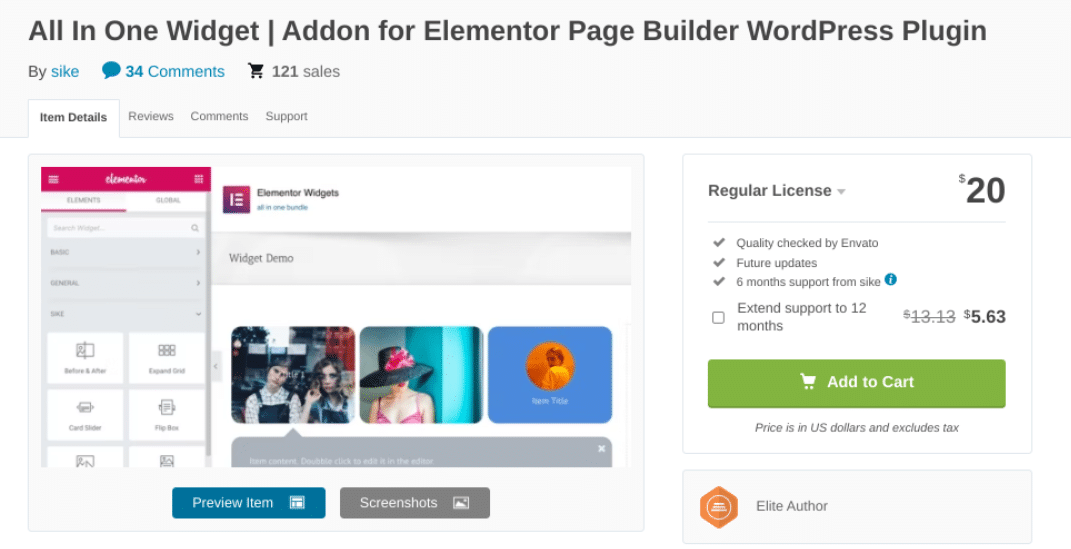 All In One Widget Addon
All In One Widget Addon
While not as feature-rich as other options, it can benefit specific Elementor-related tasks. For example, it lets you add the following elements to your site:
- Expanded Grid
- Image Hotspot with Tooltip
- Flip Box
- Card Slider
- Float Box
- News block
Pricing for this addon starts at $20. That includes updates and six months of support on one site.
Summary
Elementor is a widely-used page builder plugin that can simplify the process of designing and customizing your website. However, if you want to make the most of this robust tool, we recommend installing some addons to amplify its capabilities.
As discussed in this article, there are many Elementor add-ons to choose from. If you’re looking for an all-in-one solution that features a collection of helpful widgets, we recommend checking out Ultimate Addons, Element Pack, and Master Addons. If you’re looking for something more specific, such as developer-geared solutions, you might consider e-addons.
What’s your favorite Elementor addon? Let us know in the comments section below!
Save time, costs and maximize site performance with:
- Instant help from WordPress hosting experts, 24/7.
- Cloudflare Enterprise integration.
- Global audience reach with 29 data centers worldwide.
- Optimization with our built-in Application Performance Monitoring.
All of that and much more, in one plan with no long-term contracts, assisted migrations, and a 30-day-money-back-guarantee. Check out our plans or talk to sales to find the plan that’s right for you.
Recommend
About Joyk
Aggregate valuable and interesting links.
Joyk means Joy of geeK