

8 Handy Tools to Create Online Quizzes
source link: https://www.makeuseof.com/tools-create-online-quizzes/
Go to the source link to view the article. You can view the picture content, updated content and better typesetting reading experience. If the link is broken, please click the button below to view the snapshot at that time.
8 Handy Tools to Create Online Quizzes
Published 9 hours ago
Online quizzes are great fun. If you're looking to create one, here are eight handy tools that will let you do just that.
Whether you’re a teacher, marketer, or trivia buff, you'd probably be interested in creating engaging quizzes. Thankfully, it’s quite possible to create awesome quizzes with minimal effort.
Here, we'll take a look at eight online quiz makers for creating educational, business, and trivia quizzes.
1. Typeform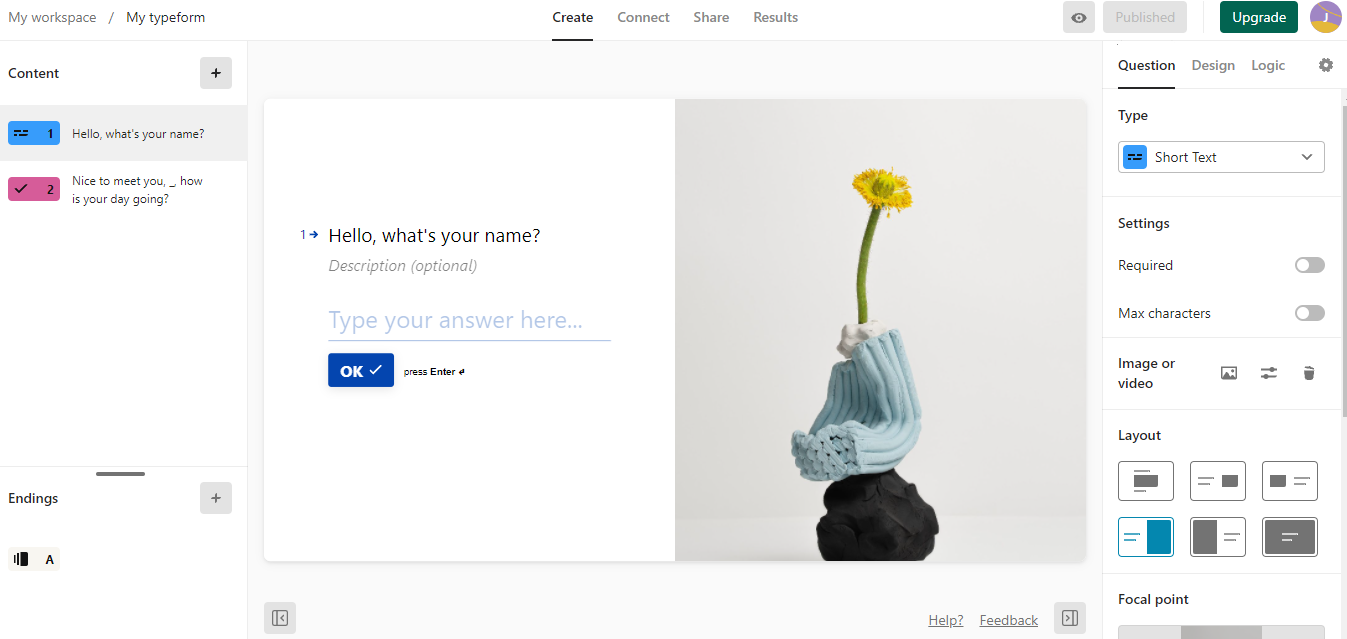
Typeform is a web-based platform that simplifies building all kinds of forms, including surveys and quizzes.
Typeform gives your complete control over the design and content of your quiz. You can add images, change colors, and add ending notes. Best of all, Typeform also lets you add logic to your forms for creating conditional questions, outcomes, and scores.
If you want to create fun quizzes for your friends and family, Typeform can be a good option. It has several pre-built quiz templates. These templates include quizzes like personality tests, cultural fit quiz, trivia game, and spellings quiz.
For teachers, it has templates for math, science, geography, and other quizzes. It is a useful tool for marketers, too, as it allows integrations with tons of other apps. Typeform has four different plans, including a free one.
2. QuizSlides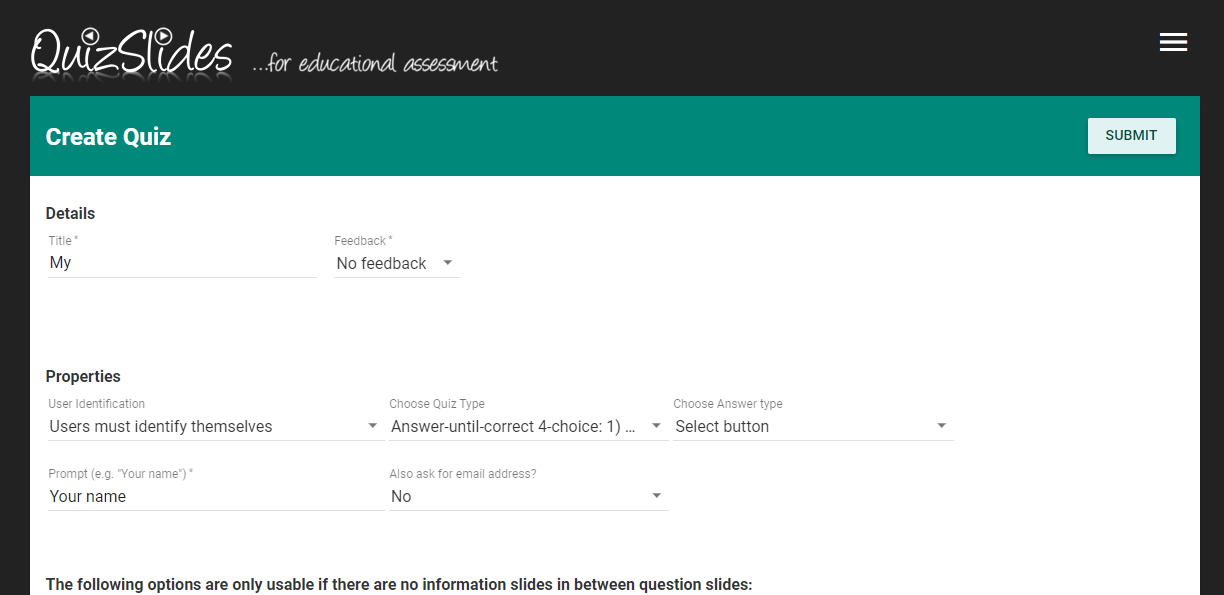
QuizSlides uses a new approach to help you create quizzes. It lets you upload PowerPoint presentations, which it converts into online quizzes.
QuizSlides has four formats for creating quizzes:
- Traditional Multiple Choice Questions
- Answer Until Correct
- Subset Selection
- Elimination
When all the respondents have responded to the quiz, you can download the results as spreadsheets. Aiming to reduce guesswork with these innovative formats, QuizSlides is mainly developed for educational purposes. For a single user, it costs around $14 a month, while institutions can request a custom quote.
Related: The Best Sites for Making Flashcards Online
3. ClassMarker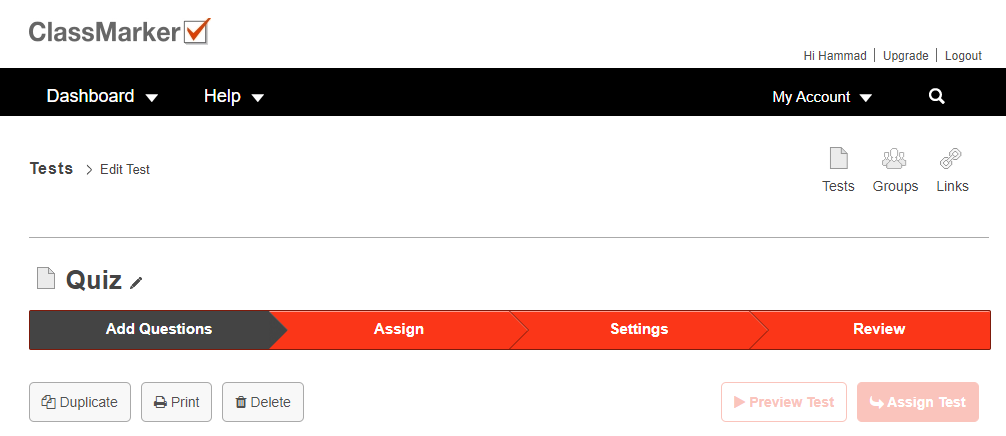
ClassMarker is another online tool you can use to create awesome quizzes. This quiz maker mainly focuses on educational and business training quizzes. Understandably, they have features like automatic grading, real-time results, custom certificates, themes, and branding.
To assign your online quizzes, you can either create groups on the ClassMarker website or generate custom links. Another notable feature of ClassMarker is that it lets you create assistant accounts to help you delegate your tasks.
It also offers an API and integrations with other apps. ClassMarker has multiple plans for business and educational users. But the free plan is available only for educational use.
4. ProProfs Quiz Maker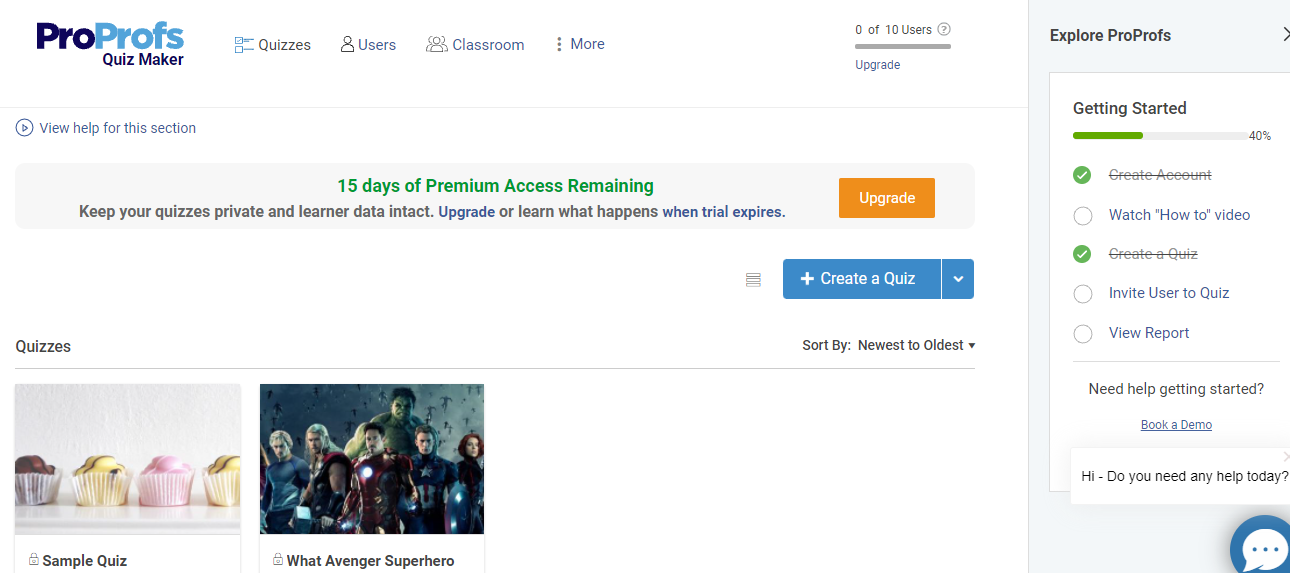
ProProfs Quiz Maker is a popular online quiz creator that has created thousands of quizzes. You can use this tool to create personality, education, business, HR, lead generation, and sports quizzes.
The platform has a ton of features and a really simple user interface. You can add multiple types of questions along with branching in ProProfs quizzes.
Apart from its pre-made templates, ProProfs has thousands of ready-to-answer questions for different kinds of quizzes. It also offers detailed reports and analytics to provide you with valuable insights.
ProProfs provides the option to change the settings and the design of your quizzes. It has over a hundred themes and backgrounds for you to choose from. Similarly, you can add your own logo and branding.
Related: Add Customized Crossword Puzzles & Quizzes To Your Website Using Hot Potatoes
Marketers and HR persons can integrate it with apps like HubSpot, Salesforce, Keap, etc. ProProfs is also SCORM-compliant, so these quizzes can be uploaded to any learning management system. It's available in more than 70 languages and has several free and paid plans.
5. Quiz Maker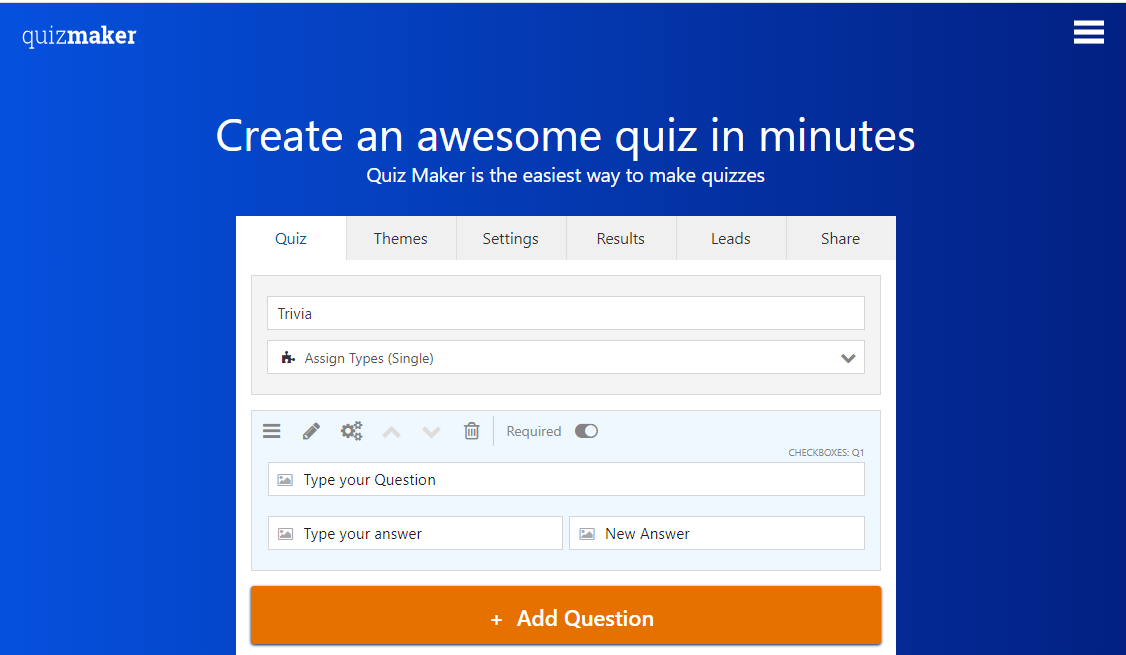
Another intuitive tool that lets you create quizzes is Quiz Maker. Launched in 2003, it has built over 200,000 quizzes to date. It’s a great tool for building trivia quizzes, personality tests, educational quizzes, and lead generation forms.
Quiz Maker lets you set time limits, set up logic, and add images to your quizzes. You can add 38 types of questions. Although it shows a simple text editor for questions and answers, you can open an advanced editor with more formatting options.
It automatically grades quizzes and sends certificates. To add a touch of gamification, Quiz Maker shows a leaderboard to the respondents, allowing them to view others' scores. Quiz Maker has three paid and a single free plan. The free plan lets you create only one quiz with ten questions.
6. Easy LMS Online Quiz Creator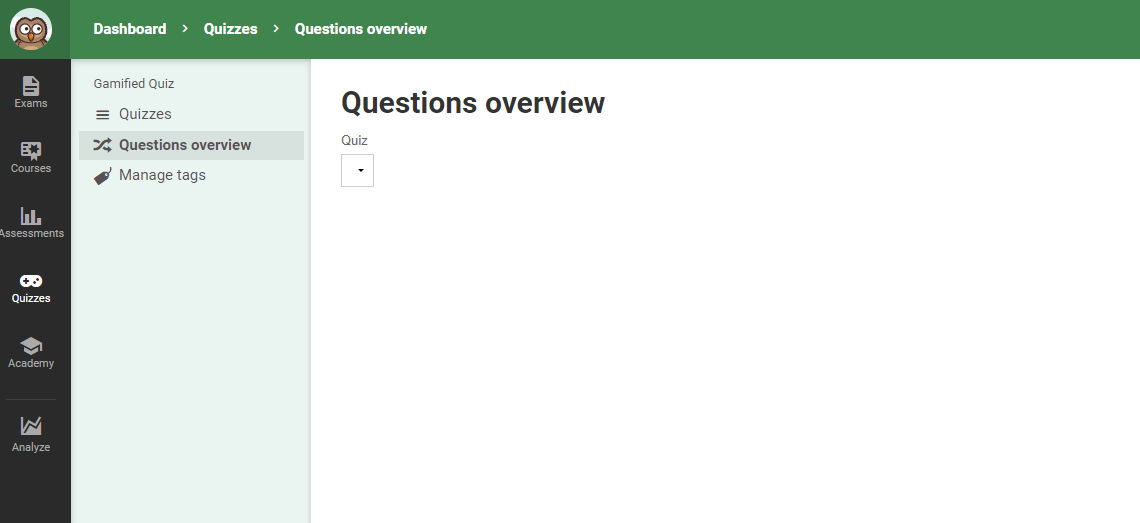
Easy LMS, too, has an online quiz maker that makes learning fun with online quizzes. Using this tool, you can add different types of questions: free text, multiple-choice, image questions, and multiple right answer questions.
You have complete control over the look and feel of the quiz. The responsive design ensures that your audience can take the quiz on any device.
To gamify the experience, it has several quiz algorithms that change the behavior of the quiz. For each quiz, Easy LMS creates a separate leaderboard where participants can view each other's performance.
Easy LMS quiz maker is a good choice for teachers and instructors to create online quizzes. Moreover, you can build surveys, slides-based courses, and assessments. It’s a bit costly, with the prices starting from $50 a month, though it offers a free 7-day trial.
7. BuddyMeter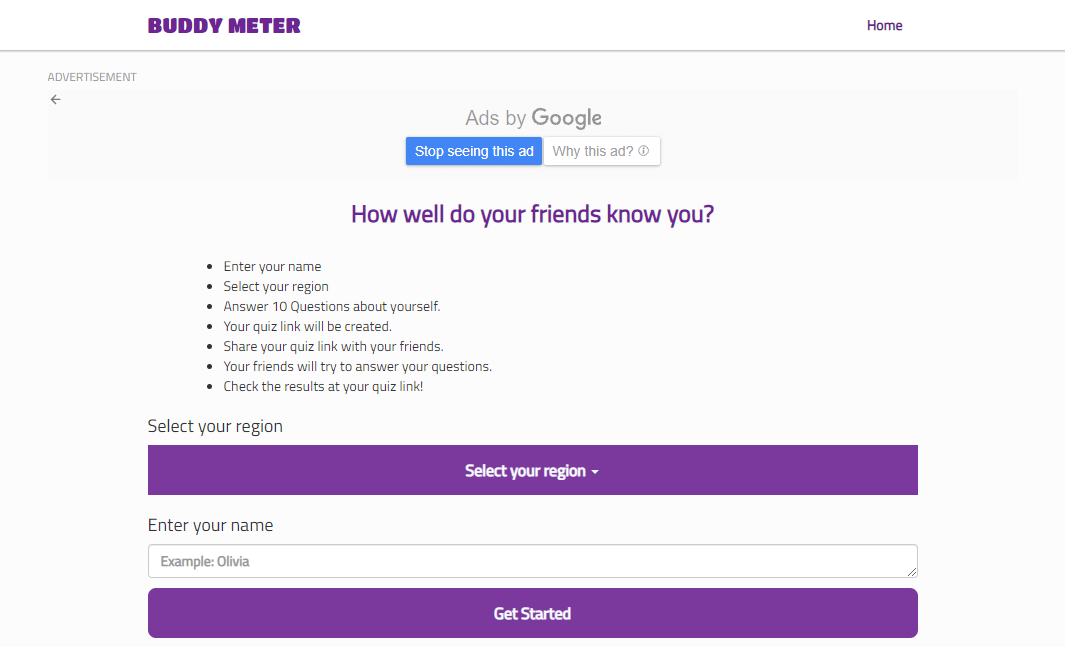
BuddyMeter is specifically made for fun and leisure quizzes like friendship tests, trivia quizzes, etc. To create your quiz, enter your region and name. Then, the app will ask you to answer a set of ten questions about yourself.
You can use the More Suggested Questions button to change the question you want to answer. Similarly, you can add or remove the answers and change the background color.
After answering these questions, BuddyMeter will generate a link that you can share with your friends. BuddyMeter also shows a “Who Knows You Best” leaderboard to you and your friends. This app is free and fun to use.
Related: How to Host Trivia Contests on Zoom With Friends When Stuck Indoors
8. Google Forms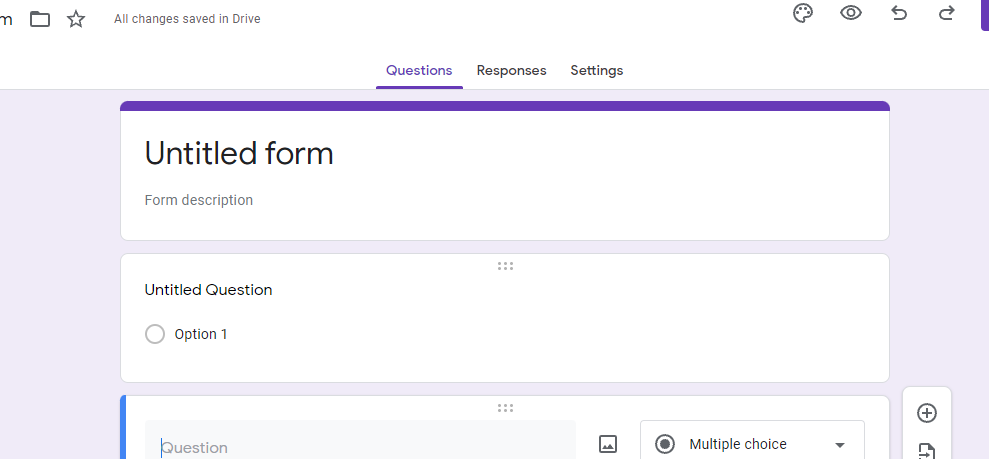
If you’re looking for a reputable online quiz maker, don’t just overlook Google Forms. Although it looks simple at first glance, Google Forms can help you create awesome self-grading quizzes.
Whether you’re building a business or a personality quiz, Google Forms is still a solid option. It has multiple types of questions, conditional questioning, design options, and several other features.
Keep Making and Taking Quizzes
Whether you want to create quizzes for learning, leisure, or business, you can create one within minutes with these tools. They are all designed for different purposes, so choose the one ideal for your needs.
Besides making a quiz, you can also take some online quizzes and keep yourself entertained.
About The Author

Syed Hammad Mahmood (35 Articles Published)
Born and based in Pakistan, Syed Hammad Mahmood is a writer at MakeUseOf. Since his childhood, he has been surfing the web, finding tools and tricks to make the most out of the latest technologies. Besides tech, he loves football and is a proud Culer.
Subscribe to our newsletter
Join our newsletter for tech tips, reviews, free ebooks, and exclusive deals!
Recommend
About Joyk
Aggregate valuable and interesting links.
Joyk means Joy of geeK