
3

关于 Windows Subsystem for Android 以及 Windows 11 运行 Android 应用的更多细节
source link: https://zhuanlan.zhihu.com/p/423813739
Go to the source link to view the article. You can view the picture content, updated content and better typesetting reading experience. If the link is broken, please click the button below to view the snapshot at that time.
关于 Windows Subsystem for Android 以及 Windows 11 运行 Android 应用的更多细节
Obsessed with landscapes
更新:Beta 分支已经支持在 Windows 11 上使用 Android 应用了,具体的使用和安装方法参考这篇文章 Windows 11 Beta 预览版用户已经可以体验 Android 应用 即可!
微软已经上线了一个关于 Windows Subsystem for Android 的官方支持页面,该页面解释了 Windows Subsystem for Android 子系统的作用以及一些 Windows 11 运行 Android 应用的细节。
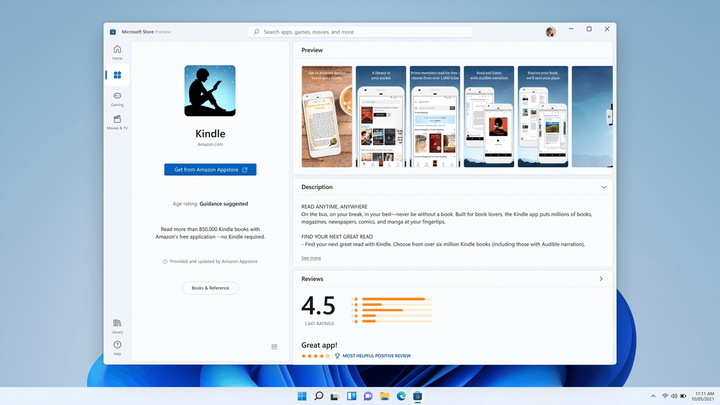
以下是一些要点整理:
- Windows Subsystem for Android 子系统赋予了 Windows 11 运行 Android 应用的能力
- Beta 分支将很快推送支持运行 Android 应用的 Build 版本
- 在 Windows 11 上安装 Android 应用时,Windows Subsystem for Android 子系统会被自动安装。除此之外,还支持 APK 包直接安装,需要使用 adb 命令
- Windows Subsystem for Android 会有独立的设置页面,用户可以自行选择是否让子系统一直在后台保持运行(允许该选项可以提高 Windows 11 运行 Android 应用的速度)
- Windows Subsystem for Android 又硬件加速选项,微软建议在电脑运行缓慢的时候关闭该选项
- 只有被微软和亚马逊筛选过的应用会 Windows 11 Store 里的 Amazon 应用商店里展示出来
- 在 Windows 11 上运行的 Android 应用支持缩放,分屏等交互
- Windows Subsystem for Android 可以被卸载,被卸载时 Amazon 应用商店及其通过 Amazon 应用商店安装的 Android 应用也将被卸载
那么,你们会加入 Beta 分支来提前尝鲜 Windows 11 运行 Android 应用的功能吗?
编辑于 10-20
Recommend
About Joyk
Aggregate valuable and interesting links.
Joyk means Joy of geeK