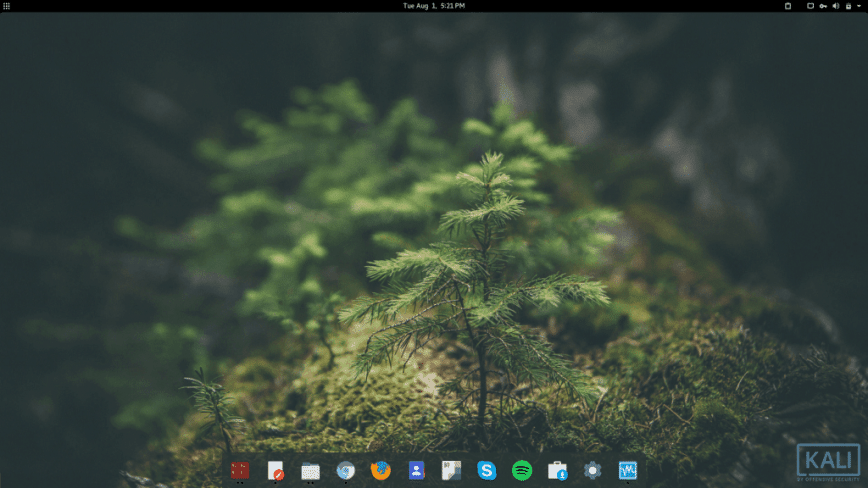Kali Linux non-root and no pen-test tools install w/ screenshots
source link: https://haydenjames.io/kali-linux-non-root-install-screenshots/
Go to the source link to view the article. You can view the picture content, updated content and better typesetting reading experience. If the link is broken, please click the button below to view the snapshot at that time.
April 12th update: Thankfully, as of 2020.1, Kali Linux has swapped to a privileged non-root user by default. You will now log in with the user you create during the install process and no longer as root. This means you can now accomplish my recommended setup (a stable non-root Debian-testing rolling release, managed by the Kali team) a lot easier!
As such, today I’ve updated the instructions below – originally posted in August 2017 – to include the now simpler 2021 method to install Kali Linux without the penetration testing tools/packages.
NOTE: If you are here for a penetration testing install guide of Kali Linux, this guide is NOT for you. The default install of Kali Linux contains many tools which can only run with root privilege. You should instead follow Kali’s default install method for root install and understand the risks.
Non-root Kali Linux install without penetration testing tools
This is suited for users who are looking to use Kali Linux daily. Similar to Debian Testing but managed and maintained by the Kali Linux team. A rolling release of Debian, maintained by Kali Linux. You will log in with your username, not with the root account (as mentioned, this is now by default). I’ve found Kali’s rolling Linux distro to be a stable distro, with countless packages available making it very convenient. I’ll post some additional screenshots at the very end of my lightly customized Kali Linux + Gnome desktop.
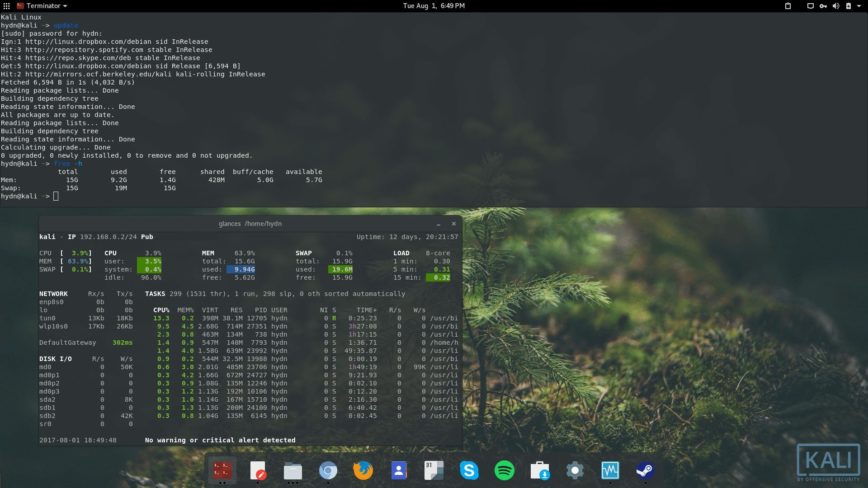
My original non-root Kali Linux rolling release w/ Gnome desktop
Reasons for installing Kali rolling Linux Distro
- Saves time – If you have the time to maintain it, you can install Debian Testing yourself. However, read this first!
- Rolling release: Most Linux distros eventually reach EOL and require an in-place upgrade or reinstallation to the latest supported version. See rolling release.
- Debian is one of the oldest and most trusted Linux distros -You’ll gain the advantages of Debian with Kali’s oversight.
- Kali is based on Debian Testing – Which gives you access to the latest packages while reducing the risk of instability and security issues thanks to the amazing Kali team maintaining it.
- Gain access to the very latest desktop environment releases – You can opt to go with Gnome, KDE, or XFCE (default). It’s up to your preference.
How to install Kali Linux non-root
Using the Graphical Installer
You can install non-root Kali (now the default) without penetration tools, by simply unchecking the top10 and default tools options during the default ‘Graphical install’ process.
Deselect the ‘top10’ and ‘default’ tools to install Kali without penetration testing tools.
Using the Expert Installer
Like Debian, Kali can be net-installed. Download the latest kali-linux-*-installer-netinst-amd64.iso from the Kali downloads page. Once you’ve downloaded and set up on USB or other install media, you’ll want to boot Kali, then: select ‘Advanced options’ from the main menu > then select the ‘Expert install’ option. Afterwhich, you can continue with the install, Choose Language, Configure the Keyboard, and so on. Until you get to the ‘Software Selection’ screen. Here’s where you’ll make your Kali Linux a bit more default Debian-like. Again, as with the Graphical installer, uncheck the tools.
Deselect the ‘top10’ and ‘default’ tools to install Kali without penetration testing tools
Next, proceed with the installation as you normally would. This will result in a minimal system install with root login disabled and without the default penetration testing tools. However, as you can see from the screenshot below, you can still manually access root in the event you need to.
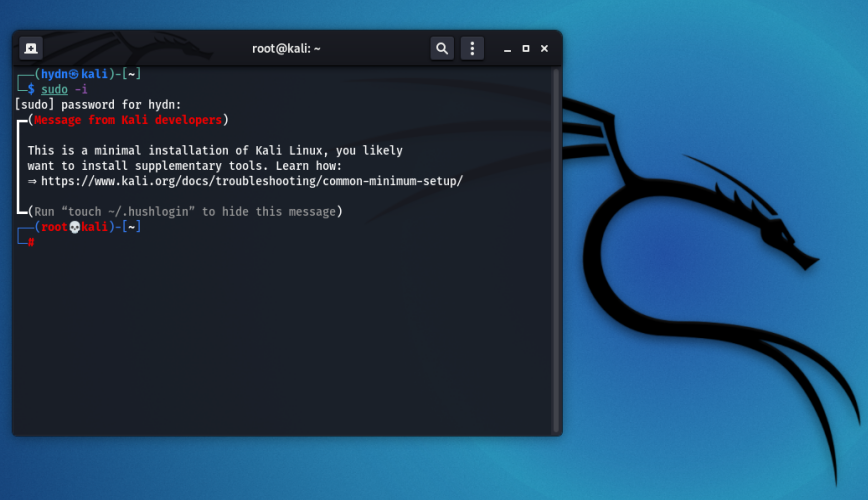
Now, if you need some guidance with what options to select during the install screens, you can leave a note in the comments section or follow the screenshots here for Debian mini.iso install, the process is very similar.
Screenshots from my original Kali Linux + Gnome install
Originally posted: August 1st, 2017 | Last updated: April 12th, 2021
Recommend
About Joyk
Aggregate valuable and interesting links.
Joyk means Joy of geeK