

The UI Enterprise Components You Need to Design Your Business App
source link: https://www.uxpin.com/studio/blog/enterprise-ui-app/
Go to the source link to view the article. You can view the picture content, updated content and better typesetting reading experience. If the link is broken, please click the button below to view the snapshot at that time.
The UI Enterprise Components You Need to Design Your Business App

Smartphones have become an essential part of everyday life. The way consumers interact with a business has completely changed. But the changes to how we interact with companies don’t stop there; our work lives have changed completely. Over the last nine months, business has moved from almost entirely in-person to almost entirely online. RedHat explains, “In our always-on, mobile world, a field worker with a smartphone expects to be as connected as a colleague at a desk. Enterprise mobile app development is about making this connectivity possible while meeting the security and reliability requirements of a large organization.”
Mobile apps can be a great way to enhance the technology that supports your customers, employees, and stakeholders. Depending on your business, you won’t always be able to rely on your workers having stable internet or access to a database for using your systems back at the office. At its best, the mobile app provides access to core functionality that your users need when they aren’t in the office. This can be navigation, connectivity, data entry, information access, or any number of other core features. It shouldn’t replace more complex software, but make life easier for workers who are in the field, in a clinical setting, need to travel, or otherwise want and need the flexibility of mobile access to information and tools. Your mobile or web app should be an extension of your technology tools suit, though. It should look and feel like an extension of the other tools in use. By considering app design and technology needs in your design system, you can ensure that development is more efficient and that your user experiences are streamlined across devices and tools.
The Design System
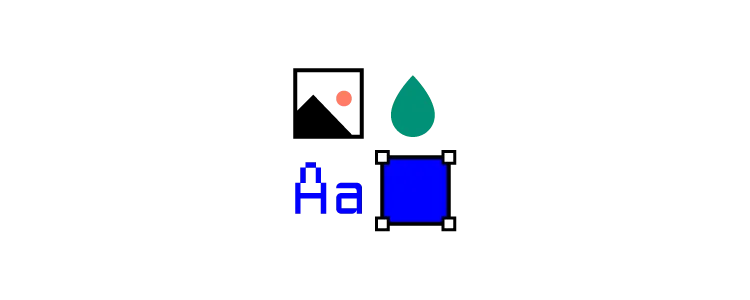
The Who, What, Where, When, and Why of a Design System
A design system is more than a set of guidelines or rules like a style guide, though it should include your style guide(s). While you may already have a design system in place for your other products and web sites, if you don’t, it’s an excellent investment. And if your current design system doesn’t include app components, it needs to be updated. It is a complete library or catalog of components that can be reused throughout your product or ecosystem of tools to enhance brand consistency, improve user experience, and, most importantly, make design and development as efficient as possible. The library includes color schemes, typography, graphics, layouts, everyday interactions, design patterns, and the front end code to implement those components. It may even include hooks to the back end for major components like data analytics, database integration, notification structures for various environments, and features supported by technology like GPS. Beyond that, it also describes when to use each component and incorporate it into the design. The effort to set up the design system can be extensive, but it pays off in the long run both in terms of quality as well as in design and development costs in the future.
Your design and development teams are not the only groups that benefit from standardizing and building reusable components. Other teams like quality assurance, marketing, and product management all benefit if your design system is properly designed and implemented. Updates are smoother when receiving new assets such as a logo from marketing, you can simply update your asset library. New feature ideation and design are more efficient because you have a tested and proven set of templates and patterns to follow. Concerns and needs of these other groups should be discussed and incorporated into the design system from the start. It’s a good idea to interview all stakeholders to find out:
- what is working for them,
- what data informs their decisions,
- how they like to work,
- any challenges they’ve faced so far,
- how documentation and communication will be handled,
- and any expectations they have.
Keep these groups in the loop as the system develops and ensure that any design reviews for components include them to save on rework later. Ultimately the goal is to provide an incredible user experience and keep the internal processes running smoothly and efficiently.
Here are a few benefits of a design system.
- Brand Consistency – A single design system used across all your enterprise and end-user products and applications ensures that all external and internal users receive the same message wherever they interact with your brand.
- Teamwork – Your design system sets up a consistent language for all of your teams and stakeholders. This reduces miscommunication and confusion, streamlining all product and business decisions in your design and development process.
- Reuse and Scalability – While standard components are the system’s building blocks, they can be combined in endless ways to suit the user’s needs and functionality. Considering the mobile and web app components is essential, as these components are the core of their entire system.
How do I Build a Design System?
There are many tools and services available for creating your design system and your app itself. Tools like UXPin provide the framework, while other companies offer design system creation as a service; in other words, they will build it for you. The tool you select will depend on your needs and staffing. If you’ve got a strong, stable design team, they can do the work in-house.
When you start looking at your app and design system tools, begin with a full inventory of the types of features your enterprise tools will need to include. Think about your technology roadmap, not just what your current needs and feature set include. You want your design system to scale with your business. Make sure you select tools that can support those features and functionality. If your company has a delivery service, you’ll need GPS support. If your employees work in the field, you’ll need offline availability for data entry. Make sure the tool you select covers your component needs in these areas.
- Data processing
- Analytics
- Hooks to the back-end infrastructure
- Messaging
- Notifications
- Payment gateways for purchasing
- Device integration such as maps, camera, and microphone use
- Personalization through customization and machine learning
- Ties to social media
- Framework for Content Management System and/or Customer Relationship Management
The Components
Mobile apps and web apps have different requirements and considerations compared to other types of products. Your apps should serve a particular service and contain the core functionality needed, space is limited, and user attention is scarce.
Great Navigation
Navigation is your app’s skeleton. It is one of the first and most important components to consider and include in your design system. Navigation should be simple, clear, and facilitate your users in completing their critical tasks. Design considerations include:
- Familiar controls and icons that are easy to understand.
- Easily accessible one-handed.
- Co-located in one area, top or bottom, for example.
- Limit to 1-2 primary navigation methods.
- Consider a search option for content-rich apps.
Helpful Notifications
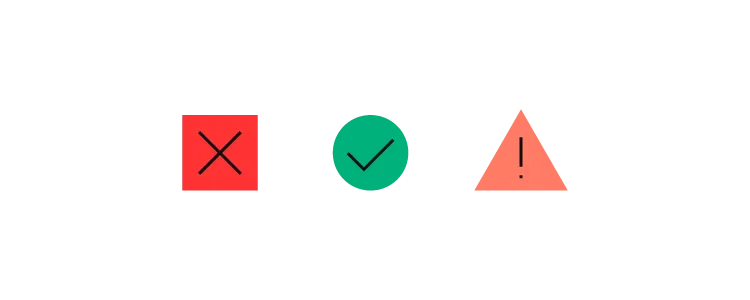
Notifications are vital interactions for users, both while actively using and not actively using the app. They fall into several categories; warnings, errors, information, and confirmation. Both Android and iOS have frameworks to support asynchronous and synchronous notifications, along with user settings for privacy and personalization. Consider the following when planning notifications.
- Use clear, simple language.
- The device OS will have key fields and include app name, icon, and time stamp. This takes up space and also needs to be complete for proper formatting and display.
- Each device will also support creating a short version for display in notification centers and a longer form for full notifications.
- Each notification should support the overall workflow for the user, particularly synchronous messages. The asynchronous messages should include context so that the user can jump back into the flow efficiently.
- Consider using color, icons, or text to indicate the type of notification to the user. Is it something that is urgent and must get fixed? Or is it just a confirmation that the task completed successfully? Users are distracted by multiple sensory inputs, and these signals will help them prioritize.
- Use consistent elements for each type of notification and modality. Like color, icons, and text, your users will be able to make decisions about their activities more easily through these queues.
Seamless Device Integration
There’s no need to recreate features and functions that are already available on your user’s device. Be sure to consider variations and code snippets needed to support these integrations on a variety of platforms, iOS and Android at the very least. Some of the connections you’ll want to consider include:
- Camera access
- Social Media apps
- Payment options like ApplePay or PayPal
- GPS navigation and maps
- Chat, messaging, and phone access
Offline Features
One significant advantage of mobile apps over websites and web apps is the ability to include offline content and features. Unlimited data plans are cheaper these days, but there are still times your users may want or need to access your app when there is no service or wi-fi available. Requiring the user to be connected simply can’t be avoided for things like location sharing or placing a purchase. But, consider what features might be useful or desirable if your user is sitting on a plane, for example. This is particularly important if your users often use your app in remote locations or challenging work environments. Here are a few functions you may want to consider for offline use.
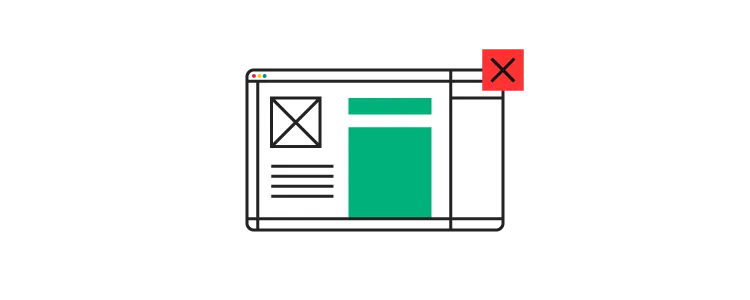
- If your app is used for data entry, such as in a medical/clinical setting, allowing offline data entry and syncing may be essential for timely and accurate recording of vital information.
- Allow content downloads for later use, such as movies, books, music, and other media.
- Allow in-app preferences and settings to be stored locally and synced later.
Beautiful Visualization
Screen sizes vary, but even on the largest mobile screens, real estate is limited in apps. Every element must serve a purpose, and that purpose must be immediately apparent. Visualization is more than aesthetics; it tells a story and lays out the path forward to complete the user’s task. Using images, icons, and standard elements can save space and time for your user by skipping long blocks of text. Depending on your app and its features, simple graphs, tables, and charts can convey large amounts of information in the small space available. Visualization components should be considered carefully in terms of their purpose, whether expediting the user flow or providing an engaging interaction.
- Keep the graphics simple and clear.
- Avoid requiring users to scroll to see the whole picture.
- Break-up flows and content into small pieces that allow the user to work through them by gradually expanding the next element or tapping a button.
- Use tables to layout complex or large amounts of data, and include simple, clear labels.
Efficient Forms
Forms are used for payments, app setup, contacting support, and endless other interactions within apps. Form design should be simpler in your app but can leverage existing elements of the design system.
- Field labels and dropdown contents
- Layouts including alignment and spacing
- Buttons and button labels
- Error states
- Standard text components like instructions. For mobile, these should be cut down and provide the simplest, clearest text possible.
Summary
Your enterprise design system helps tie together all involved teams and stakeholders, making the entire development process more streamlined. Apps require unique components, stripped-down versions of existing components, and differing backend needs. Before tackling any app development project, be sure your design system is up to the task with UXPin. For even more considerations, decisions, and actual execution for creating an app, check out this detailed guide.
Recommend
About Joyk
Aggregate valuable and interesting links.
Joyk means Joy of geeK