

面向未来的前端构建工具 - vite
source link: https://zhuanlan.zhihu.com/p/242658246
Go to the source link to view the article. You can view the picture content, updated content and better typesetting reading experience. If the link is broken, please click the button below to view the snapshot at that time.
面向未来的前端构建工具 - vite
前言
如果近期你有关注 Vue 的动态,就能发现 Vue 作者最近一直在捣鼓的新工具 vite。vite 1.0 目前已经进入了 rc 版本,马上就要正式发布 1.0 的版本了。几个月前,尤雨溪就已经在微博介绍过了 vite ,是一个基于浏览器原生 ESM 的开发服务器。
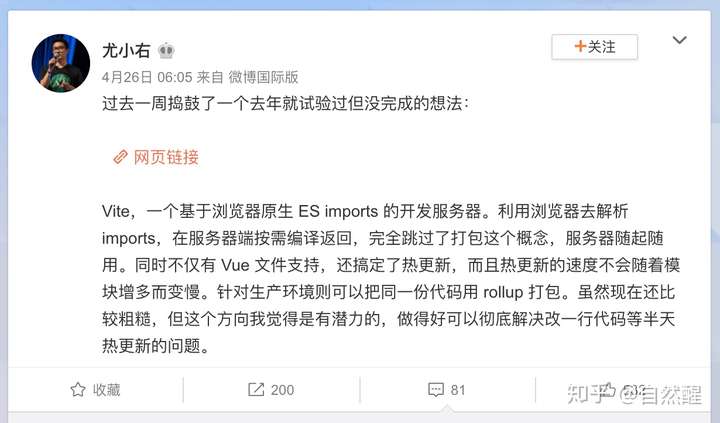
早期 Webpack 刚出来的时候,是为了解决低版本浏览器不支持 ESM 模块化的问题,将各个分散的 JavaScript 模块合并成一个文件,同时将多个 JavaScript 脚本文件合并成一个文件,减少 HTTP 请求的数量,有助于提升页面首次访问的速度。后期 Webpack 乘胜追击,引入了 Loader、Plugin 机制,提供了各种构建相关的能力(babel转义、css合并、代码压缩),取代了同期的 Browserify、Gulp。
如今,HTTP/2 的盛行,HTTP/3 也即将发行,再加上 5G 网络的商用,减少 HTTP 请求数量起到的作用已经微乎其微,而且新版的浏览器基本已经支持了 ESM(<script module>)。
上手 vite
vite 带着它的历史使命随之出现。由于省略了打包的过程,首次启动 vite 的时候可谓秒开。可以看下我录制的 Gif 图,完全无需等待就能进入开发。
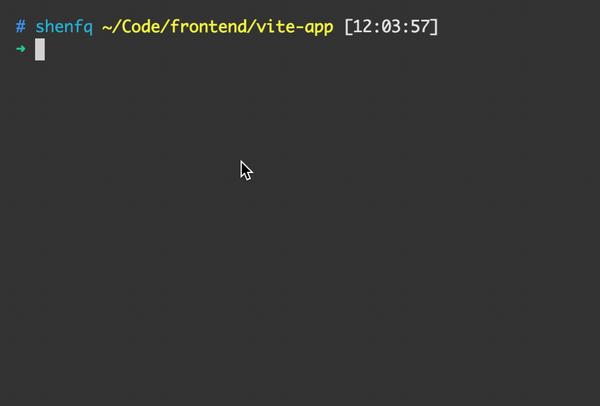
想要尝试 vite ,可以直接通过如下命令:
$ npm init vite-app <project-name>
$ cd <project-name>
$ npm install
$ npm run dev
npm init vite-app 命令会执行 npx create-vite-app,从 npm 上拉取 create-vite-app 模块,然后通过对应的模板生成模板文件到指定文件夹。
{
"name": "vite-app",
"version": "0.0.1",
"scripts": {
"dev": "vite",
"build": "vite build"
},
"dependencies": {
"vue": "^3.0.0-rc.1"
},
"devDependencies": {
"vite": "^1.0.0-rc.1",
"@vue/compiler-sfc": "^3.0.0-rc.1"
}
}
目前 vite 都是和 vue 3 搭配使用,如果要在 vue 2 使用 vite 估计还得等正式版发布。当然,能上 vue 3 还是上 vue 3 吧,无论性能、包大小还有 ts 加持方面,vue 3 都远优于 vue 2 。除了 vue,vite 还提供了 react、preat 相关的模板。
生成的 vue 项目的目录结构如下。
项目的入口为 index.html,html 文件中直接使用了浏览器原生的 ESM(type="module") 能力。关于浏览器 ESM 能力的介绍,可以阅读我之前的文章《前端模块化的今生》。
<script type="module" src="/src/main.js"></script>
所有的 js 文件经过 vite 处理后,其 import 的模块路径都会被修改,在前面加上 /@modules/。当浏览器请求 import 模块的时候,vite 会在 node_modules 中找到对应的文件进行返回。
import { createApp } from 'vue'
import App from './App.vue'
import './index.css'
createApp(App).mount('#app')
这样就省略了打包的过程,大大提升了开发效率。当然 vite 也提供了生产模式,利用 Rollup 进行构建。
谈谈 snowpack
首次提出利用浏览器原生 ESM 能力的工具并非是 vite,而是一个叫做 snowpack 的工具。snowpack 在发布 1.0 之前,名字还叫做 @pika/web。
pika 团队之所以要做 snowpack ,是因为 pika 致力于为 web 应用提速 90%。
由于当前许多 web 应用都是在不同开源模块的基础上进行构建的,而这些开源模块都被 webpack 之类的打包工具打成了一个包,如果这些开源模块都来源于同一个 CDN 地址,且支持跨域缓存,那么这些开源模块都只需要加载一次,其他网站用到了同样的开源模块,就不需要重新在下载,直接读取本地缓存。
举个例子,淘宝和天猫都是基于 react + redux + antd + loadsh 进行开发的,当我打开过淘宝之后,进入天猫这些开源模块都不用重新下载,只需要下载天猫页面相关的一些业务代码即可。为此,pika 专门建立了一个 CDN(skypack) 用了下载 npm 上的一些 esm 模块。
后来 snowpack 发布的时候,pika 团队顺便发表了一篇名为《A Future Without Webpack》 的文章,告诉大家可以尝试抛弃 webpack,革 webpack 的命。
在 vite 的 README 中也提到了在某些方面参考了 snowpack,并且列举了 vite 与 snowpack 的异同。
snowpack 现在已经发布到 v2 了,我们可以找到 v1 时期的源码看看 snowpack 的早期实现。
源码解析
在 github 上,根据 git tag 可以找到 snowpack v1.0.0 的版本,下载下来发现好像有点 bug ,建议大家阅读源码的时候可以跳到 v1.2.0(https://github.com/pikapkg/snowpack/tree/v1.2.0)。
在 package.json 中可以看到,snowpack 通过他们团队的 @pika/pack 进行打包,这个工具将打包流程进行了管道化,有点类似与 gulp,感兴趣可以了解了解,这里重点还是 snowpack 的原理。
{
"scripts": {
"build": "pika build"
},
// snowpack 的构建工具
"@pika/pack": {
"pipeline": [
[
"@pika/plugin-ts-standard-pkg"
],
[
"@pika/plugin-copy-assets"
],
[
"@pika/plugin-build-node"
],
[
"@pika/plugin-simple-bin",
{
// 通过 snowpack 运行命令
"bin": "snowpack"
}
]
]
}
}
这里我们以 vue 项目为例,使用 snowpack 运行一个 vue 2 的项目。目录结构如下:
如果要在项目中引入 snowpack,需要在项目的 package.json 中,添加 snowpack 相关的配置,配置中比较重要的就是这个 snowpack.webDependencies,表示当前项目的依赖项,这两个文件会被 snowpack 打包到 web_modules 目录。
{
"scripts": {
"build": "snowpack",
"start": "serve ./"
},
"dependencies": {
"http-vue-loader": "^1.4.2",
"vue": "^2.6.12"
},
"devDependencies": {
"serve": "^11.3.2",
"snowpack": "~1.2.0"
},
"snowpack": {
"webDependencies": [
"http-vue-loader",
"vue/dist/vue.esm.browser.js"
]
}
}
运行 npm run build 之后,会新生成一个 web_modules 目录,该目录下的文件就是我们在 snowpack.webDependencies 中声明的两个 js 文件。
snowpack 运行的时候,会调用源码 src/index.ts 中的 cli 方法,该方法的代码删减版如下:
// 精简了部分代码,如果想看完整版建议去 github
// https://github.com/pikapkg/snowpack/blob/v1.2.0/src/index.ts
const cwd = process.cwd();
export async function cli(args: string[]) {
// 解析命令行参数
const { dest = 'web_modules' } = yargs(args);
// esm 脚本文件的输出目录,默认为 web_modules
const destLoc = path.resolve(cwd, dest);
// 获取 pkg.json
const pkgManifest: any = require(path.join(cwd, 'package.json'));
// 获取 pkg.json 中的依赖模块
const implicitDependencies = [
...Object.keys(pkgManifest.dependencies || {}),
...Object.keys(pkgManifest.peerDependencies || {}),
];
// 获取 pkg.json 中 snowpack 相关配置
const { webDependencies } = pkgManifest['snowpack'] || {
webDependencies: undefined
};
const installTargets = [];
// 需要被安装的模块,如果没有该配置,会尝试安装所有 dependencies 内的模块
if (webDependencies) {
installTargets.push(...scanDepList(webDependencies, cwd));
} else {
installTargets.push(...scanDepList(implicitDependencies, cwd));
}
// 模块安装
const result = await install(installTargets, installOptions);
}
该方法会读取项目的 package.json 文件,如果有 snowpack.webDependencies 配置,会优先安装 snowpack.webDependencies 中声明的模块,如果没有该配置,会把 dependencies 和 devDependencies 中的模块都进行安装。所有的模块名都会通过 scanDepList,转化为特定格式,并且会把glob语法的模块名,经过 glob 还原成单个的文件。
import path from 'path';
function createInstallTarget(specifier: string): InstallTarget {
return {
specifier,
named: [],
};
}
export function scanDepList(depList: string[], cwd: string): InstallTarget[] {
// 获取 node_modules 路径
const nodeModules = path.join(cwd, 'node_modules');
return depList
.map(whitelistItem => {
// 判断文件名是否为 glob 语法 (e.g. `vue/*.js`)
if (!glob.hasMagic(whitelistItem)) {
return [createInstallTarget(whitelistItem)];
} else {
// 转换 glob 路径
return scanDepList(glob.sync(whitelistItem,{cwd: nodeModules}), cwd);
}
})
// 将所有文件合并成一个数组
.reduce((flat, item) => flat.concat(item), []);
}
最后,所有的模块会经过 install 进行安装。
// 移除 .js、.mjs 后缀
function getWebDependencyName(dep: string): string {
return dep.replace(/\.m?js$/i, '');
}
// 获取模块的类型以及绝对路径
function resolveWebDependency(dep: string): {
type: 'JS' | 'ASSET';
loc: string;
} {
var packagePattern = new RegExp('^(?:@([^/]+?)[/])?([^/]+?)$')
// 如果带有扩展名,且非 npm 模块,直接返回
if (path.extname(dep) && !packagePattern.test(dep)) {
const isJSFile = ['.js', '.mjs', '.cjs'].includes(path.extname(dep));
return {
type: isJSFile ? 'JS' : 'ASSET',
// 还原绝对路径
loc: require.resolve(dep, {paths: [cwd]}),
};
}
// 如果是 npm 模块,需要查找模块对应的 package.json 文件
const manifestPath = `${cwd}/node_modules/${dep}/package.json`;
const manifestStr = fs.readFileSync(manifestPath, {encoding: 'utf8'});
const depManifest = JSON.parse(manifestStr);
// 然后读取 package.json 中的 module属性、browser属性
let foundEntrypoint: string =
depManifest['browser:module'] || depManifest.module || depManifest.browser;
if (!foundEntrypoint) {
// 如果都不存在就取 main 属性
foundEntrypoint = depManifest.main || 'index.js';
}
return {
type: 'JS',
// 还原绝对路径
loc: path.join(`${cwd}/node_modules/${dep}`, foundEntrypoint),
};
}
// 模块安装
function install(installTargets, installOptions) {
const {
destLoc
} = installOptions;
// 使用 set 将待安装模块进行一次去重
const allInstallSpecifiers = new Set(installTargets.map(dep => dep.specifier));
// 模块查找转化
for (const installSpecifier of allInstallSpecifiers) {
// 移除 .js、.mjs 后缀
const targetName = getWebDependencyName(installSpecifier);
// 获取文件类型,以及文件绝对路径
const {type: targetType, loc: targetLoc} = resolveWebDependency(installSpecifier);
if (targetType === 'JS') {
// 脚本文件
const hash = await generateHashFromFile(targetLoc);
// 添加到脚本依赖对象
depObject[targetName] = targetLoc;
importMap[targetName] = `./${targetName}.js?rev=${hash}`;
installResults.push([installSpecifier, true]);
} else if (targetType === 'ASSET') {
// 静态资源
// 添加到静态资源对象
assetObject[targetName] = targetLoc;
installResults.push([installSpecifier, true]);
}
}
if (Object.keys(depObject).length > 0) {
// 通过 rollup 打包文件
const packageBundle = await rollup.rollup({
input: depObject,
plugins: [
// rollup 插件
// 这里可以进行一些 babel 转义、代码压缩之类的操作
// 还可以将一些 commonjs 的模块转化为 ESM 模块
]
});
// 文件输出到 web_modules 目录
await packageBundle.write({
dir: destLoc,
});
}
// 拷贝静态资源
Object.entries(assetObject).forEach(([assetName, assetLoc]) => {
mkdirp.sync(path.dirname(`${destLoc}/${assetName}`));
fs.copyFileSync(assetLoc, `${destLoc}/${assetName}`);
});
return true;
}
基本原理已经分析完毕,下面看一看实际案例。我们在 html 中通过 type="module" 的 script 标签引入 index.js 作为入口文件。
<!DOCTYPE html>
<html lang="en">
<title>snowpack-vue-httpvueloader</title>
<link rel="stylesheet" href="./assets/style.css">
<body>
<h1>snowpack - Vue Example</h1>
<div id="app"></div>
<script type="module" src="./js/index.js"></script>
</body>
</html>
然后在 index.js 中, import 在 webDependenies 中声明的两个 js 文件,并且在之前加上 /web_modules。
import Vue from '/web_modules/vue/dist/vue.esm.browser.js'
import httpVueLoader from '/web_modules/http-vue-loader.js'
Vue.use(httpVueLoader)
new Vue({
el: '#app',
components: {
app: 'url:./components/app.vue',
},
template: '<app></app>',
})
最后通过 npm run start,使用 serve 起一个 node 服务就可以正常访问了。
可以看到 snowpack v1 的功能整体比较简陋,只是将需要依赖的模块从 node_modules 中提取到了 web_modules 中,中间通过 rollup 进行了一次编译。这里引入 rollup 主要是为了对 js 代码做一些压缩优化,还有将某些 commonjs 的模块转化为 ESM 的模块。
但是最后还需要借助第三方模块来启动 node 服务,当时官方还热心的告诉你可以选择哪些第三方模块来提供服务。
v2 版本已经支持内部启用一个 node server 来开发,而不需要借助,而且可以进行热更新。当然 v2 版本除了 js 模块还提供了 css 模块的支持。
vite 原理
在了解了 snowpack v1 的源码后,再回过头看看 vite 的原理。还是按照之前的方式,追溯到 vite v0.1.1,代码量较少的时候,看看 vite 的思路。
vite 在启动时,内部会启一个 http server,用于拦截页面的脚本文件。
// 精简了热更新相关代码,如果想看完整版建议去 github
// https://github.com/vitejs/vite/blob/a4f093a0c3/src/server/server.ts
import http, { Server } from 'http'
import serve from 'serve-handler'
import { vueMiddleware } from './vueCompiler'
import { resolveModule } from './moduleResolver'
import { rewrite } from './moduleRewriter'
import { sendJS } from './utils'
export async function createServer({
port = 3000,
cwd = process.cwd()
}: ServerConfig = {}): Promise<Server> {
const server = http.createServer(async (req, res) => {
const pathname = url.parse(req.url!).pathname!
if (pathname.startsWith('/__modules/')) {
// 返回 import 的模块文件
return resolveModule(pathname.replace('/__modules/', ''), cwd, res)
} else if (pathname.endsWith('.vue')) {
// 解析 vue 文件
return vueMiddleware(cwd, req, res)
} else if (pathname.endsWith('.js')) {
// 读取 js 文本内容,然后使用 rewrite 处理
const filename = path.join(cwd, pathname.slice(1))
const content = await fs.readFile(filename, 'utf-8')
return sendJS(res, rewrite(content))
}
serve(req, res, {
public: cwd,
// 默认返回 index.html
rewrites: [{ source: '**', destination: '/index.html' }]
})
})
return new Promise((resolve, reject) => {
server.on('listening', () => {
console.log(`Running at http://localhost:${port}`)
resolve(server)
})
server.listen(port)
})
}
访问 vite 服务的时候,默认会返回 index.html。
<!DOCTYPE html>
<html lang="en">
<head>
<meta charset="UTF-8">
<link rel="icon" href="/favicon.ico" />
<title>Vite App</title>
</head>
<body>
<div id="app"></div>
<script type="module" src="/src/main.js"></script>
</body>
</html>
处理 js 文件
html 文件会请求 /src/main.js, vite 服务在返回 js 文件的时候,会使用 rewrite 方法对 js 文件内容进行一次替换。
if (pathname.endsWith('.js')) {
// 读取 js 文本内容,然后使用 rewrite 处理
const filename = path.join(cwd, pathname.slice(1))
const content = await fs.readFile(filename, 'utf-8')
return sendJS(res, rewrite(content))
}
// 精简了部分代码,如果想看完整版建议去 github
// https://github.com/vitejs/vite/blob/a4f093a0c3/src/server/moduleRewriter.ts
import { parse } from '@babel/parser'
export function rewrite(source: string, asSFCScript = false) {
// 通过 babel 解析,找到 import from、export default 相关代码
const ast = parse(source, {
sourceType: 'module',
plugins: [
'bigInt',
'optionalChaining',
'nullishCoalescingOperator'
]
}).program.body
let s = source
ast.forEach((node) => {
if (node.type === 'ImportDeclaration') {
if (/^[^\.\/]/.test(node.source.value)) {
// 在 import 模块名称前加上 /__modules/
// import { foo } from 'vue' --> import { foo } from '/__modules/vue'
s = s.slice(0, node.source.start)
+ `"/__modules/${node.source.value}"`
+ s.slice(node.source.end)
}
} else if (asSFCScript && node.type === 'ExportDefaultDeclaration') {
// export default { xxx } -->
// let __script; export default (__script = { xxx })
s = s.slice(0, node.source.start)
+ `let __script; export default (__script = ${
s.slice(node.source.start, node.declaration.start)
})`
+ s.slice(node.source.end)
s.overwrite(
node.start!,
node.declaration.start!,
`let __script; export default (__script = `
)
s.appendRight(node.end!, `)`)
}
})
return s.toString()
}
html 文件请求 /src/main.js, 经过 vite 处理后,结果如下:
- import { createApp } from 'vue'
+ import { createApp } from '/__modules/vue'
import App from './App.vue'
createApp(App).mount('#app')
处理 npm 模块
浏览器解析完 main.js 之后,会读取其中的 import 模块,进行请求。请求的文件如果是 /__modules/ 开头的话,表明是一个 npm 模块,vite 会使用 resolveModule 方法进行处理。
// fetch /__modules/vue
if (pathname.startsWith('/__modules/')) {
// 返回 import 的模块文件
return resolveModule(pathname.replace('/__modules/', ''), cwd, res)
}
// 精简了部分代码,如果想看完整版建议去 github
// https://github.com/vitejs/vite/blob/a4f093a0c3/src/server/moduleResolver.ts
import path from 'path'
import resolve from 'resolve-from'
import { sendJSStream } from './utils'
import { ServerResponse } from 'http'
export function resolveModule(id: string, cwd: string, res: ServerResponse) {
let modulePath: string
modulePath = resolve(cwd, 'node_modules', `${id}/package.json`)
if (id === 'vue') {
// 如果是 vue 模块,返回 vue.runtime.esm-browser.js
modulePath = path.join(
path.dirname(modulePath),
'dist/vue.runtime.esm-browser.js'
)
} else {
// 通过 package.json 文件,找到需要返回的 js 文件
const pkg = require(modulePath)
modulePath = path.join(path.dirname(modulePath), pkg.module || pkg.main)
}
sendJSStream(res, modulePath)
}
处理 vue 文件
main.js 除了获取框架代码,还 import 了一个 vue 组件。如果是 .vue 结尾的文件,vite 会通过 vueMiddleware 方法进行处理。
if (pathname.endsWith('.vue')) {
// 解析 vue 文件
return vueMiddleware(cwd, req, res)
}
// 精简了部分代码,如果想看完整版建议去 github
// https://github.com/vitejs/vite/blob/a4f093a0c3/src/server/vueCompiler.ts
import url from 'url'
import path from 'path'
import { parse, SFCDescriptor } from '@vue/compiler-sfc'
import { rewrite } from './moduleRewriter'
export async function vueMiddleware(
cwd: string, req, res
) {
const { pathname, query } = url.parse(req.url, true)
const filename = path.join(cwd, pathname.slice(1))
const content = await fs.readFile(filename, 'utf-8')
const { descriptor } = parse(content, { filename }) // vue 模板解析
if (!query.type) {
let code = ``
if (descriptor.script) {
code += rewrite(
descriptor.script.content,
true /* rewrite default export to `script` */
)
} else {
code += `const __script = {}; export default __script`
}
if (descriptor.styles) {
descriptor.styles.forEach((s, i) => {
code += `\nimport ${JSON.stringify(
pathname + `?type=style&index=${i}`
)}`
})
}
if (descriptor.template) {
code += `\nimport { render as __render } from ${JSON.stringify(
pathname + `?type=template`
)}`
code += `\n__script.render = __render`
}
sendJS(res, code)
return
}
if (query.type === 'template') {
// 返回模板
}
if (query.type === 'style') {
// 返回样式
}
}
经过解析,.vue 文件返回的时候会被拆分成三个部分:script、style、template。
// 解析前
<template>
<div>
<img alt="Vue logo" src="./assets/logo.png" />
<HelloWorld msg="Hello Vue 3.0 + Vite" />
</div>
</template>
<script>
import HelloWorld from "./components/HelloWorld.vue";
export default {
name: "App",
components: {
HelloWorld
}
};
</script>
// 解析后
import HelloWorld from "/src/components/HelloWorld.vue";
let __script;
export default (__script = {
name: "App",
components: {
HelloWorld
}
})
import {render as __render} from "/src/App.vue?type=template"
__script.render = __render
template 中的内容,会被 vue 解析成 render 方法。关于 vue 模板是如何编译成 render 方法的,可以看我的另一篇文章:《Vue 模板编译原理》。
import {
parse,
SFCDescriptor,
compileTemplate
} from '@vue/compiler-sfc'
export async function vueMiddleware(
cwd: string, req, res
) {
// ...
if (query.type === 'template') {
// 返回模板
const { code } = compileTemplate({
filename,
source: template.content,
})
sendJS(res, code)
return
}
if (query.type === 'style') {
// 返回样式
}
}
而 template 的样式
import {
parse,
SFCDescriptor,
compileStyle,
compileTemplate
} from '@vue/compiler-sfc'
export async function vueMiddleware(
cwd: string, req, res
) {
// ...
if (query.type === 'style') {
// 返回样式
const index = Number(query.index)
const style = descriptor.styles[index]
const { code } = compileStyle({
filename,
source: style.content
})
sendJS(
res,
`
const id = "vue-style-${index}"
let style = document.getElementById(id)
if (!style) {
style = document.createElement('style')
style.id = id
document.head.appendChild(style)
}
style.textContent = ${JSON.stringify(code)}
`.trim()
)
}
}
style 的处理也不复杂,拿到 style 标签的内容,然后 js 通过创建一个 style 标签,将样式添加到 head 标签中。
小结
这里只是简单的解析了 vite 是如何拦截请求,然后返回需要的文件的过程,省略了热更新的代码。而且待发布 vite v1 除了启动服务用来开发,还支持了 rollup 打包,输出生产环境代码的能力。
总结
vite 刚刚发布的时候,还只能做 vue 的配套工具使用,现在已经支持了 JSX、TypeScript、Web Assembly、PostCSS 等等一系列能力。我们就静静的等待 vue3 和 vite 的正式版发布吧,到底能不能革了 webpack 的命,就看天意了。
对了,vite 和 vue 一样,来自法语,中文是「快」的意思。
Recommend
About Joyk
Aggregate valuable and interesting links.
Joyk means Joy of geeK