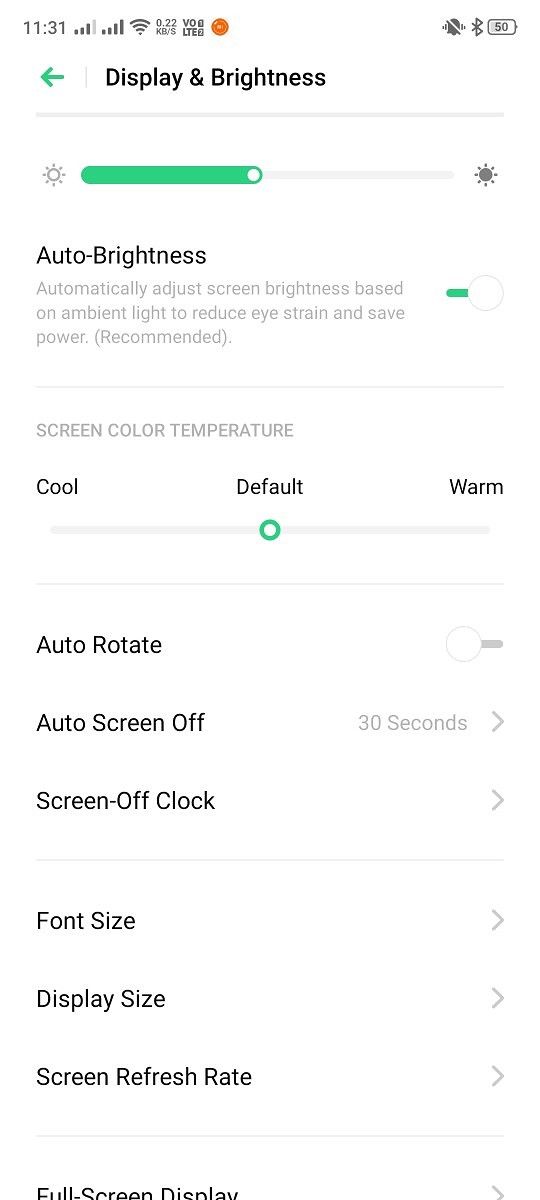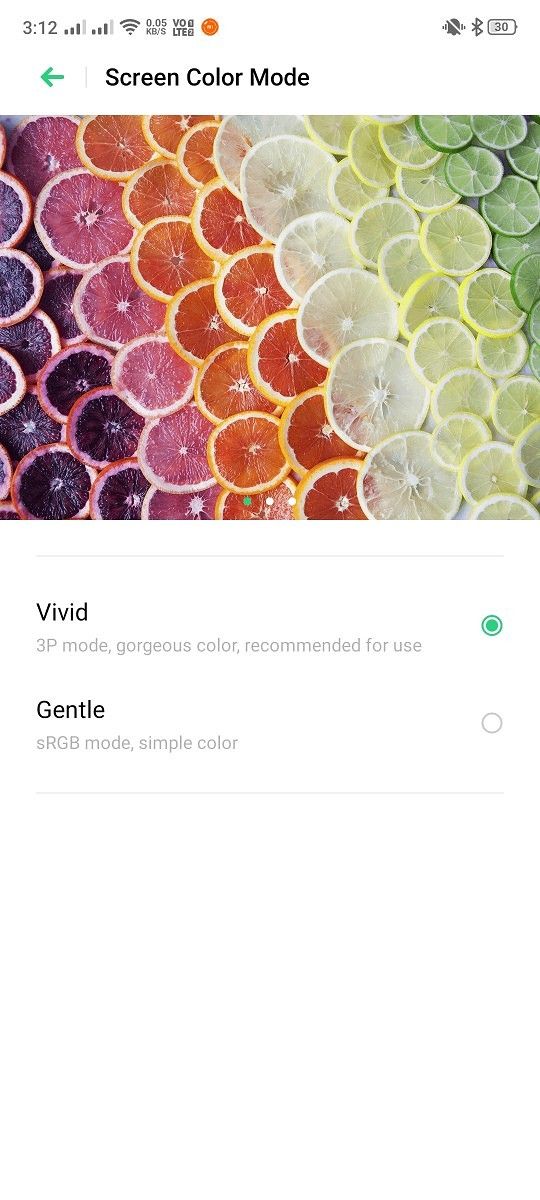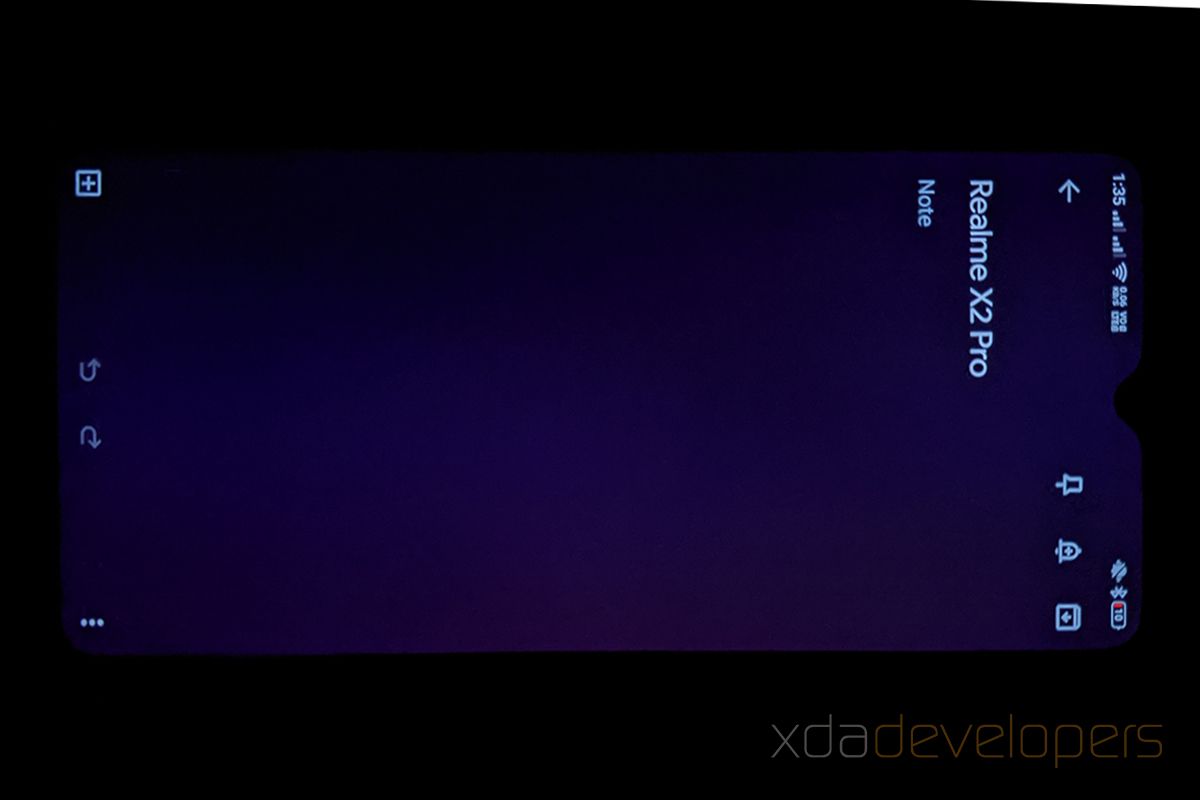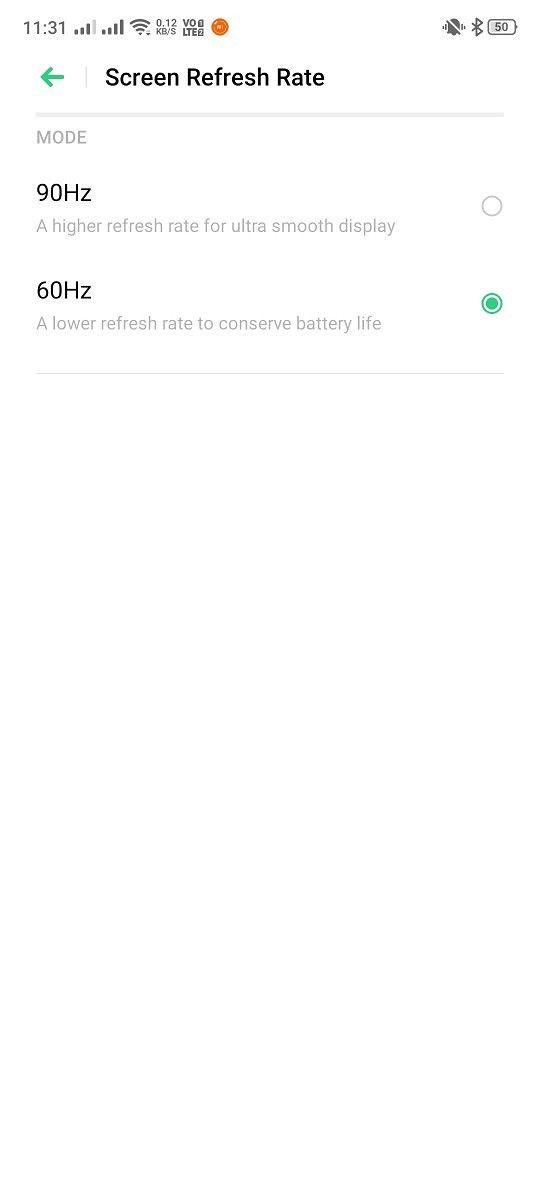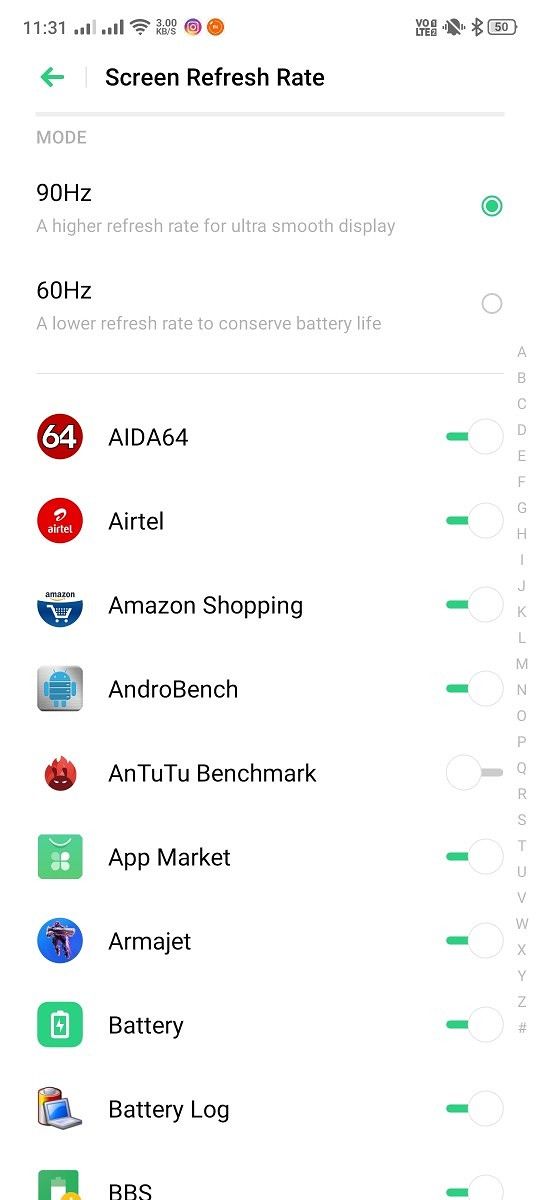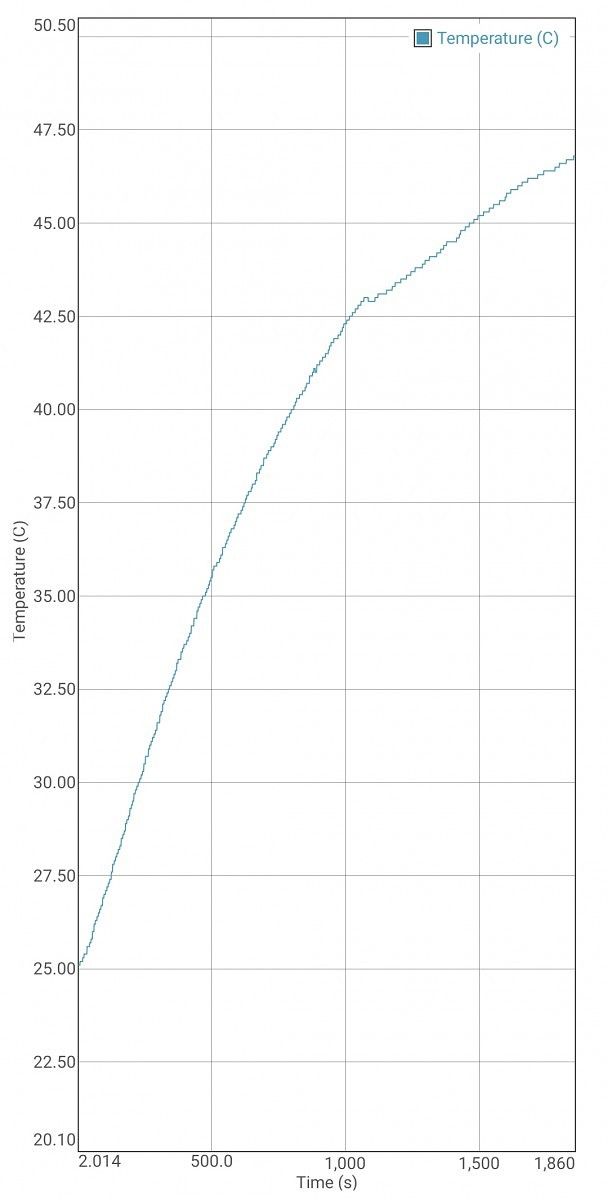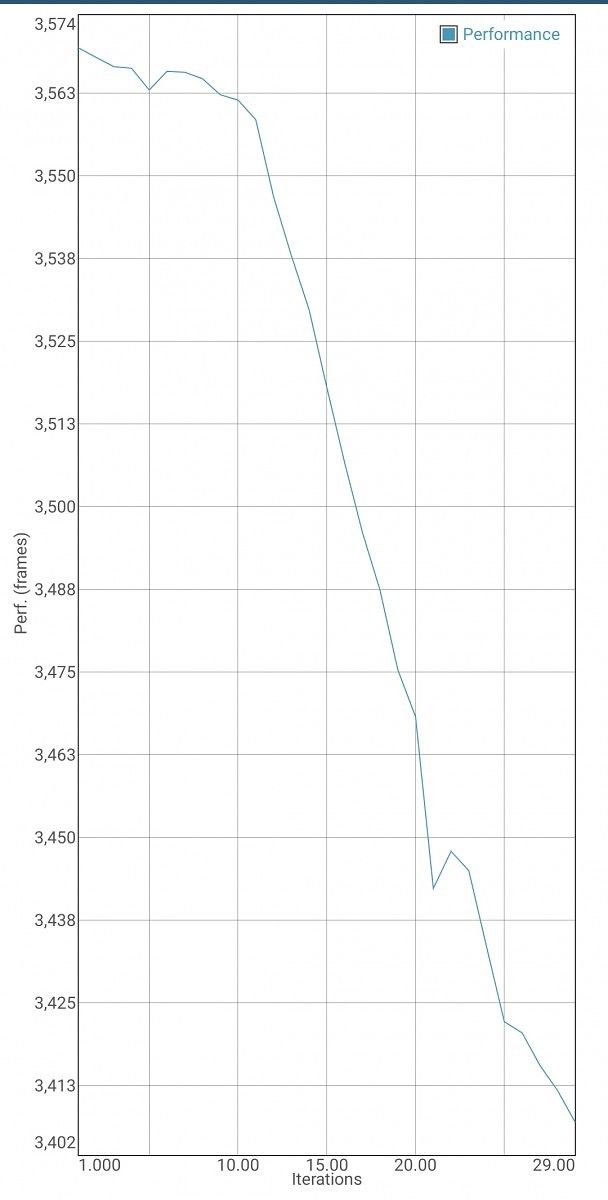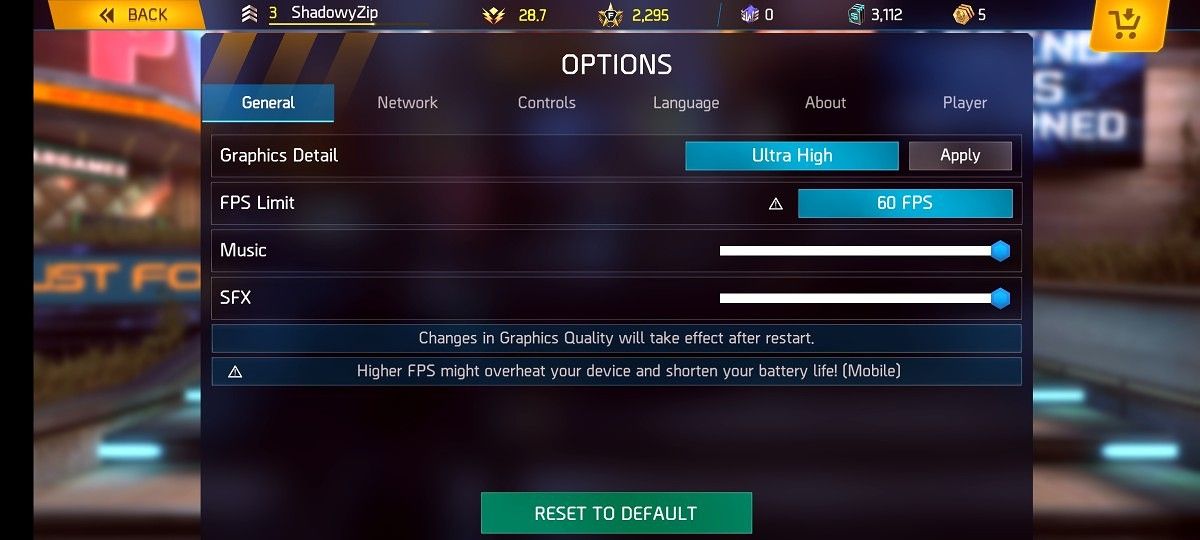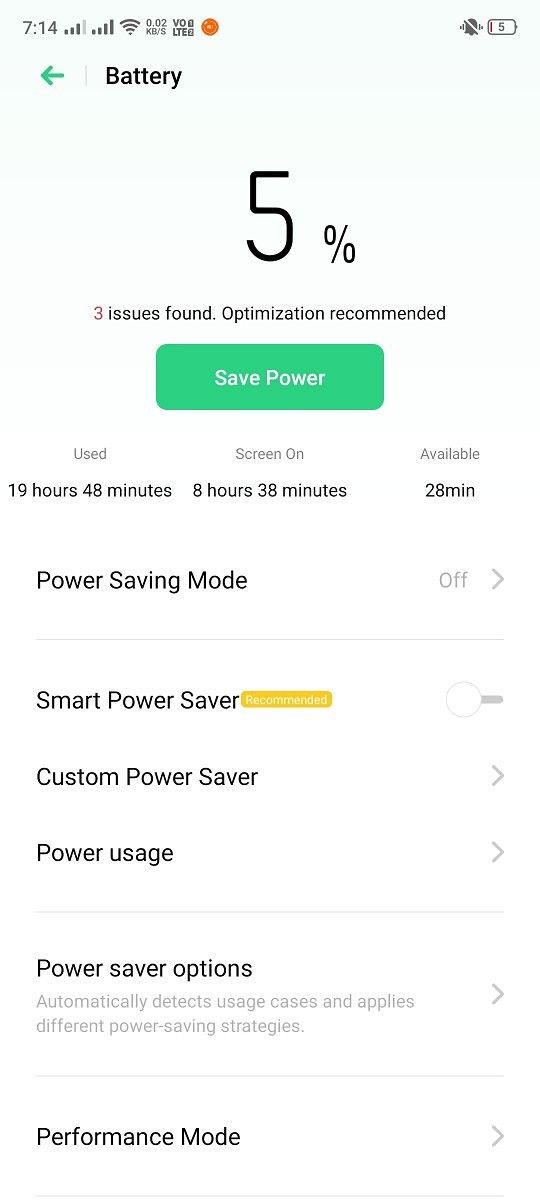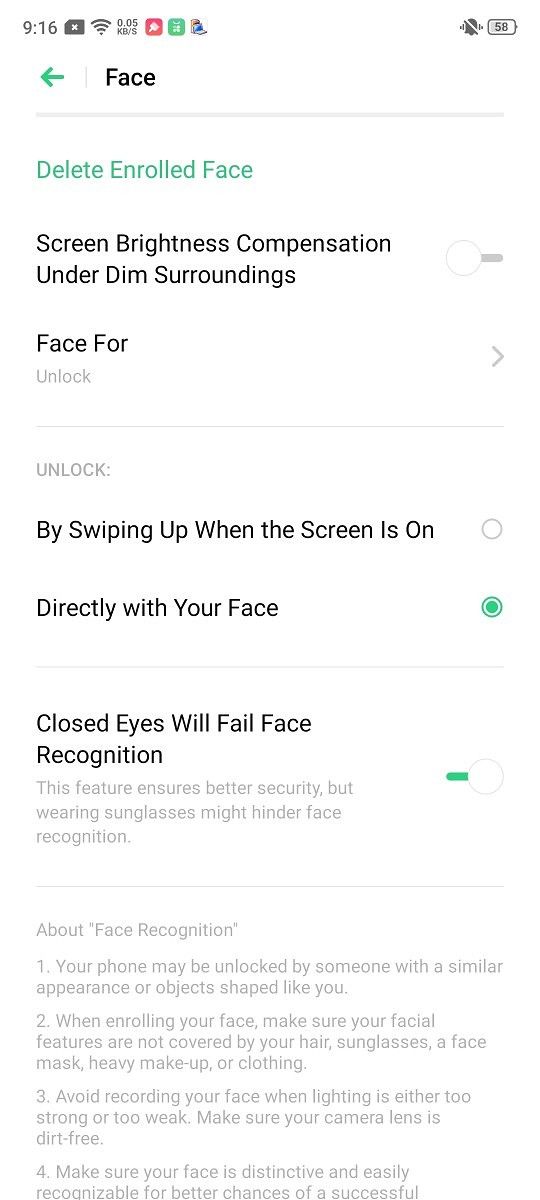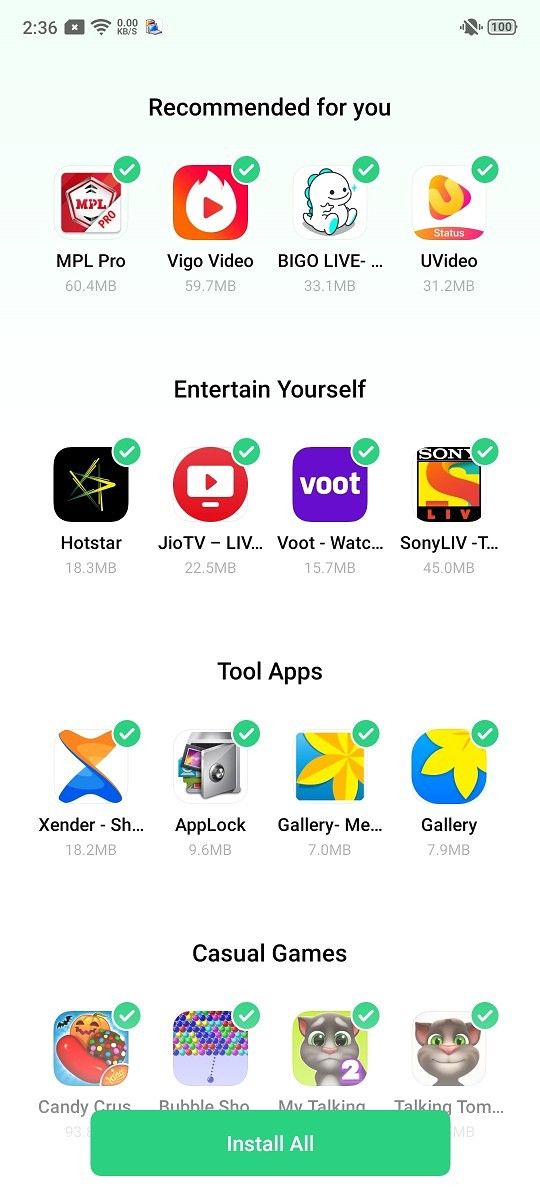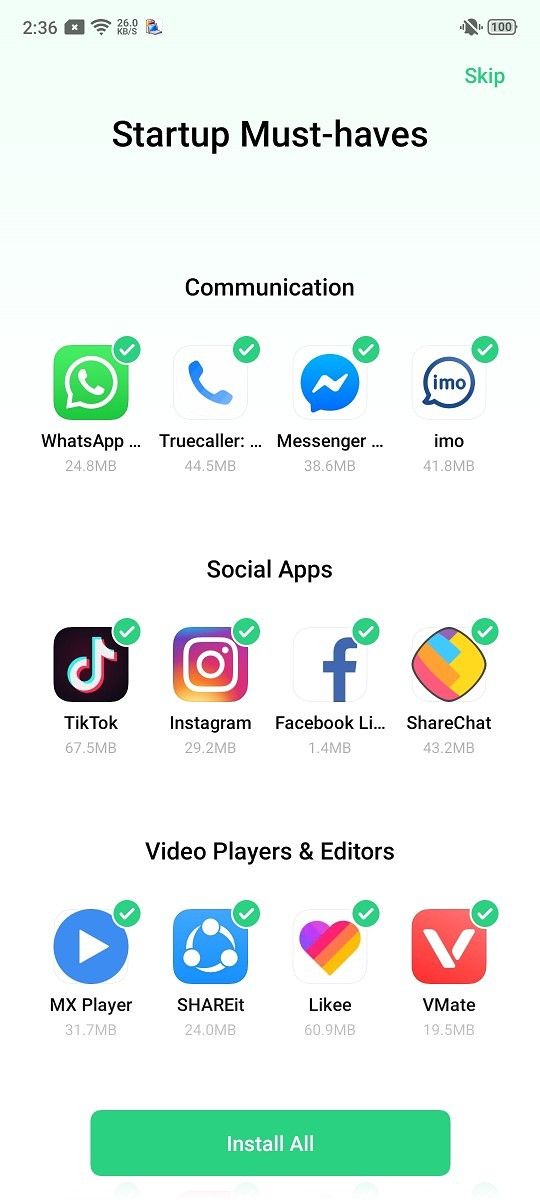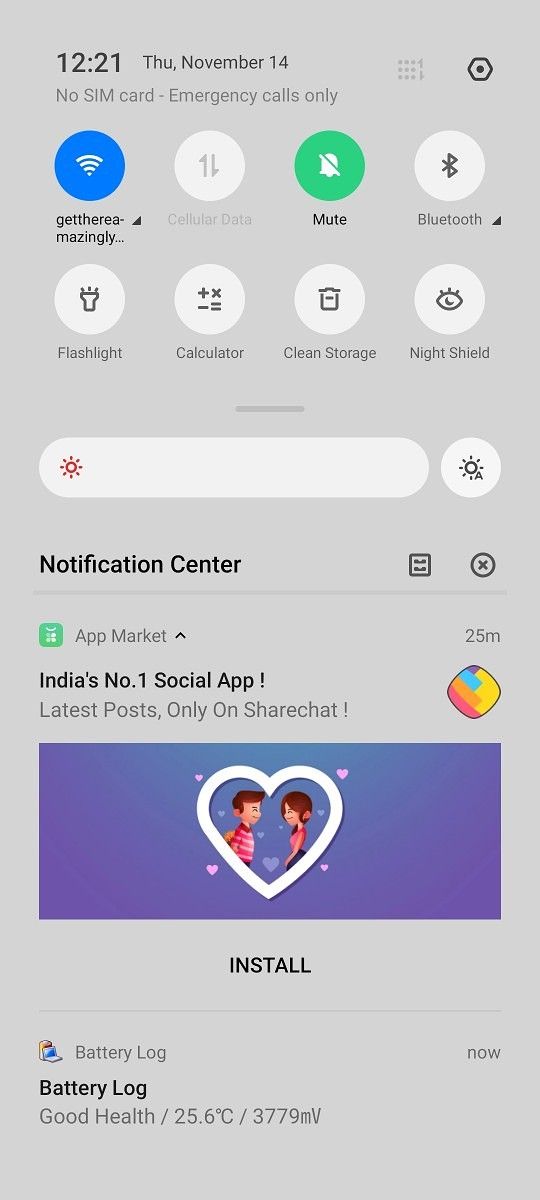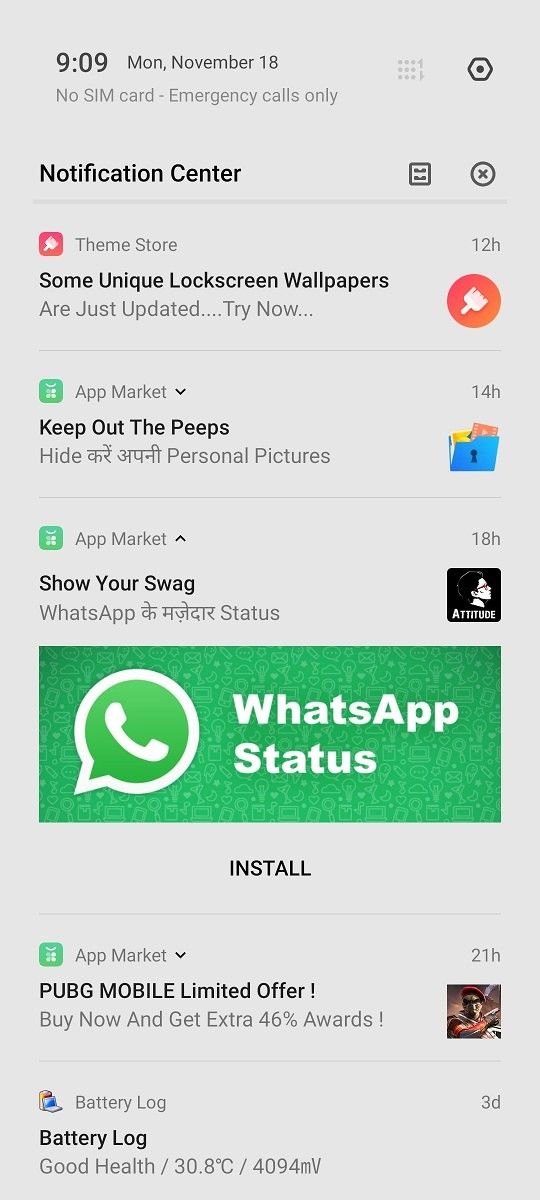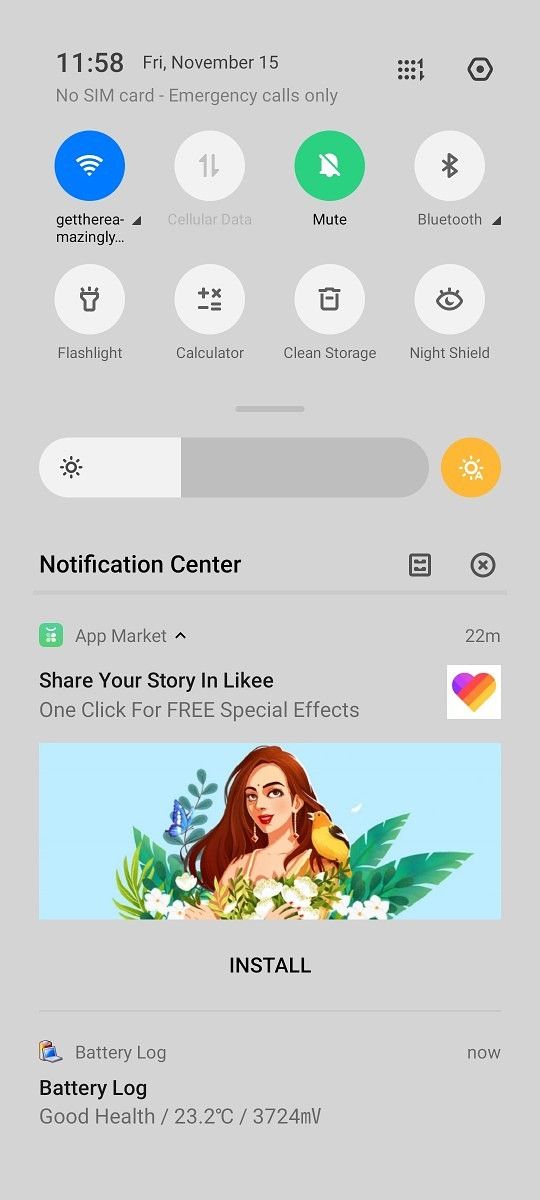Realme X2 Pro XDA Review: Lethal specs at an insane price
source link: https://www.xda-developers.com/realme-x2-pro-xda-review/
Go to the source link to view the article. You can view the picture content, updated content and better typesetting reading experience. If the link is broken, please click the button below to view the snapshot at that time.
Realme X2 Pro Review: The new benchmark for affordable flagships
No conversation about the smartphone brand Realme is complete without citing their phenomenal growth. Ever since it launched last year, Realme has skyrocketed and evolved from an underdog catering to the sub-$150 segment into a major threat to other brands. The company has recently announced a mesmerizing new smartphone – the Realme X2 Pro, which happens to be their first true flagship phone. After anchoring its position in lower price segments, Realme is hoping to solidify its name in the affordable flagship category by promising unchallenged performance for a highly competitive price.
The Realme X2 Pro, beyond any doubt, is currently the best priced flagship currently available. Previously, the spot was arguably held by the Redmi K20 Pro (Mi 9T Pro) and we even hailed it as the “reimagined” flagship killer in our review. But Realme X2 Pro snatches it away with an upgraded chipset, faster storage, better display, all-around superior camera setup, and the meteoric 50W charging – all at an astounding price. While the last one is the best part of the phone, the Realme X2 Pro still feels like one of the most well-equipped phones priced under $500.

In China, the Realme X2 Pro starts at the equivalent of $380 for the 6GB/64GB variant while the top model sells around $470. In Europe, the lowest and the highest variants are priced at €399 (~$440) and €499 (~$550). The smartphone was launched in India recently and the prices here are almost concurrent with those in China. In India, Realme only sells the 8GB and 12GB RAM variants, which are priced at ₹29,999 (~$415) and ₹33,999 (~$475), making it a close competitor to not only the Redmi K20 Pro but also the OnePlus 7T.
Realme X2 Pro XDA Forums
Buy at: Amazon Spain (starting €399) | Realme EU (starting €399) | Flipkart (starting ₹27,999)
Note: We received an 8GB/128GB variant of the Realme X2 Pro from Realme India a week ahead of the launch in the country. The following observations about the phone have been formed in nearly two weeks of usage.
Realme X2 Pro Specifications
| Specifications | Realme X2 Pro |
|---|---|
| Dimensions & Weight |
|
| Display |
|
| SoC | Qualcomm Snapdragon 855 Plus
Overclocked Adreno 640 GPU |
| RAM | 6GB/8GB/12GB |
| Storage | 64GB/128GB/256GB UFS 3.0 No microSD slot |
| Battery | 4000mAh, 50W SuperVOOC fast charging |
| Fingerprint Sensor | In-display fingerprint |
| Rear Camera | Photo:
Video:
|
| Front Camera |
|
| Android Version | ColorOS 6.1 based on Android 9 Pie |
| Colors | Standard: Lunar White and Neptune Blue Master Edition: Red Brick and Concrete |
Design and Build Quality – Serene and Assuring
Realme goes beyond the classic multi-color gradients by consistently innovating via new 3D patterns with every new smartphone. With the Realme X2 Pro, the company opted for an even more abstract pattern than those featured on the Realme 3 Pro and on the Realme XT. While the design on the Realme X2 Pro appears riveting, it is not as much of a head-turner than what was offered on their previous devices.

The Realme 2 Pro comes in two colors – Lunar White and Neptune Blue – with both of these reflecting incoming light in their own unique ways. The white variants phases across different shades, from milky white to ivory with hints of baby pink and ice blue in between. The blue, on the other hand, swings between light and dark shades of blue. Strong sources of light like a lamp or the sun emboss multiple creases of arch-shaped patterns across the width of the back panel. When the light source is at an extreme angle, the back surface reflects in a hazy, mushy way, radiating the impression of a satiny surface.

For long, Realme bamboozled our perception of the materials they employed by using plastic sheathing that looked and felt like glass (at least until the plastic started getting scuffed). But with the Realme XT, they parkour onto the bandwagon of glass back smartphones. With their flagship device, the company is further improving the build by including a “dual-layer” aluminum alloy frame, which is perceivably more resistant than both – plastic and a single-layer anodized aluminum. Realme has even marketed that this design decision doubles the fabrication cost for the metal frame. Besides this, there is minimal use of plastic on or inside the chassis. A disadvantage of the aluminum alloy is that it tends to heat up easily while you’re gaming, and if you’re immersed for too long, the upper half the smartphone – especially the frame – is likely to get considerably hot. Over time, the heat transfers to the lower part of the frame much quicker than it does across the glass surface, resulting in perceptibly uneven heat distribution.

The in-hand feel of the Realme X2 Pro is quite compelling, especially for users who equate heft with quality. From the very first time you hold the smartphone in your palm, the Realme X2 Pro feels solid and chunky, but noticeably thicker as compared to the OnePlus 7T. It has a 3D curved glass on the back, which makes the phone feel slimmer along the edges and easier to grip. The curved glass, however, cannot mask how heavy and broad it feels in the hand. The smartphone weighs 199 grams, which is eight grams heavier than the primary competitor Redmi K20 Pro (or the Xiaomi Mi 9T Pro), which also happens to have a slightly smaller footprint due to a smaller display. The large size definitely forces you to use both hands to operate the phone, even when you’re not typing. Throughout my two-week affair with the smartphone, I could not escape feeling a bit anxious while using the phone with one hand due to its weight and glass back. Hence, I have mostly used this phone with two hands, even while swipe-typing, but users with bigger hands may not have the same plight.
The Realme X2 Pro is notably more convenient to hold in landscape mode, catering especially to those who plan to utilize the smartphone’s full gaming or camera capabilities. Coming back to the Realme X2 Pro’s aluminum frame, this surface is slightly curved along the longer edges and flattened along the shorter ones, in line with previous Realme phones. The intention behind this design choice is to prevent the speaker at the bottom from being blocked by fingers when the smartphone is held in landscape mode. Securing all bases, Realme hasn’t removed the headphone jack (yet) as it still remains a valuable prospect for anyone migrating from a mid-range smartphone. When you’re using the headphone jack, you’ll be compelled to spin the phone around – i.e. with the notch side in your right palm while the side with the headphone jack in your left. Between the headphone jack and the primary speaker, there’s a UBS-C port for 50W SuperVOOC charging, audio output via USB-C headsets, and MTP.
The rest of the buttons and controls are present along the other edges on the Realme X2 Pro. Alongside the USB-C port, the headphone jack, and the primary speaker grille, the Realme X2 Pro’s primary mic is also located at the bottom of the phone. The power button, accented with a stroke of golden paint, and the dual SIM tray lie on the right while separate buttons for volume up and down are laid on the left side of the frame. The top of the frame is almost blank except for a tiny cavity for the secondary noise-canceling microphone. Notably, the edges of these buttons have sharp ridges and this breaks the continuity of the smartphone’s predominantly curvy design. Similarly, the upper edge of the aluminum frame is also sharpened and angled. While these slanting surfaces will not abrade your finger, they certainly feel odd on an otherwise-rounded phone. You can avoid dealing with them either by using the TPU case that comes in the box or by buying another one based on your preferences.
Despite their edgy shape, the buttons feel very clicky and tactile. I wish the buttons were wider and at least placed along the center of the metal rail on the side, but this seems to have escaped the consideration of Realme’s design engineers. Another thing they missed is how incredibly slippery the phone is on slightly-uneven surfaces. This is crucial since the phone is majorly glass and one nasty fall can result in heartbreak. Once again, the included case can solve this slippery issue.

There’s a lot of interesting camera tech on the Realme X2 Pro and the plump camera module does not do a very good job at hiding it. The protruding camera bump makes it difficult for the smartphone to lie straight on a flat surface. Meanwhile, a metal ring surrounds the quad-camera module and is slightly taller than the surface of the camera glass, presumably to prevent scratches. While there’s Gorilla Glass 5 to protect the glass on the back, there’s no protective layer (at least, none that is mentioned explicitly by Realme) over the camera glass. It is thus essential that you use a protective case to shield the camera glass from being scratched or broken by accident. The camera is also placed along the center of the back panel and while that does not make the phone any less wobbly, it does make it oscillate along the center if that is something you care about.
While Realme X2 Pro is majorly bulky and thick because of the cameras crammed in the body, it feels rigid and durable. The phone doesn’t come with any official IP certifications for prevention against dust or water. While I’m not sure of the internals, the SIM tray has a rubber gasket in order to prevent any dust or moisture from reaching the motherboard. We can cut them some slack considering that even stalwarts in the flagship killer faction – such as OnePlus – are avoiding to pay for IP ratings. We might get to learn more in this respect following a teardown video from the likes of JerryRigEverything.

Besides the weight, I have no complaints about the design, especially since Realme has tried to allocate space for almost everything they could. The angled edges of the metal frame and the overhanging camera module are some hitches in the overall seamless design and are sadly only fixable if you use a cover or a skin. Overall, the Realme X2 Pro has all the essential design elements that a phone priced at ₹30,000 (~$420 ) should have and together these elements align to form a good-looking – wouldn’t call it the best – and durable flagship killer smartphone.
Realme X2 Pro Master Edition
While launching the Realme X, the company partnered with Japanese industrial design expert Naoto Fukasawa to design two special and limited edition variants of the smartphone. Fukasawa borrowed inspiration from objects we see in real life but ignore, and this is how the Onion and Garlic variants of the Realme X Master Edition were conceived. Realme has partnered with the master once again and this time, Fukasawa sought inspiration from the inanimate elements that surround us. The inspiration for the Realme X2 Pro Master Edition comes from construction materials such as red bricks and concrete. (Weird flex, but okay) The Concrete and Red Brick variants of the Realme X2 Pro feature a grainy matted surface over multiple layers of glass.

At the X2 Pro launch, Realme shared details of how four different layers have been stacked on top of the rear panel. Above the rear glass panel is a Gorilla Glass 5 protective glass, a layer of adhesive, a layer of color as per the variant, and lastly the lacquered glass with a layer of “transparent particles.” Collectively, these layers of glass and adhesive give the Realme X2 Pro Master Edition a kind of sandstone-like surface while the grainy finish gives you the impression that you’re actually brushing your fingers against concrete or bricks. Notably, the Realme logo and Naoto Fukasawa’s autograph have been engraved on the surface, giving it an exotic feel.
The Realme X2 Pro Master Edition variants will come only in 12GB/256GB configurations and will be available around the Christmas season. It will be priced ₹1,000 higher in India than the usual 12GB/256GB variant and I believe that’s a fair price for the extra time and effort the company has devoted to creating the special edition. Only time will tell how well users appreciate the Master Edition but Realme deserves full points for crafting something peculiar. I only got to spend a limited amount of time to fidget with the Master Edition units so I can’t ascertain if the extra layers impact heat dissipation or performance. Stay tuned for our future updates to know more about these special variants.
Display
The Realme X2 Pro makes use of a Samsung-made Super AMOLED display with a resolution of 2400 x 1080 pixels and the resulting pixel density of this panel is 402ppi. The display is certified to play HDR10+, which means you’ll see a wide dynamic range and proper lighting across the display when viewing video content from production houses like 20th Century Fox, Warner Bros., Viacom, etc and some OTT content on Amazon Prime Video. Besides this, the panel is also claimed to support 100% of the colors in the DCI-P3.
The display is considerably bright and while we have no equipment to verify the 1000-nits max brightness claims made by Realme, my subjective experience tells me that it is befittingly bright for most scenarios, ranging from daylight to bedtime usage. Being an AMOLED display, the reproduced colors are already pretty vibrant but the whites tend to be warmer and yellower as compared to an LCD or a better-calibrated display such as on the Google Pixel 3. You can select between the standard and the Vivid color modes or adjust the color temperature using the scrubber in the Display Settings.
Along with the color enhancement features, this display panel has a feature OSIE Vision Effect, which improves the color saturation in video-centric apps like Amazon Prime Video and TikTok. Unlike the demo animation for the feature, there’s only a minor boost to the saturation. While OSIE stands for “Object and Semantic Images and Eye-tracking” and that should suggest that it will prevent the display from going off while you’re looking at it, eye-tracking doesn’t at least work in Amazon Prime Video app (I didn’t try the other apps).
Dark background, DC Dimming off Dark background, DC Dimming on
Further, The display supports DC Dimming to prevent your eyes from straining when you use the smartphone at low brightness. Like the Redmi K20 Pro, we see some non-uniformity in brightness – mostly at low brightness while using apps with grey backgrounds – when the DC Dimming feature is turned off. When it comes to viewing angles, the display does feel cooler from a tilted gaze but that’s a common affair with AMOLED and Super AMOLED panels. If that’s something you can easily overlook, the on-screen content is easily visible even at extreme angles.
Since there’s no LED indicator, the Realme X2 Pro’s AMOLED panel can be used to display time and notifications about missed calls and messages. Unlike MIUI, there are no fancy always-on screens and there’s no support for notifications from third-party apps. You can trigger the screen to light up every time a new notification arrives.
90Hz – more than just a buzzword
All those attributes are exciting but what has really stuck as a catchword with the tech community and Realme fans is the 90Hz refresh rate. The higher refresh rate was introduced on gaming-centric devices like the Razer Phone, the Nubia Red Magic 3, etc., and the concept has been brought to the masses by the OnePlus 7 Pro – the best-rated smartphone in the first half of 2019. And as we can see from the surging trend, there’s no going back. The Realme X2 Pro is the first phone from the company – and the first in the sub-₹30,000 (~$420) segment in India to support a higher refresh rate than 60Hz. In simpler words, the pixels on the Realme X2 Pro’s Super AMOLED display can turn off and on 90 times every second to refresh the content and this means that you’ll have smoother animations and scrolling compared to a 60Hz display. Unfortunately, this is only limited to certain apps and before I tell you why, here’s a quick background.
The 90Hz refresh rate of the display is not controlled by the panel but the combination of the CPU-GPU, the display processor, and an Android service called DisplayFlinger. The practical application stretches beyond these and also depends on the apps. The jump from the 60Hz – the standard refresh rate for smartphone displays – to 90Hz requires apps to render frames at 90fps, which is 1.5x (or 50%) faster. A majority of apps today have not been optimized to fulfill this requirement and thus, the refresh rate for the apps falls back to 60fps. On the Realme X2 Pro, the 90Hz refresh rate is currently only supported within the ColorOS UI and web browsers such as Google Chrome. From within the display refresh rate settings, you can select apps that can use the higher refresh rate but these individual toggles are futile because only a handful of apps are actually supported and sadly none of the games I tried are part of the list. While an ADB shell command can be used to unlock the 90Hz refresh rate mode on OnePlus 7 Pro/7T/7T Pro, a similar command does not work on the Realme X2 Pro, leaving you locked with the default option.
In his analysis of the Google Pixel 4’s new 90Hz display, Dylan talked about the need for variable refresh rates i.e. the display’s ability to adjust its refresh rate according to the frame rate of the content being fed to it (think Nvidia’s Adaptive V-Sync for desktop monitors). Since the newer smartphone OLED/AMOLED panels with 90Hz or higher refresh rate only run in discrete modes and alternate between 60Hz, 90Hz, or a higher setting like 120Hz on the ROG Phone II, each of these modes have different screen calibration settings and changes in the refresh rate become evident because of different colors and contrast when the refresh rate mode changes. I did notice a very minor difference in the color profile between the 60Hz and the 90Hz, mostly at low brightness levels, but it’s nowhere as apparent as on the Pixel 4 and fairly small for me to it ignore completely. Gladly, the Realme X2 Pro’s refresh rate does not fall back from 90Hz to 60Hz at lower brightness like the Pixel 4 did initially.
While the 90Hz display doesn’t seem unusual at first, the difference instantly noticeable when you turn it off and this inflicts a yearning to revert back.
Overall, the Realme X2 Pro’s display feels vivid, has great contrast and is excellent for content consumption. Needless to say, it gets really bright and facilitates easy readability even under strong sunlight. Besides the jubilant colors and the excellent brightness, the display is very sharp and the 90Hz display does make the animations feel smoother. Considering that a power-packed phone such as the Realme X2 Pro will age well, I hope Realme will offer support for gaming at higher refresh rates in the future while game developers extend support for 90Hz, 120Hz, or even higher refresh rates beyond specific gaming-centric devices.
Performance – From Underdog to a Potential Kingpin
Realme has rapidly evolved from a budget smartphone brand and one of the areas where we’ve seen staggering growth is in terms of their smartphones’ processing power. The Realme X2 Pro is their first legitimate flagship device and in its case, they have made a straight jump from the Snapdragon 730G to Snapdragon 855 Plus, which is the most powerful smartphone processor so far. This makes the Realme X2 Pro the most affodable smartphone to bear the Snapdragon 855 Plus mobile platform.
Until last year, Qualcomm had a one-flagship-SoC-per-year strategy, but with the fast-paced innovations in the smartphone industry, the chipmaker was compelled to launch an overclocked version of their flagship chipset. Snapdragon 855 brings a minor performance upgrade over the Snapdragon 855 but that is enough talking point for brands billing the latest tech on their devices. The Snapdragon 855 Plus features the same 1+3+4 cluster as the Snapdragon 855 including a super-charged “Prime” core, three “Performance” cores, and four “Efficiency” cores. Out of the eight cores, the “Prime” core’s peak frequency has been increased from 2.84GHz to 2.96GHz while the remaining clock speeds remain unchanged. Thus, there are three Kryo 485 Gold cores for performance clocked at 2.42GHz and four Kryo 485 Silver cores for power efficiency, working at a maximum frequency of 1.8GHz. Additionally, the Adreno 640 GPU on the Snapdragon 855 Plus has also been overclocked to offer 15% better graphics performance. Along with this, the SoC also features the same Spectra 380 ISP.
If you believe the Snapdragon 855 Plus has a remarkable value at this price point, you will be even more impressed to know that the Realme X2 Pro is also well-stocked in terms of its memory and the top variant features a 12GB LPDDR4X RAM with a 2133MHz frequency, albeit, without digging a hole in your pocket. If you want an affordable option, there are 6GB and 8GB options available too. In India, Realme only sells the 8GB and the 12GB variants while the 6GB variant is available in China and in Europe.
The corresponding storage options include 64GB along with 6GB RAM, 128GB with the 8GB RAM variant, and 256GB in the top variant. As I noted below, there’s no storage expansion slot so you’ll be required to pick your desirable variant based on that. Irrespective of the size, all three variants get UFS 3.0 storage type, which is nearly 3x faster compared to the UFS 2.1 storage on the Realme X/XT or the Realme 5 Pro with the Snapdragon 71x series chipset limiting storage transfer to single-lane data transfer.
Owing to the super-powerful SoC, there lies no question of any visible lag or any performance hiccup. This panoply of specifications is not only the best for the price but also supreme when looking at the general specifications available on flagship Android devices.
Realme X2 Pro has been virtually maxed out in every possible way in terms of its hardware.
OnePlus 7T, being Realme X2 Pro’s cousin (since OnePlus, OPPO, Realme, and Vivo belong to the same parent company), shares more than just the basic exterior footprint. Externally and internally, a large percentage of the components are the same as the OnePlus 7T, so the difference in performance is expected to be very slim.
Benchmarks
While the fact that the Realme X2 Pro’s performance is graceful and fluent in most scenarios, the bounds of its performance are quantified under the following headline using synthetic benchmarks.

The first one taken into consideration is recently updated CPU-benchmark – GeekBench 5. Since the latest version was launched only in September this year, our data is limited. The boosted Prime core is expected to show an improvement in both single-core and multi-core score over devices powered by Snapdragon 855. For this comparison, we have GeekBench 5 scores from the OnePlus 7T, the Samsung Galaxy Note 10+, and the Redmi K20 Pro – of which, only OnePlus 7T is powered by a Snapdragon 855+ – alongside the Realme X2 Pro. Despite high expectations, the Realme X2 Pro does not outshine competitors in GeekBench 5 scores, and trails severely behind the OnePlus 7T and lies just below the Redmi K20 and the Galaxy Note 10+. As common with other devices, there is thermal throttling on the Realme X2 Pro and the benchmark scores indicative of the smartphone’s performance drop drastically with each iteration. One interesting factor is that the Realme X2 Pro actually scores higher on GeekBench 5 when accelerated using the built-in Game Space mode. I’ll talk about this mode in a dedicated section.

When it comes to PCMark’s Work 2.0 set of tests, which rate smartphones on the basis of their abilities to take up day-to-day tasks such as document, photo, or video editing, web browsing, or data manipulation, the Realme X2 Pro comes out as the clear winner. It surpasses the OnePlus 7T, the OnePlus 7, Redmi K20 Pro, scoring higher in each of the tests. If your primary objective is to scroll the web and social media, work with a gamut of photo and video editing tools for Android, or even just work with excel sheets, Realme X2 Pro is better than any of its competitors.

Next, coming to the bundle of GPU-intensive benchmark, the Realme X2 Pro is compared with its competitors using 3DMark’s Sling Shot Extreme tests based on both – Vulkan 1.1 and OpenGL ES 3.1 – APIs. The overclocked Adreno 640 GPU is expected to improve the GPU’s performance over devices with the Snapdragon 855 SoC. The improvement in the GPU’s output is evident while comparing these scores with the Redmi K20 Pro which remains much behind the Realme X2 Pro. However, the X2 Pro lags behind the OnePlus 7T, Samsung Galaxy Note 10+, and even the OnePlus 7.

GFXBench was my next stop while trying to measure the graphics capabilities of the smartphone. It is a “unified” graphics analysis tool that has more GPU-intensive tests and a variety of them use both APIs – the legacy OpenGL and the newer Vulkan. The Realme X2 Pro easily edges out devices based on Snapdragon 855 – such as the OnePlus 7, Redmi K20 Pro, and the Nubia Red Magic 3 – but continues to lag behind the OnePlus 7T.
The Manhattan 3.1 long term performance is a clear indicator of the impact of thermal throttling on the GPU, but the decline in the number of frames over several iterations is less than 5%, indicating that the Realme X2 is built for marathons as much as for sprints.
Realme X2 Pro is built for both – sprints and marathons.
The high-intensity test based on OpenGL 3.2 goes on for 30 times to emulate a long and intense gaming session. The battery percentage, the chipset’s temperature, and the total number of frames rendered per session are recorded and plotted against time or the number of iterations. During my test session, the battery dropped from ~73% to ~51% while the temperature rose from 25ºC to 47ºC. At this point, the smartphone was too hot to be held with the hand due to the metal frame. As you can see in the graphs above, the number of frames per session dropped with each iteration, pouncing back with a couple of random and minor spikes in performance.

The Realme X2 Pro also comes with a noteworthy upgrade in terms of its storage. Realme has boarded the UFS 3.0 bandwagon, also becoming the most affordable smartphone to come with the faster NAND storage. In the AndroBench storage benchmark, the Realme X2 Pro has both – sequential and random – read speeds in line with the OnePlus 7 Pro, OnePlus 7, and the Galaxy Note 10+ – all of which come with UFS 3.0 storage. Unquestionably, the Redmi K20 Pro with its UFS 2.1 storage falls behinds. However, the sequential write speed on the Realme X2 Pro is much lower than the OnePlus 7/7 Pro or the Note 10+, and even the Redmi K20 Pro. Meanwhile, the random write speed is coherent with the Note 10+ and nearly 50% faster than the Redmi K20 Pro whereas the output of the OnePlus device is much lower. In essence, this means that the faster storage Realme X2 Pro should improve performance by reducing app load time and file transfer considerably over UFS 2.1 devices.
“Game Space” gaming mode
As part of ColorOS, the Realme X2 Pro features a gaming mode called “Game Space”. The mode can help the device push its limits in terms of performance at the expense of more battery consumption or more power efficiency. Besides optimizing power consumption, Game Space blocks intrusive notifications and helps decrease latency by merging data streams from LTE and Wi-Fi for certain apps. Additionally, you can open floating windows for messaging apps, map control buttons if you’re using a gamepad, take screenshots, and even modulate your voice for a stealthy voice chat.
To measure the peak performance of the Realme X2 Pro, I added the above-listed benchmarks in the Game Space feature and boy was I surprised. The resulting scores in each of the cases are not only higher than the scores without the boost but also come very close to the OnePlus 7T. That certainly does not mean you should add every application to Game Space since that would devour the battery.

When it comes to actual gaming, I’ve immersed myself in long sessions of PUBG Mobile and Call of Duty: Mobile besides some other casual games like Breakneck, Dan the Man, Fast Like a Fox, Hitman Sniper, Retro Shooting, and more without facing any lag or stutter at all. All of these games easily render an average frame rate of 50+ fps but Fortnite (which I have never gotten used to playing) is restricted to 30fps. You are bound to experience some jank or stutter if you keep on playing continuously for a really long duration – say over two hours – and at this point, you’ll also have to face literal heat from the chipset besides from your enemies.
There’s a vapor chamber inside the phone to dissipate some of the heat from the SoC to the lower part of the smartphone but that doesn’t help a lot. As mentioned in the Design section as well, the part around the camera starts feeling like fervid (you can go on at least two hours without worrying about that) after long and intense gaming sessions. Winter is already here for me in New Delhi, India, so the phone cools down faster than it would in any other season. Still, it does take some time to radiate heat out completely and the white color of the variant I have might share some blame for this.
No games at 90Hz!
Despite the valuable 90Hz display, it is not supported in any of the games that I tried it out with. Thus, games on the Realme X2 Pro were maxed out at 60fps. I was unsuccessful while trying to set 90Hz as the global refresh rate on the smartphone and thus couldn’t force the higher refresh rate on games. For context, forced 90Hz refresh rate on OnePlus smartphones can unlock up to 90fps gameplay on several games and I was successfully able to use it on Alto’s Odyssey, Lara Croft: GO, Fast Like a Fox, and Game for Peace (Chinese variant of PUBG Mobile). We can expect Realme to work with game developers to append the frame rate while gaming.
Haptic Feedback
Realme X2 Pro also features a much-improved vibration motor for linear haptic feedback. Instead of a mushy haptic response, you get a brief and sharp sort of a nudge. This resembles much more premium phones and until last year, it was pretty much limited to the Apple iPhone. Google improved haptics on the Pixel 3 last year and OnePlus went ahead to do the same with the OnePlus 7 Pro and the newer 7T. While the vibration response is not on par with the Pixel 3 or even the OnePlus, it is much better than any previous Realme phone. It is also better than other flagship killer devices in this price segment, namely Redmi K20 Pro and the Black Shark II.
Audio
Audio is another facet of improvement on the Realme X2 Pro. On the surface, the smartphone comes with a dual speaker setup with the earpiece serving as the secondary speaker while the primary speaker lies alongside the USB-C port. This earpiece-based speaker has a shorter range and mostly outputs mids and higher frequencies. It may not be as good as a legit surround sound setup as in the case of dual front-firing speakers but it can emulate the effect to quite an extent.

To allow users to fetch most out of the audio experience while using headsets, Realme offers audio enhancements powered by Dolby Atmos. You can choose from a range of presets or vary the gains on a 10-band equalizer. Additionally, you can also choose pre-specified equalizer settings. Apart from wired 3.5mm headsets, the feature also works on Bluetooth and USB-C headsets. Do note that in order to use the USB-C port for audio output, you’ll be required to enable OTG setting every time since it gets turned off after every 10 minutes of inactivity.
Camera impressions
Besides being well-furnished with an arsenal of features that make for a compelling flagship smartphone, the Realme X2 Pro is also equipped with a great camera setup. It shares the 64MP pedigree with the Realme XT and the X2, while adding a couple of new sensors in the quad-camera array. The non-primary camera sensors on the Realme X2 Pro include a 13MP telephoto sensor – allowing 2x optical and up to 20x hybrid zoom, an 8MP wide-angle sensor with a 115º field of view, and lastly a 2MP depth sensor. This time around there’s no dedicated macro sensor and the wide-angle can be used to take images in the Ultra Macro mode. When it comes to the aperture values, the primary 64MP sensor uses a 6P lens with an aperture of f/1.8, whereas the telephoto and the wide-angle sensors have f/2.5 and f/2.2, respectively.

The 64MP camera in consideration is the same Samsung ISOCELL Bright GW1 sensor which we’ve witnessed on the Realme XT and the Redmi Note 8 Pro. The 1/1.72″ sensor has 38% more pixels than the smaller 1/2″ Sony IMX586 48MP sensor. The 64MP Samsung GW1 sensor has a pixel size of 0.8μm and supports 4-in-1 pixel binning. Thus, it outputs 16MP images effectively with a pixel size of 1.6μm. You can also click full-blown 64MP images but the output size and the amount of noise is something you’ll have to be conscious of.

Meanwhile, the other two sensors with clearly defined usage, i.e. the telephoto and the wide-angle sensors, support PDAF, which is a clear advantage over the fixed focus of Realme XT’s cameras. As for the 2MP depth sensor, Realme is touting a “new color filter” which allows in more light than the previously used bokeh cameras on Realme devices. As a result, the portrait images are brighter, crisper, and have better contrast.
Of course, there’s no better way to underline the camera’s capabilities than to show you the picture it takes. I can vouch for the supersaturated and vibrant images that come of Realme’s camera freshly baked to be served on your social media. This may not be to everyone’s liking especially since Realme is now targetting a more informed set of users with its flagship pricing.
The 16MP images that the Realme X2 Pro natively clicks are very saturated and have a burst of warmth. The whites in the images tend to have a white overtone of orange or red and trying to cure this might cause the image to get noisy. If the color tone is not a major concern for you, you’ll be charmed with the ample amount of shadows and highlights in most daylight scenarios. In contrast, the HDR effect on the Realme camera is fairly aggressive, and may not be to everyone’s liking. If you want to go overkill with the saturation, Realme’s Chroma Boost is a viable option but the result may be pain-staking for anyone who’s looking for closer to natural colors in the images.
64MP images on the left, 16MP images on the right
In comparison to the 16MP images, the 64MP shots have better highlights and observably more details. There is noticeable shutter lag (despite nearly the same shutter speed) for the fraction of a second while clicking a 64MP image. Despite this lag, images turn out to be fairly clear and you can easily find more detail as compared to the 16MP images. The latter, on the other hand, have more brightness and higher saturation due to pixel binning.
64MP images on the left, 16MP with Nightscape off in the middle, and 16MP with Nightscape on the right
At night, 64MP images are darker than their 16MP counterparts but the latter set has more detailed. Realme’s Nightscape mode looks more aggressive than previous devices while taking images and increases the sharpness of the images while boosting the ambiance slightly.
Standard 16MP on the left, 2X optical zoom in the middle, 5X hybrid zoom on the right
The telephoto sensor on the Realme X2 Pro can be used to digitally zoom 10 times its actual optical zoom capacity. Thus, while you’re going 10X digital zoom using the telephoto camera, this is actually 20x zoom compared to the primary sensor. Up to 1.9x zoom, the primary 64MP camera is being used for capturing images but as soon as you hit 2x, the sensor changes to telephoto. Beyond this point, all the work is done by the telephoto camera with no involvement of the primary camera. Like other smartphones, the switch to telephoto takes place after accounting for ambient light, which is where the keyword “hybrid” comes in play.
16MP digital zoom: Standard image on the left, 2X digital zoom in the middle, 5X digital zoom on the right
While the sensor itself is bigger in size than the primary sensor, it has a much lower f/2.5 aperture value, leading to relatively darker images. To fill light into the dark canvas, the smartphone might boost these values artificially, thereby leading to pixelation or noise. Besides being lower in light and detail, images taken with the 8MP telephoto camera are paler and have a greenish-yellow overlay.
Left to right: Standard, 2X optical zoom, 5X hybrid zoom, and 20X hybrid zoom
At 20X, images are practically blurred due to the digital zooming so 5x is the optimal zooming level. You can change the zoom values either by tapping on the “1X” in a circle inside the camera’s frame or by holding and dragging your finger across it. In the latter case, there’s haptic feedback with each step.
The wide-angle camera on the Realme X2 Pro facilitates up to 115º wide FOV. This is 4º less than the Realme XT and the 5 Pro but the flagship killer makes up by featuring auto-focus on this camera. Additionally, this camera doubles as a macro camera and you can take macro images from a minimum distance of 2.5cm (1 inch). The smaller aperture compared to the primary camera leads to deeper shadows and poorer highlights while the amount of detail is also much less compared to the primary sensor. Nonetheless, the colors on this camera are much identical to the primary camera.
This vibrancy plays a crucial role in highlighting small objects in the macro mode while the auto-focus makes it easier to focus in the close range.
When it comes to the portrait mode, Realme’s claims about accurate bokeh turns out to be fairly accurate. Moreover, the portrait blurring has been toned down but if you want, you can change the intensity of the blur before taking images – sadly, you can’t do it afterward. With the help of the Spectra 380 ISP, Realme X2 Pro also shows a live preview of the bokeh on both – rear camera as well as selfies. Apart from faces, the portrait mode can also blur the background for non-living objects too.
Selfies clicked with the Realme X2 Pro’s 16MP have a more natural color tone compared to the images taken with the rear camera. The highlights in selfies are slightly inflated while the shadows are lower as compared to the rear camera. Even with the beauty mode turned off, the texture of my hair and skin have been slightly smoothened out while the skin tone appears to be artificially edited to look whiter than actual. The edge detection in portrait shots is good but since the camera lacks auto-focus, bokeh might be interrupted when there are identical colors in the foreground and the background.
View the images in full resolution in the Flickr gallery embedded below.
When it comes to videos, the Realme X2 Pro is capable of capturing up to 4K videos at a maximum of 60 fps. The primary camera is backed by EIS for stabilized videos.
The details captured in 4K videos are flattened out and there’s a reddish tinge over the videos.
Realme has added a super stabilization mode if you want to but that is limited to 1080p at 30fps. Realme says you can use this mode for capturing videos while avoiding jerks due to motion. In my experience, however, the mode is not very effective in what Realme claims and there is room for much improvement.
Additionally, the other two cameras also support video recording. Both the telephoto and the wide-angle camera support a maximum of 1080p at 30fps but if you zoom past 2x and then change the video resolution to 4K at 60fps in settings, you can use the primary camera at the same zoom level for videos (but obviously with digital zoom instead of hybrid zoom).
Lastly, there’s slow-motion video recording at up to 960fps. Besides 960fps, you can also record slow-motion videos at 480fps and both of these modes support a maximum resolution of 720p for the slowed-down video. If you want to record in a higher quality, you can choose the 240fps mode, which records at 1080p.
Battery – Insane is an understatement
The performance beast and the camera powerhouse, Realme X2 Pro, also comes with another stunning feature and that’s it’s 50W (5A/10V) SuperVOOC charging. This is one of the fastest charging technologies on smartphones and in fact, the only faster-charging protocol available right now is OPPO’s SuperVOOC 2.0 with a higher (65W) power rating present on the Reno Ace. Fast charging at 50W is truly incredible and mind-blowing. In all my trials, the smartphone has taken less than 30 minutes to charge the 4,000mAh battery from 5% to 100%.
50W SuperVOOC effectively wipes out the painful waiting period related to smartphone charging and, I’ve never felt so comfortable about letting my smartphone run out of battery.
You can use lower-powered chargers if you want to miss out on the excitement, the elements of surprise and joy, and lastly the fun animation. The Realme X2 Pro can also be charged using the standard 20W VOOC charger which comes with other Realme devices, or with any USB-PD charging brick at 18W. As a replacement to the VOOC charger, you can also use a OnePlus charger since both use the same underlying technology.
Using the 20W charger, the Realme X2 Pro charges from 5% to 100% in nearly 80 minutes while with the USB-PD certified charger, it takes around 90 minutes. Using the Google Pixel 3’s 15W charger, the Realme X2 Pro takes around 2 hours to charge fully. Interestingly, despite the superfast charging technology, Realme X2 Pro does not heat up due to charging, rewarding you with a sense of assurance.

When it comes to the power output of the battery, it easily lasts 22-24 hours with over 7 hours of SOT when using the display at 60Hz. At 90Hz refresh rate, the battery consumption is only impacted a bit, resulting in an SOT of 6-7 hours. These results have been consistent over the last two weeks of my usage.
The faster charging technology may lead to concerns about the battery for two reasons – first, high voltage charging tends to reduce the number of charging cycles of a Li-ion battery; and second, users tend to be attracted to charge much more often, thereby exhausting the number of charging cycles applicable to a battery. While Realme hasn’t quoted a figure of how often will users be required to replace their batteries, we can expect them to remain safe for at least the first few years.
Connectivity & Security
The Realme X2 Pro comes with dual LTE-A and dual-band Wi-Fi. The Snapdragon 855 Plus supports MIMO on both LTE and Wi-Fi, thereby allowing uninterrupted gaming and media consumption while the “Dual Channel Network Acceleration” mode allows users to consume data from Wi-Fi and LTE simultaneously for certain apps. Further, there’s Bluetooth 5.0 for connecting audio accessories and wearables.

The Realme X2 Pro supports a wide range of LTE bands in all of the regions it is sold. Additionally, it should support most operators in the U.S. but mat not support all of the bands that they use, so make sure you check the supported bands before making the decision to buy the device. The LTE bands supported by Realme X2 Pro are:
| Region | LTE TDD | LTE FDD |
|---|---|---|
| China/India/Europe |
|
In terms of positioning tech, the Realme X2 Pro comes with GPS, Beidou, and Dual-frequency GNSS via Galileo. The dual-frequency positioning brings accuracy right down to the decimetre level. Realme hasn’t specified the frequency bands for this feature but these are most likely to be E1/L1 and E5/L5.
In terms of security, the Realme X2 pro comes with a Goodix fingerprint scanner, which is the same as on OnePlus 7T. Realme claims that it has an unlock time of 0.23 seconds but in my usage, the OnePlus 7T unlock much faster – even if you just tap on the fingerprint scanner and lift your finger. This does not happen with the Realme X2 Pro and you must keep your finger on the fingerprint symbol until the phone unlocks. Just like other Realme phones, you can choose from five different animation styles for the fingerprint sensor.
Additionally, there’s face unlock which pretty much uses a 2D image of your face. There’s no elaborate 3D movement of the face required while setting up the feature and the feature may not be extremely secure. Unlike the Pixel 4, however, the Realme X2 Pro can distinguish when your eyes are closed and you can restrict face unlocking in that condition.
Apart from securing your access to your smartphone, Realme also has a bunch of features like App Vault to hide apps, app locking using fingerprint or face unlock for apps like messengers and Gallery, and a safe banking environment to ensure your data remains secure.
User Interface – ColorOS 6.1 is the only weak link
The Realme X2 Pro rocks OPPO’s custom skin ColorOS 6.1 based on Android 9 Pie. I’m not really a fan of the UI because of the juvenile splash of colors (it’s in the name!), and the irregular icon shapes. Despite that, ColorOS has some likable features such as the above mentioned Game Space, effective power management for longer standby, and the Smart Assistant similar to OnePlus’ shelf.
One aspect that really peeves me is the aggressive app store recommendation that keeps on spamming your notifications. The OPPO App Store is not only bullish in terms of recommending new apps but also updates apps on its own even without explicitly seeking any permission from you. Other than that, ColorOS is pretty much workable with a custom launcher and some add-ons like Nacho Notch. The OS is pretty much the same as we’ve seen on previous Realme devices we’ve reviewed.
Realme is working to roll out a customized version of ColorOS 7 based on Android 10 with a near-stock experience. The beta for Realme X2 Pro, Realme 3 Pro, and the Realme XT will be conducted in India from December 18, 2019 to February 2020. The update schedule for different regions has already been announced and the Realme X2 Pro will get the stable ColorOS 7 update in March 2020. I’m not sure about the UI changes over standard ColorOS 7 but I’m excited to learn more about the near-stock.
Development Prospects
On our community forums, Realme devices have seen decent traction for the high value for money that they offer. To support the development of custom resources, we’ve already opened forums for the Realme X2 Pro. Additionally, Realme has provided the kernel source code and released a bootloader unlock tool. Do note that unlocking the bootloader voids your phone’s warranty and besides that, the Widevine L1 DRM level is reset to Widevine L3 while the Goodix fingerprint scanner will stop working.
As for the current state of development, the phone has already received an official TWRP build.
Realme X2 Pro: New flagship killer killing other flagship killers
The Realme X2 Pro is a game-changer, considering the specs it offers at this price. The basic notion behind this device is that it stretched beyond boundaries set by other flagship killer smartphones. This could even be seen as an affordable adaptation of the “Never Settle” philosophy in which Realme might have settled for a slightly less appealing software experience. Everything else is just too good for this price.
The Realme X2 Pro has a solid and sturdy build, comes with a spectacular display, a dependable stock of cameras, equally reliable performance, and mind-blowing charging speeds. The only slightly concerning aspect is the weight of the smartphone, which you can get used to it over time, and the thermal throttling, which only kicks in after very extended heavy use. The Realme X2 Pro sidelines competitors like the Redmi K20 Pro and the competition could become more fierce and interesting if Xiaomi launches the K20 Pro Premium Edition with 12GB RAM, Snapdragon 855 Plus, and 512GB storage outside of China. Until then, the Realme X2 Pro is a great option, especially if the OnePlus 7T’s pricing is a little overboard for you.

In India, Realme X2 Pro was launched on an invite-only basis but it now appears to available for open sale via Flipkart.
Buy at: Amazon Spain (starting €399) | Realme EU (starting €399) | Flipkart (starting ₹27,999)
Recommend
About Joyk
Aggregate valuable and interesting links.
Joyk means Joy of geeK