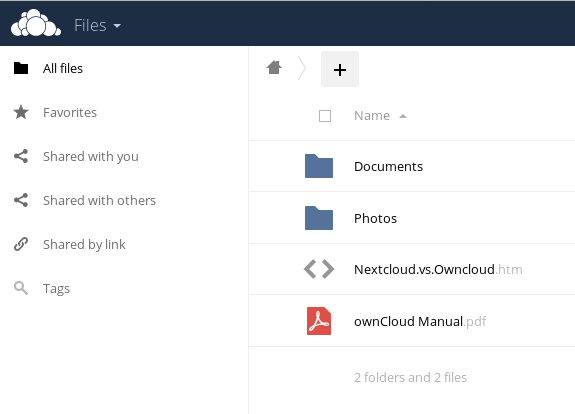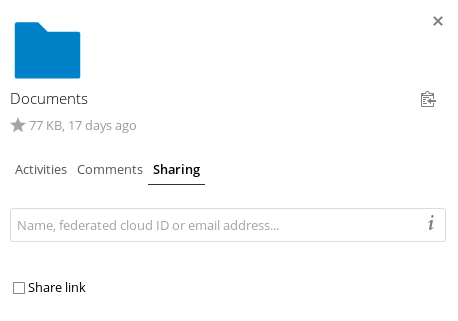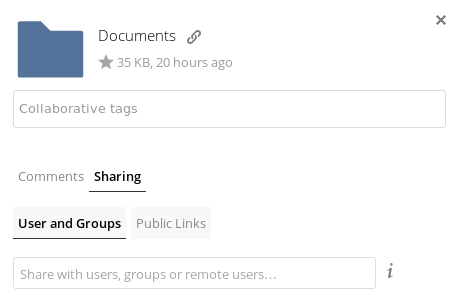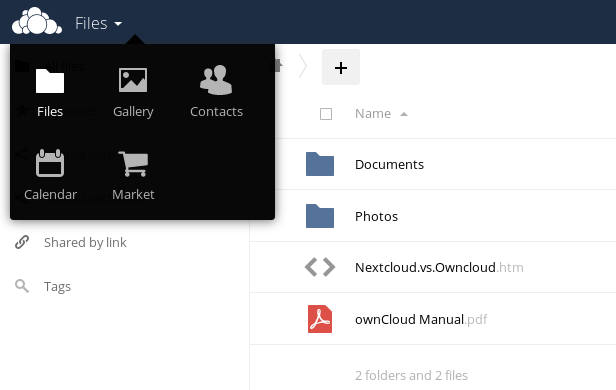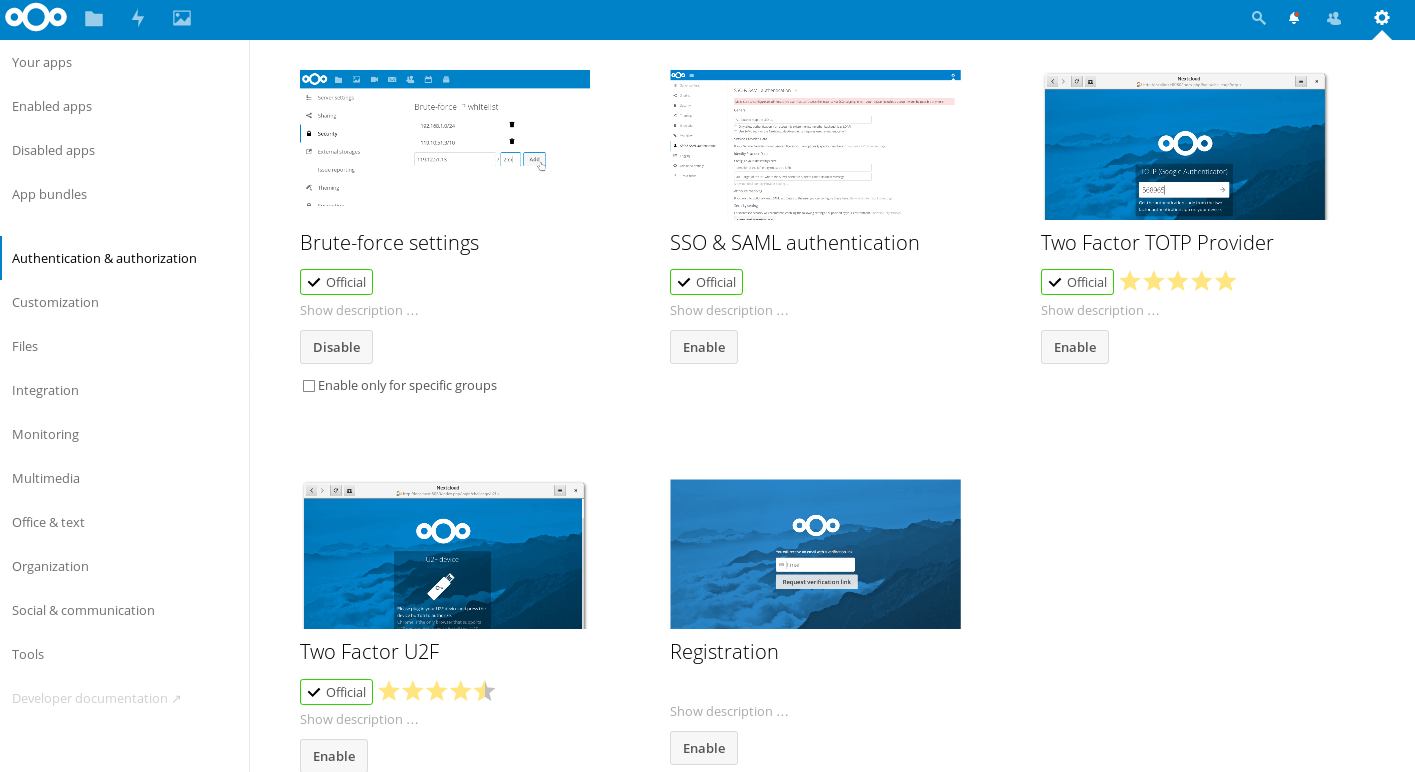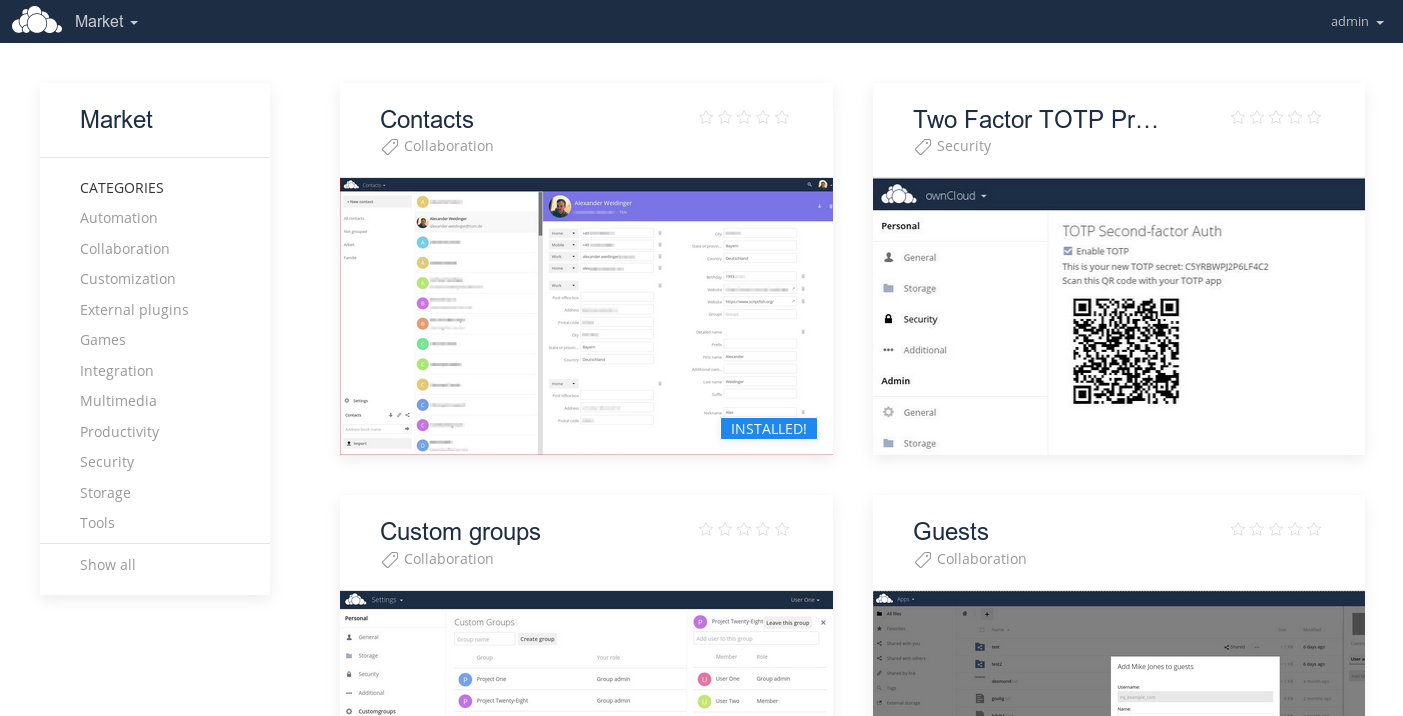Nextcloud vs ownCloud – The Whole Story ⋆ CiviHosting
source link: https://civihosting.com/blog/nextcloud-vs-owncloud/
Go to the source link to view the article. You can view the picture content, updated content and better typesetting reading experience. If the link is broken, please click the button below to view the snapshot at that time.

Battle of the Clouds
Interested in finding the private cloud package that will work for you?
So are we!
In the open source private cloud space, there are several options, such as ownCloud, Nextcloud, Seafile, Syncthing and Pydio as well as smaller players such as SparkleShare.
To see what’s happening in this market, let’s take a brief look at this Google Trends graph of interest in the top four packages over the past 5 years:
Google Trends
Shows pretty clearly that ownCloud and Nextcloud dwarf the competition, and it also seems pretty clear that since its inception, interest in Nextcloud has been growing fast and today has actually more Google searches than ownCloud.
Which project is actually bigger however is not clear. On a 2018 press release Nextcloud notes that they had “over 100K downloads of the Collabora Nextcloud app” in 2017 and in another 2018 press release claim that they have over 35 employees and “over 100 customers and partners.” ownCloud, on the other hand, in a 2018 blog post claim that they have almost 500 customers and that they hired 17 new employees in 2017. Both appear to be growing fast.
Not a surprise then that people are asking every day for details about Nextcloud vs ownCloud. What’s the difference?
This is indeed an excellent question and below we’re going to detail exactly what differences exist. Yes, we are entering now the Battle of the Clouds!
We will examine four areas:
- History – when and how did these two projects get started
- Who – what people are funding and supporting the software
- License – what is the license for each
- Product – what differences exist in the actual product
The last section Product is certainly the largest section and may be of most interest to many, so if you want, just click on the word Product to jump straight there.
A Brief History
ownCloud was launched in January 2010 by Frank Karlitschek and the first beta release came out in March 2010. In 2012 ownCloud Inc. was formed to serve the needs of the community of users of ownCloud. After the Nextcloud fork, ownCloud Inc. was shut down and today ownCloud is still managed by ownCloud GmbH.
Nextcloud was launched in April 2016 when Karlitschek forked ownCloud to create Nextcloud. Most of the core contributors of ownCloud left with Karlitschek to join forces in the new Nextcloud project, managed by the new company formed at the same time, Nextcloud GmbH. Within 6 months Nextcloud GmbH was profitable and remains today profitable and still manages the Nextcloud project.
Regarding why Karlitschek left ownCloud, he himself expresses most clearly in his blog post big changes: I am leaving ownCloud, Inc. today. How this affected the community and for other responses to the fork you can read up in various other places like ownCloud’s blog, The New Stack, TechRepublic, CIO, ITWire and others.
The ownCloud project is split into two components, the open source Standard Edition and the Enterprise Edition, which is not open source, but the code can be downloaded without obfuscation. The Standard Edition is represented by owncloud.org and managed by ownCloud GmbH and the list of contributors is online.
The Enterprise Edition is represented by owncloud.com, has more features, and is also managed by ownCloud GmBH. They also have an exclusive partnership for North American clients with a company called XTIVIA and there is an XTIVIA page on the ownCloud site describing this relationship. ownCloud also has an official Meet the Team page.
Nextcloud has one open source edition and is represented online by nextcloud.com and managed by Nextcloud GmbH and the list of contributors is online and boasts that over 1000 people have contributed to Nextcloud.
License
ownCloud Standard Edition is licensed under the GNU AGPLv3 and the core code is covered by the ownCloud Contributor License Agreement (CLA)
ownCloud Enterprise Edition is not open source and is licensed under the ownCloud Commercial License.
Nextcloud is licensed under the GNU AGPLv3.
The Product
The latest release of ownCloud Standard Edition released May 2017 is version 10 or ownCloud X, as they call it. The rest of our review is only regarding the Standard Edition, which is open source. The ownCloud Enterprise Edition does have more features not listed below.
Nextcloud’s latest release, from February 2018, is version 13.
Below we have these sub-sections in this section:
- Screenshots
- Pricing
- Technology
- Security
- Features
- Community and Support
Here’s the first one:
Screenshots
Preview the two login screens head to head — they’re quite similar:


Here we show you the top left corner of the initial screen, known as the “Files” page. This is essentially the Home page of a private cloud:
ownCloud Files Screen
Click on the share icon for a file and you see on the right side the share menu for that file:
ownCloud Sharing Menu
On our installation with several apps installed, Nextcloud shows each as a small icon, accessible directly from the main menu top bar. If you install a lot of apps in Nextcloud, however, you also must use a dropdown menu feature to see the rest:
Nextcloud Apps Menu
In ownCloud you must first click on the dropdown menu, but then the app icons are larger and have text also:
ownCloud Apps Menu
Here is the initial apps page of Nextcloud:
Nextcloud Apps Page
If you select a category on the left, however, you do get a nicer view of available apps:
Nextcloud Apps Category
Here is the initial Marketplace page of ownCloud:
ownCloud Marketplace
Pricing
Pricing for Nextcloud and ownCloud are free. That means they cost precisely zero dollars and zero cents to use them for as unlimited time, with unlimited data and unlimited users. There is no fee whatsover to download and use either package — they are both Open Source and completely free.
The marketing experts at FileCloud will try to convince you that each of these packages costs thousands of dollars per year, more in fact than their own commercial package. They make a convincing case that their product is less expensive. What they fail to mention, however, is that the fees they mention for Nextcloud and ownCloud are not software fees, they are optional support subscriptions.
There is a Nextcloud Pricing page as well as an ownCloud Pricing page, but again, these are only for a support subscription — you are not required to purchase that.
The base price for both is just ZERO. You of course need hosting and you can see our own Nextcloud hosting page for information about our hosting services, or you can host it yourself at home.
Technology
Both packages are built in PHP and support SQLite or MySQL/MariaDB. The installation procedure is virtually the same for both. For details, see our own How to Install Nextcloud page.
Regarding the code base, both are public of course and so you can see exactly what progress is being made. If we compare the GitHub Nextcloud “commit activity” graph and the ownCloud “commit activity” graph, you can see that Nextcloud has around twice as many commits as ownCloud does. A representative from ownCloud commented to us offline that their approach is to make fewer, but larger commits, but if we examine the Nextcloud “code frequency” graph vs the ownCloud “code frequency” graph it’s quite clear that since the split in 2016, the Nextcloud team has made far more development with the codebase than ownCloud.
They also have several more releases over the past year than ownCloud. Given that both packages started with the exact same code base when Nextcloud forked, this gives one an idea of where the action is.
Security
The Nextcloud team has invested a lot in improving security for their product, such as better password handling, brute force protection, rate limiting, integration with various enterprise authentication methods, CSP and more.
Nextcloud features a public Security Scan Tool which scans both Nextcloud and ownCloud instances and ownCloud also has a public Security Scan Tool as well.
Nextcloud, however, features an up to $5,000 Bug Bounty Program at HackerOne, a vulnerability coordination and bug bounty platform. You can see more on the Nextcloud page there.
The Nextcloud page there boasts an initial response time of under an hour and a response percentage of 100% whereas ownCloud’s page doesn’t mention the initial response time and shows a response percentage of only 82%.
ownCloud also has a page there, but as of Dec 19, 2018, it is not active and says “ownCloud is taking a break and is not accepting new submissions”. You can see for yourself the ownCloud page there.
Features
| Feature | Nextcloud | ownCloud |
|---|---|---|
| Files | ||
| File Storage | YesUpload, synch, comments, tags, multiple versions, move files via web interface | YesUpload, synch, comments, tags, multiple versions, move files via web interface |
| File Sharing | YesShare via user, email, link, social media sites, password protection and expiration date. Can allow user without an account (just email) to edit a document. | YesShare via user, or link, social media sites, password protection and expiration date |
| Full Text Search | YesThe Nextant app integrates Apache Solr | YesIntegration with ElasticSearch available via a fee-based add-on |
| Folder Sharing | YesShare via user, email, link, social media sites, password protection and expiration date. Can allow user to view and upload. | YesShare via user, or ink, social media sites, password protection and expiration date. Can allow user to view and upload. |
| LibreOffice Online Integration | Yes | Yes |
| PDF Viewer | YesBuilt in | YesPDF Viewer app available |
| Photo Galleries | Yes | Yes |
| Document Editing for Email Users with no Login | Yes | No |
| Activity Tracking for Files | YesBuilt in | YesActivity app available |
| Large File Support | Yes | Yes |
| Storage Limitation per User | Yes | Yes |
| File Access Control | Yes | Enterprise Edition only |
| File Locking | YesVia the W2G2 app | No |
| Federation | YesSharing files across Nextcloud servers is supported | YesSharing files across ownCloud servers is supported |
| Clients | ||
| Web Client | Yes | Yes |
| Desktop Clients | Windows, Mac, Linux | Windows, Mac, Linux |
| Mobile Clients | YesGoogle Play Android client (rated 4 and is free), Apple App store client (rated 4.7 and is free), F-Droid repository Android client and the MS Windows Store has an app still in testing | YesWindows Mobile client, Google Play Android client (rated 4 and costs $4.00), Apple App store client (rated 2.9 and costs $0.99), and Blackberry World has a client |
| Apps | ||
| App Store / Marketplace | Yes120 apps listed in the Nextcloud app store | Yes62 apps listed in the ownCloud marketplace |
| Audio/Video Chat | YesIncludes push notifications | NoWe couldn’t find any app for chats for ownCloud 10 |
| Audio/Video Player | YesCouldn’t find any way to close the player however, aside from refreshing my web page | Yes |
| Bookmarks App | Yes | Yes |
| Calendar App | Yes | Yes |
| Contacts App | Yes | Yes |
| YesSimple Nextcloud Mail app plus a RainLoop integration app | YesRainLoop integration app | |
| Notes | Yes | Yes |
| Weather | Yes | No |
| Security | ||
| Two Factor Authentication | YesMultiple methods available, plus enforcement | YesTOTL available |
| Brute Force Protection | YesFor both core and apps | YesAvailable via the ownCloud Security app |
| Rate Limiting | Yes | No |
| Other Features | ||
| User Groups | YesCircles app allows your users to create their own groups of users/colleagues/friends | YesCustom groups app let users create and manage custom groups for sharing |
| API | Yes | Yes |
| External Storage Integration | Yes | Yes |
| Scability / Enterprise Support | YesEnterprise level service is supported and the new Global Scale architecture is under development to expand this support further | YesownCloud Enterprise Edition has Enterprise support, but is not open source nor free |
| Resource Monitoring | Yes | No |
| Third Party Authentication | Yes | Yes |
| Theme Customization | Yes | Yes |
| Role Based Administration | Yes | Yes |
| Delta Sync | No | MediumExperimental |
| Virtual Files | No | MediumExperimental |
| Workflow | Yes | Yes |
| Accessibility | YesWCAG 2.0 AA and AAA standard compliance Keyboard/screen reader support Dyslexia-friendly font |
No |
| Translations | 33 languages available | 103 languages available |
Community and Support
ownCloud has a Support page with links to documentation, forums, IRC channel and other venues such as a Google Plus community, plus a mailing list. They then also have premium support for their Enterprise clients.
Nextcloud’s Support page has the same links for their documentation, forums, IRC channel and other venues such as a Google Plus community. They also provide premium support for clients who use their Enterprise support services.
Comparing the public forums shows that the most popular post on Nextcloud has over 96,000 views (entitled Migrating from ownCloud to Nextcloud) and the most popular on ownCloud’s has 38K views (entitled File is locked – how to unlock).
If you prefer video, for Nextcloud there is a Nextcloud GmbH YouTube channel with over 60 videos, the most popular of which has 25,000 views.
For ownCloud there is the ownClouders channel, which, based on the logo used, appears to be focused on the Standard Edition and has over 250 videos and the most popular there has 170,000 views, and then there is the ownCloud channel apparently representing the Enterprise Version (here you see the Enterprise logo) with over 80 videos and the most popular video there has almost 3,000 views.
A quick Google search for “Nextcloud” brings up over 841,000 results and a search for “ownCloud” brings up almost 2 million results.
Conclusion
Both packages have a solid base and a growing set of addon apps, both have support available. Nextcloud, however, has a lot more action, “buzz” and growth. ownCloud does not appear to be dead at all, but the future of open source clouds clearly looks to be with Nextcloud.
Post Conclusion
If you’re looking for hosting for Nextcloud or for ownCloud, whether in the USA or Europe, we recommend CiviHosting. Let us install and secure your cloud for you:
About the Author
Pingbacks:
https://www.c-rieger.de/nextcloud-vs-owncloud-the-whole-story/
Recommend
About Joyk
Aggregate valuable and interesting links.
Joyk means Joy of geeK